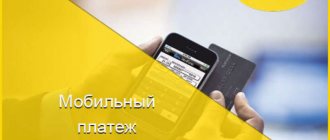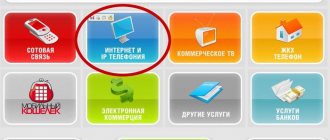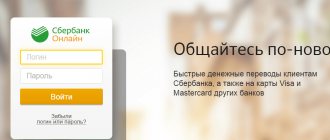Clients of a financial company in 2021 have many additional functions that are offered to them by services developed by Sberbank. Among them is the ability to top up your Beeline account from a Sberbank bank card via SMS to 900. This allows you to pay not only for cellular communications, but also for home Internet from your current operator, quickly and effortlessly. And this is not the only way to pay for Beeline services through the services of this financial organization and always stay in touch.
Today, the company is not limited to providing customers with cellular communications capabilities. Among its offers are home Internet, “Internet light” and even landline telephone communications. All these services require timely periodic payment. All these options can be paid for from the operator’s client’s personal account using a bank credit card. But if a client of a mobile operator is also a Sberbank card holder, then he has much more opportunities to make payments.
Enrollment on the mobile operator’s website
In order to deposit money to Beeline from a Sberbank card using a special form on the mobile operator’s website, follow these steps:
- Go to the Beeline website
- Go to the cellular payment section by clicking the “Mobile phone” button;
- Enter the subscriber's phone number and payment amount:
- Fill in the information about your Sberbank card:
- plastic card number, consisting of four blocks of four digits;
- card expiry date;
- first and last name of the person who owns the card (if the card is not personalized, enter the value NO NAME);
- CVC/CVC-2 value (determined on the back of the card).
- Specify the characters from the picture and enable the option “I accept the terms and limits of using the service.”
- Click the “Top up account” button.
The transfer amount can be from one hundred rubles to fifteen thousand rubles. You can perform the operation up to ten times.
How to link a card
The list of possibilities will expand significantly if you link a bank card:
- First, you can set up automatic payment.
- Secondly, the replenishment process itself will speed up significantly.
- Thirdly, it will be possible to replenish via short commands.
There are many options for registering a bank card: through number 0533, at Beeline offices, through ATMs of partner banks. After registration is completed, you will receive an SMS with a secret code. This code must be written down or remembered - it will be needed every time you make payments.
- Method one:
- dial number 0533 and select Bank card registration. Next, enter its number and expiration date;
- the system temporarily blocks a random amount of 2 rubles. up to 10 rub. on the map;
- contact the bank using the support number and ask to tell you the amount of the last transaction;
- continue registration by number 0533. Enter the recognized blocked amount;
- the card will be registered and an SMS with a secret code will be sent to your phone.
- Method two: with your passport and card you need to go to the Beeline office or Euroset salon
- Method three. Any card can be registered through an Alfa Bank ATM
- insert the card into the receiver and enter the PIN code;
- choose payment for services;
- select Beeline mobile payment;
- select the card registration point and go through all registration steps;
- remember the secret code.
What is Mobile Banking and how to connect it
First you need to understand the concepts.
Mobile Banking is a very convenient service that makes it easy to make payments. But it is not enough to register in the system via the Internet. A personal account in the Sberbank service is one thing and another. All payments are made via telephone. This is especially convenient when there is no access to a virtual network. But before you can use the service, you need to connect it. There are several ways to do this:
- Visit a bank branch and contact specialists with a corresponding request. You must have an ID with you.
- Performing an operation through an ATM, in which an option is found in the machine that allows you to activate this service. In this case, the system will ask you to enter the details that each card has, as well as your full name.
After this, the system should issue a certificate containing information on how to use the service. To do this, you should send an SMS to number 900. But this can only be done after the corresponding operation has been carried out through an ATM.
After connecting to the service, the client will have the following options:
- make payments instantly by sending SMS messages;
- receive information about any financial transactions, regardless of the method of their execution;
- receive information about how much money is left on the account or card.
Top up your balance through other online services
If there are reasons why it is impossible to top up a Beeline mobile account using a plastic card or USSD request, then there are alternative options. For example, third-party services.
There are a number of resources that, as a convenient service, provide the opportunity for customers of Beeline and other operators to top up their mobile account. For this, a suitable website is selected, for example, a-3.ru, where you need to fill out a form. The card details, phone number and the amount of money to be transferred must be entered into it.
Payment from a bonus account
Many clients of a financial company are interested in whether it is possible to pay for Beeline services with “Thank you” bonuses? This issue is especially relevant for those who actively use plastic for non-cash payments and accumulate bonus points.
Despite the fact that a large number of companies are partners of the bonus program, there is only one mobile operator among them. Today only MTS allows you to pay for its services with bonuses. Accordingly, Beeline does not support this option.
As an additional option to pay for mobile communications, you can consider payments via the Internet from the official website of the operator. At the same time, payment through Beeline’s personal account is also supported by Sberbank-online. The situation is as follows: when making a payment using a Sberbank credit card, the client is redirected to the service page to confirm payment, which ensures a greater degree of security at the time of depositing funds.
In addition, you can make a payment using an ATM or self-service terminal of a financial institution. For this you only need a map.
Pay for the services of the Beeline cellular operator using Sberbank. This is the most convenient and accessible payment method for joint clients of these two organizations. Especially considering the variety of opportunities provided.
Top up your Beeline account on credit
The operator provides two ways to instantly top up your account: “Trust payment” or an ordinary money transfer from another subscriber’s account.
To make a “Trust Payment” the client must type the following command: *141#
. Within 10 seconds, the subscriber’s account will be topped up with 50-450 rubles.
The cost of using the service does not exceed 15 rubles (they took 100 rubles, you will have to return 115 rubles), the amount will be valid on the user’s account for 3 days from the moment of ordering it.
Note! The amount of funds credited to the balance depends on the owner’s regular monthly expenses.
In order to find out how much amount is available to the user, he must use the command *141*7#
.
How to pay for Beeline Internet from a Sberbank card via SMS 900
The Beeline company has made sure that its subscribers can easily perform the simplest actions by simply sending an SMS. Topping up your Beeline account from a Sberbank bank card via SMS 900 is quite simple, you only need:
- Dial the command *900*required amount#;
- Wait for an SMS notification about successful replenishment of your balance.
But in order, for example, to top up the balance of your friend, who is also a Beeline subscriber, you need to dial the command *900*ten-digit subscriber number*required amount#
What to do when your Beeline balance runs out of money
If your phone account runs out of funds and there is no way to add money to your balance, it’s a good idea to find out how to take a trust payment on Beeline. This service makes it possible to top up your mobile number on credit.
Let's take a closer look at how to get a loan on Beeline. It can be ordered via the command *141#. Or fill out an application on the operator’s website. The available loan amount will be calculated based on the subscriber's monthly expenses.
However, the trust payment is not given to everyone. Therefore, do not neglect information on how to send a free SMS to Beeline. This information can also help out at a crucial moment. And to send SMS, they are sent to the web resource of the mobile operator. There is a special page for such purposes. It is located in the services section.
If you don’t have a computer with the Internet at hand, but you need to contact someone, there is another free way to do this. The secret of how to send a beacon from Beeline is as follows:
- You type the symbol combination *144*# on the keyboard.
- The recipient receives a message from your number asking you to call back.
Such a message is allowed to be sent not only to Beeline subscribers, but also to clients of other Russian operators.
What is needed to top up your MTS, Beeline, MegaFon, Tele2, Yota, Teletai account via 900
To fully interact with the bank, SMS must be sent to number 900, which is free for all mobile operators in the Russian Federation.
To top up your phone account with operators MTS, Beeline, MegaFon, Tele2, Yota, Teletai, you must have a connected Mobile Bank. To replenish the balance and popular functions, it is enough to have a connected Economy package (free). But we must take into account that the functionality of this package is limited. It is impossible to view recent transactions and track cash flow. All conditions for Mobile Bank tariffs in Sberbank are in the PDF instructions.
How to connect Mobile Banking
You can use Mobile Banking only after connecting it. You can connect it either at the Sberbank branch itself, or by calling the Contact Center or through your Sberbank Online Personal Account or terminal.
Pay for your phone via phone 900 - USSD commands
To pay for your phone (attached to Sberbank Mobile Bank) through the number 900, you need to send the following message, observing the spaces:
The amount will be debited from the specified account. Today the following limits exist:
- the minimum is 10 rubles;
- maximum - 3,000 rubles.
These restrictions are in effect for only a day, after which money transfers can be made again.
If only one card is attached to the phone, its number can be omitted and only the payment amount can be indicated in the message. If there are several cards and the number is not specified, then Sberbank will choose an account at its discretion. The criterion will be the availability of the required amount.
Other methods of paying for the Internet from TTK
Let's consider other ways to replenish the TTC balance:
- Internet wallets. Having the electronic wallet Yandex.Money, WebMoney, Elexnet, CyberPlat, QIWI, Dengi@Mail.Ru and others, you can easily top up your personal account balance directly in the payment system by selecting Internet services and the TTK operator in the menu;
- through the CONTACT transfer system, which allows you to make payments using a simplified scheme without registering an account at points of the system. To pay for Internet services, you need to select the most conveniently located point of the CONTACT system, come during business hours and make a payment. It is necessary to take into account a certain percentage for making a payment;
- Let's look at how to pay for TTC through a terminal or ATM. Kvartoplat, Telepay, CyberPlat, Eleksnet, Euroset, QIWI, MTS, ATM are terminals that allow you to pay for services. They charge a percentage of the payment amount.
- directly at the provider’s representative office during business hours, and the office address can be found on the company’s official website.
Creating a template in Sberbank Online
Templates are created from the personal account menu: my templates - manage templates - create. To do this, enter the name of the recipient (communication provider) in the search bar, or look for it through the “Internet and TV” icon.
If self-registration seems difficult, you can contact the nearest Sberbank office for help. You must have your passport with you. Enter identification data (l/account, contract, etc.), template name. Save the entered data. Then pay for the service via mobile phone when necessary.
How to withdraw money to Sberbank?
How to withdraw money from a Beeline phone to a Sberbank card? You will need:
- Visit the operator's website.
- Open the payment section.
- Select an item to pay for services.
- Click on the money transfer option.
- Among the methods presented, choose to send funds to the card.
- Enter the number and amount.
- Don't forget to enter your card number.
- To confirm, you need to indicate the received code.
The size of the commission depends on the amount. Users can familiarize themselves with the fees in the picture provided.
Transfer using payment systems
The most popular transfer systems have a service for linking bank cards to service accounts. This can also be done with a Sberbank card. It will take a few minutes to bind. The bank account must be active, but the card does not have an expiration date and you must leave a few rubles in the account.
After that, on the service pages you can pay for Beeline Internet according to the terms of these payment systems.
But there is no need for this, because there are no subscription fees or commissions for a connected Sberbank card. This use has the advantage that only the payment amount is withdrawn from the account.
One-time account replenishment
A one-time balance replenishment is carried out by sending an SMS request to number 900. This operation can only be performed from the device whose number is attached to the card. Funds are credited to the account almost immediately, after which the subscriber receives a system message with a report on the completed transaction.
Important! If you need to transfer money to someone else’s number, along with the amount of the transfer, the telephone number of the subscriber who is the recipient, consisting of ten characters, is indicated. In this case, the service will send a response SMS with a password, which should be sent back
There is no fee for using both options.