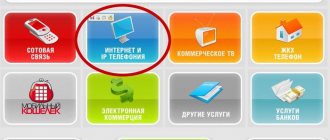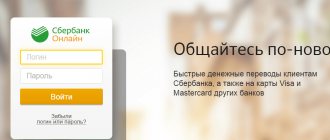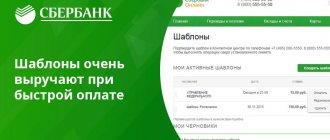Modern people constantly move around the city from one point to another. To carry out a number of financial transactions, there are special terminals/ATMs located in all shopping centers. Every client of the company can use the equipment. How to pay Rostelecom through the terminal, and what actions will have to be performed? A similar question arises among citizens who are faced with the need to complete a transaction using remote equipment for the first time.
How to pay Rostelecom through Sberbank by number 900
Many people on the network from this company ask: “how to make a payment to Rostelecom through Sberbank online using a personal account?” There are several methods to help you find all the necessary information about an individual consumer. The simplest of them involves carefully reading the contract that the account owner enters into with the provider.
When concluding such an agreement, the provider presents the user with a unique combination of numbers, which serves as an identifier of his own personal balance. If it is not possible to review the contract, you need to pay money for the network urgently, there are other basic options:
- Go to the official website of the provider and log into your “Personal Account”. There is all the personal information about the owner of the corporation account.
- If there is no connection to the network, you must call the company's hotline. By providing the first and last name of the account owner, you can get all the information you are interested in.
- If you live near a business location, stop by the company's branch. There you can deposit money for all the services you are interested in.
To make a payment using this method, you should send an SMS message in the format RTK XXXXXXXXXX 400 to number 900. XXXXXXXXXX is the subscriber’s phone number, and 400 is the amount he is paying.
This option will be useful for people who, due to unforeseen circumstances, do not have access to a network or an ATM, but need to make a payment immediately. The indisputable advantage is the simplicity of the method, as well as the absence of the need to connect this option. However, you need to remember that the SMS message sent is not free. Its cost is determined by the tariff of the mobile operator.
You can find out your personal account number in different ways. You should find an agreement concluded with a company representative when connecting the service, which states to what account the services are provided to the client. It is important to remember that the contract number does not match the required number.
If the contract has not been saved, you can find out the required number by examining the payment receipt. It arrives once a month by email or in paper form.
Alternative method
If the consumer does not have the opportunity to top up his account balance using Qiwi or Sberbank terminals, he should take a closer look at an alternative method. He assumes that the payment can be made using the services of the Euroset mobile phone store.
This method will be optimal if the user plans to top up his account with cash, and there is only Euroset nearby. The method is also simple, since the consumer does not need to independently select any items on the menu - all operations will be performed by a store employee. The client will only be required to provide a phone/account number and provide funds for payment.
After filling out all the payment information, he will need to sign. After completing all operations, the visitor will be given a receipt, which confirms the fact of payment. Funds are usually credited instantly, but delays often occur.
You can make a payment on the official website of Rostelecom
How to pay for Rostelecom services in cash
Before choosing a payment method for RTK services, you need to understand how the payment is made, what data the subscriber needs to know, and where to view the accrued amount.
To pay for the Internet, television or telephone, a Rostelecom client needs to know his personal account number. A personal account is an identification combination of numbers assigned to each service. It cannot be repeated, it is unique. Knowing this data, the subscriber can top up the account for further debiting. How can I find out my personal account number?
In the subscriber's personal account
The client can independently add all connected RTK services to the Personal Account. After linking, complete information will be available, including your personal account.
By hot number 88001000800
To identify the individual, the operator will ask you to provide personal information: passport details, contract number.
In the Rostelecom branch
The center specialist will provide the necessary information. The client must have an identity card with him - a passport.
After a person has found out the personal account for replenishing the balance, he needs to clarify the amount.
Ways to obtain information on the amount of mandatory payment:
- On the official website of RTK, in your personal account. Through the account, the subscriber can not only find out how much money he needs to pay, but also, if necessary, receive a statement or check. And if you link an email address to your personal account, every month you will receive an email with payment information.
- Call the contact center at 88001000800. The information support service operates around the clock. Calls within Russia are free of charge.
Currently, there are many ways. They are divided into two types:
- Cash.
- Cashless payments.
Depending on the chosen method, a transfer fee may be charged; this should be taken into account when making a payment.
There are several ways to pay RTC in cash:
- branch of the company;
- Post office;
- terminals;
- ATMs;
- banks;
- communication salons.
For each option, the subscriber will need to prepare a personal account number.
When paying through an ATM, a fee may be charged.
An undoubted advantage of paying with Rostelecom in this way is the ability to pay both in cash and with a bank card.
ATM addresses can be found on the Internet.
Payment for RTK services through terminals is not popular, since transfers always require a rather large commission, and money can only arrive in your account after a few days. However, for those who have a terminal near their home, this method may be suitable.
List of terminals:
- Delta Telecom;
- Elexnet;
- Rapida;
- QIWI;
- Strategy;
- Free cash desk.
When replenishing your balance through the terminal, it is recommended to save the receipt issued by the device.
Banks that are partners of Rostelecom accept payments for communications with the deduction of commission. The amount of the additional fee is calculated by the bank.
Cash payments are also accepted by cellular communication departments - Svyaznoy and Euroset.
Transfers in the Euroset store are carried out without commission and in a short time.
The most common place for clients to pay for Rostelecom Services is the company’s branches. The center specialist will immediately accept the money. The account will be replenished instantly.
Transfer through Russian Post works in a similar way.
Negative sides:
- Long queues. Most often, long queues accumulate at sales offices and post offices. Especially when the billing period approaches.
- Opening hours. Many citizens find it difficult to get to the department during business hours, since they themselves are at work at this time. And on weekends the office is closed.
There are many options to pay online. The only thing the subscriber needs is an Internet connection. You can make a transfer both from a computer and from a mobile device.
Electronic wallets
Using the QIWI e-wallet, Yandex. Money can be used to pay for almost all services, including RTK. The transfer procedure can be clarified on the company’s website.
To carry out the operation, open the main menu, in which select the action “Payment for Rostelecom services”. In the form that appears, enter your personal account details, and then the amount.
Advertisements
Be sure to double-check the data, confirm the action and deposit money. Afterwards, the terminal will give you a receipt confirming that the operation has been completed.
Kak oplachivat' uslugi Rostelekom cherez Sberbank onlayn
Many people are interested in the problem: “How to pay for Rostelecom Internet using a Sberbank card via the Internet.” This option is very convenient for users who do not want to waste extra time visiting offices. With a good network connection, it is possible to carry out all the necessary operations through the website of the financial institution.
People who have already registered in this service only have to go through the authorization procedure. Other people need to register. To do this, you should have a bank card and an active mobile phone number. The registration procedure is quite simple and during it, all the necessary tips will be displayed on the site pages that can help even the most inexperienced person.
Next, use the “Payments and Transfers” button. From the list of options, select the one you need (Television, telephony, network). Since there may be a number of companies in the region that can provide this type of option, the bank has added a search function that will make finding a provider easy.
Other options
There are a number of other ways to pay for Rostelecom services. And the most convenient way is to pay through an online account, for example, through the Sberbank Online system. To do this, you will need a bank card and a mobile number linked to it. The procedure is as follows:
- log in to your personal account using your login, ID and mobile phone;
- go to the “Payments and Transfers” page;
- Type Rostelecom in the search bar and select the desired region from the list that appears;
- fill out a payment order, check the amount and make a payment, confirming the operation with a code from SMS.
The operation through SB Online is commission-free, and funds are transferred instantly. The advantage of this method is the quick connection of services if they were suspended for non-payment. So, when transferring money through an ATM, service will resume within 1-2 days, and when transferring money online – within 20-30 minutes.
You can also make payment directly on the Rostelecom website. Resuming services will also take no more than 20 minutes, and you don’t even need to register in the system to make a payment. The algorithm is as follows:
- On the main page of the site, select “Payment”;
- in the window that opens, enter the subscriber number and personal account;
- on the next page the payment amount and card details are indicated. It is mandatory to indicate the security code (these are 3 digits on the magnetic tape on the back of the card);
- An SMS with a code will be sent to the phone linked to the card, which will allow you to confirm the operation.
Please note that all connections are protected by security protocols,
therefore, third party access to client accounts is excluded. To conduct an online transaction, a phone number must be connected to the card. This can be done at any ATM or through a bank specialist. In general, the Security Code is the personal protection of the cardholder’s savings, so such information cannot be disclosed to third parties, even bank employees.
Before you pay for Rostelecom Internet, you need to find out the payment region and choose the most suitable method. The receipt from the company always has a payment date that must be observed. Rostelecom does not charge penalties, but may disable the service for non-compliance with the terms of the contract.
Thus, you can pay with Rostelecom through the terminal of Sberbank, Qiwi, Texnet and others. The transfer fee does not exceed 1%, and funds are transferred instantly.
BEST LOANS OF THIS MONTH
For the survey to work, you must enable JavaScript in your browser settings.
class="eliadunit">
Once near the terminal, many people think that they can also make payments for communication services. This is especially true for older people who use a computer only to visit social networks and watch videos, but do not want to connect to additional ones. Rostelecom services can be paid through terminals, which come in two types - payment and banking. The payment process varies, so it will be useful to read this article, which describes both methods.
Payment for Rostelecom services through the terminal
Obviously, there is an option to pay for Rostelecom Internet with a Sberbank card. This method is very common, since you just need to find the nearest terminal.
When transferring money through such a device, people most often use cash. A debit or credit card is also great for this purpose. We insert this card into the desired slot and write its PIN. Next, we choose the desired service. We continue, indicate the area of residence, enter the drug and cost.
You can pay for the Internet at payment and bank terminals. You should find out in advance where to pay without a fee in order to save money. If you don’t want to understand how to pay for the Internet, you can come to the Euroset salon. There you will need to provide your personal account number and transfer money. The salon worker will do the rest. The funds will arrive within 24 hours, as with self-payment through the terminal. Most often, the money comes instantly.
First you need to find the right convenient device. Qiwi devices have a single button for paying for Rostelecom services. When paying in other terminals, you need to find the “payment for services” button. In the menu that opens, select “Internet”. A list of providers will appear, among which you need to find yours. When this action is completed, to write off the funds, enter the personal account number and the transfer amount. You can pay either by credit card or in cash.
You should check that all entered data is correct. If you do not do this, there is a possibility of transferring money to someone else's account.
It is recommended to pick up the receipt that appears and keep it until you receive a notification. If the check is lost, the person will not be able to file a complaint in case of possible problems. The funds should arrive within 24 hours, most often they arrive immediately. If this does not happen, you should check the correctness of the specified account using the receipt and call technical support if necessary.
Advertisements
Many people still come to the Rostelecom office to pay for Internet services. This results in numerous complaints about slow service and having to wait in line for a long time. However, it is easy to solve this problem, because there is a way to pay for Rostelecom Internet through a terminal. All you need is knowledge of the details, and the rest is a matter of a couple of minutes.
You can pay for Rostelecom home Internet through the terminal using your personal account number. If you choose a Qiwi terminal, then you just need to click on a single button to pay for the provider’s services, provide the details and deposit money. By following the prompts on the screen, completing the top-up operation is easy.
Sometimes there is an assistant who tells you when you need to deposit funds and what information to provide. You can make a payment even while in another region. In this case, just select the desired city in the list that pops up at the top, and then follow the standard instructions.
You can also top up your Rostelecom account through Russian Post terminals, Cyberplat, Deltapay, Inform-System and others. The commission depends on the network and the owner of the establishment where the terminal is installed. It can range from 3-4% to 7-8%. You also need to take into account that when paying from an electronic wallet account, money can take up to two days, although often crediting still occurs instantly.
Important! In some regions, Rostelecom supplies Internet under a different brand - for example, in Moscow it is Online. In addition, the ability to find out the balance depends on the city of service.
Now let’s look at how to pay a personal account through a terminal, step by step:
- Click on the “Payment for services” button.
- Go to the “Internet” section.
- Click on your provider's logo.
- Enter the personal account number specified in the agreement and the amount.
- Make sure that the information provided is correct.
- Wait for the receipt to print and pick it up. When paying through a terminal, it is important to save the receipt until funds are credited - this can be tracked through your personal account or clarified by calling the hotline. If a dispute arises with Rostelecom due to the fact that the money has not been received, a receipt will be needed to prove the fact of payment.
At any time before depositing funds, the operation can be canceled by clicking on the appropriate button. If the terminal has already accepted banknotes, this will not be possible. Therefore, it is imperative to check the information provided. Often terminals work slowly, and people, in a hurry, enter the same number several times. Because of this, errors occur and money goes to the wrong account.
Enrollment usually takes no more than an hour, but delays are possible. If money does not arrive in your account for more than a day, you need to call the hotline and find out what the problem is.
Paying for Rostelecom services through an ATM can be even more convenient than through a terminal. The advantages are that you can:
- simultaneously top up your card, pay for the Internet and other services;
- to cancel any transactions even after payment - you must contact the bank and write a statement;
- ask for help from a consultant (when using an ATM installed in a bank branch).
Instructions on how to pay for the Internet through a Sberbank ATM:
- Insert card, enter PIN code.
- Select Rostelecom's Internet payment service.
- Enter your personal account and amount.
- Click on the “Pay” button.
- Agree to print out the check and pick it up.
ATMs located in banks operate 24 hours a day, and they are also available in many shopping centers and stores. Therefore, you can pay for the Internet at any convenient time, even on holidays and weekends. There is no need to adjust to the schedule of the provider's offices.
In general, paying for Rostelecom Internet through terminals saves time. To top up your account, you only need your personal account number, which can be found in the contract or specified in your personal account.
Terminals such as Qiwi accept cash and also allow you to withdraw funds from an electronic wallet, and in the machines of Sberbank and other banks you can pay with a card.
The main thing is to check the entered data and do not forget to collect your receipts.
Main methods of paying for Rostelecom Internet via terminal Link to main publication
Today, most Russian banks have terminals for accepting payments. They are installed for the purpose of convenient servicing of clients of the credit institution itself, as well as receiving commissions for accepting payments from the public.
Sberbank always installs several such devices in its branches, which can significantly reduce queues for tellers. Payment for services through the terminal is very popular, which can be seen every day in Sberbank offices.
But many are interested in how to pay for the Internet through a Sberbank ATM, how to pay for utilities, fines, etc.
The terminal is essentially a computer with a box for accepting banknotes. It has a monitor, a system unit and other computer components.
The receipt is printed using a printer. As you know, you can pay for services in cash and with a bank card. There is a special bill acceptor for accepting banknotes, as well as a safe for storing money.
Therefore, if you notice any changes in the interface or algorithm, it means that a banal update has occurred.
Despite all their simplicity, terminals perform many useful functions:
- They accept cash into Sberbank accounts and make transfers between them.
- They pay for the following services: cellular communications, television, Internet providers, utilities, taxes, fines, and other budget payments.
- They make transfers to plastic cards or using bank details to other banks.
- Repaying loans.
- Help Sberbank clients: manage their services (connect, disconnect, change data, switch packages); receive information about: your accounts and transactions, promotions and offers; generate and print one-time passwords for their further use by cardholders who do not have the Mobile Bank service; create templates for fast payments; open deposits.
Payment for services by bank clients through a card terminal is interest-free or with a small commission, in contrast to cash payments, which can be made by non-customers of Sberbank.
To get the main menu, you need to insert a bank card or click on the monitor if you want to pay in cash.
Some nuances
- It is necessary to take into account the fact that each operation is performed separately. That is, if you need to pay five bills, then after each check withdrawal you will have to start all over again. For Sberbank clients, this problem is solved simply - you can save every payment that you make repeatedly in your personal account. This will allow you to simply select a template and change the amount the next time you pay.
- To pay in cash, you must immediately prepare banknotes of the required denomination, since the terminal does not issue change. The difference can be transferred to any mobile phone.
- It is better to have a ready-made invoice or receipts with a barcode, since Sberbank terminals are equipped with scanners that read it, which allows you to make quick and error-free payments.
The payment instructions are quite simple and do not require any special knowledge or skills.
- To pay a utility bill, you need to search for an organization (if you pay by card, first select the “Payments in our region” section). There are two options for searching: by TIN or barcode. If you have barcoded receipts, choose this option. If not, enter the organization’s TIN. After finishing your search, look at the invoice and compare the name. If everything matches, choose.
- Next, choose the method of entering data - manually or using the same barcode. In the latter case, it is clear that you need to bring the graphic code to the scanner. And you no longer have to enter anything, just check the payment details. If the invoice does not contain a barcode, or you simply do not have anything with you, enter the data sequentially, as required by the instructions on the monitor. Typically, data is entered about the subscriber’s personal account, full name, address, type of service (if there are several of them in one organization), payment period, amount and meter readings.
- After all the receipt data is displayed on the screen, you should check everything. In this case, you have the opportunity to correct, cancel or continue the operation. The difference is that canceling completely undoes all actions and returns you to the main menu. To correct it, it returns to the previous data entry steps.
- If everything is correct, continue. When paying in cash, banknotes will be required. If the deposited amount exceeds the paid amount, apply for change to pay for the mobile phone.
- Receive a check, the details of which should be double-checked again.
About the commission
Sberbank clients are charged a minimum commission when making payments using the online banking system. When paying for MGTS services through a bank terminal or Sberbank Online, the commission amount will be 1% of the size of the transaction. Moreover, if you pay for such services at a bank branch, no commission will be charged at all.
The period for transferring funds to the personal account of an MGTS client can take up to three banking days, although often the money is credited to the user’s account instantly. It is recommended to keep the payment receipt until the funds are received.
How to pay for the Internet through Sberbank?
In fact, this method is almost no different from the previous one, with the exception of the mandatory bank card. To make a payment through an ATM, follow these instructions:
- Enter card PIN
- Use the "Payments" button
- Select the required service
- Enter the drug code
- Write the amount of funds
Many people are wondering: “how to pay for Rostelecom through the Sberbank mobile bank.” This chance exists for all consumers who own smartphones with Android and IOS operating systems.) Install the financial institution’s mobile application on your gadget. If you have not used this program yet, you should register.
Link cards to your account and create a strong password. Registered people only need to log in. Next, in the program menu, use the “Payment” button, select the area of residence, enter the subscriber’s personal balance and confirm the operation. Before confirming, we recommend that you consider the adequacy of the information entered.
You can often pay at bank terminals without commission. This is true for devices installed by Sberbank. You can also pay with a card from Alfa Bank, VTB, and some other banking organizations. Some organizations, however, charge a percentage for providing the service.
To pay for the Internet at Sberbank, you need to find an ATM, insert your card into it and enter your PIN code. In the menu that appears, select “Payment for services”. A list will appear in which you need to find the required service. Then enter the amount you are going to transfer and the account number. Finally, confirm the payment.
Keep the receipt until notification is received. Funds should be credited to your account immediately.
To pay for the Internet with Rostelecom through Sberbank, it is not necessary to use an ATM. You can also make payment through an online server using a mobile phone application.
- Help
- How can you pay for home Internet: online, from a mobile phone, through a terminal, at a sales office
8
June 08, 2021. Reading time ~6 min.
You can pay a subscription fee for the network access service in several ways - through the provider’s sales offices, cash desks of universal payment acceptance systems, the operator’s official website, electronic payments, mobile communications or through ATMs. The available options may vary depending on the company connecting you to the network. Let's tell you more about each of them.
Many providers accept payments for communication services at their customer offices. In the case of small companies, this is the only way to pay for the Internet.
To make a payment, you need to come to the nearest office, provide the subscriber’s details - last name and address of the serviced apartment. You can make a payment using a bank card or cash.
A list of addresses of the nearest service centers is posted on the official website of the service company. It can also be obtained by contacting the operator's support service.
Some providers individually enter into agreements with universal payment acceptance systems. These are systems that allow you to pay for various services - housing and communal services, communications, fines, loans, duties.
Through them you can make a payment at a convenient time - they work around the clock, and in a convenient way - through cash registers, terminals or online. In most cases, there is no fee for using the system.
Information on cooperation between providers and universal cash desks is published on the operator’s website.
Operator websites
Paying for home Internet through the Internet provider’s website is a common way to pay for the service. Implemented by large companies such as Rostelecom, VimpelCom, MTS and other service providers.
What is she like? On the official website of the provider there is a tab for making a payment.
To perform the operation, you need to go to the tab and enter the data. You will be required to provide information:
- Region of service provision.
- Personal account number or subscriber number.
- Phone number.
- Payment amount.
- Payment details – bank card, electronic wallet, mobile operator number.
After completing the operation, you can check the receipt of money in your account on the website.
You can pay for home Internet through computer programs - Internet wallets, which allow you to store and transfer money. They provide services on the basis of agency agreements and set the amount of the commission themselves.
Payment for services - Internet, housing and communal services, consumed electricity, loans and more - today can be made within a few minutes. To do this, just use Internet banking.
Payment for the services of Internet providers through Sberbank is made in one of two ways: in cash at the bank (at the box office, via a terminal), using a plastic card (in the menu of the terminal or ATM, through the “Mobile Bank” application, “Sberbank Online”.
Select the “Payments and Transfers” menu, find the name of the provider (the search is carried out by the name of the organization) or select it from the list in the “Internet” section. Enter your personal account number or other data that the system requires (for example, the purpose of payment).
A number of providers allow you to generate a receipt with the necessary details and fields in your personal account on the service provider’s website.
There are several ways to use a Sberbank card to pay for provider services. You can always make a payment at the nearest bank branch, using a terminal or ATM. To do this, select the “Payments and Transfers” section.
Similar actions must be performed when paying through Sberbank Online. If you need to pay for the services of a provider that is not included in the list of the most popular, you will need the following information: name, tax identification number and current account of the organization.
Next, the payment document indicates the name of the bank of the organization receiving the funds, the BIC and the corresponding account.
To pay for the Internet with a Sberbank card, it is best to use Internet banking. In the “Payments and Transfers” section you will be offered “Popular payments in your region” - here you will find the most common providers. However, you can find the desired organization by name.
For Rostelecom, the system will offer a menu with payment options - select the item marked “Internet”. An important nuance: after making the payment, a “Repeat” link will appear, and in the future you will be able to make the same payment at any time.
The time it takes for funds to be credited to user accounts of the most popular providers is about 30-60 seconds.
Payment of a loan taken from Sberbank can be made automatically from a Sberbank card - to do this, issue a written order (performed once - until the loan is repaid). For even payments from the card, you can also select “Autopayment” - this is convenient if the amount does not change.
Payments are also made via the Internet from cards of other banks - in this case, you need to transfer funds to your account in order to make a payment or repay a loan taken from Sberbank.
But it will not be possible to repay the loan ahead of schedule (either partially or in full) via the Internet - for this you need a corresponding application dated the day of repayment.
Sberbank Online allows you to pay almost any taxes, as it was able to formalize an agreement with the Federal Tax Service (Federal Tax Service). To pay taxes, connect (sequentially) Mobile Bank and Sberbank Online.
In your personal account, find in the “Payments and Transfers” section – “Traffic Police, Taxes, Duties”. It will have several subsections - traffic police, federal tax service, bailiff service, pension funds and social insurance funds.
To pay, you will need the details from the receipt - it can be obtained both from the Federal Tax Service and in your personal account on the organization’s website (nalog ru). In the Federal Tax Service section, select “Payment of taxes by document index” (the index contains 15 or 20 digits).
You can always use a sample document filling out (link “How to fill out a field?”). There is no need to confirm the receipt at the contact center if the amount does not exceed 100 thousand, and it is necessary if the tax amount exceeds (up to 500 thousand rubles).
At the moment, more than 50 thousand service providers accept payments from Sberbank of Russia. The main services that can be paid via the Internet (in Sberbank Online) are cellular communications, housing and communal services, Internet and TV, fines and taxes, as well as loan repayment (not only from Sberbank itself, but also from other financial organizations).
You can search by organization name, tax identification number, and other parameters. Each successful payment can be saved as a template so you don’t have to enter parameters every time.
Automatic payments are available (for regular payments or payments upon reaching a minimum balance), and payment by issuing an invoice to the organization, as well as deferred invoices - if payment can be delayed until a certain date.
Payment for housing and communal services (utility payments) is made in Sberbank Online using the EPD (single payment document). Housing and communal services do not include costs for city telephone communications and electricity costs.
Data arrives at information and settlement centers around the tenth of the month. You can obtain the data on the website of the GUIS Coordination Center.
In order to be able to use this payment method, you need to know the account number of your agreement, although in some cases a telephone number may be enough.
The payment procedure itself is not difficult, because the entire step is accompanied by text and, occasionally, text instructions.
Instructions
1. The payment procedure through QIWI and Svyaznoy payment terminals is approximately the same. First, you need to prefer the "Payment for services" section.
2. Select the “Internet” or “Internet and IP telephony” category.
3. Select the provider whose services you need to pay from the general list.
4. Enter a ten-digit account number. The first digit must be seven. In some cases (say, if you executed an agreement on the Yota website), you need to indicate the phone number you provided when registering the agreement. The entered number can be corrected using the left arrow button (erasing the last digit) and the “C” button (erasing each number).
Region codes
That's almost all, all you have to do is wait for the SMS message with the code , enter the received code on the website and confirm the payment.
And you're done! The first time you will have to enter your details, and the process may take a little longer. After this, just save the template, and it will be displayed in the right column, which will speed up the process even more. The “longest” thing about topping up through your personal account on the website is waiting for SMS, but they arrive in seconds. You can download the mobile application, payment through the application is completely identical to our instructions, so that access is always at hand.
To quickly pay for Rostelecom services, we recommend creating an automatic payment, what it is and how to connect it, read our article.
Thus, using payment through Sberbank Online, you don’t have to worry about the fact that the Internet, communications or television were not paid on time. This can be fixed instantly. There is no need to leave home, look for a terminal or office, or waste time. Everything is done quickly and simply .
Main methods of paying for Rostelecom Internet via terminal
Information on how to pay Rostelecom without interrupting work will be useful to every parent. If you have access to the World Wide Web, you can do this in one of the following ways:
- on the provider's website;
- in your Sberbank personal account.
Auto payment
Configured in your Personal Account. The payment is withdrawn from the bank card automatically on the specified date.
Promised payment
If the subscriber currently does not have enough money to pay the invoice, he can use the promised payment service from his personal account.
Transfer between your accounts
If there is enough money in one personal account to pay for two services, they can be transferred by selecting a special command.
Thus, each Rostelecom client can choose a payment method for Internet provider services that suits their capabilities. The main thing to remember is that not all payments are credited instantly.
8
With MTS
MTS has a special service Easy payment. It allows you to quickly perform various operations and use your phone account as a wallet. If you have enough funds, you can use a similar solution.
How to perform an operation?
- Go to the resource pay.mts.ru.
- Open the section with payment for Internet services.
- Find Rostelecom among the options presented.
- Open the form.
- Enter the number and amount.
- Your phone number.
- You will need to confirm the operation using a code via SMS.
- The money will be debited from your mobile phone.
Setting up auto payment for quick payment
Activating the “Autopayment” option will allow the consumer of this provider to gain a little peace of mind. After all, he will no longer need to manually make a payment to the company every month. Once connected, funds will begin to be regularly debited from the user’s balance. Naturally, if the balance is negative, the operation will become impossible.
To enable such an option, you should perform a number of the following manipulations:
- Use the “My Auto Payments” button
- Create a new auto payment
- Enter the code responsible for the region. Or select it from the list provided.
- Enter the amount to be debited monthly
- We indicate the client’s personal data (most often this is a personal balance, mobile phone or nickname)
- We receive an SMS containing a confirmation code.
As you can see, there are many options and methods that help pay for company options with the help of a financial institution. Since this bank is the largest in our country, it allows each client to choose their own method of transferring funds. This allows you to maximally satisfy the needs of consumers and expand the amount of funds that flow into the company.
At the moment, competition in the market is very high. And every day it only increases. In order to keep up with competitors, corporations are forced to constantly maintain a quality brand. Ease of use, including paying money for options, plays a very important role not only in retaining the total number of clients, but also in increasing it.