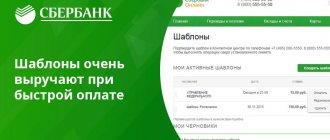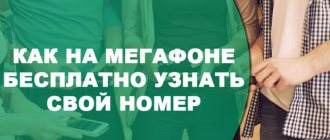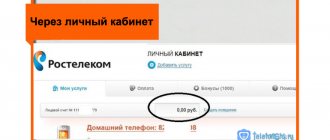It is easier and more profitable to pay for Rostelecom services, be it telephony or home Internet, through Sberbank. This is due to the fact that these state-owned companies are partners. Therefore, when making payments in favor of RTC, the bank does not charge you a commission. In addition, such operations can be carried out in various ways, for the convenience of all categories of citizens. You will learn how to pay for Rostelecom services through Sberbank from the article below.
Payment for Rostelecom services through Sberbank in the branch
Payment can be made at any Sberbank branch through the cash desk. To do this, you will need to tell the operator your home phone number or personal account number, information about which can be found in the contract. Afterwards you will be told the accrued amount and the funds will be accepted.
From this article you can find out until what date you need to pay for Rostelecom services.
Payment for Rostelecom services through a Sberbank ATM
You can carry out a transaction using an ATM, many of which accept cash, so this method is also relevant for those who do not have a Sberbank card. In any case, the algorithm of actions is as follows:
- From the main menu, click Payments.
- Select the service you want to pay for (home phone, internet, mobile communications).
- In the field that appears, enter your region and personal account number.
- Then enter the amount.
- Confirm the transaction and, if necessary, deposit cash.
- Don't forget the receipt.
Payment on the Sberbank Online website
The most common way to pay for communication services is to use your account with Sberbank, which provides a convenient online system for managing your account, including for making payments. How to quickly make a transfer from Sberbank Online to a Rostelecom personal account? To do this you need the following:
- Go to the Sberbank website and log in to your personal account: https://online.sberbank.ru/
- Open the “Transfers and Payments” section.
- Scroll down the page to the “Payment for purchases and services” column.
- Enter the name in the search bar.
- Select Rostelecom from (all regions).
- Indicate which card the payment will be made from and the phone/contract number.
- Enter the amount and confirm the payment via SMS message.
- Online banking will provide a receipt.
Your personal account will be replenished almost immediately after the payment, and you can use the Internet again. But for this you need to know your LSA number (subscriber account).
Via ATM
Using a Sberbank card, you can deposit money into your account using the nearest Sberbank terminal or ATM. For this it is enough:
- Find a suitable device.
- Insert the card into the card reader.
- Enter your PIN code.
- Go to the “Payments” subsection and indicate the type of service being paid.
- Enter the name of the operator company.
- Dial your personal account number (you can view it in your personal account on the Rostelecom portal, in the contract, or check it by calling the customer support center).
- Specify the amount that will be debited.
- Confirm the write-off.
- Complete the operation.
- Wait for the check to arrive.
Attention! After making a payment for a phone from a Sberbank card, you should always save the receipt; this will help, if necessary, confirm the fact of transferring funds.
You can pay for Rostelecom services through an ATM not only by card, but also by depositing cash.
How to find out the LSA number
For any payments and solving problems with the provision of communication services, you need a LSA number, it’s like a bank account, as well as a client identifier. You will not be able to find out the balance or amount of debt if you do not know the LSA number. Where can you watch it?
First of all, you should remember that you and the company have entered into an agreement, which contains all the data on the subscriber and provider. When concluding an agreement with a subscriber, the company assigns him a unique account number, which is a kind of identifier.
You can simply take the contract out of the box and see all the necessary information, including the LSA number. In addition, there are other ways to find out your number if you are not at home and do not have access to the contract.
- On the official website of the company through your personal account. Inside the account there is all the user data, as well as a lot of other useful information.
- If you are on the road or cannot access the Internet, then you should call the customer service (have your passport ready, the data may be needed for identification) - number 8 (800) 100-0-800.
- If you are near a company office, you can find out the account number from the employees (you will also need a passport).
At the Sberbank office
Paying for a home phone from Rostelecom through Sberbank Online is not always the most suitable option for the company’s clients. Instead of figuring out on your own how to make a payment for any of the types of communication used, you can simply turn to the employees of one of the Sberbank branches for help.
It is enough to provide the employee with the necessary details and bills for TV (television), Internet and telephone communications will be paid off, in confirmation of which the applicant is provided with a corresponding receipt. If the client simply has questions about how to pay for the Internet by Rostelecom through Sberbank Online, then he can also consult with the branch employees.
Methods for replenishing Rostelecom balance
Mobile app
A quick and convenient way to top up your balance with the Rostelecom provider - Mobile Bank. The procedure is simple if you follow the recommendations:
- Install the application on your smartphone.
- Open the "Payments" section in the bottom menu.
- Select "Internet and TV".
- On the list.
- Indicate the card from which the funds will be debited and your phone/personal account number.
- Enter the amount to be paid.
- Confirm the transaction as required by the mobile bank.
ATM
If you are not at home, you can pay with a Sberbank card using an ATM or through a special terminal. The transfer to your personal account looks like this:
- insert the card into the appropriate ATM receiver and enter your PIN;
- select the menu item “Payments”;
- then select “Internet/TV”;
- choose your provider (Rostelecom);
- enter the LSA number and amount;
- We confirm the operation and receive a receipt.
Online payment with a Sberbank card on the Rostelecom website
It is also convenient to pay with a Sberbank Internet card directly on the Rostelecom website. Payment is made from your personal account, to which the subscriber receives access when signing the contract. The procedure is simple, all you need is:
- Log in to your personal account.
- Follow the link: https://moscow.rt.ru/payment
- Select a bank card as payment.
- Enter the card number, expiration date, security code.
- Indicate the required amount.
- Confirm payment with code from SMS.
In order not to perform this operation every month, you can use the “Regular payment” function. In this case, your personal account balance will be replenished on time, and your Internet will not be disconnected.
Payment for Rostelecom using a mobile application from Sberbank
Sberbank has developed a special mobile application for owners of devices based on iOS, Android or Windows Mobile operating systems.
- Install the application on your device
- Register or enter your username and password
- Go to the “payment for services” section and find the service you need using the search. Don't forget to check the correct region.
- Enter the data specified in your agreement and click on the “continue” button
- Check again that the entered data is correct and confirm the transaction.
For your convenience, there is an auto payment function. It allows you to write off a certain amount every month without your participation and you do not need to keep in mind the date of the next payment for the Internet or other service.
Connecting auto payment
The easiest and most effective way to get rid of the problems of monthly payments is to connect autopayment to your bank account. The bank will transfer the required amount from your account or card to your personal account with the Rostelecom provider on a monthly basis. It’s easy to create an auto payment; to do this, we log in to our Sberbank account, then:
- In the “Home” section, click in the “Personal Menu” on the “My Auto Payments” item.
- Select "Enable auto payment".
- Scroll down the page to the “Search” column and select “Internet and TV”.
- On the list.
- Indicate your phone number or personal account. Card number from which funds will be debited.
- Write down the amount that will be debited periodically.
- Confirm your connection according to the instructions in online banking.
By saving the payment as a template, we simplify and speed up future transactions. If you do not have an account with Sberbank, then there are other ways to quickly pay.
Payment for Rostelecom services through the terminal
To carry out the operation, open the main menu, in which select the action “Payment for Rostelecom services”. In the form that appears, enter your personal account details, and then the amount.
Be sure to double-check the data, confirm the action and deposit money. Afterwards, the terminal will give you a receipt confirming that the operation has been completed.
Here you can find out how to pay for Rostelecom interactive TV.
Payment from electronic wallets
Online wallets Yandex.Money, Webmoney, QIWI are very popular among active Internet users. They provide secure transactions with money on the Internet. You can also use them to pay for various services, including Rostelecom communications.
The procedure for replenishing your balance through an online wallet includes 4 steps:
- Login to your wallet using your account.
- Search in the catalog of services of the Rostelecom operator.
- Filling in details and amounts.
- Transaction confirmation.
other methods
Most people actively use Internet banking. You can also use it to pay for Rostelecom services. Typically, this opportunity is available without charging a commission, and funds are credited in a maximum of 10 minutes.
The algorithm for replenishing a Rostelecom account in online banking includes 4 steps:
- Log in to the online service of the servicing bank using your account.
- Go to the payment management section and find Rostelecom in the catalog.
- Enter the details and amount requested by the system.
- Confirm payment.
The money will be debited from the account selected by the user. If there are not enough funds on it, the operation will not take place and you will have to replenish it first.