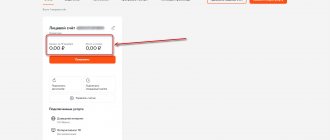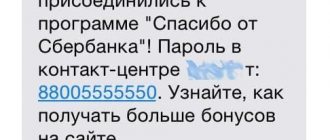Application "My Rostelecom"
All payment transactions for the company’s services are carried out through assigning clients a subscriber personal account, through which all deposits and debits of funds are reflected.
How to get personal account information:
- in the client agreement;
- in the subscriber’s personal account;
- through the company hotline.
- For your information
- Having the account number in hand, the user has access to information about the balance status.
How clients can find out the payment amount for a Rostelecom home phone via the Internet in any convenient place - they just need to use the mobile application.
Subscribers can receive all information via phone, managing their own account in real time. What advantages does the application provide:
- easy to use;
- user-friendly interface;
- the program is thought out to the smallest detail and has many functions;
- stable work;
- Suitable for major phone platforms.
Using the application, clients have the opportunity to top up their account from home or in another convenient location. What you will need for this:
- download the program to your phone;
- Create an account;
- connect the required service using the appropriate personal account;
- select the “Add service” section;
- indicate the subscriber's location;
- enter the type of service (communications, Internet, television);
- log in to your personal account.
- Attention
- The program is an adapted version of the company's personal account. It works in Russian and is suitable for mobile devices with the Android 4.0 operating system.
How to pay a receipt on the website and find the receipt number
You can make a payment via the Internet. To do this, just go to the company’s website www.rt.ru. The payment options offered here are:
- from a bank card of any payment system;
- two electronic wallets “Yandex.Money” and “WebMoney”, which charge a commission;
- payment from a mobile phone account, but there is a high commission;
- MasterPass wallet, which stores bank card data.
These methods allow you to make payments online. To do this, you will need to have the following information, which must be entered in the empty fields:
- indicate your subscriber number, or personal account, or login.
- enter your phone number;
- select the name of the service you are paying for;
- set the method you will use for payment;
- set the region where the service is provided;
- enter the payment amount;
- indicate where the payment receipt will be sent – e-mail or telephone;
- click “Proceed to payment”.
Then, following the instructions, you will make the payment. If you do not want to pay a commission, choose a bank card as a payment method.
Important! Electronic payment on the site provides commission and commission-free payment methods. Without commission, you can make payments only from bank cards, including the Mir payment system.
Through your personal account
Through the account service, each subscriber will be able to check not only the existing debt, but also gain access to the effective management of all company services. Logging into the service and tracking your balance is available from a computer, phone or tablet.
On your personal account page you can not only view your debt, but also quickly pay it, activate or disable additional services. You can pay via:
- bank card;
- electronic wallets.
- For your information
- Even if the subscriber’s account is negative, the service remains available, which allows you to obtain information about the debt at any time.
The company offers clients a monthly subscription. The subscriber will be able to receive information about the account balance on a monthly basis to the email address specified during registration in the account.
Rostelecom's payment receipt is generated at the regional office and sent to users monthly by mail. If a receipt has not been received, you can generate it yourself through your personal account or by contacting a payment acceptance point.
Checking account balance without a receipt
To check your balance, you can use one of the methods below:
- Go to the nearest Sberbank ATM and enter your phone number. After this, information about your balance will appear on the screen.
Go to the official website and look at the receipt in electronic form. You can print it for convenience or send it by email. In addition, you can set up notifications to be sent to your cell phone.
You can contact customer support. To do this you need to call the toll free number 8-800-181-18-30
.
Visit to Rostelecom office
If the client wants to personally seek help from the company’s specialists and check the payment by Rostelecom, you can come to the nearest office.
- Attention
- The exact address and opening hours of the representative office can be found on the Rostelecom website.
The client must have an account number and passport with him. It is important that the contract is signed with the person applying, otherwise the specialist may refuse to provide data.
At the Rostelecom representative office, you can change the tariff, connect new or disable old options, and find out about current offers and promotions.
Obvious advantages
In short, this entire service is a big plus for both the company and subscribers for a number of reasons. Let's find out a little more about them:
- Convenience. An invoice in electronic format is always at hand. It arrives by email, which means it won’t get lost among other papers in the mailbox, won’t get wet in bad weather, etc. In addition, it saves time and does not contribute to the collection of papers in the apartment.
- Safely. Since the invoice is sent to an email address, this guarantees the confidentiality of personal data.
- Fast. An electronic invoice arrives earlier than a paper invoice. You can pay for it at any terminal or service center.
- Eco-friendly. By choosing an electronic format, you save forests from being cut down - it is estimated that approximately 60 hectares of forest are cut down annually to provide Rostelecom with paper for printed versions of invoices.
- Economical. Thanks to saving money by switching from paper to electronic format, the company can use it to improve the quality of communications and other areas of development.
- For free. Both service activation and invoice delivery by email are free of charge.
Through Sberbank
Thanks to modern services, convenient locations of ATMs and branches, and provision of a wide range of services, Sberbank has become an indispensable assistant. It doesn’t matter whether the subscriber is a bank client or not, he can still get all the information he needs about the account status, as well as make payments.
Sberbank Online
This is a convenient service that all Sberbank clients can use. How to use it to obtain data:
- go to your personal account using the authorization data received during registration;
- go to the tab for paying for services and find the required provider;
- Enter your personal account number in the payment form.
The program will display the amount of debt on the screen. You can see it under the line in which the client must indicate the amount of payment.
- For your information
- After payment, an electronic receipt will open, which you can save.
ATM and terminal
Sberbank ATMs are located within walking distance for customers. All devices are equipped with a function that shows the account status on the screen. How to check your debt:
- select the “payments” section in the menu;
- find the Rostelecom company in the proposed list;
- enter your personal account number;
- indicate the amount to pay.
Funds will be debited from the card and the ATM will issue a confirmation receipt.
At the operator
Sberbank provides the opportunity to obtain information and make payments at the nearest branch by contacting the operator. The client must provide a passport and personal account number. The operator will perform the necessary payment actions and then issue a receipt to the payer.
If the client has difficulties or additional questions, a bank specialist will tell you how it is more convenient to find out how much to pay for Rostelecom Internet using a personal account without going to a branch in person, through an ATM or the Sberbank online application.
Receipt for payment for Rostelecom services - general information
The usual receipts for accrued payments for services provided by the supplier have changed and moved into digital format. Now you can receive a receipt only in one form - electronic. Their general appearance may differ slightly in different regions, but the receipt always contains the following information:
- subscriber information;
- date of the generated invoice;
- payment deadline;
- decryption of services;
- the amount to be deposited.
Note! When decoding services, each of them is allocated a separate line. You can repay your debt to your provider online, in a RT communication store, or using a barcode in an automatic terminal.
How to connect
You can activate this service in two main ways: in your Rostelecom personal account and by clicking on a special link.
Personal Area
To connect, you need to subscribe to the Rostelecom newsletter. To do this, log into your personal account and find the “Subscribe to newsletter” item in the menu. By clicking on it, you will be taken to a menu where you will be asked to check the box what information you want to receive from the company. Check the box next to the item “Monthly distribution of invoices for payment for individuals.” Faces" and click "Save". That's it, now the invoice will only be sent in electronic format.
Following a link
If you were unable to activate your subscription in your personal account for some reason, there is another way. Copy the following link www.gold.volga.rt.ru/sp into your browser. You will be taken to the express email account subscription menu. In the form that appears, select your service branch, enter your personal account number, email, subscription code (look in the paper invoice for previous months), enter the code from the picture and click “Subscribe”. Now all you have to do is go to your mailbox and confirm your subscription using the link sent to you in the letter from the campaign.
As you can see, there is nothing complicated in subscribing to an electronic invoice, while this service saves time and simplifies the payment process. If you suddenly encounter any difficulties, then you can always or, where they will be happy to help you in solving the difficulties that have arisen.
The procedure for registering a legal entity in the Rostelecom personal account
The registration procedure assumes that the enterprise/company is already a user of the provider’s Internet products, but does not yet have a personal account of a legal entity.
There are three ways to do this, namely:
The complete procedure for gaining access looks like this:
Application Form
Choose any convenient option for submitting an application, which has a standard form (all fields must be filled out). The application will need to indicate:
- Full name of the enterprise/organization;
- Full name of the authorized representative;
- Phone number for contacts;
- Contract and personal account number;
- Personal account login (if it was issued earlier);
- Determine the method of receiving your login and password (by mail/by hand);
- Specify the option to log in to your account (without confirmation or with confirmation via SMS). In this case, you need to provide the mobile number to which messages will be sent.
- Provide information that confirms the authority of the representative of the legal entity.
The completed application must be signed, indicating the name and position of the representative, as well as the date of registration.
Collection of the necessary set of documents
The documents required to be provided include:
- Application (with the signature of the head and the seal of the organization);
- A power of attorney confirming the right of a specific employee to represent the interests of a legal entity.
Sending the finished package to the Rostelecom manager
Acceptable options: by mail or scanned copies via the Internet.
After completing these steps, you will soon be able to receive a login and password and start using your account (it is advisable to first study the rules of use).
Activities
| Main activity | Telecommunication activities |
| Supporting activities |
|
Details of ROSOHRANA TELECOM LLC
The company acts as a supplier in the public procurement system
Keywords
LLC, Rosohrana, telecom, St. Petersburg, region, activity, telecommunications, communications
The Rostelecom subscriber self-service system also provides a personal account for legal entities. With its help, you can manage connected services and options via the Internet (available online through a special interface).
For enterprises and organizations, a similar online service became available throughout the country not so long ago. It is easy to use, has a clear interface and is available 24/7.
The wide functionality of the service is convenient because it significantly simplifies the resolution of many issues for legal entities (by contacting Rostelecom technical support). At the same time, monitoring the services provided becomes the task of the subscribers themselves.