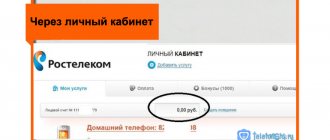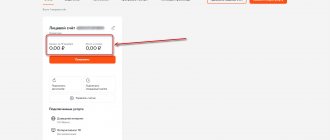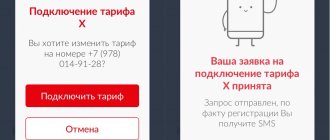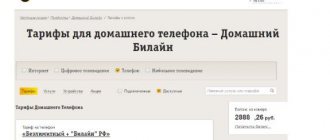Each user of landline and mobile communications may have different needs for the options included in the tariff plan and their number. A change of job and the need to call more often and talk more, the move of loved ones to another region and the need for inexpensive long-distance communications - there can be many reasons why the current package ceases to be relevant. In the case of the Rostelecom provider, changing the tariff for both your home phone and the Internet will not be a problem. To switch to a new package, you first need to find out the current one - its cost and included options, then analyze the new requirements and proposed tariff plans, and select the appropriate one. We will describe in detail how to find out and change the tariff on a Rostelecom landline phone in this article.
Changing tariff plans from mobile operators
In the competition for each of their clients, cellular companies try to maximize the number of their services.
New offers appear on the market, old and less profitable ones disappear. But what if a person needs to change the tariff plan due to some personal circumstances? After all, some people disappear online for hours, such people need unlimited Internet, others travel a lot, so it is important for them to have cheap calls within the country or in roaming. In this article we will look at how to change the tariff plan (TP) of the four largest cellular operators: MTS, Beeline, Tele2, Megafon. After all, even regular and advanced clients do not always know how to change the tariff without contacting the company’s office.
Content:
- Methods for changing the tariff plan
- How to change the tariff on MTS
- Working with your personal account
- Call to the call center
- Change via USSD request
- How to change tariff on Beeline
- Call the operator and send applications
- How to change tariff plan on Megafon
- How to change the tariff on Tele 2
- Conclusion
Changing the tariff on a Rostelecom mobile phone
In the summer of 2015, all mobile subscribers switched from Rostelecom to Tele-2, so changing the tariff on the phone is only possible according to the rules in force with the new operator. But the number to which you can send a system message and change your tariff plan remains the same - *630#OK. Dial it from your device and follow the USSD prompts. It is also possible to dial 630 and contact a support operator who will provide all the information you need and help you switch to another service package. For details, visit the official Tele-2 website.
How to change the tariff on MTS
We will not consider in detail the option of going to the office, since this is the easiest way. To do this, you only need to know his nearest address and have your passport with you. Let's look at the last three options at once.
Working with your personal account
Online access to your personal account is provided to each subscriber. To log in, you don’t have to be on the MTS internal network; you can use any operators, for example, Rostelecom. When you first contact, the system will ask for user authorization. Before choosing, carefully read all currently available TPs, as well as the conditions for their use, since if you make a mistake during the first shift, then within thirty days any subsequent shift will be paid. This does not apply to connecting and disconnecting additional and basic service packages.
Call to the call center
If you are not sure that you can do everything correctly yourself in your personal account, in this case you can call 0890 or 8 (800) 333 08 90 if calling from another operator.
- Please have your passport ready before calling, as it will be needed to verify your identity as well as your rights to this phone number.
- Decide on the choice of package.
- After connecting with a call center specialist, answer all questions to clarify everything necessary, and tell him the TP to which you need to change your old one.
- If everything is done correctly, the response will come in the form of an SMS about the successful change of tariff.
Change via USSD request
Perhaps the most difficult and simplest way at the same time. Complex because you need to know the commands that are sent to the server in order to perform this or that operation. Simple, because everything can be done quickly and independently without the involvement of third parties.
In MTS, the portal for interacting with the client is the combination of numbers 111. It is impossible to call or send an SMS to it. To display the screen menu of this portal, you need to dial the combination ✶111#; here, following the menu items, you can connect or disconnect service packages, as well as change the tariff.
Some people don’t like to navigate through the menu of this portal, believing that it is too long and tedious. How to change the tariff in this case? It’s very simple; for such situations, it is possible to quickly send USSD commands. For example, to connect Smart Mini you need to send ✶111✶1023#. In other words, after the combination ✶111✶ you need to indicate the command that needs to be executed. You can find out detailed information about the current one using the command ✶111✶59#.
Five ways to switch from your tariff to another
In order to change the current tariff plan to any other current offer from the mobile operator MTS, it is not necessary to contact the company’s office and waste time on the road and waiting in line. You can do this yourself and without leaving home in the following ways: through a short USSD command, Personal Account, My MTS application, official website, Call Center.
Switch to another tariff via USSD command
You can switch to any other current MTS tariff that is open for switching by dialing a special short USSD combination by typing it in the dialing mode on your phone. This method is the most popular because it takes the least amount of time and is easy to use.
How to change the tariff through the command? Each tariff plan has its own connection command. It can be found on the official website of MTS in the description of the selected tariff. After entering the appropriate command, you need to click on the call button, thereby sending a request. In a few minutes you will receive an SMS notification confirming the successful transition.
This method, just like any other method of changing a tariff plan, can be free or paid. It depends on the last time you switched to another MTS tariff. If at least 30 days have passed since the last transition, then the new transition will be free. If 30 days have not yet passed, and you make the transition again, then it will cost you 150 rubles.
The table below lists USSD commands for switching to current offers in 2021:
| Tariff plan name | USSD code for tariff activation |
| "Tariffishche" | *111*1115# |
| "My Smart" | *111*3888# |
| "Our Smart" | *111*1025# |
| "X" | *111*1010*1# |
| "Smart" | *111*1024*1# |
| "Smart TOP" | *111*1026*1# |
| "Ultra" | *111*777*1# |
| "Super MTS" | *111*8888*1# |
| "Guest" | *111*741*1# |
| "For tablet" | *111*845# |
| "For laptop" | *111*3621# |
| "Smart device" | *111*1725# |
The indicated teams work in all regions of Russia, however, the availability of the selected tariff in a particular region must be clarified on the official website or by calling the unified help center 0890, since some tariff plans are not available in all Russian regions. For example, in Moscow and the Moscow region the “Guest” tariff does not apply, but instead, Muscovites are provided with two other tariffs - “Red Energy” and “Your Country”, which are not available to residents of many other regions.
Switching to another tariff through your Personal Account
A personal account is a multifunctional service that allows you not only to check your balance, package balances, paid services on a number, activate or disable additional options, but also change the tariff applicable on your MTS SIM card.
You can change your tariff plan in just a few steps. To do this, you will need a computer or laptop at hand and Internet access, then follow the instructions:
- Follow the link and select the region you are in. This point is very important, since if a different region is specified, then other information may not be relevant for the region in which the SIM card is registered.
- In the upper corner of the main page of the site on the right there is a “Personal Account” button, click on it, then select the first item in the pop-up window “Mobile communications”. Enter your phone number and password. If the password is missing or lost, use the “Receive password via SMS” link.
- On the main page of your Personal Account, select the “Tariffs” section. In the list that opens, select the appropriate offer and click on the “Switch to tariff” button.
This method, like the one described above, is free only if at least one month has passed since the switch to the previous tariff plan.
Switching to another tariff through the My MTS application
The “My MTS” mobile application is easy to use from mobile phones. Just download the application from the Google Play online store on an Android phone or from the App Store online store on an iOS phone. The application is called "My MTS". Downloading and installation are free. After installation, please authenticate and log in. If you do not have a login password, you can use a one-time code by requesting it via SMS message.
After logging in, find the “Tariffs” section and select the appropriate option, then click on the “Switch to this tariff” button.
Changing the tariff through the phone application is carried out in the same way as through the MTS Personal Account.
Switching to another tariff through the official MTS website
You can also reconnect your tariff plan through the official website of the Mobile TeleSystems operator, but the whole essence of this method in any case comes down to dialing the USSD code.
When you go to the main page of the official website, make sure that your region is displayed in the top line in the center. If necessary, change the region yourself. Next, click on the “Tariffs and Services” section and select “Mobile Communications” in the pop-up window. All current MTS tariffs in your region will be loaded on the new page. Select the appropriate option according to the description and click on the word “Connect”. A new window will open in which the system will prompt you to either go to your Personal Account or enter a command. If you click on the word “command”, a short USSD code will be displayed, which you need to enter on your phone.
Using the official website is convenient because if you have any questions regarding the maintenance and use of the services of the MTS operator, you can contact specialists in an online chat.
Also on the main page of the site at the bottom there are icons with popular social networks, by clicking on which you will be redirected to the selected social network. You can leave a message with a question, suggestion or complaint in private messages, comments or discussions. Company employees will contact you shortly.
Switching to another tariff through the Call Center
This is another simple way that will help you change your tariff to any other available MTS tariff plan. It is convenient if you do not have access to the Internet and cannot use the mobile application, if you do not have a computer at hand and you cannot enter your Personal Account, if you cannot send a USSD request. In these cases, simply dial the short telephone number 0890 and, following the instructions from the autoinformer, switch to the operator. Inform the operator of your desire to change the tariff; if necessary, ask for help choosing the appropriate option. After you make a choice, the operator will independently switch you to another tariff plan.
Attention! In this case, you may need a passport. It is also important that the SIM card is registered in your name, since the operator will not be able to switch the tariff on your number unless it is sure that you are the owner of the SIM card.
How to change tariff on Beeline
Let’s omit the options with an office and a personal account, since there is no fundamental difference here. Of interest are only sending applications and calling the operator in order to change the tariff.
Call the operator and send applications
To do this, you need to dial 0611 on your phone, or 8 (800) 700 06 11 if you are calling from another operator. In the voice menu, select “Change tariff plan” and then follow the instructions of the voice guide, or wait for the operator’s response. You need to tell him your details and indicate the TP you want to switch to. Next, you will receive an SMS notifying you that this procedure has been successfully completed.
Combinations of commands like those of MTS are used in Beeline to perform certain actions. You need to call the general number 0850. You will receive an SMS notification about the successful execution of the command. Also, this scheme is only available to customers with a prepaid payment system.
Via personal account or mobile application
The easiest and fastest way to change the tariff is to use the capabilities of the personal account of the Rostelecom provider. The web version of your personal account is available on the company’s official website, and the mobile account is available in the corresponding smartphone application. Through your personal account you can change the tariff plan of any service (home Internet, telephony) at any time and from anywhere remotely, the functionality of the account is available 24/7.
To do this, the subscriber must have a registered account. To change the tariff you need the following:
- Log in to your personal account by logging in to //lk.rt.ru/ , or launch the mobile application.
- Select the section of the service in which you want to change the tariff plan (for example, home Internet).
- Familiarize yourself with the information on the current tariff, check whether there is a debt (if there is any, you must first make a payment to repay the debt).
- On your tariff page, click on “Change tariff”.
- The user will be redirected to a page with a list of packages offered, which should be read carefully.
- Select the appropriate tariff and click on “Go” or “Connect”.
After this, the amount to pay for the selected tariff plan will be debited from your personal account. In the case of interactive TV service, the write-off will be made at the beginning of the next month (billing period). How quickly the transition will happen and the terms of the new package will work depends on the type of service. If this is a mobile connection, then the new conditions will come into force within a day, interactive TV only after the end of the current paid period.
To clarify the time and other details about the new tariff, you can call the customer service at 88001000800 . The operator will advise the user on all issues related to the provision of services.
How to change tariff plan on Megafon
You can change your tariff plan on Megafon by calling the toll-free number 0500, where you can select a voice menu item indicating a change in tariff plan, or wait for the call center employee to answer. Also provide all the requested data and indicate the tariff plan to which you need to switch. Using USSD commands, this is done through the 105 portal, that is, dial ✶105✶+ command. For example, to connect “Everything is simple” send the command ✶105✶0041#. If the TP has not changed over the last thirty days, then this service will be free.
How much does it cost to change MTS tariff plan?
For all tariff plans that are current at the moment, the rule applies - the transition is free once every 30 days . If you change it more often, the cost will depend on the tariff. Those that have a subscription fee will not require re-payment for the transition, but as for “Super MTS”, “Posecondary”, “Red Enerdgy”, you will have to pay 150 rubles for them.
Be careful when charging your subscription fee. It is no coincidence that we have included the rule for calculating it in a separate column. Please note that “My Unlimited” is debited daily. Accordingly, at the time of transition, there should be an amount in the account equal to the daily payment.
For a landline number, payments are accrued every day and are not combined with the tariff plan in financial reports. The price of a direct number may also change due to tariff changes.
For others the situation is different. You will pay the entire amount for the month in a one-time payment. If there are not enough funds in the account at this moment, the transfer will not take place.
In any case, you will be advised of the cost before you give your final consent to the change.
Please pay attention to the following points:
- Transition date. It may seem like an insignificant thing, but this number will be your settlement date. Every month on this day the subscription fee will be debited, so choose the date when it is convenient for you to pay, after your salary.
- The rule for charging a subscription fee if there are insufficient funds on the balance. Each tariff plan handles this situation differently. Some simply go into blocking until payment is made, some will go into the red, and there are also those where a daily subscription fee is included. Relevant for those who do not use communications regularly. Please carefully study the detailed tariff conditions.
Why are we telling all this? A common situation: a subscriber does not use the Internet every month. He puts money into his account in the amount of the monthly payment, uses it, and then is financially blocked until access to the network is needed again. One fine month, he makes a payment on the 19th, but the next day, instead of the usual Internet, there is a minus on the account. The problem is that the write-off date is the 20th. Payment 19 forced the system to write off two months in advance. If the user had paid a day later, everything would have been fine. That is why we encourage you to study the full terms and conditions of the tariff, even those places where it is written in small gray font.
How to change the tariff on Tele 2
Tele 2 is another large operator operating on the market since 1993. To call the call center, you need to dial 611 or 8 (904) 990 00 00, where you follow the instructions of the electronic guide, or wait for a response from a company specialist. The portal for sending commands is number 630, that is, to connect to a tariff, for example, “The Blackest”, dial ✶630✶3#.
How to switch to paying using a single-tariff and multi-tariff meter?
To switch to payment at a single tariff or divided by time of day, you must contact the Mosenergosbyt client office directly with a written application addressed to the head of the department or call the number. The application can also be sent by email -
Data to be indicated in the application:
- Full name, residential address.
- Phone number, email address.
- Current meter readings.
- The requirement is to change the accounting type to 1.2, multi-tariff.
Documents required for transfer
When changing to a tariff differentiated by day zones, a technical passport of the metering device is attached to the application. Based on it, Mosenergosbyt determines the functionality of the meter to record electricity in temporary sectors.
Changing the tariff is free of charge. Expenses may be incurred if it becomes necessary to install a new meter or reprogram an old one. For example, if a single-tariff meter is installed in an apartment, and the owner wants to pay for electricity at 2 or 3 tariffs.
How to find out your tariff
You can easily find out the exact characteristics of your tariff plan in the following ways:
- by dialing the command *111*59#;
- in your Personal Account on the operator’s website;
- using the “My MTS” application.
After reviewing the terms of your plan, you can find a more profitable one and choose a method by which you can switch to another MTS tariff.
Change methods
You can change tariff positions or reconnect products for all payment systems through the available Beeline services: your personal account or the My Beeline application. In the first case, registration is required, in the second - downloading and installation on a mobile device. Further actions are different:
We recommend: How to solve the problem if the status “not registered on the network” appears on your phone
| Cabinet | Application |
|
|
When the choice is made, you should click “Connect” or “Go”. If the subscriber does not have access to a tariff, the system will immediately notify you about this.
Reconnection or return to the previous tariff option is carried out using a similar method.