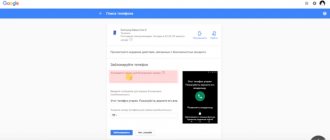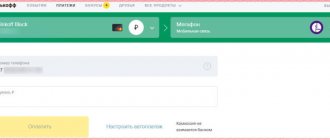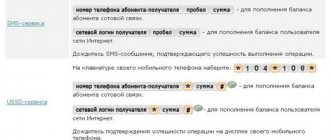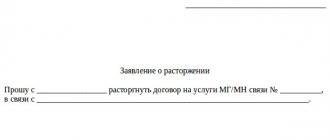Tele2 parental control - child tracking
Tele2 parental control is a convenient function for a SIM card that allows you to track not only the child’s account transactions, but also location and movement to prevent unpleasant situations. Installing the option is simple; it does not require the assistance of a specialist. And its cost will allow you to use the service for a long period of time.
Description of service
The service is a tracking system that allows parents to view the child’s actions with a SIM card, as well as track where the child is and his movements in space. In addition, through the application it is possible to set restrictions on certain actions and monitor the status of the device. Advantages of the service:
- inability to interfere with the functionality of the system and control on the part of the controlled subscriber;
- ease of settings;
- low cost of use;
- the ability to control the Internet and traffic consumption for everyday needs;
- a large number of opportunities for parents.
Work on the network is done through a program on a smartphone, USSD commands and the web service of the official website. The application is distributed free of charge in the Google Play app store.
How to find out where the children are? We connect the MTS child under supervision service
Parents are not always able to control where their child is. This problem especially often arises for residents of large cities, which themselves are full of dangers. If mom and dad are at work every day, then their offspring has to go to school and clubs themselves. You can simply check where he is by calling, but there are other ways. For this purpose, there is a search invented by MTS called Child under supervision. After connecting it, you will always know where your child is and whether he is skipping school.
How to enable Parental Control on Tele2
To enable the mobile phone feature, you need to follow three basic steps:
- Download the application of the same name to the device and activate it. It can be downloaded from the official application store for Android OS. You may only use the operator’s website.
- Make a connection. To do this, you need to dial the USSD command *119*01#. Information about the success of the operation will be sent to your phone in the form of an SMS notification.
- Add a subscriber to the system. You must make a request to confirm the subscriber's location. An SMS message with a confirmation password will then automatically be sent to his number. The SMS will also contain a ban code, with which the Parental Control service on Tele2 will be rejected.
Immediately after connecting, you need to familiarize yourself with the capabilities of the option and configure it.
Up to 10 family members are allowed, but one child can be added to the list for free. The cost of an extended paid subscription is 9 rubles/day.
Subscriber consent to search
It is impossible to find out where a Tele2 subscriber is without his knowledge. You must first obtain consent for the search.
When you send the first tracking request, the person you are looking for will receive an SMS request with the following content:
“A request has been received to determine your location from number 79********. To confirm, send (confirmation code), to ban, send (ban code).”
Many clients of this mobile operator ask how to track a person without his consent. However, we have to warn you that spying on a person without his consent is illegal. Read more about what Geosearch Tele2 is in our other article.
The only option on how to track a phone using a Tele2 number via the Internet without the owner’s consent is to activate the service on the device without the knowledge of its owner.
If you are interested in finding out what home region means in Tele2, follow the link and read another article.
How to track a child using a Tele2 mobile phone
To track a subscriber connected to the list, just use one of three methods:
- Send a request command *119* #. This way you can perform a quick geosearch.
- Open the official website in a browser. The geoposition can be determined using the link https://geo.tele2.ru. In the window that opens, you will need to enter a phone number.
- Install the mobile application. The system has a similar structure and functionality, but allows you to quickly determine the subscriber’s coordinates. For the program to work correctly, it is recommended to give it access to your contacts and location.
The fastest and most convenient way to track a child on a Tele2 phone is to use the application. When using it, you do not need to constantly enter and adjust subscriber data. In addition, it will always be at hand.
Tele2 subscriber's consent to determine location
To prevent geosearch from appearing to be (illegally) spying on a specific person, Tele2 obliges its subscribers to request consent to identify their geoposition. Many of the operator’s clients are looking for a way to track a Tele2 subscriber without his knowledge or consent. This is impossible. The procedure for obtaining consent is as follows:
- execution of the first request to determine the geoposition of a specific person;
- receiving an SMS message with a request by the person being tracked;
- receiving a response - confirmation code or prohibition code.
Important! Without the knowledge of the person being tracked, geosearch can only be carried out after activating the service on his phone without him knowing.
How to enable Parental Control on Tele2
In our turbulent times, always knowing where your baby is is an invaluable advantage. How to enable “Parental Control” on Tele2, because subscribers of this mobile operator can monitor their children without using third-party resources.
- Connection - *119*01# and call key
- Shutdown - *119*00#
- Search - *119*(phone number)# and call key
- Or Web service at https://geo.tele2.ru/.
- Or mobile application
In February 2021, the Tele2 operator launched the Parental Control service. Now parents will be able to control their children's activities on the phone, check the list of applications used and monitor their location.
Cost - 9 rubles per day.
Management of the opportunity is available on the service website or in the “My Children” application, which you can download from Google Play.
You can also use the special command *213# and phone number 22130, which will help you use the “Parental Control” function
Cost and connection
It's time to talk about how to connect Parental Control on Tele2 and how much it will cost.
The service is provided for a fee, the subscription fee is 9 rubles per day.
You can also get a lightweight version of the Parental Control service for free - the following options are available:
- Adding one child;
- View battery charge data;
- Receive notification of pressing the panic button or the “Call me back” button.
To use the service, you need to download and install two applications - open the Ep Store or Google Play Market and find free software.
- Set parental controls on your child’s Tele2 phone using the “My Parents” program;
- Download the “My Children” program to your phone.
Please note that adults do not have to download the application – the “Parental Control” functionality is available on the official website at the link https://deti.tele2.ru/.
Features of the Parental Control service from Tele2
With the Parental Controls feature, you can do the following:
Control applications
Collect program usage statistics; Set time limits for their use; View all installed applications.
Monitor your phone's status
Access to the amount of battery charge on your phone; Current information about the balance on your child’s phone.
Find out location
You will be able to view the route of movement of the child during a certain period of time. (will be indicated schematically on the map)
Receive notifications
You will receive notifications about important events from your child’s device, for example, pressing a panic button.
Add whole family
How to connect Geosearch
How to connect to Tele2?
It's simple - on the keyboard of your mobile phone, enter the command *119*01# and the call key. But that's not all - to track the right person, you need to get his consent. How to add a subscriber When you first request to determine your location, the subscriber will receive an SMS message on your phone with the following content: “A request has been received to determine your location from the number ******. To confirm, send (confirmation code), to ban, send (ban code).” Many parents, who always want to know where their child is, themselves consent to the search - and have every right to do so.
Nowadays, looking after your child is not a whim, but a necessity. Having this ability to track and find your baby can prevent the most unpleasant situations.
Search
How to find a child on Tele2? There are three ways.
USSD request The easiest way to track a child on a Tele2 phone is to send a USSD request. Dial *119*(phone number)# and the call key. You need to register your phone number with a seven, like this: “79**********.”
In response, you will receive a message with the geodata of the desired subscriber. The search can give an error of 400 meters to 1 kilometer.
WEB service Children will always be supervised if you use this convenient service. A huge advantage of this option is the ability to see your child on the map. This is much more convenient than navigating by data from SMS. To use the service, log in using your phone number. After authorization, you will see a map, and on it - subscribers who are being monitored. By the way, you can find out even more information about how to find out where a person is by phone number via the Tele2 Internet in another article on our website.
Please note: sometimes minor glitches occur in the operation of the mobile operator, if, for example, your Tele2 Internet speed has disappeared, do not be upset - read our article on this topic, where we talk about all the ways to solve this problem!
Mobile application How to install “Parental Control” on your phone on Tele2? For this purpose, there is a mobile application “Geosearch” from this cellular operator. In essence, this is the same WEB service, but executed in a more convenient format for smartphone owners. The search program is available to owners of devices running Android and iOS operating systems. Download and install in the usual way:
- Find it in the online store on your device;
- Click “Install”, and then the system will do everything itself;
- Registration in the application - using your number, the same as in the case of the WEB service.
Service cost
According to prices for Moscow and the Moscow region, a subscription to such a service costs 3 rubles per day. There is no fee for connecting and adding the desired subscribers. We recommend checking the rates for your region with your telecom operator. If you want to know how you can measure Tele2 Internet speed, read here.
How to activate?
To activate, parents will need a children's SIM card with one of the above children's tariff plans connected to it.
Activation is carried out by executing one of the following commands:
- Dial USSD request *141*phone number#Call
, where “
phone number
” is the parent’s number, which will subsequently receive information about the whereabouts of his child. Send an SMS to 1410
with
the text “
ADD 7ХХХХХХХХХХ
” or “
DOB 7ХХХХХХХХХХ
” (without quotes), where “
7ХХХХХХХХХХ
” is the parent number
If you need to assign a password for protection on a child’s phone so that the child cannot control it, you need to run the command from the child’s mobile phone:
- Send an SMS message to number 1410 with the text “ ADD 7ХХХХХХХХХХ password
” or “
ADD 7ХХХХХХХХХХ password
” (without quotes), where “
7ХХХХХХХХХ
” is the parent number, “
password
” is the password to set
The parent's phone, like the child's phone, must support the MMS function.
How to install “Parental Control” from Tele2 on a child’s phone
Many parents strive to monitor the location of their children for their safety. In February 2021, Tele2 introduced a service to subscribers that helps realize this desire. Now they can track the movement of minor family members using the provider's resources. To do this, you need to connect “Parental Control” from Tele2. Find out what this service is, what information it reveals, how much it costs, how to activate, configure and delete it in this article.
How to find out the location of a Tele2 subscriber using Geosearch
Updated in September 2021, this is a useful option from a mobile operator that allows you to monitor the geographic location of your phone and other subscribers. The connected function will be needed if you lose your mobile phone. Determining its position geographically will take 5-10 seconds. The service can also be used for parental purposes.
Geographic search for a SIM card will find the phone with an accuracy of 150-200 m. Parents know where their child is - with the Tele2 option, he is under the supervision of adults. Which operator tariffs include the function, how much it costs to connect it, and how to activate it – we’ll look at it in detail.
Description of service
Tele2 subscribers will always have a child under supervision. The operator offers not only to track the baby’s location, but also to monitor his actions on the phone and control installed applications. The option can be provided on a free or paid basis, respectively, in basic and advanced versions.
What information is available to you
In the basic version (no daily subscription fee), customers have limited functionality at their disposal, but do not have to pay for it. With this connection option, you can control only one minor. With this option, the parent will be able to:
- track the charge level of your child's phone;
- receive notifications when you click the “Call me back” button;
- after activating the “Panic Button”, know exactly the location of the baby.
The paid version provides more advanced features (including those available with a free subscription):
- connect up to 10 children to the service;
- receive information about where the child is, track his movement at any time using base stations or GPS and Glonass satellite navigation systems. You can set a time period, and the map will schematically display the route of movement of the person of interest during this period;
- receive information about the status of the child’s phone, including the charge level and personal account balance;
- monitor and manage applications installed by the monitored object. A parent has the right to obtain statistical information about the programs used on the child’s phone and, if necessary, limit access to them remotely. The service management interface includes a tool for regulating content availability - for example, you can set a schedule for logging into the application or a daily time limit for working with it.
The service administrator (father, mother or both) will receive notifications on his mobile device about all important events that occurred on the controlled person’s phone, for example, about the fact that the “Panic button” was pressed.
In the paid version, both parents will be able to control the child from a distance.
Service cost
The option is free to connect. There is no need to pay a monthly fee for a basic subscription. When using the extended version, 9 rubles will be debited from your balance every day. This subscription fee is relevant for the capital and the Moscow region; in other regions it may be different. You can check current prices on the provider’s official website.
When connecting the Parental Control function for the first time, the subscriber gets the opportunity to test it for free for three days.
Description
Geographic search is capable of monitoring the location of only operator subscribers and only with their consent. The function has the following characteristics:
- tracking your movements and people from your contact list;
- Search accuracy can be improved by using GPS.
Important! Tele2 subscribers who actively use geographic search leave GPS turned on in the background. It helps improve the accuracy of determining the location of an object, but quickly consumes battery power.
- The option will determine the exact location of the phone within a few seconds;
- after starting the search, the subscriber receives an SMS message from the operator with geographic data (the text message will indicate the address of the SIM card at the current time and a link to the map with a tag);
- Geosearch performs monitoring using USSD commands (given below);
- the function only works within the coverage area of your home network (outside of it, the geosearch service from the Tele2 operator is useless).
Important! Testing the option showed that if the person you are looking for does not have Geosearch and/or GPS connected to their smartphone, the accuracy of determining the geographic position decreases - an error of 400 meters to 1 kilometer. In practice, the error in determining the location of the phone also depends on the number of Tele2 towers located nearby. The fewer there are, the lower the accuracy of the geosearch.
If the operator’s subscriber is a parent for whom it is important to know where his child is, he needs to not only figure out how to find out the exact location of a Tele2 subscriber, but also what features of using the service exist. They are as follows:
- geosearch is performed using a map in the application or by sending SMS requests;
- the maximum number of tracked objects (contacts from the list) is 20 people;
- The daily subscription fee does not depend on the number of people you are looking for.
How to enable Parental Control on Tele2
You can connect and manage the settings of the service, which allows you to find out where a person is at the moment, on a special website https://deti.tele2.ru/landing or in the “My Children” mobile application. You will need to install it on your phone by downloading it from the official online store.
The interfaces of the program and the service website are similar. We will tell you how to set up the service on your phone. Those who will do this in the browser can also use these instructions. So, to activate and start working with the Parental Control function, you need to follow the following steps.
- Log in to the application. Click on the “Subscribe” button if you decide to work with the extended version.
- The "Activity" tab automatically opens. Here you enter information about the children who need to be monitored. To do this, click the “Add child” button.
- Registration of each child consists of five steps: enter the name, date of birth, gender, optionally a photograph, then enter the phone number and confirmation code, which is sent via SMS to the mobile phone of the person being added.
- After completing the described steps, information about the added people can be viewed in the “Family” section.
To connect and initially configure the service, you can do the following:
- dial the digital combination *119*01# and press the call button to activate the service;
- add the child’s contact information to the list by sending a request in the following format: *119*1* #;
- After this, you will receive a message about permission to use the provided data.
You can also connect in your Personal Account on the provider’s website. A one-time password will be sent to your phone via SMS to confirm your login. Then the service is activated in a special section.
Connection methods
To determine where a subscriber is located by phone number, you must first activate the service. You can do this in several ways:
- By dialing the short command *119*01#
- After completing registration on the Web portal
- Download and install the Geosearch application and log in to it
By phone number
Here's how to determine a person's location by Tele2 phone number:
- Dial the command *119*phone number# and press the call button. The phone number must be registered using seven, in this format: “79*********”. Soon you will receive an SMS message containing the geodata of the person you are looking for.
Through the Internet
You can also find out where a person is by Tele2 phone number via the Internet.
- To do this, register on the Web portal using your phone number - and all the people you are looking for will be displayed on the map. How to find a person on a map by Tele2 phone number? Yes, very simple. Enter this same number in a special window and click “Search”.
Mobile app
Another way to find the location of a phone via satellite is to use a special mobile application called Geosearch. For now, the application is available to owners of smartphones and tablets on the two most common operating systems – Android and IOs. The principle of operation of the application is approximately the same as that of the Web portal.
- To find out the location of the person you need, enter his phone number in a special column and click “Search”.
How to track a child
The service allows you to track the location of children on the map. It appears immediately after activating this option. The geolocation of the minor will be recorded on the map, and parents will immediately see where he is currently located. The map can be viewed on the smartphone itself, on which the “My Children” application is installed. Web search is also available in the program interface at https://geo.tele2.ru/.
You can find your child without opening the map. To do this, execute the USSD command in the format: *119* # plus the call initiation button.
We remind you that this opportunity is provided only to owners of an extended subscription. Those who have activated the basic version of the service will be able to receive information about the location of children only after pressing the “Panic Button”.
The service can be managed using the USSD code *213# (don’t forget to dial the green handset at the end) or by calling 22130.
How to use?
As already mentioned, it is activated on children’s SIM cards and, accordingly, the personal account balance should be topped up on the child’s number.
In order to determine the location of your child, you must run one of the following commands:
- Dial USSD request *141#Call
- Send an SMS message without text to a number 1410
After executing one of these commands, the parent’s phone should receive an MMS with an image of an interactive map. This map will mark and indicate in text form where the child is at this point in time.
As for the accuracy of the determination, it depends on mobile phones and the operation of Megafon
"
If the subscriber is located in an LTE/4G
, then the location of the child will be impossible to determine due to technical reasons.
All information processed is confidential and inaccessible to other subscribers. The service operates throughout the coverage area of the Megafon
».
The number of both searched (children) and searching (parents) subscribers should be a maximum of five people.
About the service
The Parental Control service allows you to track where your child’s phone is located and view information about its status. The service is available in two versions - paid and free. All family members can be combined into one group. This will allow you to monitor a maximum of 10 children in a convenient format. A second parent can join the group to receive information about the child's phone.
The service operates using an application. It is only available on Android. Users of smartphones on iOS and other systems will not be able to fully use the service.
Possibilities
In the version of the service without a subscription fee, you can add only 1 child to your profile. At the same time, information about the device’s charge level is available, and notifications will also be received if you click on the “Call me back” button or when the panic button is activated.
The capabilities of the paid version of the service are much wider:
- Movement control. The system will at any time show information about travel routes for a selected period of time or allow you to determine where the child is at the current moment. To provide information, data from base stations and, if possible, GPS/GLONASS satellites are used.
- Obtaining information about the current state of the device. At any time you can find out the remaining battery charge or balance information.
- Monitor the performance of applications and set time limits on their use. You can block an application altogether if it may be unsafe.
- Increasing the number of group members. A maximum of 10 children can be combined in a profile.
Connection and control
The easiest way to start using parental control is to install the “My Children” application from Tele2. You can download it from the official Google Play store, then install it on the phone of one of the parents. To connect, you just need to follow the system prompts.
The subscriber can also activate the service on the company’s website. To do this, you need to log in to your personal account using your number and password or one-time confirmation.
Additionally, you can manage the service and receive information about the possibility of using it using the USSD command *213#. You can request help on it by sending a one-word message to phone number 22130: “Help.”
gives parents the opportunity to ensure additional safety for their children and always know exactly where they are. It is easy to use and works almost unnoticed by the child.
USSD commands for service management
Those operator clients who have chosen to connect the option will need to remember several USSD commands. They are useful for filling out a list of contacts, determining geolocations and obtaining information:
- *119*1*contact number# - command to add an object to the geosearch list;
- *119*2*contact number# - search for a subscriber with a specific Tele2 number;
- *119*3# — issuing a complete list of telephone numbers;
- *119*3*1# — enter the “Find-Delete” section using the contact number from the geosearch list (the command will allow you to determine where the subscriber is No. 1 in the Tele2 option list). By changing the number before #, a search for another contact is performed (under a specific number in the list);
- *119*3*x*1# — find contact number x from the geosearch list;
- *119*3*x*2# — remove contact number x from the list;
- *119*4*contact number# —removing a specific contact from the queue for geolocation determination;
- *119*5# — obtaining information about geosearch.
If during the day a network user tried to track the geopositions of several contacts from the smartphone’s address book, and then decided to cancel the action, you need to dial the USSD command - *119*0#. It automatically revokes any permissions granted to your contacts to monitor their location. It also cancels confirmed requests from other operator subscribers.
The function of finding the geographic location of a SIM card is convenient and useful. Several thousand Tele2 clients have already connected it. But before activating the option, it is wiser to test all search methods. Often the option itself is not as convenient to use as computer tracking. The choice depends on personal preference.