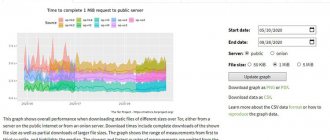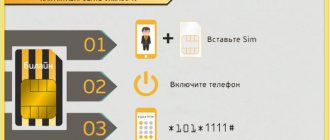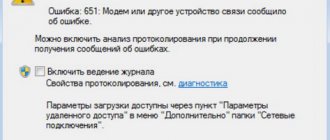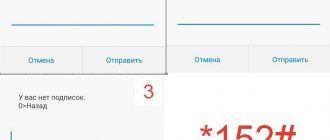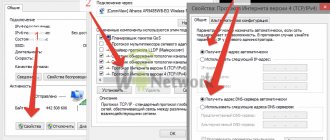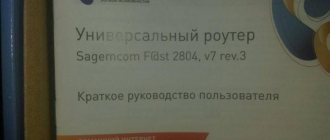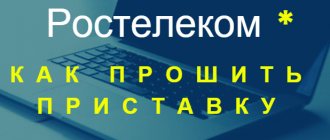Rostelecom users connect to interactive television, which has certain advantages over analogue, cable and satellite. However, this television system has disadvantages. Users are faced with the fact that television from Rostelecom freezes or stops working. Not everyone is familiar with the principle of operation of the device, so the question of what to do and how to fix problems remains unresolved.
Causes
Before you start troubleshooting, figure out the reasons why the Rostelecom set-top box freezes while loading or during long work. Possible factors:
- Incorrect installation of connection cables.
- Low Internet speed.
- Technical work on the line.
- TV tuner overheating.
- Damage to the router or breakdown resulting in the set-top box not working.
If the Rostelecom set-top box freezes or slows down, decide on the type of connection. The company offers two types of television - interactive TV or dedicated IPTV line. In the first case, problems are usually associated with Internet speed or failures, and in the second, with malfunctions of the equipment itself or connection errors.
For information about the type of connection, contact your provider or look at the type of Rostelecom set-top box. Pay attention to the box, where all the useful information and characteristics of the gadget are located.
What to do
Now let’s figure out what to do if the Rostelecom set-top box takes a long time to load or freezes during operation.
Check your internet speed
If the Rostelecom interactive TV set-top box is frozen, check the global network data. To do this, you can use special services, for example, SpeedTest. When the torrent tracker is turned on, disable the program or stop downloading. If the speed is low without additional load, and the set-top box freezes due to lack of Internet, try rebooting the router.
The general algorithm is:
- Disconnect all connected devices from the router.
- Check the TV operation. If the image still freezes on the Rostelecom set-top box, restart the router.
- If there is no result, check your router settings.
- If all the data is correct, call the support service at 8-800-200-30-00. While communicating with the operator, tell them that the Rostelecom TV set-top box has frozen and ask what to do to normalize the Internet. The operator must check the quality of the connection and give recommendations if the problem is really in the quality of traffic.
Reset settings
Sometimes, if the Rostelecom set-top box periodically freezes, resetting the previously installed settings to factory settings will save you. This is a simple solution that often helps out when difficulties arise with the tuner. If the equipment freezes, do the following:
- Plug the receiver into a power outlet, if not already done.
- Press the Menu button on the remote control.
- Find the reset option in the list (Def. Settings).
- Select the desired line and press the Right button.
- Click OK, and then scroll to the line Save and Exit.
- Press the Right button.
- Click OK and wait for the restart to complete.
In some models, a normal reboot is sufficient. Press the power button and hold it for 15-20 seconds. After restarting, check the functionality of the equipment.
Ensure proper cooling
In a situation where the Rostelecom set-top box freezes when transmitting a picture to the TV, the cause may be normal overheating of the equipment. Due to insufficient cooling, internal components of the receiver, such as the processor or power supply, may malfunction. To resolve the issue, try the following:
- Please note that the distance from the walls of the Rostelecom tuner to other objects is at least five centimeters.
- Ensure normal cooling temperature.
- Turn on the TV tuner and check its functionality.
If the set-top box still freezes, then you need to look for another reason. Pay special attention to the indication. In many models, the fact of overheating is confirmed by the simultaneous flashing of a green and red light. These nuances must be studied in the operating instructions.
Contact support
Many users do not know what to do if the Rostelecom TV set-top freezes, or what to do. In such circumstances, you can contact support and consult with specialists. Dial 8-800-200-30-00 or contact us via the feedback form. Tell the specialists that the TV equipment froze, and also what actions were performed.
Bring equipment in for repairs
In the case when the Rostelecom set-top box constantly stalls, and the situation only gets worse, the cause may be an internal malfunction. The “risk zone” contains capacitors and other circuit elements that are on the verge of failure or have already failed. When eliminating overheating, restoring the Internet, rebooting and other actions do not produce results, take the device to a service center. This is especially true if the device is under warranty.
The situation when the Rostelecom prefix freezes is a common occurrence. Most often this happens when one channel is allocated for television and the Internet. In this case, you should not be surprised if the equipment freezes. To solve the problem, a wider channel or a reduction in the load on the Internet is needed. If the problem only occurs once, reboot your device and connect it again. The most difficult situation is when the equipment is frozen and nothing helps. In such circumstances, equipment may need to be repaired or even replaced.
Why the Rostelecom set-top freezes is a natural request from connected digital television subscribers who first encountered a problem in 2021. Most often, you can fix it yourself, without the help of specialists. In our material:
- Let's look at the types of consoles;
- We will show you how to determine the connection type;
- We will reveal the reasons for TV freezing;
- We'll tell you why the equipment won't boot, etc.
Read below and be careful not to damage the receiver, otherwise when you call a technician you will have to pay for repairs or purchase a new device.
Wink is not installed on Rostelecom
Sometimes Wink from Rostelecom not only does not work, but also does not install. What to do in this case?
First you need to figure out what types of faults are most common:
- You might have trouble finding the app. It is presented in the Google Market store. Search in GooglePlay for LG devices
- There was a problem initializing the application. Error during initialization on TV
If the first type of problem occurs, try rebooting the device. Android TV software is available on a separate Google Play page.
Search in GooglePlay on TV
How to deal with the second type of trouble in Wink:
- Go to "General".
- Head to the Network.
- Select Status.
- Click IP Settings.
- Click "DNS".
- Select the Manual option.
- Write 8.8.8.8.
in the TV settings. Changing the DNS address - Click "Done" and then "OK."
- Unplug the plug from the socket.
Wait 10 seconds and check the result. You can also change the access point. If nothing changes the situation, contact the operator.
Types of consoles
The provider has provided users with several types of set-top boxes, where TV slowdown is corrected in various ways. Rostelecom sends a signal using 2 methods:
- a special line has been allocated for IP-TV;
- television works from any network (interactive).
For each type there is a prefix that can decode the encrypted signal.
The first type receives the signal directly from the TV provider. But it requires connecting an additional service in addition to the connected Internet. The positive factor of IPTV is that the signal goes directly through an additional channel without overloading the network. This makes it possible to simultaneously use the Internet and watch your favorite channels on the TV, even with a minimum tariff.
How to determine the connection type
To determine why Rostelecom television is slow, find out the type of connection. First of all, look at the packaging you received the console in or read the instructions. The information shown will help you figure out which line is connected.
Common models are RT STB HD Standart, Yuxing YX-6916A, HD 101 and 103, Motorolla VIP1003, Infomir MAG-250, etc. Public interactive TV requires SML-482 HD. Other set-top boxes require firmware version 2.0 to display images on the screen.
Reasons for freezing
Before you take drastic action to fix the freezing problem, check the connection to the outlet and that the cables to the set-top box are installed correctly if you moved it to another room. If the device freezes once and this is not a permanent problem, try rebooting the wifi router. If it freezes again, there may be several reasons:
- technical work on the Rostelecom line;
- router malfunction;
- Lan cable is damaged;
- The attachment is broken.
Find out how to fix the problem if the TV freezes at the branch of your Internet provider. Connected interactive television subscribers will be offered to reduce the load on the network or change the tariff with a higher speed. IPTV owners will most likely not be able to fix the problem on their own, since perhaps the reason lies in the reduced quality of the line throughout the house in which you live.
The set-top box can also freeze due to severe overheating, or an error in the operation of some parts of the device. There is only one solution here - take the equipment to a service center or call a technician. It will be diagnosed and taken away for repair or replaced free of charge with a new one if no damage is found that is the fault of the user.
Simple problems
Minor problems caused by user inattention can be resolved quite simply.
- If the set-top box does not show, you first need to check the TV settings. It may have the wrong signal source selected. By clicking the Source button or another button designed to change interfaces, you need to find the correct port.
- If the device does not respond to commands from the remote control, check the batteries of the remote control first. It is recommended to immediately replace them with new ones. If this does not help, you should carry out the remote control initialization procedure.
- If the set-top box connected out of the box shows nothing but a running hare, the device does not receive an IP, cannot update the firmware and load the initial parameters. In this case, check the router settings and the condition of the network cable.
- If, when connected via an HDMI port, the image on the TV screen periodically flickers, an unpleasant grinding sound occurs in the audio track, and the picture disappears for a short time - you should pay attention to the connector. Oxides on the surface of the cable plugs must be carefully removed with an old toothbrush dipped in alcohol.
- The final problem occurs during thunderstorm seasons. The Rostelecom set-top box has all the problems typical of routers or other equipment. Lightning interference on a network interface can lead to a variety of problems. For example, the set-top box freezes while watching and loses connection with the router.
In the most difficult case, the network exchange card fails. And then the set-top box writes “Wired interface unavailable” whenever you try to configure and connect it correctly. In this case, the verdict is the same: the device must be taken to a service center.
Advice! Read about common Internet/TV malfunctions from Rostelecom and how to fix them in this article.
The console does not load
If the equipment does not boot, and the provider logo is displayed on the screen and no more messages are displayed, it means that the equipment is frozen. Dancing around the device with a tambourine will not help.
If you have any questions or complaints, please let us know
Ask a Question
If it doesn’t load completely after 15-20 minutes, restart the set-top box. Perhaps this has not been done for a long time and new firmware versions have appeared. In this case, the system will be updated.
If this method does not help, take the device to technical support. There they will either repair the device or replace it with a new one.
The TV image freezes, the picture disintegrates, the sound stutters
If the picture on TV freezes and disintegrates, and the sound begins to be interrupted in places, there may be three reasons.
- The router or network link is overloaded.
- The cable from the set-top box to the router is damaged.
- Rostelecom equipment malfunction.
First option. If you like to download a lot from the Internet, it's time to stop. There is simply no room left for digital television. It does not have time to load due to network congestion with other work. Try disconnecting all devices except TV equipment from the router and see how it works. If all is well, distribute the traffic or limit the download speed for other connected devices.
Second option. Check the integrity of the Lan cable along its entire length. Perhaps it is broken somewhere or is loosely stuck in one of the sides.
Third option. If the image is still distorted, the problem is with the set-top box. Call technical support, they will tell you what to do next or send a technician.
What to do if the Rostelecom set-top box is frozen and does not respond to the remote control
If the Rostelecom set-top box is frozen and does not respond to the remote control, try removing the batteries and putting them back in. This helps from time to time. Otherwise, replace them. The charge may have run out. Resetting the remote control settings with code 977 can also help, after which you will need to configure it back.
Let's summarize. This article discussed the reasons for freezing of Rostelecom TV equipment and solutions to the problem for two types of connection - interactive TV and IPTV. We hope the information was relevant and you understood everything.
Modern consoles have significantly diversified our lives, but sometimes problems arise. Let's figure out what to do if Rostelecom television does not work.
Having paid for interactive television services, every consumer at least wants to receive a stable broadcast. But sometimes non-standard situations arise due to equipment breakdown or caused by various technical failures. How can you solve the problem yourself if Rostelecom television does not work? Let's take a closer look at the most common types of problems.
Where do problems come from in Wink?
The Wink multimedia platform is an interactive television. The user has access to high-quality sound and beautiful pictures on both stationary and mobile devices. This service operates on a subscription basis. The platform is upgraded to the latest versions upon the client's request.
The Wink library includes hundreds of TV channels and thousands of movies. During 2021 and 2021, Rostelecom actively improved its creation. Since the platform is still under development, users periodically cannot get it to function properly.
Wink menu on TV
Read more about the capabilities and tariffs of Wink in the article: What is Wink from Rostelecom and how much does it cost?
Reasons for non-working television from Rostelecom and their solution
It should be noted that problems can arise with any operator, not just Rostelecom. “Why doesn’t the television work, and how can I fix it myself?” - this question interests many owners, so before you panic, you should try to localize the problem. Problems can occur for several reasons:
- failure of the router or set-top box;
- failures in the work of the provider;
- damage to wires;
- network congestion;
- something with the firmware.
First of all, check whether there is electricity in the house and whether the home Wi-Fi network is stable. Having ruled out these primary factors, try rebooting the console. Very often, it is this simple action that saves not only in terms of failure of the set-top box, but also with computers, phones and other office equipment.
After the reboot, the Rostelecom set-top box will independently scan for a new firmware version, so the user can automatically update it if found and thereby possibly solve the problem. You can do the same with the router by unplugging the cable or pressing the power off button, and then after 5 minutes turning it on again. There are situations when the router is working, but the signal does not reach some of the devices, so rebooting may help.
The TV doesn't work, but the Internet works
In a situation where Rostelecom television does not work, but the Internet is available, you need to check the functionality of the set-top box itself and the correct connection of the cables. If the server is unavailable, then you need to call a setup wizard from the support service.
Network is overloaded
How to find out about Rostelecom network congestion? The connection problem may be characterized by slow playback of video and audio data. The image may freeze or get lost, and the sound may disappear or come in fragments. Perhaps there are too many working gadgets connected to your home Wi-Fi network that are pulling the signal, or a large amount of data is being downloaded on the computer. Try turning off some or even all devices except the set-top box.
Router failure
Just a black screen
If you see a black screen when connecting the Rostelecom set-top box, then there may be several solutions to this problem:
- the cable was connected incorrectly, so there is no signal;
- the wire is damaged;
- the router does not transmit a signal;
- The router settings are lost;
- technical problems with the operator itself;
- Perhaps the payment for television services was not made.
To solve the problems, try rebooting the router or the set-top box. Perhaps there is a new firmware version that the set-top box will find and install on its own.
"No signal" message
If Rostelecom television does not show an image, and instead the message “No signal” appears, then you need to check the following:
- are the cable connectors connected correctly (HDMI required);
- The video input in the TV panels must be HDMI;
- check the cables for integrity; if damaged, replace them.
"No IP address" message
The most common problem for owners of the Rostelecom set-top box is the message “IP address not received.” This means that there are problems with the Internet and access to it. This is possible due to the fault of the provider if there is an accident on the line or a technical failure. But you shouldn’t deny the problem on the user’s side - the wires may be damaged or the router may malfunction. If rebooting the router does not help, then you should call technical support and find out the reasons for the breakdown from them.
The cable is not fully inserted into the port
It is quite natural that if the network cable is not connected, then the signal does not reach the set-top box, and, therefore, television from Rostelecom will not work. This often occurs after general cleaning of the apartment, when the owner could accidentally snag the wires. You should check all contacts, not only on the set-top box, but also on the router. It is advisable to remove and reinsert the connectors into the ports. Make sure they fit tightly and don't wobble.
Cable damage
A problem with the network cable can be detected not only by a Rostelecom technician, but also by the owner of the set-top box himself, if this problem occurred within the apartment. Carefully inspect all cables for various defects. Perhaps the cable has become frayed or pinched somewhere. If you can’t find a problem in your home, you should call a technician.
Problems with the console firmware
If the transmission of digital television by Rostelecom slows down and problems with sound appear, then this may be due to the firmware of the transmitting device. Before you start flashing the console, you need to reset all settings to the initial ones:
- Press “Menu” on the remote control;
- in the BIOS window that appears, select “Def. Settings" and press the right button ">";
- Click “OK” to confirm the action and the “Exit&Save” item, then the “>” and “Ok” button.
If you need to reflash the transmitting device, then you need to perform the following steps:
Operator technical problems
If the Rostelecom television broadcast freezes, then most likely there is a network overload or technical problems with the operator. First, disconnect other devices from the Internet, since downloading and watching a movie takes up network resources. If the problem is not solved, then you need to call the operator and find out what is the reason for the freeze.
Constantly running hare on the screen
Sometimes channels are not shown and a problem arises in the form of a data table being displayed on the screen, followed by a rabbit appearing. This error usually occurs during the first startup and means that the firmware is not installed on the device. There may be several reasons:
- server settings are lost;
- The port on the Rostelecom side is configured incorrectly.
To correct this error, you need to reconnect the LAN connector parallel to the WAN port, because otherwise the wrong IP address will be sent to the set-top box. If the problem persists, contact your provider's technical support.
Login or password entered incorrectly
If the set-top box is turned on for the first time, then you must check the correctness of the entered login and password from the card that came with the set-top box when connecting services. Letters and special characters are not allowed when entering, so make sure that the password has only a numeric value. If the login is incorrect, double-check that the entered data is correct.
If it turns out that the login and password were entered correctly, then the problem may be in the router settings. Check your router configuration. If you encounter an authorization problem when you first start the set-top box, then you need to wait a little, since the registration data has not yet been assigned to this device.
Physical defect of the console
If the set-top box does not turn on and there is no picture on the TV, then it may have been damaged. Examine it carefully, check the cable connections to the ports and the integrity of the connectors themselves. If it is possible to identify technical problems or a defect in the case, then the set-top box needs to be repaired or purchased a new one.
The service is blocked for non-payment (other reasons)
There is a situation when federal channels are shown, but all others are not. And then the question reasonably arises: “Why doesn’t Rostelecom television work?” As a rule, this situation arises if the service was not paid for on time. Check with the operator whether there is a debt. If you are sure that the payment was made, then the Rostelecom operator will be able to suggest the reason for the refusal to broadcast. If the device turns on and the service logo lights up on the TV screen, but there is no audio and video data, then there may be technical reasons or emergency work is underway on the line. If a burgundy stripe appears on the screen during the broadcast of all-Russian channels, then the problem is in the data transmission itself and is difficult to solve. You can try changing the format for displaying the image on the screen in the settings, stretching the original image.
If green dots occur in HD formats or unusual ripples on the screen, try to resolve the problem by switching the HDMI cable to a different port on the TV. When you click on some channels, the program asks you to enter a password. To resolve this issue, you need to do the following:
- Go to “Settings”, then to “Profile Management”, go to the “Parental Controls” section.
- At this point, protection is placed on special channels, and to remove it, you need to go to “Maximum access level”, change the age category to “18+” and confirm by clicking “Ok”.
- Go back and enter your password.
If there is no image, but sound data is transmitted, then you need to click on “Reset settings”, turn off all equipment and turn it on again. Make sure the audio output is connected correctly. If the sound still does not appear, then send the device for repair.
Error: no IP address
If the settings are truly incorrect, the user will see the message “No IP Address” on the screen.
To solve the problem you need to perform the following algorithm:
- check your Internet connection, it is possible that the network from Rostelecom is not working, so there is no television connection, in this case you need to solve the problem with the connection;
- if the reason is not in the connection, it is recommended to restart the router and set-top box, in some cases this may help;
- after this, you need to check all the contacts and connected wires; if possible, you can use other cables for connection;
- in the case when the wires are in order, but there is still no connection, you need to call technical support and report that the television is not working;
- if the user wants to configure the router himself, he needs to go to https://192.168.1.1 and check if there is a port for the receiver and for the TV.
To make sure that the router is in order, you will need to connect the set-top box directly to the operator’s cable. If it performs well, then the problem is in the router.
A set-top box operating without interruption for a long time may freeze and execute commands incorrectly. It is recommended to turn it off for a while, unplug it, and then plug it back in. This will help with freezes and reduced signal speed.
Where to go for help
Often in the support service of the provider Rostelecom you can find many complaints that are related to the fact that there are malfunctions in the operation of the set-top box. This may be due primarily to signal quality, serious damage, or simply incorrect settings. In this article we will look at the situations in which such problems may arise, what will cause this process and what the client should do to get rid of interruptions in work.
- Frequently encountered problems and solutions
- Braking the console
- Different indicator lights
- The device has stopped working
- What measures to take if nothing helps?
Frequently encountered problems and solutions
During the operation of a set-top box from the provider Rostelecom, the following difficulties may arise: the device slows down, the appearance of a non-standard light indication or its complete absence. Let's deal with all the situations in order.
Braking the console
In most cases, the braking of the set-top box from Rostelecom is due to a poor signal. The main reasons include:
- bandwidth is limited;
- Errors are observed when buffering equipment;
- the cache is not configured correctly;
- problems related to connecting to the Internet.
Often, the set-top box slows down when errors occur with buffering, namely when the Internet speed exceeds the browsing speed. This can occur when a person is watching a high-quality video, but the network connection is low-quality. In order to perform the test, you need to launch the video on other channels, make sure the quality of the wire connection and load streaming video in the temporary cache.
You may also encounter a situation where the console initially takes a long time to load, after which it hangs or slows down. Among the common causes of this problem is the use of old software. At this stage, you need to try updating the software and check the operation of the set-top box again.
If slowdowns continue to occur, the problem may be due to the fact that the home network is overloaded. You can perform such a check by disconnecting several consumers so that you can look at the changes. The main thread will be spent working with torrent files, if any.
In addition, among the common reasons that lead to malfunctions of the set-top box are problems with the hardware component. First of all, it is flash memory. It is where all the information about the firmware is located, and also where the process of information exchange takes place. In order to diagnose such a malfunction, you need to look at the following factors:
- settings fail;
- the set-top box does not turn on;
- there is a need to constantly update the firmware;
- the console reboots itself;
- The device slows down, freezes or does not boot.
If it is determined that the flash memory is faulty, the set-top box will need to be repaired. At the same time, a person cannot do this on his own. You will have to contact a service center for help.
Occasionally, the problem of the set-top box slowing down may be due to the fact that the updates were not installed quite correctly. In such a situation, you need to reset the settings on the set-top box to factory settings and reinstall the software.
Different indicator lights
Light indication very often also makes it possible to determine the presence of problems. The main ones include the following:
- At the same time, the green and red lights on the Rostelecom console light up. This problem is most often recorded in “serial” devices, the combinations of which go from 30819 to 30823. This can be associated with malfunctions of the capacitor, which is located on the system board. As its parameters change, the resistance also increases in a certain area. The key reason is simple overheating.
To avoid this, you can try providing additional cooling. If the indicator lights are red and green, it is strictly forbidden to use the set-top box until the problem is resolved. If everything is left as it is, this will lead to the capacitor simply drying out. As a result, all the parameters of the set-top box will deteriorate, and the device itself will soon have to be shown to specialists at a service center.
- On the Rostelecom set-top box, the red and green indicators flash periodically. The reason for this may be the low voltage coming from the power supply. To solve this problem, you need to replace the power supply.
If the warranty period has already expired, you can contact the service center for help, where they will help you select a similar model according to the parameters. If there is no indication at all on the set-top box, this problem may manifest itself in completely different ways - the device constantly restarts or slows down. If the device freezes without the slightest symptoms indicating overheating, this indicates that there may be problems with the power supply.
- On the Rostelecom set-top box, the light flashes green and yellow. If this option is observed, then this indicates a direct problem associated with incorrect configuration of the router. To get rid of the problem, you need to reset the settings to factory settings or reboot the device. This applies to both the set-top box from Rostelecom and the router itself.
It is always worth remembering that it is the light indication that acts as a good assistant for identifying breakdowns and malfunctions. With its help, you can determine why the console is slowing down or why it does not work at all. After this, you can choose ways to resolve problems.
The device has stopped working
If the set-top box from Rostelecom stops working altogether, this is one of the most difficult problems. The following reasons may contribute to this:
- the router setup process was carried out incorrectly;
- there were problems on the part of the provider;
- malfunctions;
- the integrity of the cable is compromised.
Let's look at the key reasons why the Rostelecom set-top box may not work.
- There is an error in the password and login. When logging in for the first time, the user will enter this data for authorization. You can receive them at the stage of registration of the contract. To avoid complications in the future, you need to correctly configure the router at the very first stage. If you skip this step, the device will constantly request this login information.
- The device was unable to obtain an IP address. Such a failure may appear both during the first connection and during the operation of the set-top box. The error about missing IP address will appear automatically. Basically, this failure occurs during the first connection. To solve this problem, first of all you need to check the connection of all wires to the connectors.
- There were difficulties with the network cable. If at least one of the wires is damaged, problems with the operation of the set-top box may appear. Even such a reason as a table or chair that stands on the cable can affect the operation of the set-top box. To ensure that this is not a problem, you need to check all the wiring.
- There are problems with the server. If it is not possible to connect to the server, there may be a problem with the operation of the Rostelecom set-top box. The reason may be related to the client himself or come from the provider. Regardless of the culprit, an error will appear stating that there is a problem connecting to the server. To fix this problem, you need to log into the network category and set up a dynamic IP address assignment.
- There is sound, but the TV has a black screen. Here the cause is a hardware failure or incorrect router configuration. To fix the problem, you need to log into the router and check all settings. Until this is completed, you should not contact technical support.
- There is no signal at all. If you see a message about no signal, this will indicate that the video output has changed. This is often caused by damaged wires.
- Shutdown due to overheating. It often happens that during the active operation of the set-top box it turns off or slows down. First of all, you need to make sure that the product is installed as correctly as possible. In this case, you need to maintain a distance from the walls to the device, which should be about 0.5 meters.
- No response from the set-top box to the remote control. The most common reason is that the battery is simply dead. If replacing the elements did not help solve the problem, then at the next stage it is advisable to contact a service center for help.
- Error 304 appears. It indicates that the flash card has failed. Here you will have to buy a new device.
- Error on the server side in terms of inability to pass authorization. Such an error may indicate that the provider is slowing down the signal or that the TCP packet simply does not reach the STB. You need to make sure your router settings. An ordinary thunderstorm also often leads to this situation. To avoid this, it is recommended to turn off the equipment during thunderstorms.
What to do if Rostelecom does not show channels
When operating the Wink platform, you can encounter a lot of problems due to which the client has difficulty viewing channels.
We list the reasons why Wink does not work and how to solve them:
| Problems: | Solution: |
| Only the first 8-10 channels are available. | To sort this out, call technical support. Use the number 8-800-100-08-00 . Describe your problem to the operator. The specialist will ask you to reboot the console. If you have already done this, it will check if the required service packages are connected. |
| On certain channels, a black screen is shown instead of a picture. | First, reboot your device. If you want to solve the problem yourself, check your modem settings. Use the “Add”, “Change”, “Delete” buttons to bring them into line with the parameters shown in the illustration. If this does not help, call technical support. |
| There is no image when visiting the channel. | However, the TV recordings are clearly visible. If rebooting the set-top box does not help, call the operator. Let him check the station equipment. The operator can also reactivate your services. |
| The additional channel package does not work. | Most likely, the fact is that he did not have time to connect. To change the tariff plan, you need the service to be updated. This happens once every 30 minutes. After a while, the set-top box will automatically check the productoffer/version and everything will work. |
| There is a requirement to expand the subscription when choosing a channel | You may not have subscribed to the channel pack. Wait a little, according to the point mentioned above. Check your plan to make sure it includes the channel you're interested in. If all else fails, dial the technical support contact number. |
| You see a notification on the screen that the channel is disabled at the request of the subscriber | This happens when the set-top box is blocked by the provider. As a result, the account does not match the hardware. Call a specialist and give him all the necessary information. Including: number of available channels and error text. You will also need to provide the MAC address, which you will find on the factory sticker. It is usually stuck to the bottom of the device. |
| The Friday channel requires a PIN code. | Variation – the “Adult” package is not displayed in the menu. Most likely, you need to assign maximum access to yourself. |
MAC ID on TV
Also check if the date and time on your device are set correctly. You may need to change your time zone.
TV date and time settings
What measures to take if nothing helps?
Often, all of the above problems are resolved by restarting the device, resetting the settings to factory settings, or flashing the firmware. But if none of the options help, you can safely contact Rostelecom technical support for help. The specialists will ask you to perform certain actions, but if after that everything remains unchanged, you can safely head to the service center for repairs.
Rostelecom users connect to interactive television, which has certain advantages over analogue, cable and satellite. However, this television system has disadvantages. Users are faced with the fact that television from Rostelecom freezes or stops working. Not everyone is familiar with the principle of operation of the device, so the question of what to do and how to fix problems remains unresolved.
How to achieve empowerment in Wink
The service interface varies depending on the device on which the service is installed. If the setting is set incorrectly, Wink on Rostelecom does not work correctly. What to do in this case?
To open maximum access, the sequence of actions will look something like this:
- Visit the Settings menu. Proceed to setting up parental controls
- Go to “Manage Profiles”. Selecting a profile on TV
- Click "Content Display". Settings for displaying erotic channels
- Select the "Show" option.
- Click "Age Restriction". Content restriction settings for children
- Set the value to "18+".
- Click "OK".
- After this, the status will change to “Current”.
- Click on the "Back" button.
- When the set-top box asks for a PIN code, enter it. PIN code request
After saving the changes, go to “My Settings”. Go back to the “Access Level” section. Check if the value is set to 18+.
This may be useful: How to exit Wink on a Rostelecom TV.
Methods for connecting Rostelecom television
Rostelecom connects users to interactive television in two ways. The encrypted digital signal is transmitted in two ways:
- dedicated IPTV line;
- interactive TV.
To decrypt it, prefixes are needed. In the first case, it is characteristic that television does not depend on the speed of the Internet, since the signal passes through an additional channel. In the second case, the Internet and television use the same channel. Since the connection methods are different, the reasons why Rostelecom television freezes are different.
To determine how the connection was made, you need to look at the box. All useful information is written in the instructions for the gadget or its characteristics.
Why does the TV stop working or freeze?
Before taking action to fix the problem, you need to check whether the device is plugged into the outlet, and whether the set-top box is connected correctly. If these points are completed, then the next step is to find the causes of the problems.
If Rostelecom television is connected via a set-top box and it freezes once and does not freeze regularly, you should completely reboot the router
There may be several of them:
- breakdowns related to the work of the provider;
- router failure;
- cable damage;
- attachment failure.
Some of the problems associated with the fact that the set-top box freezes can be solved independently, without contacting the provider. To do this, you just need to know what to do.
What to do if the TV freezes
If the connection goes through an IPTV line, then Rostlecom will not be able to eliminate the causes of television freezing on its own. The causes of the problem may be either poor line quality, or the incorrect operation of the gadget or the fact that it gets very hot, so you should contact your provider to fix the problem or replace the device.
With the second type of connection, one channel is used for both the Internet and television. Interactive television broadcasts all programs in HD format, which guarantees high picture quality, but at the same time requires a wide channel for transmitting information. When using the Internet on a computer or other gadgets, the line is also loaded for these devices. This is the reason why Rostelecom television freezes. To resume normal operation, a wider data channel or a reduction in line load is required.
If the set-top box freezes once, you should completely reboot the Rostelecom device. With this procedure, the gadget checks for new software and updates if necessary. It doesn't hurt to reboot the router, unplug the cable and plug it in again.
However, rebooting will not solve all problems. After a restart, the device may begin to perform worse, freeze and slow down, since the update may not have installed correctly. To solve this problem, you should return the settings of the set-top box to the factory settings through the main menu of the gadget.
How to solve the problem if the application does not work
What to do if the Wink service does not turn on:
- Reboot your device.
- Reinstall the software.
Check if the cable is connected and the router is working. Reboot it if there is no internet connection. If this problem occurs, error code 6000000 is displayed. If this does not help, restart the device you are using to view channels.
How to reboot your Smart TV:
- Turn off the device.
- Remove the plug from the outlet.
- Wait for 5 minutes.
- Reconnect the unit to the power supply and start it up.
- Turn on the application.
Sometimes following these simple steps is enough to get things working. If they don't help, reinstall Wink. You can also try resetting your entire TV or Smarthub service. However, this is considered a last resort.
Resetting your TV