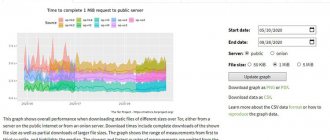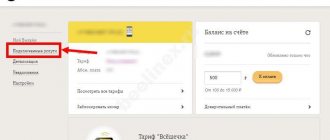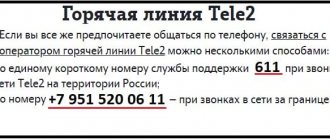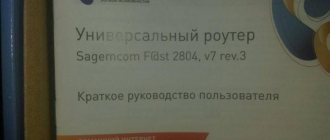For some subscribers, paid subscriptions to content on various topics are a pleasant, entertaining and informational leisure activity. For others, it is an annoying curse that you can accidentally “pick up” while surfing the web or responding to an advertising message. One way or another, almost all subscribers encounter them, and many of them are interested in how to disable MTS subscriptions from their phone. Therefore, in this article we tell you how to check whether your number is subscribed to any mailing list, and how to get rid of it if necessary.
How to check paid subscriptions on MTS?
The easiest way to quickly find out about paid subscriptions on your current phone number is to use ussd commands.
A simple command *152 and going to the “Entertainment subscriptions” item will allow you to quickly obtain information about all current expenses for them.
Details of expenses per day
Checking paid subscriptions via ussd and push notifications.
You can find out about current subscriptions via ussd, sms, personal account and calling the operator and immediately disable them.
What services does MTS provide on a paid and free basis?
Additional services, subscriptions, services are provided by the company on a paid or free basis. The peculiarity of the operator is that the difference in payment criteria is not constant. Some options declared free in the tariff may, after a period of time or under specified conditions, be provided for money.
The company has extensive experience in imposing paid services using legal methods. Thus, the service can be connected free of charge for a limited period. And if the subscriber forgetfully does not turn it off, then from the specified date the money will be written off. Other paid features are provided out of the box. Until the user figures out that the payment for the service is in excess of the paid tariff and disables them, he will lose some of the money.
Constantly changing the status of a service or function leads to the fact that the subscriber does not have time to monitor its status and thereby loses a small part of the money. Since the write-offs are insignificant, few people decide to file a claim: legal costs in case of loss can exceed tens of times the amount of damage. In this regard, it is worth reviewing the terms of the tariff and other company offers every six months.
Mobile services
By applying a filter, you can select the necessary services in a shorter time.
For active telephone users, the Mobile TeleSystems operator offers the following services:
- “Who’s calling” – finds and displays information about the owner of the incoming number; upon first connection, no fee is charged for 7 days, from the 8th day 1 rub./day is debited, BigData technology is used;
- “Ad blocking” – gets rid of annoying ads;
- “Zabugorische” - equalizes the conditions of use within the Russian Federation and abroad;
- “Update package” - immediate change of tariff plan;
- “Beautiful number” - allows you to choose a number at the subscriber’s request, details at 0890 or 8-800-250-08-90 for clients of other operators;
- “AntiAON” - prevents number identification for outgoing calls;
- “If there is 0 in the account” - for 3 days you can top up the balance from the account - transfer of money, incl. cash, to any CIS country without interest;
- “Black list for children” - after linking the child’s number to the parent, the latter can set connection rules.
Internet services
Users of fixed and mobile Internet are provided with:
- unlimited access at a speed of 4 Mbit/s when purchasing a modem or router;
- blocking advertising banners and push notifications;
- a service when packaged Internet traffic is not consumed for any type and amount of data on the social networks VKontakte, Instagram and the WhatsApp messenger.
For SMS and instant messengers
Active users of instant messengers and SMS messages are given the opportunity to:
- communicate on Odnoklassniki, VKontakte, Facebook without paying for mobile Internet for 3.20 rubles/day;
- send SMS notifications without restrictions;
- receive free 14 days of MTS Online when you activate SMS notifications in your social network profile.
Intercity and roaming
About roaming within the Russian Federation allowed:
- make incoming calls throughout Russia free;
- open Internet access in any region of the Russian Federation at home;
- the cost of outgoing calls does not depend on the location;
- International outgoing calls cost the same in any region of the Russian Federation.
For parents and their children
The service helps to form a social circle for children, protecting them from spam, inappropriate advertising and dangerous contacts. By linking phones, the parent is always aware of the child’s social circle. Receives a tool for creating a “black list” and limiting calls by time of day. Activation of the service is free with a further charge of 1.5 rubles/day.
Payments
The service makes it convenient to pay bills and make various transfers.
The MTS Money service requires full or partial identification of the client. Transfers money to CIS countries from a telephone number, bank card or electronic wallet “MTS Money”. It features speed of execution, low percentage per transaction (from 0%) and 1% cashback. It is possible to transfer cash and receive it at any company store.
Connection to the subscriber network
The company's subscribers are connected to the user network based on an application that indicates the tariff, full name, and contact number. The applicant’s consent to the processing of personal data is also stated there. Completing an application on the company’s website will speed up the procedure. Before filling out the form, you should check the connectivity at the address you are interested in. For this:
- leave a request on the company’s website;
- the operator clarifies the details and coordinates the time of arrival of the specialist;
- If technically possible, a connection is made.
Disabling subscriptions via ussd commands
The easiest and fastest way to check and disable paid subscriptions is to use MTS ussd subscription cancellation codes .
To find out about current paid subscriptions, dial the code *152*2#✆ on your cell phone using the dialer and in the menu that opens, select 3 to cancel all subscriptions or select 2 to disable certain ones .
After entering one of the commands, you will receive an SMS message with information about connected subscriptions or a notification that all subscriptions have been disabled.
Is it possible to prohibit the connection of paid services?
For users who want to cancel the possibility of potential subscriptions once and for all, MTS has developed. It blocks the ability to send and receive messages from short numbers. Connection is free, subscription fee – 0 rubles. To activate the service, you need to send the command *984* from your phone or call the call center. This can also be done at the mobile operator’s office.
However, this method only protects against SMS messages with offers to subscribe. And it’s easy to “pick up” an extra subscription while exploring the Internet.
Call the MTS center to disable paid content
The second way to manage MTS subscriptions is to call subscriber support centers. Using the short number 0890 or the phone number 8-800-333-08- you can contact a company specialist who, in a casual conversation, will give all the necessary information or independently disable services and mobile subscriptions that you do not need.
This method is the simplest, but the time costs associated with waiting for the operator and listening to the automatic assistant can be much longer than with other methods.
Call tech. support
Disabling offers from MTS
After disabling the service, the operator will send an SMS notification about the success of the procedure.
The peculiarity of the company’s work with its clients involves not only connecting services, but also rejecting offers and refusing tariffs that have become unprofitable. Disabling unnecessary options is done in one of the following ways:
- through the “Personal Account”, setting the desired configuration;
- sending USSD commands;
- by calling the support service at 0890;
- by using the SIM card settings menu.
How to disable paid subscriptions using SMS messages
Not a bad way if ussd commands are not available for some reason, and the phone is simple enough for the application or the Internet. Unfortunately, there is no direct command to disable all services or MTS does not provide them. The number 8111 described on other sites does not work. But there is still one way that will allow you to disable a subscription to paid content with one SMS without additional actions in the case when you need to unsubscribe every minute.
If you have just received a message about the activation of a paid subscription to a site, then send a message STOP or STOP - this should help you unsubscribe from it at the same moment.
If within a minute you do not receive a message that your subscription has been terminated, then use another method to disable MTS paid mailings.
The special one opens direct access to the portal moicontent.mts.ru, where current and archived information about all MTS subscriptions is posted.
The same resource is used when gaining access to connected content through online self-service services (“Personal Account”, “My MTS”) or the “Service Management” service. To log in, you can use your login and password from your “Personal Account” or get a separate set of characters for personal authentication by filling out a small application form or requesting a service SMS message with a password from your provider.
My MTS application and MTS personal account
The easiest, most functional and fastest way to disable unwanted services and subscriptions is to use your MTS personal account and a phone application from your operator.
We use the “My Content” service, at the address -
moicontent.mts.ru.
My content service, go to Ordered content->active subscriptions
Now unsubscribe from all subscriptions to unwanted content using the unsubscribe button.
Unfollow everyone button.
To enter your personal account, use password recovery or log in through social networks (more details in the article).
Link Receive password via SMS.
How else can I disable subscriptions in my MTS personal account? If your phone supports MTS applications, you can use the MY MTS application. This is a quick and easy way to disable any paid services.
Download the application from playmarket and log into it by activating your phone number.
My MTS on Android
Go to the services tab (in the application menu). And your view will open a complete list of connected services. You need to disable unnecessary services with a simple click and wait for push and SMS confirmation.
My MTS full list class=”aligncenter” width=”720″ height=”1280″[/img] Disabling MTS paid subscription
Subscription deactivation confirmation
Subscription disabled
Now you know how to remove MTS subscriptions using your personal account and an application for your Android mobile phone. But how can you avoid falling for scammers’ tricks? What rules do such fraudulent sites usually follow?
Personal account from MTS - an assistant in controlling expenses and services >>>>>
Online self-service services
The user interactive environment “Personal Account” provides the subscriber with the broadest possibilities for managing the settings of his number. Here you can:
- Conveniently top up your balance;
- order detailed expenses;
- transfer money;
- change the tariff plan;
- obtain information about active services;
- see what subscriptions are connected to MTS.
To do this, you need to sequentially select the “Management” sections in the online service menu, and some paid options can be placed in the “Custom Content” section. A clear advantage of the “Personal Account” is the ability to independently disable unnecessary services with a few clicks of the mouse. If you are not yet registered on the operator’s website, read our article “How to log into your MTS personal account.”
For users who actively use the Internet on smartphones and tablets, a mobile version of the “Personal Account” is provided in the form of a separate application “My MTS”. This small utility has versions for iOS, Windows and Android and is available for free installation on the MTS website and in branded storage stores (App Store, Windows Store, Google Play). The functionality of the “My MTS” mobile application is similar to “Personal Account” and also allows you to find out and disable unnecessary subscriptions and services.
How to avoid getting paid MTS subscriptions?
Excluding those cases when you deliberately subscribed to a newsletter or paid access, how else do you get paid subscriptions for entertainment sites? As a rule, this happens due to clicking on questionable links or sites with 18+ content.
This is what the subscription site looks like:
What does a paid MTS subscription look like?
The fastest way I was able to find paid subscriptions was on sites with 18+ content, so when following links to such sites, be extremely careful. MTS rules prohibit hidden activation of subscriptions, so as a rule, the owners of such sites warn you that you will be subscribed, as well as the cost and terms of a paid subscription.
All information about the subscription is often located at the bottom of the site, in small print, and before subscribing, you must perform some targeted action and see information about the subscription! In our case, click the “Watch” button. all subscriptions in their address (URL) have the domain name MTS.ru.
In this case, the operator is not responsible for your carelessness! Vigilance is the key to safety!
Briefly about MTS tariffs
Studying the tariff plans will help you get an idea of the compliance of the services provided with the user’s needs. If the owner of a tablet requires unlimited Internet access, the operator offers 4 types of tariffs without excessive costs and traffic restrictions:
- “Internet for a day” does not require a subscription fee, the cost is 50 rubles. only per day of use;
- “Internet Mini”, 3 GB of traffic is provided for a month for 350 rubles;
- “Internet-Maxi”, monthly data volume is 12 GB for 700 rubles;
- “Internet VIP” for a subscription fee of 1200 rubles/month is allocated 30 GB and unlimited access at night.
How to set a ban on connecting subscriptions
Disabling MTS subscriptions is not difficult, but for many it would be much more convenient to permanently exclude the possibility of connecting any paid subscriptions without their knowledge. As a rule, before a subscription is detected, a certain amount of money, sometimes significant, has already disappeared from the balance. All this can be avoided using ]“Content Ban”[/anchor]. This service blocks the ability to connect subscriptions. That is, even if you fall for a scammer’s trick designed to activate a paid subscription on your number, funds will not be debited, since it will not allow you to become a subscriber to the paid service.
To connect to MTS, dial *984# on your phone . We provided a more detailed description of this service in a separate article. It is also possible to activate the service by calling the MTS help center.