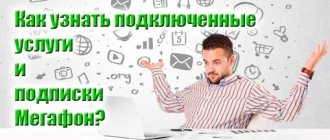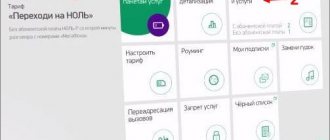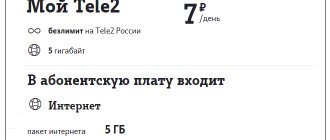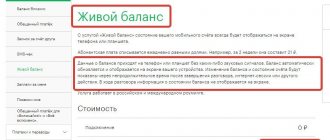Despite the widespread transition to online messengers and social networks, SMS remains an important part of mobile communication. With their help, subscribers interact with banks and other organizations, receive information from the operator, order services, etc. Each mobile operator has its own features of sending, receiving, setting up and charging text messages. Let's consider how to activate the Megafon SMS service.
Setting up SMS center
For new Megafon subscribers, the SMS center is set up automatically during the first activation of the SIM card. All technical information is stored in the memory of the mobile device.
If this does not happen, manual customization is possible.
To check the current SMS center address, select any of the following methods:
- Creating a request to receive information about the SMS center data - enter the combination on the iPhone *#5005*7672#, press the “Call” button and get the necessary information. The combination is only suitable for Apple smartphones and applies to any operator.
- Find the “Settings” tab in your phone, and in it there is a section with information about the SMS service.
Next, set the message transmission format to “Text”.
- Set the delivery period for text messages. The operator recommends the maximum possible - up to 5 days.
Automatic messaging option
For business people in today's business environment, time is of the essence. Megafon will provide invaluable assistance to businessmen by automatically sending messages with advertising and any other information. The user can use his own materials and programs when working with this option.
Next, I will explain what you can expect by activating the mobile information service:
- Providing information about all transactions, purchases, payments, etc.
- Reminder of planned actions.
- Distribution of advertising messages.
- The direction of the SMS flow is precisely towards a specific target audience.
- Conducting customer surveys through messages to collect relevant information.
- Providing notifications when passwords are changed, with confirmation codes.
How to use
The subscriber can use the service for sending short text messages when he is both in his home region and when traveling around Russia and the world.
One message includes 70 characters in Cyrillic or 160 characters in Latin. Typically, a modern telephone model allows the client to create text of the required volume. When charging, you will be charged for several SMS messages depending on the number of characters dialed.
Features that arise when using the service:
- The operator recommends entering the contact of the subscriber to whom the SMS is sent in international format (using code +7 or 8).
- Message forwarding is not provided.
- When sending text information to a landline number, it is converted into audio format.
Service cost
All incoming SMS are free, outgoing SMS are usually charged according to two options:
- the SMS package is already included in the subscription fee;
- The cost of sending text information is calculated separately for each message, and is determined by the tariff.
When using short number services, the cost of outgoing SMS should be clarified additionally.
The operator uses combinations allocated for itself to variously inform subscribers about account status, new tariffs and services, and sending SMS to them is charged for the subscriber according to the tariff plan.
Megafon provides combinations of short numbers:
- Corporate clients to provide information and provide feedback in the form of SMS or MMS.
- Content providers providing subscribers with a range of entertainment and information services.
When concluding contracts with legal entities, organizations, companies, the mobile operator is responsible for the quality of information and data. In case of violation of the terms of cooperation, Megafon withdraws the short number from use by the partner.
Despite the widespread availability of communication opportunities on social networks, communication between subscribers via short text messages is not excluded from the practice. Knowing the SMS center number, the client retains the opportunity to stay in touch with his loved ones on Megafon.
Settings
Let us note what the Megafon SMS message center is. This is an option built into your tariff that allows you to receive and send messages to the numbers of other subscribers. This service is necessary for everyone, both to receive information from a contact list and to download newsletters and notifications.
Every user can receive automatic Megafon SMS settings - they are already built into the new SIM card at the time of purchase. We will tell you how to find out the phone number of the Megafon SMS center if the automatic data is lost for some reason.
For the service to work correctly, you need to know how to set up SMS on Megafon. The instructions are relevant for Android OS users:
- Open the “Messages” settings menu;
- Go to “Advanced” - “SMS”;
- Enter the following numbers +79262909090.
Let's look at how to configure Megafon to send SMS to iPhone device owners:
- Open the device keyboard;
- Enter the code *#5005*7672# to find out the current service;
- Dial the command *5005*7672*+79262909090# to change the data to the correct one;
- Open the settings menu and select the following data: Format – “Text”, Delivery time – maximum.
To activate iMessage:
- Create a new message;
- Send it to phone +447786205094.
Shipping is charged at international cost.
Price
Let's look at how much it costs to use the Megafon SMS center to set up SMS:
- Requesting Megafon SMS settings is free;
- Sending text messages to users has a cost according to the rules of your tariff;
- The price for sending messages to short numbers is indicated on the operator’s website in the corresponding section.
You can find out the features of the tariff plan connected to the SIM card on the operator’s website or in the user’s personal account.
Let's figure out what features the Megafon SMS service center has.
Controls and features
Let's figure out how to manage the option.
Login to the Megafon SMS filter is done using the login and password from your personal account
On the options website you can access the following functions:
- View blocked numbers;
- Reading blocked messages;
- Removing a user from the blacklist.
Let us note the features of providing the option:
- The maximum number of blocked users is 1000;
- Blocking numbers of banking systems and operator autoinformers is not allowed;
- Access to the site is provided without using the Internet traffic of your tariff;
- The option works with a negative balance (excluding subscriber list management);
- Distribution territory - the entire Russian Federation in the operator’s coverage area (excluding the Republic of Crimea and the city of Sevastopol);
- The service is not compatible with the eMotion Messages offer.
To add a number to the list of blocked subscribers, you must:
- Send your username or received message to 5320.
Peculiarities
The service is built into all tariff plans and works on all devices. The features of his work are as follows:
- Maximum length – 160 characters in Latin and 70 in Cyrillic;
- Forwarding setting is not available;
- The user can create messages of any length. Based on the size, they will be charged as several;
- Volumetric data can be converted to MMC format. You can change this in your smartphone settings;
- When sending data to a landline phone, the message format will be converted to voice automatically;
- Enter the recipient's phone number in the international format “+7” for correct data delivery;
- Sending free messages within the network is available on the official website;
- The service is valid in the Russian Federation and in roaming around the world without restrictions. The cost of international messages can be found in your personal account or on the website;
- The storage period for an undelivered message in the operator’s service is 24 hours, after which it will be deleted;
- When receiving or sending data while roaming, the details may subsequently display service numbers rather than user numbers.
We remind you that if you have any questions, you can contact the operator at the support hotline number 0500 or.
Additional conditions and features
- The service operates in standard mode throughout the Russian Federation, which is covered by the MegaFon cellular network. The exceptions are the cities of Sevastopol and the Republic of Crimea.
- To add the number of a foreign telecom operator to the blocking list, you must enter it strictly in the international format, starting with +. Russian numbers are blocked when sent in any format (starting with the number 8 or immediately with the code of the Russian telecom operator).
- The service is available to subscribers using the standard SMSC message center number.
Sources
- https://megafonme.ru/sms-filtr/
- https://setinoid.ru/megafon/tel/nomer-sms-tsentra-megafon
- https://telefon.guide/mega/uslugi-megafon/nastrojka-sms
- https://tarifkin.ru/megafon/nomer-centra-sms-soobshcheniy-megafon
- https://ProOperatorov.ru/faq-megafon/kak-nastroit-sms-i-mms-na-megafone/
- https://4gltee.ru/nomer-sms-centra-megafon/
- https://hdmegafon.ru/services/usluga-sms-filtr/
- https://tarifam.ru/nomer-sms-tsentra-megafon/
- https://mgfon.ru/uslugi/sms-filtr/
- https://lk-cabinet.com/help/sms-filtr-megafon-opisanie-podklyuchenie-otklyuchenie/
- https://lichnyj-kabinet-megafon.ru/uslugi/sms-filtr
- https://megafonkak.ru/sms-filtr-megafon/
Service setup
SMS is a service for sending text messages from a mobile device. You will find a detailed description of how to send an SMS in the instructions for your phone, so let’s move on to the settings.
Since this is the main service for all cellular providers, it is available on any mobile device: be it a simple push-button or the most expensive smartphone. In the vast majority of cases, you don’t need to configure anything to send. Nevertheless, there are also “problems”. So that you can quickly eliminate them, let’s look at the parameters:
- On most phones, the settings are located in the menu of the same name, and if you look around it a little, you will find the option “Text Message Center” or “SMS Center”. When you go to the section, you will find that it is already filled with the number +79262909090 or +7 926 2909080. If the numbers are different, we change it.
- Check to see if sending is prohibited in one of the submenus. If you don’t find anything, then to cancel the blocking, dial #330*1111# and reboot the device.
If all points are successfully completed, and your messages do not leave or arrive, then:
- Delete unnecessary messages, free up space;
- Check that the recipient's number is dialed correctly - we advise you to immediately enter them into your address book with the international code of Russia +7, not 8;
- Reboot your device;
- Change your phone or SIM card, then, depending on the situation, we take the device to check or purchase a SIM card;
- Contact Megafon through the operator's 0500 helpline or office and check the status of the service on your number.
How the SMS service works
The overwhelming majority of subscribers do not even suspect that their mobile phones contain settings for voice communication and text messages. Usually no one touches them, since all services can work without them. For example, in order to make a call or send an SMS, you just need to install a SIM card in your phone or smartphone. The SMS center number will be configured automatically, and voice communication settings will also be specified - forwarding, call restrictions, etc.
Sending text messages is one of the basic services in cellular networks. It allows subscribers to exchange short messages with a limited number of characters. However, modern phones are able to independently split SMS into several messages - charging is carried out in a similar way (for several SMS at once). Sending SMS is carried out through the registered SMS center number.
In fact, sending and delivering SMS occurs in three stages:
- The subscriber types a message and presses the send button;
- The SMS is sent to the MegaFon SMS center number;
- The SMS center transmits SMS to the recipient.
It’s unlikely that anyone ever thinks about all these processes, but they look something like this.
If the MegaFon SMS center number is entered incorrectly, you will not be able to send text messages . When you try to send, they will remain in the outgoing list. And this will happen until you enter the correct SMS center number from MegaFon in the handset. In order for the settings to take effect, it is advisable to reboot the subscriber device.
If you are in international roaming and use SMS, then the SMS center itself may be entered in the details instead of the recipient.
Comparison
Let's compare prices for outgoing messages on popular tariffs of the MegaFon operator using the table below.
| Direction SMSTP | “Go to zero”, “It’s simple” | Tariffs of the line “Turn on!” (Except “Premium”), “Warm welcome” | “Turn on! Premium" |
| To Home region (SIM purchase area) | 2 | 1,5 | 0 |
| To Russia | 3,8 | 3 | 0 |
On tariffs for communication “from home” - “Go to zero”, “Everything is simple” and “Warm welcome” - you can save money with the “SMS XXS” option included in them. The first 10 days of 10 messages per day in your home region are free. Next you will have to pay an additional 3.50 rubles. But even then, one message will cost only 35 kopecks. The service pays for itself when sending 3 or more pieces per day.
On the line “Turn on!” The “Unlimited SMS” option is available for only 50 rubles/month. For unlimited communication with subscribers in Russia, as well as when traveling around our country, this is a very small fee. But only those who significantly exceed the monthly sending limit for the basic tariff should connect it.
As an option, you can choose SMS S, M and L packages with a nominal value of 100 to 600 messages according to the region of connection. The cost of one of them is up to 50 kopecks. In order not to make a mistake, it is better to activate them at the beginning of the month, or before you plan a large mailing to friends and family. Messages in packages with the new month expire.
There is also a package throughout Russia - “SMS XL”: 100 units are credited every day. for 25 rub. Total one SMS – only 25 kopecks. For the enterprising, we inform you that you won’t be able to connect it for a day and save money: there is a one-time payment for adding 30 rubles. More details can be found on the operator’s website.
Also be careful, these discounts do not apply in the direction of the Republic of Crimea and Sevastopol. In this case, the payment will be at the basic rate.
Let us remind you that a message sent to more than one contact is counted as several SMS. If, on the contrary, it is more than 160 characters in Latin or 70 in Cyrillic, then when sent it breaks into several parts, and when received it is “glued together”. In this case, each part is paid as a separate SMS.
And a message sent to a short number, for example, 4 or 6 digits, can generally cost a tidy sum - be sure to check the cost of the service on the MegaFon website. Of course, incoming SMS, no matter where you are, remains free.
Activation of existing SMS packages
"SMS S"
This service can be classified as a one-time service, because subscribers are provided with 100 free SMS after activation. All these messages can be used after 30 calendar days after activation. Regarding the cost, it is 100 rubles. per month.
Messages provided for sending can only be sent in your region and to other mobile operators. SMS S does not allow you to send messages throughout the country.
After you have activated the option, funds are debited from your account. A fee of 100 rubles is charged monthly when using the package.
There are several ways to activate a valid package:
- use the special combination *572*1#, after which a notification will be sent to your phone;
- You can also visit the official website of the Megafon operator.
"SMS M"
It differs from the previous option in that the subscriber now has the ability to send even more messages to other mobile users. It is also worth noting that SMS M is also considered a one-time option since the SMS provided is on a monthly basis. In 30 calendar days, the subscriber has the opportunity to send up to 300 messages.
The cost of this package is 245 rubles. The specified amount is written off on a monthly basis.
Outside your home region, funds for sending SMS are debited according to the current tariff plan.
Activating the option is quite simple, you just need to choose the activation method that is convenient for you:
- You can activate the service with a specially dialed combination *572*2#. After dialing, you need to make a call;
- connect the service through your personal account at the office. operator's website.
"SMS L"
The latest line of SMS, which will allow users to communicate even more. Now users have access to even more messages within their home network to any mobile operator. Free messages must be used within a month. By paying 300 rubles for activating the package, Megafon subscribers will have access to 600 messages to send to other cellular users.
To activate SMS L you must:
- use the special command *572*3#, after which you must press the call key;
- If you have a laptop, you can use your Megafon personal account and activate the option online. To do this, you need to go to the special “services” section and follow further instructions.
"SMS XL"
Among all the available options, this option is the largest. It should also be emphasized that this service is in no way considered a one-time service; it can be classified as periodic. Fees for using the SMS XL package are charged on a daily basis. The cost of the service is 25 rubles per day. For this fee, the subscriber gets the opportunity to send 100 SMS daily.
This package has been significantly expanded compared to the others, this could not but affect its area of operation. With this option, subscribers have the opportunity to send messages outside their home region, throughout Russia, as well as to other operators.
Activation is possible on any Megafon tariff plan. To connect you need:
- from a mobile device enter *572*4#;
- connect through your online personal account.
Features of the service
Now let's touch on some features that are useful to know.
Suppose you went on vacation or on a business trip abroad. As mentioned above, outgoing SMS are at roaming prices, and incoming SMS are free. But if after your trip you want to check your accruals and you ask for details, then you have every chance of seeing only the numbers of the SMS centers of your interlocutors. And it won't be a mistake.
In other cases, it will not be possible to remain anonymous: even with the Anti Caller ID option enabled (protection against automatic number identification), the sender will continue to be identified by the recipient.
Also, if for some reason you are interested in recording the text of messages, then they will not help you here either: MegaFon does not save them. So the only hope left is on your own mobile phone.
How to set up MMS on MegaFon manually
If for some reason the option of automatically configuring the device does not suit you, you must configure the equipment manually. Fortunately, if you correctly enter all the data that we list below, the device will work correctly. Regardless of the version of the device used, the settings are static and the same
You must enter the following data in the appropriate fields:
- mms parameter >;
- In the username and password fields: gdata >;
- In the field for the type of “APN” used: mms >;
- As the home page address: https://mmsc:8002 >;
- In the proxy address field: 10.10.10.10>;
- Parameter of the port used by the proxy: 8080>;
- MCC Parameter: 250>;
- MNC Parameter: 02.
SMS to Megafon numbers
By default, the basic package of services for each Megafon number includes a free “ SMS ” option. It allows subscribers to send and receive text messages (SMS).
The option can be disabled through your Personal Account by contacting a service office consultant or call center. Deactivation of the service will result in the subscriber not being able to receive and send SMS, including from a bank or operator.
SMS as a text of 160 characters in Latin or 70 in Cyrillic. A longer message will be charged as multiple SMS. Each space, punctuation mark, and number takes up a character, regardless of the input language. Text typed in English and Russian letters is considered completely Cyrillic.
SMS rewards Megafon
Here are all possible SMS packages that you can activate for bonus points. In addition, you have other options for how to spend Megafon points, and you can read about this on our website. In the second column you will see the reward expiration date. If you do not use up all SMS messages during this period, they will be lost.
| Reward package | Package validity period | Number of required bonuses | SMS code |
| 10 outgoing messages | 30 days | 25 | 111 |
Setting up SMS on Megafon
SMS option , the SMS center must be correctly installed in the phone . Modern mobile devices automatically adapt to the operator's SIM card, but the settings can be lost while roaming or due to a technical failure.
You can check the SMS center number in devices on Android, Windows or feature phones through the device menu, in the “ Messages ” section, subsection “ Options ”. For Megafon subscribers in the Central region (Moscow) it should be +79262909090 .
On iOS smartphones and tablets, the SMS center number is checked with the command *#5005*7672# . To change it, you need to dial *5005*7672*+79262909090# and press the “ Call ” button.
You can set other SMS settings:
- Text format so that messages that are too long are not automatically converted to MMS;
- Delivery time is maximum. If the recipient was unable to receive the message due to the phone being turned off or being out of network coverage, attempts to deliver the SMS will continue for 5 days;
- If you enable “ Delivery Report ”, your phone will receive a PUSH notification that the recipient has received and opened the message.
SMS tariffication
All incoming messages are free, even in international roaming. The cost of outgoing SMS depends on the tariff and sending direction:
- 1.8 rub. to home region numbers (tariffs “ Turn on ”, “ Go to 0 ”, “ Per-second ”);
- 1.5–1.9 rub. to local mobile phones (“ Warm Welcome ”);
- 3 rub. to numbers within Russia at the “ Turn On!” " and " Warm welcome ", 3.9 rubles. — to “ Go to 0 ”, “ Second-by-second ”;
- 6 rub. to international mobile phones (“ Turn on! ”)
- The cost of messages to short numbers is set by content providers. It can be clarified on the Megafon website in the “ Services and Options ” section.
Free SMS packages are valid on the “ Tune in!” Write " ( 300 pcs. to local mobile phones) and " Turn on! Premium " (unlimited in Russia). The subscription fee for “ Warm welcome S ” and “ Warm welcome M ” includes 200 and 300 messages to numbers in the Russian Federation and CIS countries, respectively.
Those who like to communicate via messages can save a lot with the help of additional SMS options:
| Plastic bag | Cost, rub./month | Connection |
| 100 SMS per month (S) | 100 | *572*1# |
| 300 SMS per month (M) | 245 | *572*2# |
| 600 SMS per month (L) | 300 | *572*3# |
| 100 SMS per day within the Russian Federation (XL) | 25 rub./day | *572*4# |
| Unlimited to all destinations in Russia in the tariffs of the “ Turn On! » | 50 | *456*6# |
How much does an SMS filter from MegaFon cost?
For all regions and regions, MegaFon sets a common base cost equal to 1 ruble per day of use. Subscribers of the Central, Stolichny, Siberian, Ural, Volga and Far Eastern branches who have a connection pay 0.8 rubles per day for the service.
Connecting, deactivating the service, adding and removing numbers from the blacklist is free of charge.
Cost and tariffication
The SMS filter option includes a daily subscription fee for use. Its size is 1 ruble. There is no other payment for the service. Thus, even adding numbers to the blocking list, nothing will be charged. Also, messages sent to service control numbers are not charged.
The advantage of the SMS filter is that it works even in the absence of money, that is, when the account is blocked. If there are not enough funds, then the subscription fee is suspended, but the service works.
Voice SMS on Megafon
Megafon provides its customers with a unique service - the ability to send voice SMS to landline numbers. The recipient receives an incoming call, and the autoinformer reads the text of the message to him. Voice SMS delivery occurs within 2 days until the recipient picks up the phone and listens to at least the greeting.
The cost of outgoing voice SMS of standard length ( 70 Russian letters, symbols and punctuation marks) is 9.99 rubles. To send a message to a landline number, you need to enter it in format 8 .
Give a reward to a friend
Megafon has provided the opportunity to spend bonus points on SMS to another subscriber. This could be your friend or relative, or indeed any person to whom you want to give a gift. To do this, send an SMS message of the form [Reward Code][Space][Friend’s number, in 10-digit format, without 8 or +7] to number 5010. If you have not yet accumulated enough points to activate and are just about to to do this, then add this instruction to your bookmarks, it will definitely be useful to you in the future. Also note that bonus points can be exchanged for internet traffic.
Rate this article
0