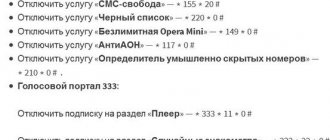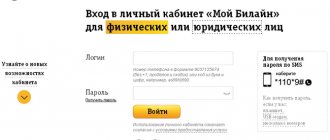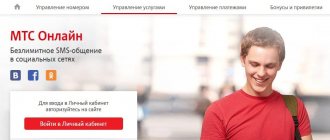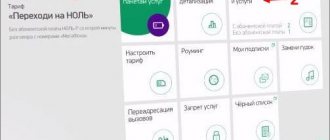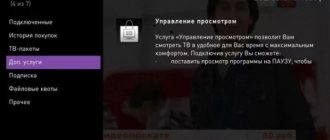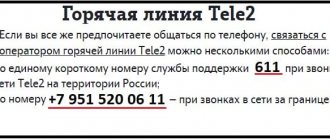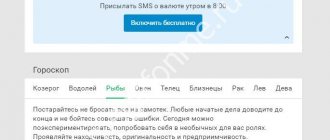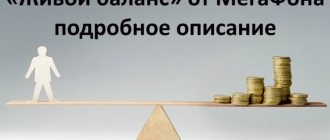We continue to discuss information about the services that the Megafon operator offers for additional connection to its subscribers. But today we will not look at information about certain offers, but directly at data on how to find out connected paid services on Megafon, because this issue is very relevant for most subscribers.
How to find out connected services on Megafon
For the convenience of its customers, Megafon offers several ways to find out what connections are available to a number:
- through your personal account;
- through a mobile application;
- via USSD command;
- via support service.
Let's consider each of the presented options.
Subscriber's account
You can view all additional paid connections in the subscriber’s personal account. To enter it you need to view subscriptions:
- log in to the official website of the company;
- click the “personal account” tab;
- instead of login, enter your phone number;
- An SMS notification with a login password will be sent to your phone; you must enter it in the appropriate field;
- find and click the “services and options” tab;
- A page will open where all subscriptions are visible, to the left of which the subscription fee is indicated.
Mobile app
Another way to view connected options is to download the application to your mobile device. Once you install it on your phone, you can log into your personal account and manage and check your subscriptions. To do this, click on the “services and options” tab.
USSD command
You can check which services are connected using a USSD request.
- Dial *105*11# or *505#.
- Press call.
- Wait for an SMS message that will indicate all the options connected to the phone; next to the name of the subscription there will be a code to disable it.
Support
You can call a company consultant at any time and find out what paid options the subscriber has.
- Dial the short number 0500. In this case, the call must be made exclusively from the number about which you are interested.
- Wait for the operator's response.
- The consultant may need your passport information, so keep the document handy.
- After you can tell the essence of the problem, the operator will provide you with information about the connected services.
Contacting support as a way to find out about connected services
Contact the support service, which is ready to provide subscribers with any assistance related to service, using several channels. All of them can be found on the MegaFon website in the “Support” section:
- Online chat. Write your phone number, name, and then your question;
- A call is the most popular way to contact a help desk specialist and find out from him what services are connected. Customers from anywhere in the world can dial free of charge (from a mobile phone - 0500, for corporate clients - 0555) and wait to be connected to an operator. Subscribers from the Capital branch of MegaFon call to +7 without a call fee, Northwestern - to +7, Siberian - +7, Far Eastern - +7, Volga - +7, Caucasian - +7, Ural - +7, Central - + 7;
- text message via a special form with an email response within 24 hours. Select a topic, indicate your name, question, email. Agree to accept the terms of the Privacy Policy, enter the captcha and click “Submit”;
- sending a free SMS with a question about what services are connected on your MegaFon phone to 0500. In roaming, money is charged for the message in accordance with the prices of the tariff plan.
Options for disabling paid services
If you find that your number has paid options that you absolutely do not need, you need to disable them as soon as possible to save your money. Disabling can be done in the same ways:
- using USSD command;
- through your personal account or mobile phone application;
- through a specialist from Megafon.
In your personal account, disabling unnecessary connections is very simple:
- go to the subscriber's account;
- click on the “options and services” tab;
- select the connection you want to cancel;
- click the “disable” button;
- refresh the page and check if the failure occurred.
It’s also easy to disable them using the USSD command:
- after receiving an SMS notification with the name of additional connections, select the code of the service that needs to be disabled;
- send it by message by dialing the following combination *105*11# or *505#;
- You will receive an SMS on your phone informing you that your request has been completed.
Through a consultant, you can disable subscriptions at any time by calling the contact number.
After the consultant answers, tell him about your intentions. Provide him with your passport details for identification. Wait until the operator disables services. Check outages in your personal account or mobile application. Through the mobile application, deactivation is carried out in the same way as in the subscriber’s personal account.
You need to select a service and click the cancel button.
“How do paid subscriptions get to my number?”
If you communicate on the phone as usual and don’t particularly use the mobile Internet, and your monthly bills are still rising, it’s worth considering what additional options are installed on your phone. We will tell you below how to check connected services on Megafon.
The presence of paid services may appear due to the connection of a service. You may not be using this content right now, but it is automatically renewed and a certain subscription fee is charged for it.
And also certain functions connected to the number, until some point, could be completely free. But over time, the operator changed the terms of the agreement, and fees began to be charged for them.
Prohibition on connecting paid subscriptions
To prevent money from disappearing again and various paid services from appearing on your number, you can use the banning service. It’s very easy to connect, it’s a pity that many people don’t even know about it:
- dial *526#;
- press call;
- wait for the message “Stop Content service is activated.”
This service is activated absolutely free and has no subscription fees.
Attention! This useful feature, which makes it possible to refuse additional services from a cellular operator, has its drawbacks. The subscriber will not be able to send messages (SMS) to short numbers. For example, it will not be possible to pay for parking, participate in promotions and sweepstakes, or use some mobile banks. Therefore, before enabling the ban option, think carefully about everything. Maybe you should just take an interest in connections more often?!
Service "My paid services" from MegaFon
To find out whether a specific phone number has connected paid services, any subscriber of a given cellular operator has the opportunity to use a special service developed specifically for this purpose.
There are several ways to take advantage of this information support. For example, this could be making a call to a short number. In this situation, the actions required to obtain up-to-date information should look like this:
- Dial the number on your phone 0505.
- Wait until you are connected to the automated voice service.
- Click on the “1” button, which will take you to the section with information data for your subscriber number.
- Next, press “3”, which will take you to the section of connected services and options.
- Press “2” to go to a subdirectory where you can find out exclusively about Megafon’s paid services.
It is important to note that within this service there are other ways to find out the list of paid Megafon services, for example, sending messages. To receive up-to-date information, you need to send a text message to the number 000105 with any text of your choice:
- 5032;
- 503.
In a response message, information about the connected services will be sent to your phone number.
Video instructions on how to permanently get rid of paid subscriptions on MegaFon
How to connect paid subscriptions
When registering a new tariff, operators can enable options that were not available before. Users do not always pay attention to this when reading the contract or submitting a request to change the tariff plan.
Alternatively, in the SIM card menu there are many paid subscriptions that may periodically pop up on the phone screen. An accidentally pressed key can activate a paid option without notifying the client about it.
Sometimes subscribers enable the functions themselves by mistake by typing USSD commands or SMS to the service number. Some commands may differ by one digit, but the difference will be significant, for example, instead of #558* (viewing balances on the balance), you can mistakenly enter #588* (a request that activates paid subscriptions). It is recommended to check the entered commands to avoid misunderstandings.
How to disable paid subscriptions on Megafon
To deactivate paid services and subscriptions, the same methods are used as in the case of connection. Namely:
- USSD commands.
- Official site.
- Mobile app.
Each option has its own USSD request, so it is not possible to list them all. But in the case of an official website or mobile application, the subscriber is only required to log in to his personal account. Next, in the “Connected services” section, opposite the options of interest, you need to click the “Disable” button.
How to protect yourself from paid content
It is not possible to completely protect yourself from paid services. But you can still protect yourself from various content numbers.
For these purposes, the option “Banning paid content short numbers” is provided. It is absolutely free to use. To activate it, you need to use the personal account interface on the website or mobile application.
It may also be useful for families with children. It allows you to monitor the activation of subscriptions and the expenditure of funds on the child’s number. The subscription fee is 8 rubles per day. To activate, you need to use the USSD command *461*4# or LK.
Where do Megafon paid services come from?
The main functionality of any tariff plan includes calls, messages, and Internet access. On some tariffs, upon connection, services are provided that are provided for some time in test mode, and then become paid. The subscriber connects other types of services independently.
In general, there are several ways to connect paid services to your Megafon number:
- Independent connection through your Personal Account, or using commands;
- Automatic connection when purchasing a tariff plan (transition from test to paid additional options);
- Random clicking on links from messages received to the number.
In any case, the result is the same - your subscriber account is constantly debited for paid services.
Important! If you see increased charges on your mobile number, check for paid subscriptions.