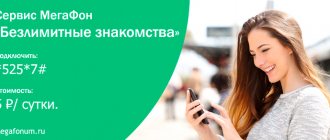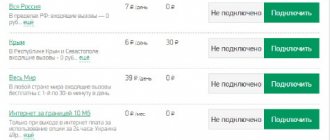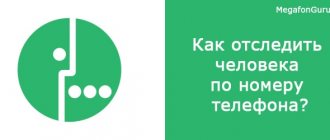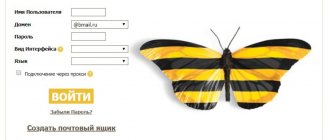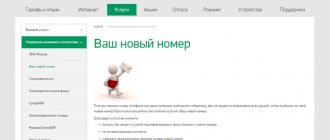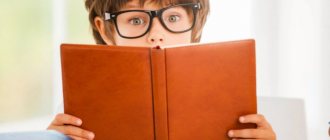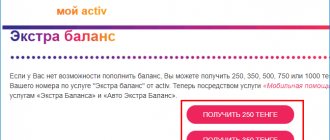Mobile operator Megafon is spreading more and more throughout Russia, developing new convenient services for subscribers. In addition to high-quality and profitable mobile communications, the operator provides cable television and high-speed Internet at competitive prices. In addition, the operator adapts to user requests and introduces new ancillary services. One of these innovative features is the Megafon Mail option, which allows users to get a full-fledged mailbox and control the receipt of emails through text messages.
Before connecting to this service, it is advisable to familiarize yourself with its parameters, terms of provision, cost and operating features.
Description
Using this communication service, you can send and receive emails and view attachments. You can combine five boxes. After you register, this type of address will become available to you: “telephone number @megafon.mobi”. You won't be able to change it. The service can be used by any subscriber, regardless of which tariff plan he uses.
To use this option you need to have a smartphone and internet access. You have the opportunity to set up notifications in the form of SMS, as well as push notifications that you have received a letter. The service works if you are in roaming, but you will have to pay for Internet traffic according to your tariff plan.
Contacts of regional offices
head office
127006, Moscow, Oruzheyny Lane, 41
E-mail Tel. Fax: +7 (499) 755-21-75
INN: 7812014560 KPP: 770701001 Current account: 40702810838180130496 Bank: PJSC SBERBANK, Moscow Correspondent account: 30101810400000000225 BIC: 044525225
Capital branch
127006, Moscow, Oruzheyny lane, 41, office 517.
E-mail Tel. Fax: +7 (495) 504-50-21
INN: 7812014560 KPP: 770743001 Current account: 40702810538050107202 Bank: Moscow Bank PJSC SBERBANK, Moscow Correspondent account: 30101810400000000225 BIC: 044525225
Volga branch
443080, Samara, Moskovskoe highway, 15
E-mail Tel. Fax: +7 (846) 231-15-11
INN: 7812014560 KPP: 631643001 Current account: 40702810154020002256 Bank: Povolzhsky Bank PJSC SBERBANK, Samara Correspondent account: 30101810200000000607 BIC: 043601607
Northwestern branch
Postal address: VOKH-1993, 190900, St. Petersburg, Russia, North-Western branch of PJSC MegaFon.
Address for courier delivery: 191023, St. Petersburg, st. Karavannaya, 10
E-mail Tel. Fax
INN: 7812014560 KPP: 784143001 Current account: 40702810055230178898 Bank: North-West Bank PJSC SBERBANK Correspondent account: 30101810500000000653 BIC: 044030653
Caucasian branch
350051, Krasnodar, st. Luzana, 40
INN: 7812014560 KPP: 230802001 Current account: 40702810930000001195 Bank: Krasnodar branch No. 8619 PJSC SBERBANK Correspondent account: 30101810100000000602 BIC: 040349602
Ural branch
620078, Ekaterinburg, st. Malysheva, 122
E-mail Tel. Fax
INN: 7812014560 KPP: 667003001 Current account: 40702810316020111547 Bank: Ural Bank PJSC SBERBANK Correspondent account: 30101810500000000674 BIC: 046577674
Central branch
603104 Nizhny Novgorod, st. Nartova, 6
E-mail Tel. Fax
INN: 7812014560 KPP: 526202001 Current account: 40702810942020002936 Bank: Volgo-Vyatsky Bank PJSC SBERBANK Correspondent account: 301018109000000000000 BIC: 42202603
Siberian branch
630015, Novosibirsk, st. Planetnaya, 30
INN: 7812014560 KPP: 540643001 Current account: 40702810844020003242 Bank: Siberian Bank PJSC SBERBANK Correspondent account: 30101810500000000641 BIC: 045004641
Far Eastern branch
680013, Khabarovsk, st. Leningradskaya, 9a
INN: 7812014560 KPP: 272143001 Current account: 40702810170000007320 Bank: Far Eastern Bank PJSC SBERBANK Correspondent account: 30101810600000000608 BIC: 040813608
Types of Megafon Mail versions
Megafon offers its subscribers a choice of 2 versions of Megafon Mail: “Easy” and “Full”. Now we will compare how they differ.
"Easy version
Here we offer you a free subscription, but it has certain limitations. The box is small, only 100 MB. You will receive notifications about received letters only via SMS. Push notifications are not available here. There is also a limit on how many messages you can send per day. There are no restrictions on Megafon.Mobi, but if you send them to other services, then only 3 are available. You will also not be able to send a message larger than 10 MB. You can only receive 50 SMS per day.
Is it possible to disable the service?
1. In the site interface you can disable and activate the service, as well as:
- Set mailbox parameters.
- Rewrite and correct the address book.
- Create letters, read inboxes.
- Identify accounts for collecting other correspondence.
- Select a specific type of SMS notifications.
To do all this, you just need to go to the website https://wap.megafon.mobi.
2. In your Personal Account.
3. To disable Megafon mail, send an SMS from your phone to 5656.
Settings
You can make mail settings in this way:
- SMS messages. You can activate them, set round-the-clock receipt and schedule.
- Message filter. In this menu you have the option to configure both white and black lists. This will allow you to receive notifications only from the contacts you select.
- Automatic drawer cleaning. By activating this option, any email will be deleted 30 days after you receive it. Considering that storage space is limited, this feature is useful. You don't need to clean out your mail yourself.
- Event reminders. By enabling this option, you will receive messages about events from the calendar.
- Accounts. This menu column is very important. Here are the default settings in the form of standard Megafon mail.
- description of how to connect, how to turn off
Home page »
Mobile operator Megafon is spreading more and more throughout Russia, developing new convenient services for subscribers. In addition to high-quality and profitable mobile communications, the operator provides cable television and high-speed Internet at competitive prices. In addition, the operator adapts to user requests and introduces new ancillary services. One of these innovative features is the Megafon Mail option, which allows users to get a full-fledged mailbox and control the receipt of emails through text messages.
Before connecting to this service, it is advisable to familiarize yourself with its parameters, terms of provision, cost and operating features.
Characteristics of the Megafon Mail service
This service from the operator is a mail service with email functions. In it, the subscriber has the opportunity to exercise full control of his electronic correspondence by using text messaging functions. The user can receive and send electronic “messages”, view letters and attachments in them. In addition, you can create folders for letters, blacklist addresses, set up forwarding of incoming letters from other mail servers, synchronize mail with your Google account and mobile device contacts, create notes and use other functions.
Megafon Mail is a simple and convenient way to work with emails. The subscriber's mailbox looks like this: “phone number”@megafon.mobi. For example,
Types of Megafon Mail versions
The operator service in question involves providing users with two versions of Megafon Mail. Let's consider the parameters of each of them separately.
Megafon Mail Light version parameters have fewer features, unlike the full version:
- Daily subscription fee – 0 rubles.
- Mailbox capacity is 100 megabytes.
- The message storage period is unlimited.
- The type of notification about the receipt of a new letter is in the form of an SMS message.
- The ability to send letters is unlimited to Megafon addresses, no more than three letters per day to other addresses.
- Setting up accounts for other email accounts is not provided.
- The largest number of letters per user is limited by the mailbox volume limit.
- The largest size of one letter is 10 megabytes.
- Possibility of synchronization - no.
- The quota for SMS notifications is 50 per day.
- Spam protection – yes.
- Availability of a mail filter - no.
- There are no calendar reminders.
The full version of Megafon Mail has great capabilities and is expressed in the following parameters:
- A daily fee is charged from the phone balance in the amount of 2 rubles.
- The mailbox capacity is 500 megabytes.
- The storage period for letters is also unlimited.
- Notifications can come in the form of text messages or PUSH notifications.
- Letters can be sent to any mail servers in unlimited quantities.
- You can create up to 5 external email addresses.
- The largest number of messages is limited by the size of the mailbox.
- One letter can be no more than 25 megabytes.
- There is a synchronization function with a Google account.
- The number of SMS notifications per day is limited to 200.
- There is anti-spam protection, a mail filter and a calendar with reminders.
How to connect Megafon Mail
There are several ways to connect Megafon Mail, both light and full versions. Let's take a closer look at them.
- The option can be connected on the Internet resource https://wap.megafon.mobi. In addition to activation, here you can configure other email settings.
- Connecting the full version of mail - send an empty text message to service number 5656. You can enter “P” in the text field, which will also activate the full version.
- Connecting to the light version of mail is done by sending the text “L” to the same number.
The text in the message can be typed in Russian or Latin letters, and the case of characters does not matter. After activating the service, you will receive a response notification that will contain a link to go to your email address.
In addition to the above methods, you can connect Megafon Mail by sending USSD requests using the call button:
- Connecting the “Light” version of mail - * 656 * 2 #.
- Connecting the “Full” version of the mailbox - * 656 #.
Features of the Megafon Mail service
In any of the offered versions of mail, you can view attachments in letters. The mail server optimizes files for correct display in the browser of a mobile device. The attached file can be viewed if the size is less than 1 megabyte. This feature is also limited by the memory of your smartphone.
In addition, there are the following features of the service:
- You can use Russian and Latin letters and symbols in your email password: ! @ $ % ^ & * ( ) _ - + and numbers.
- The Megafon email login cannot be changed; it must be in the form of your phone number.
- If you have forgotten your email password, there is a “Remind password” link on the mobile portal of the site https://wap.megafon.mobi. By clicking on it, you will receive the password in a text message.
- After deactivating the “Full” version of mail, the account settings on the server are deleted and cannot be restored.
- Messages may not arrive from some mail servers for the following reasons:
- some mail servers that operate on a free basis require additional connection and installation of POP3 in your account settings;
- Some servers provide access to POP3 only for money. If you need to use a mailbox, you should check with support about how to access the server.
- The Megafon Mail server selects new mail receipts only from the incoming folders of mail servers. It is possible that your email ended up in Spam or another folder.
- You can add corporate email to this service if it works with the HTTP, POP3 and IMAP4 protocols.
- To determine the port number and address of the mailbox server, you need to select the desired server from the list. If it is not on this list, contact your system's help desk for advice.
- To determine the IMAP4 or POP3 server address, as well as the port number, go to the “Help” section of your server.
- Messages about new letters contain information about the number of letters, the subject of the letter, the address, and a link to the letter. By default, notifications arrive as text messages. They can be changed to push notifications.
Other Features
The work of Megafon Mail involves many nuances that you need to know in order to use this service correctly.
- Many phone models support push notifications. If there is no such function on your phone, you can receive notifications via SMS, as well as through the web resource https://wap.megafon.mobi of your mobile device and find out if there are new emails.
- When the box is 80% full, you will receive a warning.
- Mail contacts do not sync with your phone's address book.
- In your mail settings, you can set the time range for receiving notifications. Select the desired time of day to be notified of new emails from the options provided.
- In the settings, set the time range for checking emails.
- You can temporarily disable the email notification function for each mailbox separately.
- In the mobile networks of foreign operators, you can also use Megafon Mail, if these operators are partners of Megafon on roaming, and there is an agreement with them on this issue. When you are in roaming, payment for Internet for mail is made at roaming rates. Before traveling abroad, check the price of services on the Megafon website.
- If you purchase another mobile device, the service settings remain the same. You just need to connect the Internet and data transfer.
- If you cannot log into Megafon Mail, your login and password, server address, and port number may be incorrect. Some mail servers require a POP3 connection. This information can be clarified in the settings of your mail server.
- If you saw a new letter, but did not receive a notification, the letter may have just arrived, and Megafon checks letters at a specified interval. The notification will arrive after the specified time. If the letter is read, there will be no notification; the service checks unopened letters.
How to disable Megafon Mail
If you don't need Megafon Mail, you can disable it. To do this, the operator has provided several ways:
- On the mail web resource https://wap.megafon.mobi. Using the site’s interface, you can manage the operation of the service, work with incoming correspondence, send new letters, configure mailbox parameters, address book, type of notifications, create accounts for collecting mail from other servers.
- You can disable mail in your Personal Account by registering and logging in. By visiting the “Services and Options” section, you can easily disable this service.
- By sending text messages. To disable, follow these steps:
- deactivating the light version of mail - send a message to service number 5656 with the text “STOP (no, stop, cancel, no) L”;
- to disable the full version, you need to send the message “STOP (no, stop, cancel, no) P” to the same number;
- commands are sent in English or Russian in any register; after disconnection, a notification is received with a link to email.
- By sending USSD requests for the light version - * 656 * 0 * 2 #, for the full version - * 656 * 0 * 1 #.
- You can connect Megafon Mail by contacting the support operator at 0500, or by visiting the subscriber service office of this operator.
User reviews
Most often, subscribers use the light version of Megafon Mail, since it is provided by the operator for free, and there are more positive reviews about it. Subscribers express the opinion that this is a convenient service; the login is easy to remember, since it corresponds to their phone number.
Few users use the full version of mail and there is a fee for it, but it has significantly more features that users also like. Therefore, the mail service from Megafon has found its consumer in paid and free versions. And negative reviews exist like about all other services, since not all people fully understand the settings, configure the service incorrectly, and then, without understanding it, write negative reviews.
Link to main publication
Connecting the service
In order to activate the service, you need to enter the USSD command – *656# and the call key. Initially, you will be connected to the “Full” version. For “Easy”, you need to dial *656*2# and the Call button. Sending an SMS to the operator at 5656 with an empty text field will activate the “Full” version; you can receive the “Easy” version if you indicate “L” in the body of the SMS.
How to disable
You will need
- - telephone;
- - passport;
- - Shop MegaFon";
- - Internet access
Instructions
Depending on whether you have the “light” or “full” version of Megafon-Mail connected, the methods for disabling it will be different. The “full” version of this service has a subscription fee of 2 rubles per day and wider functionality than the “light” version. Thus, the mailbox size for owners of the “full” version is 100 MB, for the “light” version - 5 MB, the message saving time for the first version is 30 days, for the second version - 72 hours, etc. The "Light Version" has no subscription fee.
To disable the “full” version, send the following USSD request: “*656*0*1#” to *656#. Next, follow the instructions received.
To disable the “light” version, send a USSD request with the following content: “*656*0*2#” to *656# and follow the received system instructions.
In addition, you can disable this service by sending an SMS message to number 5656 containing: “stop L” if the version is “light”; or “stop P” - if the version is “full”.
If you have any questions or are not sure that you have disabled this service, call the 24-hour help desk at 0500, contact the operator and explain the essence of the problem, having previously mentioned the passport or other data that you indicated when concluding a service agreement.
You can also contact the nearest representative office of the Megafon cellular communication company in person, taking your passport with you. The location of the offices of this network can be found by going to the official website of the Megafon operator. To do this, select your region on the main page of the resource and follow the link: “Help and service” and then “Our offices”. Your official representative (a person with a notarized power of attorney) can visit the communication salon instead of you.
Peculiarities
Contacts saved in your mobile device cannot be synchronized with those in Megafon Mail. If your mailbox is 80% full, you will receive a notification warning you about this. Some phones are not capable of supporting push messages and even if you use the “Full” version, you will not receive them. If you decide to buy another smartphone, then the option settings will remain as they were. If you disable the "Full" version of mail, the settings you made with your account will be deleted on the server and cannot be restored.
User reviews
Most often, subscribers use the light version of Megafon Mail, since it is provided by the operator for free, and there are more positive reviews about it. Subscribers express the opinion that this is a convenient service; the login is easy to remember, since it corresponds to their phone number.
Few users use the full version of mail and there is a fee for it, but it has significantly more features that users also like. Therefore, the mail service from Megafon has found its consumer in paid and free versions. And negative reviews exist like about all other services, since not all people fully understand the settings, configure the service incorrectly, and then, without understanding it, write negative reviews.
Features of using voicemail
After connecting to the service, automatic forwarding due to unavailability is configured. In this case, all calls are forwarded to the voice mailbox. You can set up redirection using the following commands:
- **21*+79262000224#
— this command allows you to set forwarding to an answering machine number; - **61*+79262000224
– setting call forwarding if there is no answer to a call within 30 seconds; - **67*+79262000224
– setting forwarding when the line is busy.
Forwarding can also be set using the USSD menu *105*602#
. If you are in roaming, then you need to disable any forwarding options, since in this case the tariff is double. To find out about new messages, SMS notification is used.
You can activate the following methods:
- Sending messages via SMS and MMS.
- Sending messages to .
- Possibility of receiving a call back.
To activate this service, you must enable voicemail listening. This can be done at the operator’s company, or by calling technical support at 0500
.
You can do this by using a special service - a guide. To do this you need to log into your personal account. A quick way to connect via USSD request *845#
.
At the same time, you can activate the package for free. But after this, a subscription fee of 1.7 rubles per day
.
Many users refuse this service, but it is very necessary for business relationships. What’s interesting is that when you connect to this service, it will automatically disconnect
. To listen to messages, you need to select suitable ones from the general list, and then listen to them. If you are not in Russia, you can listen to messages by phone
9262000222
.
You can also listen from the number 4955025222 from a landline phone. After dialing the main number from 7, you should also dial your own.
Connection
There are several basic methods for connecting:
- Through the MegaFon website. To do this, go to the page and click on the connect button. Follow in detail all the instructions that will help you complete the process of registering your email account.
- Send a text message to service number 5656. Depending on the type of service, the content will be different, but when you send an empty SMS, the full version will be activated. To enable the lightweight series, you need to write the letter “L” or “L”; for full functionality, send “P” or “P”. To enable test mode of the package, you must send “S”.
- Use service combinations of numbers and symbols. To make an email address and connect a lightweight version of the option, enter the request *656*2# on your phone and make a call to send it. Activation of the full package is carried out using the code *656#, a test period is included. Transfer without test time upon request *656*5#.
The methods described are the main ones, and if difficulties arise, you should contact MegaFon employees in your city. To do this, just take your passport and go to the communication salon. Or call the support operator, who will suggest connection methods and operation of the service.
Price, connection and disconnection
The simple option is provided free of charge, and for the “Full” option a daily fee of two rubles is charged, but when you first connect, the first seven days are not paid. With the light version, traffic is paid in accordance with the established tariff; when connecting to the “Full” version, traffic is not paid additionally. SMS notifications are not charged.
“Megafon Mail” free version is connected using the USSD request *656*2# or by sending an SMS message to the number 5656 with the letter “L/L”. If you want to connect to the “Full” version, then send a USSD request *656# or an SMS message to the number with the letter “P/P”.
If you want to disable mail, then you can also use SMS or USSD request. To disable the free version, you need to send an SMS with the letter “L/L” to 5656 or a USSD request *656*2#. To disable the full version, send an SMS message with the letter “P/P” to 5656 or USSD request *656#.
This or that version of mail can be configured in accordance with the subscriber's requirements. If necessary, mail can be disabled at any time. Subscribers can also configure settings for receiving notifications in the appropriate section. Subscribers can receive additional information and answers to all questions at the operator’s official showrooms or at the contact center. Here they will help you with solving any questions, for example, they will tell you how to connect or disconnect the service, configure it, and so on.
To gain access to the opportunities provided by the Internet resource of the cellular communication company Megafon, you need to follow the link lk.megafon.ru. The window that opens is a welcome one, and is designed to lead you to other target sections of the site. Most features are available on an individual basis.
Megafon personal account: activation, login
Logging into your personal account is associated with registration. You must have a phone with an active SIM card with you. When logging in, you will be required to enter your phone number and password. But to get the latter, you will have to use a special function.
In response to the request *105*00#, a message will be sent with a code, which will serve as a password for entry. Later, it can be replaced with something more convenient to remember. This can be done in the settings menu, in the Privacy section. There are two alternative ways to find out the password for your Megafon personal account if it has been forgotten:
- You need to send the text 00 to number 000-110. The information will come back in the form of a message.
- As a last resort, you will have to call 50-05, and then, following the robot’s prompts, go to the appropriate section of the interactive menu. In this case, you will not be provided with a password. This option makes it possible to set a new access code, which will need to be entered on the keyboard after the corresponding voice notification.
After logging in, a new window will open containing links to sections with available functions.
Functionality of the Megafon personal account
Using your Megafon personal account, you can at any time:
- check your mobile account balance;
- connect or disconnect services provided by the network;
- specify the number of bonus points accrued;
- activate “Promised payment”;
- change the tariff to a more favorable one;
- transfer money to third party accounts;
- apply for a loan from other users;
- block SIM card;
- manage package tools, etc.
The entire range of opportunities provided is great. Here you have the opportunity to communicate with a consultant and the ability to transfer money from bank accounts. A service package has been separately developed that makes it possible to manage corporate numbers from your Megafon personal account.
Additional features of the Megafon personal account
At the top of the page there is a panel, which on the right contains a function button with horizontal stripes. By clicking on it, you will open a quick access panel in which you can select the section of interest. Next, you need to click on the appropriate link to go. After completing the manipulations, do not forget to exit your personal account by clicking on the button with a cross.
Megafon operator response time
Very long Approximate waiting time until 14:00
| Sat 29 | Sun 30 | Mon 31 | Tue 01 | Wed 02 | Thu 03 | Fri 04 |
| 00:00 | 07:00 | |||||
| 07:00 | 11:00 | |||||
| 11:00 | 14:00 | |||||
| 14:00 | 22:00 | |||||
| 22:00 | 23:59 |
Not for long
Average
For a long time
A very long time
The line is overloaded
Closed
Full version
- The full version has an expanded package of functions in addition to the already existing standard features of the light version. The cost of the service is only 2 rubles per day and when you connect, the first week of use is absolutely free.
- In the extended version, the mailbox memory capacity is increased to 500 MB, and the volume of one email is increased to 25 MB. The number of daily SMS alerts has increased from 50 to 200, and Push alerts are available in unlimited quantities.
- Also, in the full version, synchronization of mail with a Google account has become available, where you can save copies of important emails and download media files from the cloud for sending. In addition, it became possible to link external mailboxes in the amount of 1 - 5 pieces. This way, you will be able to fully control all your mailboxes and instantly respond to incoming emails.
- There are also features such as managing contacts, synchronizing them with contacts on your phone, message filter settings, a calendar with a reminder function, and notes.
- A unique feature of the advanced version is Push Notifications, which pop up when a new email is received. This function is good because it will save you from constantly cleaning SMS messages with alerts.
Connecting and disconnecting
useful links
Questions and answers Telephone stores and MegaLaboratory coverage map (set up a mobile, laptop, PC) Official forum Send an SMS to a Megafon subscriber Contact by email (Moscow) Contact by email (North-West) Contact by email (North Caucasus) Contact by email mail (Volga region) Contact by email (Ural) Contact by email (Central region) Contact by email (Siberia) Contact by email (Far East) Service Guide Megafon Megafon on Twitter Megafon vKontakte Megafon in Odnoklassniki Megaon on Facebook