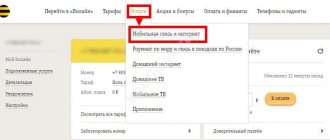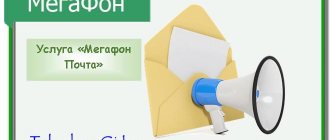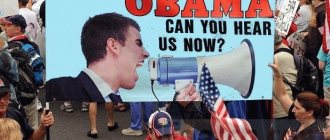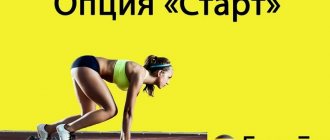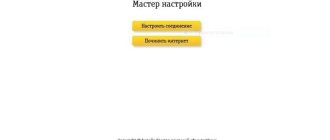Description of bmail
Beeline provides its subscribers with an email client that they can use for their own purposes.
Bmail is an alternative to existing email services. It can be used for both work and personal purposes.
All letters and files are in one place, so you won’t lose them among unnecessary messages and spam.
Terms of service
To start using the service, you must meet 2 conditions:
- Have a registered “Personal Account”. If you don’t have it, you will need to go to the telecom operator’s website moskva.beeline.ru and click on “Personal Account” in the upper right corner. To activate, you will need a login (phone number) and password.
- Use Home Internet. For subscribers who are not connected to the service, the option to create a mailbox is not available. The operator makes no exceptions. After payment the package is automatically activated. More detailed information can be found on the provider’s website in the section “Services for the Internet, digital television” moskva.beeline.ru/customers/products/home/home-tariffs-old/services/internet-tv/.
Beeline mail can be used by those subscribers who have a connection.
Benefits of the service
The main advantage of the service is the availability of mail on the local network. You can use it even when Internet access is blocked or there are insufficient funds in your account. Thus, the subscriber saves traffic.
bmail has a simple and clear interface, available in Russian and English, suitable for both conducting business correspondence and solving business issues, as well as personal goals. If necessary, you can enable an option that allows you to find out when the recipient opened the message.
Additional features
The mail service from Beeline has many additional options that will definitely come in handy in your work. Among them:
- Redirection of letters. This is convenient when you have several boxes.
- File storage and sharing makes it possible to sort all messages. Unnecessary emails will automatically go to trash and be deleted after 30 days. This way you will save space on the drawer.
- Spam management. This option helps protect you from dubious messages. The risk of receiving such messages by email tends to zero.
- Receiving messages from other mail servers. You can communicate not only with Beeline clients via the bmail.ru domain, but also with all other subscribers.
- Autoresponder. The option works like a voice mailbox, so there is no need to worry that any messages will not reach you. You can always listen to them later.
- The calendar helps you keep track of your schedule and receive notifications about scheduled meetings and events.
works also as a voice box.
You can also choose the type of interface that suits you: standard, flash version (lightweight, small version) and version for mobile phones.
Is it worth getting an email from Beeline?
Beeline mail has a clear and secure interface, which in appearance can be confused with Outlook. Only one user within his home Internet can create an email domain. When generating a new Bmail user, two types of addresses are assigned:
This is very convenient, since you don’t need to open your browser to log into your mailbox and check your emails every time. Mail can be used as a corporate one - an answering machine and a virtual calendar are provided, and there are ample opportunities for managing the spam folder.
Service cost
The service is provided free of charge. But before you start, check your connection and payment for Home Internet. All details on tariff activation can be found on the operator’s website moskva.beeline.ru/customers/products/home/home-tariffs-old/services/internet-tv/ or by calling the Hotline 8-800-600-8008.
Before installation, indicate your home address on the provider’s website in the “Checking service availability” line and find out if you have the opportunity to connect to the Internet from Beeline.
Login to bmail
Logging into your mail is simple: just open bmail.ru and enter the data created when registering with the service. However, not all Beeline clients like this option of using the box. Subscribers often use email programs. This option is suitable for those who actively check their bmail and receive and send a lot of letters.
You can configure one of the proposed programs:
- Thunderbird.
- The Bat.
- Outlook Express.
- Apple Mail.
Installing mail via Thunderbird is as follows:
- download the email client for free, launch it and select “Create an account” in the pop-up window;
- enter the data (name, email address in the bmail domain, password to access the mailbox);
- click “Continue” and at the moment when Thunderbird begins to establish a connection, click “Stop”;
- enter the username without @bmail.ru;
- then in the “Incoming mail server” item, specify the Server name pop3.bmail.ru, and the Port – 110, in the connection protection section, put “No” and select the authentication method “Password, without transmission protection”;
- in the “Outgoing mail server” item, specify the Server name – smtp.bmail.ru, Port – 25, connection protection “No”, and the authentication method – “Password, without transmission protection;
- complete the setup.
You can use the service through the Thunderbird email client.
To activate the Outlook Express email client you will need:
- after downloading, go to the “Accounts” section and click the button to register your email;
- enter personal information (full email, password);
- indicate your name in outgoing messages (it will be displayed to all users who are in correspondence with you);
- then check the box “Configure server settings manually” and proceed to filling out the fields;
- in the “Incoming message server information” section, select POP, specify the server address - pop3.bmail.ru, port - 110, specify plain text as the authentication method;
- enter a username to log in without @bmail.ru;
- in the information of the outgoing message server, enter smtp.bmail.ru, port - 25, check the box next to “Authentication required”;
- Click “Next” and complete the installation.
Instructions for setting up The Bat and Apple Mail programs can be found on the operator’s official website in the “Mail bmail.ru” section. Mail programs" moskva.beeline.ru/customers/pomosh/home/domashnij-internet/upravlenie-uslugami/pochta-bmail-ru/#servers.
conclusions
Beeline subscribers have a special opportunity to use a reliable and stable mail resource that works on trusted sites. You select an email address yourself on one of the suitable domains. There are no restrictions on received/sent letters, as well as on the use of the channel of any provider.
When allocating a personal address, each user receives 512 MB of virtual disk space, using it for work or just to communicate with friends.
Site consultant, expert on telecommunication systems and cellular products.
Source
Deleting a mailbox
There are several ways to delete a mailbox from Beeline. The best way is to go to your “Personal Account” on the company’s website beeline.ru or mobile application. Deactivation of the service is available there.
The user can always disable the service independently in his personal account.
You can also liquidate the box by sending an SMS message with the words “STOP” or STOP to number 2824 or by contacting Beeline specialists at 0611 (hereinafter referred to as “Call”).
The Bat settings for Beeline provider
The Bat settings for Beeline provider
13 Jan 2010, 14:23
Re: The Bat settings for Beeline provider
13 Jan 2010, 16:46
On Beeline, like most providers, port 25 is closed (to protect against spam mailings), so you need to specify an alternative port in the settings, for example 587. You can find out the alternative port number where you received your mailbox, read the mail client settings section. .
Register the port here: The Bat / Mailbox Properties / Transport / Sending mail / Port.
Re: The Bat settings for Beeline provider
13 Jan 2010, 21:25
Re: The Bat settings for Beeline provider
13 Jan 2010, 21:47
Get yourself an account on Google (gmail.com), by the way, I advise everyone. They use non-standard ports and port 587 for sending.
And the best part is that your email account on Google can be configured in such a way that a completely different mailbox can be disguised under it, but for this you need your mail service to support letter forwarding. I’m already silent about the delights of the imap protocol, but that’s another topic.
In short, Google Mail is the solution to all problems.
Re: The Bat settings for Beeline provider
13 Jan 2010, 21:52
Re: The Bat settings for Beeline provider
13 Jan 2010, 22:01
Re: The Bat settings for Beeline provider
13 Jan 2010, 22:02
Re: The Bat settings for Beeline provider
13 Jan 2010, 22:41
- Related Topics Replies Views Last Post
- Choosing a Grog provider · 05 Mar 2021, 19:32 · Internet 22 16890 Fikaloer 18 Jan 2021, 12:43
Who's online now?
This section is currently viewed by: no registered users and guests: 1
Additional information about the service
If you want to connect "Mail bmail.ru", first read the additional information about the service. You may need it at any time when using mail.
Servers used
To send letters, smtp.bmail.ru is used. In this case, SMTP authentication is required. Pop3.bmail.ru is used to receive messages.
Data recovery
You will not be able to recover emails sent to the trash bin. The only option is to create folders for deleted messages that you can use later.
What to do if emails are not sent
Check that the email you are sending does not weigh more than 30 MB. If this is not the problem, double-check the pop3 and smtp server settings. Messages are also not sent because your computer has firewalls and anti-hackers. Get rid of them and continue working.
What to do if emails don't arrive
If the opposite situation occurs, the first thing to do is check to see if the box is full. Its allowed size is 512 MB. Once you go beyond the scope, you will have to clean up the messages. But it happens that this is not the case. The sender may have network problems or have a program installed that blocks messages from being received.
If you cannot resolve the issue yourself, contact customer support.
Letters from clients are accepted at [email protected]
Changing the interface
There are several types of interface available to you:
- Standard interface. All Beeline subscribers use it when registering for the service.
- The Flash interface is a simplified version of the standard version. It takes up less space and loads faster during operation.
- For those who are used to doing email on their phone, a mobile interface has been developed. It is not necessary to be constantly near your laptop or computer to update your incoming messages and send any email.
To change the interface, open the service and go to “Settings”. Next, in the “Network Access” block, select “Interface Type”. The next time you open your mail, an update will occur.