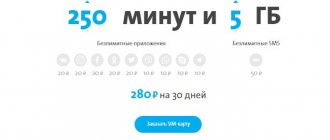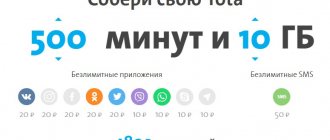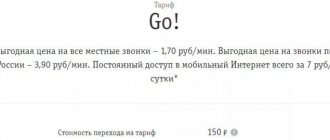When going to Georgia on a work visit or as a tourist, mobile communications in Georgia will be necessary in any case. But you should understand that this is not a cheap service for guests of the country. Cellular communications in Georgia for tourists who come from another country with their own operator will be very expensive. Therefore, it is better to buy a local SIM card, which will allow you to significantly save on travel expenses. What operators exist in Georgia and what does each offer?
What mobile operators are there in Georgia?
Attention: prices are provided as of February 2020. You will find out where to buy a SIM card in Tbilisi.
When purchasing a local SIM card, they will explain to you what the tariffs are, how to buy traffic and use it.
Reference! Most purchased SIM cards are valid for 3-6 months from the date of the last top-up. Therefore, if you are leaving the country, you don’t have to worry about storing them.
in
Georgia are Magti, Silknet (formerly Geocell) and Beeline .
Mobile phone account top-up
PAYBOX
Express Pay / TBC Pay
Topping up your account in Batumi is not difficult, you can find terminals at every step, mainly there are three types of terminals, yellow PAYBOX
, blue
TBC PAY
and orange
EXPRESS PAY
, the first and second have Russian, all three have English, so it won’t be difficult to figure it out.
The minimum replenishment amount is 0.50 GEL
.
➜ Prices in Batumi
➜ Prices in Georgia
Magti
Official website: https://www.magticom.ge/
On the map you can find all SIM card sales offices. The most important thing is that it can be purchased at Tbilisi airport. The counter is open 24/7.
The cost of a sim card is from 2 to 5 lari.
Favorable rates:
- “Unlimited” package – 60 GEL for 30 days. Unlimited SMS, conversation minutes and megabytes.
- Package “Martivi 25” – 25 GEL for 30 days. Unlimited SMS, conversation minutes and 1000 MB.
You can also not include the package, but simply purchase internet:
- 1000 MB – 5 GEL for 30 days.
- 3000 MB – 9 GEL for 30 days.
- 5000 MB – 12 GEL for 30 days.
- 20,000 MB – 30 GEL for 30 days.
- Unlimited – 150 GEL for 30 days.
You can take advantage of promotions:
- Unlimited Internet for a week – 5 GEL for 7 days.
- Unlimited for a month – 60 GEL for 30 days.
Advice from the editor! Magti would be a great choice. The operator has good coverage throughout the country, so if you are planning a long trip, then choose it. 4G LTE is available in large cities.
Setting up the Internet on your phone automatically
In order to purchase automatic settings for your phone, you need to go to the official website of the Beeline operator. Find the page called “phone setup” and enter your phone model in the free field, then select the separate “Mobile Internet” item. You will see information about whether there are separate automatic settings for your device. If there are such settings, then you will only have to enter your mobile phone number, where automatic settings will eventually be sent.
If you don’t have a computer at hand, you can use the voice menu: to do this, call the toll-free number 0611 and follow all the operator’s instructions. Another way is to call 0117 and request automatic settings. When the settings arrive on your phone, simply save them and reboot your device.
Silknet (Geocell)
The current Silknet, formerly Geocell (Geocell, Geocell) is one of the most popular operators in Georgia.
Official website : https://geocell.ge/
Sales offices are indicated on the map. The number can be purchased at the airport. Open 24/7.
The cost of a sim card is from 2 to 5 lari.
Main favorable tariffs for tourists :
- “Tourist” package – 20 GEL for 15 days. International calls – 30 minutes. Calls to all mobile networks are unlimited. Internet – 2 GB.
- “Meti” package (unlimited +) – 50 GEL for 30 days (or 35 if there is a promotion). Unlimited minutes and SMS, 7 GB of internet.
Reference! At bus stops in Tbilisi you can connect to free Wi-Fi - Tbilisi loves you. Also in many Tbilisi parks you can find a bench from Silknet, where you can recharge your phone and use free internet.
Now let's look at individual Internet packages for 30 days:
- 750 MB – 4 GEL;
- 1.5 GB – 6 GEL;
- 3 GB – 9 GEL;
- 5 GB – 12 GEL;
- 8 GB – 15 GEL;
- 20 GB – 30 GEL.
Advice from the editor! Silknet is an excellent operator with a wide coverage area. You can safely take it if you are satisfied with the prices. The sales office will always give you the information you need. Local residents advise using this particular operator, as it has the fastest Internet speed.
Roaming Features
Beeline is the only operator from Russia that provides communications in Georgia; besides it, GeoCell and Magti operate here. When entering the country, roaming will be activated automatically. There is no need to take additional actions for this; the client will receive an SMS notifying him of changes in prices for calls and mobile Internet.
If Beeline services are provided on a prepaid basis, you should top up your account in advance, otherwise you may be left without communication.
Official information on tariffs can be found on the operator’s website; the cost of services changes periodically. There are several options for roaming in Georgia; minutes cost differently, so it’s worth checking the settings in your personal account. The most profitable option now is this:
- the cost of the first minute is 40 rubles, from the second to the sixth minute - free, all subsequent conversations are paid at 8 rubles per minute;
- the cost of a minute for incoming calls is calculated according to the same scheme;
- one text message (SMS) - 19 rubles;
- the first 40 MB of Internet per day - 200 rubles, then 5 rubles per 1 MB.
To ensure that paying for mobile communications does not lead to serious financial costs, Beeline provides customers with the opportunity to connect packages of minutes, Internet and short messages. The subscription fee for a package of minutes will be cheaper than paying for calls at standard rates.
Beeline
This operator provides the most favorable rates. But we recommend using it only in Tbilisi. If you are going to travel around the country, it is better to choose from the first two options.
Official website: https://www.beeline.ge/ru/
See the location of offices around the country on the map. There is a sales office at Tbilisi airport. Open 10:00 – 17:00.
The cost of a sim card is from 2 to 5 lari.
Favorable rates:
- Red Max – 25 GEL for 30 days. Internet – 3 GB. Unlimited minutes on the Beeline network. Unlimited minutes to other mobile operators. Unlimited SMS.
- Tourist – 20 GEL for 14 days. International calls – 50 min. Calls to all mobile networks and SMS are unlimited. Internet – 2 GB.
Internet packages for 30 days:
- 2 GB – 5 GEL;
- 4 GB – 9 GEL;
- 10 GB – 15 GEL;
- 30 GB – 25 GEL.
Advice from the editor! This operator has really good tariffs. But the coating is lame. Sometimes communication is lost even in Tbilisi itself. The choice is yours.
How to connect
You can buy a Georgian SIM card anywhere – at the airport, in shopping centers and supermarkets, even in markets. But it’s still better to do this in the official showroom of one or another provider - in this case you will be able to get all the necessary information in Russian. As in Russia, to buy a SIM card in Georgia you need to show your passport.
There are enough offices of mobile operators in Tbilisi - Beeline and Geosell have especially many of them, Magti has fewer. All three operators have salons on one of the main streets of the city, Rustaveli Avenue - you can go through all of them and choose a package with the most suitable conditions.
Manual Internet setup
If you don’t want to wait for automatic settings, you can create a mobile Internet profile manually. The procedure for obtaining manual settings differs on different operating systems, but first you need to remember or rewrite the settings parameters.
- Login and password - beeline;
- name - BeelineInternet;
- APN - internet.beeline.ru;
- network type - IPv4;
- authentication type - PAP;
- APN type is default .
Changing other parameters is unnecessary and undesirable, because the Internet may not work. Let's figure out how to create an Internet profile on various smartphone operating systems.
Setting up on Android
In the Android operating system, you need to go to settings and select “SIM cards and mobile networks”. In the “Mobile networks” section, you need to enable the mobile data function and go to the list of access points. Click the "Add" button and enter the above information.
Setting up Beeline local network on PC
1.
Click the
Network
and select .
2.
In the window that opens, left-click on
3.
Click on the
Local Area Connection
, right-click and select
Properties
.
4.
Uncheck
Internet Protocol Version 6 (TCP/IPv6) (1)
.
Check the Internet Protocol Version 4 (TCP/IPv4) option (2)
and click the
Properties button (3)
.
Mark points (4)
and
(5)
as shown in the picture.
Click OK (6)
. The local network setup is complete!
Setting up a Beeline Internet connection (VPN):
1.
Click the
Network
and select
Network and Sharing Center
.
2.
Select
Set up a new connection or network
.
Select Connect to Workplace
.
Click " Next
.
3.
When asked how to connect, select
Use my Internet connection (VPN)
.
Click " Next
.
If you see a window asking you to Set up an Internet connection
before continuing, select
Defer setting up an Internet connection
4.
Internet address
- enter
tp.internet.beeline.ru
,
Destination name
- enter
Beeline
Check the box next to
Do not connect now, just complete installation for future connection
.
Click " Next
.
5.
User
- enter your login in this field (by default, this is your personal account number starting with 089)
Password
- enter your password here.
For your convenience, check the boxes Show entered characters
and
Remember Password (
So as not to type it every time you connect to the Internet
)
.
You do not need to enter anything in the Domain field. Click the Create
.
In the next window “The connection is ready to use”
Click the
Close button!
(You don’t need to press the connect button now) 6.
Select
Change adapter settings
.
7.
Find the newly created
Beeline
, right-click on it and select
properties
.
In the General tab, check that the VPN server address is tp.internet.beeline.ru
8.
Go to the
Settings
, uncheck the box next to
Include Windows login domain
.
9.
In the
Security
, set the VPN Type to
L2TP IPSec VPN
Data encryption:
optional (connect even without encryption).
Allow the following protocols - CHAP Password Authentication Protocol.
Remove the remaining checkboxes. Click OK
.
10.
Click on the Beeline icon twice with the left mouse button.
Enter your username and password. Check the box “Save username and password”
Click
Connect
, after 3-10 seconds.
You will connect to Beeline Internet, after connecting, the system will ask you to select the location of the connection - select “Home network”
.
11
.
In order to place a Beeline connection shortcut on your desktop, right-click on the Beeline
“Create shortcut”
from the menu , the system will ask you
“Create a shortcut on the desktop”,
click
YES.
Now you can establish a connection directly from your desktop.
Can't figure it out on your own?! Feel free to ask questions in the comments.
ps You haven’t connected your home in Saratov yet, call us at the numbers listed at the top of the site and we will help you!
some kind of “short” review... as if they were in a hurry somewhere
Source
Questions from subscribers
How to configure the Internet on a router?
Internet settings in the router must be obtained manually if you have a device not from an operator, and automatically if you configure a gadget from Beeline. You need to log into the administration panel by clicking on the link 192.168.1.1 in your browser, and enter admin in the login and password line.
If you have a Beeline router with the ability to install a SIM card, then all you have to do is set up a Wi-Fi network and select the connection type (SIM or WAN). If you have a regular router not from an operator, then in the administration panel we create an APN access point and enter the data located in the middle of the article.
Setting up a connection using the program:
The beta program automatically creates a VPN connection using the L2TP protocol
— you will only need to enter your login and password from the subscriber card, the program will do the rest on its own. This program will work correctly on Windows 2000 or higher.
2.
Once the installation is complete, you will be prompted to restart your computer.
Select "Yes, reboot now"
and click
Finish.
3.
After rebooting to work.
A Beeline Internet connection shortcut will be created on the table, launch it by double-clicking the left mouse button. The basic connection settings window will open, enter your username
and
password
, click the
Connect
. In a few seconds the connection will be established and you will be able to surf the Internet!
Manual setup of Beeline Internet for Windows 7
Services and options
It is no secret for tourists that they need to prepare for the trip. To have a pleasant trip, you need to consider a number of factors:
- Top up your account.
- Check international roaming activity by number.
- Select and connect conditions for savings.
- In your phone settings, disable restrictions for calls and the Internet in the roaming partner’s network.
You can choose profitable services and options yourself or with the help of a manager.
"The most profitable roaming"
Postpaid and prepaid subscribers can subscribe to the “Most Profitable Roaming” service in any tariff plan. The convenience of the service lies in the fact that it does not need to be connected: when using calls or connecting to the network, the fee is charged automatically.
| For prepaid subscribers | For postpaid subscribers | |
| 20 minutes per day | 200 | 205 |
| Outgoing SMS | 30 | 31 |
| 40 MB per day | 200 | 205 |
After the preferential package is exhausted, the following pricing occurs:
| For prepaid subscribers, rub. | For postpaid subscribers, RUR | |
| 1 minute until the end of the day | 10 | 11 |
| Outgoing SMS | 30 | 31 |
| 1 MB until the end of the day | 5 | 6 |
Unused services are not carried over to the next day. Time is recorded at the location where the client connects.
“Per-minute charging in international roaming”
Tourists who do not plan to communicate a lot prefer to use per-minute calling rates in international roaming. Customers of postpaid and prepaid services can activate the service; to do this, just dial the combination *110*201#.
Upon returning from Batumi, just dial *110*200# to disconnect.
Setting up the Internet on your phone manually
If you decide to set up Beeline mobile Internet
yourself
,
then you
you need to know what all menu items should look like. The network name is designated as Beeline Internet, the APN item is named internet.beeline.ru. The login and password in the menu should be written as beeline. You don’t need to know what an APN and authentication type are; the first item is designated as default, and the second as PAP. Check that the network type is IPv4.
The main difficulty may be finding the required settings system on a mobile device or tablet.
For example, on Android devices the scheme may be as follows. You need to go to settings, then find the “other networks” item. Next, click on the “mobile networks” section, then put the so-called checkbox on the mobile device data and go to the item called “access points”. After that, everything is simple: click on the “plus” icon (add) and enter the above network settings. Do not forget to save the entered data; after the saving operation, return to the previous “access point” section and select the profile that was just created.
If you are the owner of a Windows Phone system, then the scheme for setting up the Internet is as follows. Find the “settings” section, then “personal configuration”, add a new configuration called “Internet” and fill in all the available lines according to the instructions described above. Don't forget to save the result.
How to connect and disconnect Beeline international roaming?
You can use Beeline roaming in Italy, Georgia and Ukraine. Vietnam, Cyprus, and Israel are not excluded from the services of a cellular operator, and Cuba is distinguished by the most common roaming services.
Useful video:
You can minimize the cost of an overseas call only if you activate the service on time and have available funds in your account. To enable roaming, just dial a few standard numbers on your phone. The same applies to shutdowns.
We wrote about how to activate roaming in this article.
Automatic Internet settings
This method is perfect for those who do not want to spend a lot of time understanding the smartphone settings by manually entering Internet profile values. You can get automatic settings in two ways:
- by calling a special number;
- through a computer and the official website of the operator.
The first method is more loyal, since you can get the settings even far from home and a PC. To do this, you need to call the answering machine number Beeline 0611 and follow the instructions. After receiving the configuration message, the phone must be restarted. You can also call numbers 06503 and 0117 - they perform the same function.
To get the settings via your computer, you need to go to the website beeline.ru and click on the “Help and Support” button. Next, select the “Mobile Internet” item and go to “Settings” - “Phone settings”. In the list of suggested devices, you need to select your smartphone or tablet. If the site can send automatic configurations to your device model, it will prompt you to enter a phone number to send a message.