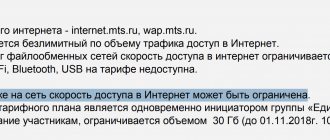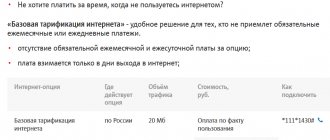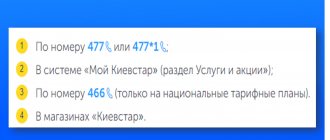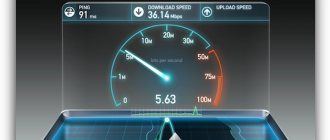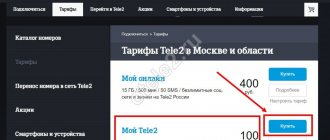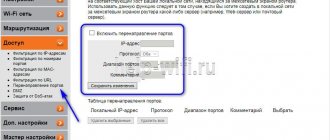Every day more and more people in Russia begin to evaluate and use mobile communication services from the Tele2 operator. This mobile operator is beginning to gain momentum and is becoming very popular thanks to its tariff plans, at an affordable price and favorable conditions. The tariffs include not only unlimited minutes for communication with Tele2 clients, but also other services. Today, almost every person has a mobile device that can access the Internet from their phone, but this requires traffic. In addition, many people work online or communicate with other countries through mobile applications that require traffic.
Tele2 company offers its users to use special services that are included in the tariff plan. One of the profitable and voluminous ones, which only includes traffic for accessing the Internet, but its volume will be sufficient to complete many things. The conditions are favorable, attractive and may be of interest to any person for whom access to the network is important.
Description of service
15 GB of high-speed traffic is what the second largest package provides. A special “briefcase” gives you the opportunity to explore the Internet without limits.
Main advantages of the service:
- can be used both on a smartphone and on a tablet;
- the package is valid for a month;
- compatible with many tariff plans;
- after 15 GB is used up, the Internet will not disappear, the speed is automatically reduced to 64 Kbps;
- You can use the “portfolio” throughout Russia (except Crimea);
- if renewal is necessary, additional GB are connected using .
Funds are debited from the balance immediately after connection; it does not work if there is not enough money in the account on the day of debiting. Renewal will occur immediately after the balance is replenished.
Additional terms
As a description of additional conditions, you can pay attention to the price rates for proposals. In each Russian region it is slightly different, so it needs to be clarified before shutting down. As an example, the following prices are worth giving:
- In St. Petersburg you can get 15 GB at a cost of 350 rubles;
- In Volgograd, a similar volume will cost 295 rubles;
- For Nizhny Novgorod subscribers there is an offer equal to 10 GB for 250 rubles.
In the process of initially deciding how to connect the Tele2 Internet Portfolio, the user will be contacted by an operator who will clarify not only the availability of the tariff plan, but the basic cost prices.
How to connect and disconnect
Connection is possible in several ways. Any of them will take a couple of minutes, after which the funds will be written off and the desired 15 GB of traffic will appear.
Connection methods.
- Personal account tele2.ru on the official website . First you need to go through the registration procedure.
- Call the operator. You need to dial 611 . Next, follow the system prompts and press the required key to connect with a call center specialist.
- Self-connection via automated technical support – 611.
- Sending a USSD request. Command *155*201# . After sending, you will receive an SMS confirmation, or a message informing about the lack of funds.
- To connect, contact the Tele2 communication salon .
Shutdown
Disabling a service is possible using several methods, similar to connecting. The choice depends on personal preferences and capabilities:
- The fastest and easiest way is to use the service command. You need to enter *155*200# on your phone and make a call. The deactivation procedure takes a little time, up to 15 minutes, and after deactivation the user will receive an SMS confirmation.
- Deactivation is also carried out through your personal account. To log in, repeat all the same steps as for connecting. After authorization, you need to go to the section with tariffs and services, go to the service management section and check the box to disable the service. The same action can be carried out in the My Tele2 mobile application.
- Support service operators can disable Internet Portfolio remotely. All you need to do is call the toll-free number 611 and wait for the connection, then ask the employee to disable the service and provide your passport details to confirm your identity. When the service is disconnected, an SMS notification is sent.
- The disconnection can be done in the Tele2 branded salon. For this you need identity documents.
Price
For residents of Moscow and the region, a 15 GB Internet package will cost 599 rubles. But in each region both the cost (from 250 to 599 rubles) and the amount of traffic can vary significantly. They have one thing in common: high speed until the threshold is reached.
Service parameters in some regions of the country.
| Region | Briefcase price, rubles | Traffic, GB |
| Moscow and region | 599 | 15 |
| St. Petersburg and region | 350 | 15 |
| Krasnodar Territory and the Republic of Adygea | 300 | 15 |
| Omsk region | 349 | 8 |
| Sverdlovsk region | 450 | 20 |
| Nizhny Novgorod Region | 250 | 10 |
Comparison with alternative proposals
There are quite a lot of similar offers on the telecommunications services market. Let's figure out what other providers offer and how much a 15 GB package costs. In order for the comparison result to be objective, we will compare competitors in Moscow.
| Operator | Service name | Traffic volume, GB | Coverage area | price, rub. |
| Tele 2 | Internet portfolio | 15 | All Russia (except Crimea) | 599 |
| Megaphone | Internet M | 16 | All Russia (except Crimea) | 590 |
| MTS | Internet Maxi | 15 | Home region only | 800 |
| Beeline | Highway | 12 | All Russia (except Crimea) | 600 |
From the table below we see that, other things being equal, only MegaFon competes with Tele2.
Internet portfolio: unlimited surfing on the waves of the World Wide Web
The most active users of the mobile Internet always face the burning question: “How to get maximum traffic at the lowest price?” Indeed, in our age of information, remaining without communication is fraught with certain difficulties. Tons of information in text, audio or video formats are received every minute; of course, no one wants to miss something important to them. Therefore, the Tele2 operator offers for its subscribers. What kind of animal this is and why it was put there, you will find out below.
How to add until the end of the month
If you use tariff plans that provide a basic Internet traffic package, then at the end of it you can connect an additional one. If we consider the options valid until the end of the month, then Tele2 offers only options with 1, 3 or 5 Gigabytes, and 500 Megabytes or less can be connected only for a day. The same person is responsible for this.
- The user selects the amount of traffic he needs. The following options are available: 1 Gigabyte for 30 days - 120 rubles;
- 3 Gigabytes for 30 days - 200 rubles;
- 5 Gigabytes for 30 days - 250 rubles;
USSD commands
USSD commands for quickly controlling the option from any smartphone or regular mobile phone:
- Connection option: *155*231# - 5 Gigabytes;
- *155*181# — 3 Gigabytes;
- *155*541# — 1 Gigabyte;
- *155*230#— 5 Gigabytes;
- *155*23#— 5 Gigabytes;
How to set up MMS?
To be able to send and receive MMS, you need to set the following settings:
After manually setting the parameters, you should send an MMS to any number. If you ignore this action, all incoming MMS will arrive in the form of a link to the MMS gallery, where all messages are posted. Automatic settings can be obtained by no. 679.
For devices using the WAP 1.x protocol, a guarantee for sending MMS is not provided. Receiving incoming messages does not require a device that supports the MMS function. You can use the MMC gallery page.
Why is it not possible to use the Internet?
Main reasons:
- Incorrect profile selected. You need to check the default GPRS profile.
- There are not enough funds.
- The device software is frozen. It is recommended to reboot it.
If your device supports MMS and the settings are set correctly, you need to register with the MMS center. To carry out the operation, you need to send one MMS to any number.
To access the network via a 3G connection, your phone must be able to activate 3rd generation networks. The user himself must be within 3G coverage from Tele2. Based on the phone model, activation of 3G, WCDMA, UMTS or mixed mode access settings is required. Below are more precise parameters.
Subscribers' opinions
What do subscribers think about Tele2? Is it worth connecting it? To be honest, it’s difficult to decide. Those who actively use the mobile Internet note that this package is not entirely suitable. It offers too little traffic with no speed limit. The average buyer, on the contrary, insists that the Internet Portfolio is the best and most profitable offer.
Please note: Tele2’s coverage area does not work everywhere. And it is likely that there may not yet be 3G Internet in your region. In this case, the Internet Portfolio is not available to you. This point disappoints some subscribers.
In general, it is noted that the package of services is not bad. It is profitable, and also works stably, not always, but in most cases. If you don’t plan to watch movies on your phone, you can use Tele2.
Terms of use
If you live in Moscow or the Moscow region, and decide to connect to a package for 15, then this amount of traffic for using the Internet will be given to you for a period of 30 calendar days. In order to always be aware of how much traffic you have used, you can dial the combination *155*200#. You will see the remaining GB on the screen.
If before the end of this period you have used the amount of traffic allotted to you, your Internet access will be suspended. In order to start using the Internet again, you will need to connect one of the following, “Add 3 GB traffic” or “Add 5 GB traffic”.
The monthly subscription fee is withdrawn from the personal account in full at the moment the service is activated. After thirty days, the subscription fee is charged again for a future period. If there are not enough funds in the personal account to pay for the service, then the Internet portfolio will not be provided. You can renew the option automatically if you top up your balance with the required amount.
PC setup
Connecting the device to a PC is possible provided that the phone supports GPRS/EDGE/3G/4G directions and is configured to connect to the network.
Connection options:
- Via USB cable.
- Via infrared.
- Via Bluetooth.
When establishing a connection between a mobile device and a PC, it remains up to the drivers available on the CDs included with the purchased device. If they are not available, the applications of interest can be found on the manufacturer's website.
Automatic mobile device setup
You can order automatic settings by calling 679 or by going to the “Telephone Settings” page. on the company’s website to select a convenient phone registration form. When setting the settings automatically, they will be activated after 2 hours. When you receive data in the form of SMS, all you have to do is save them and then select the saved default Tele2 settings.
Not all mobile device models allow automatic settings. Registration is carried out manually using instructions with parameters received using the USSD request *202#.
When you go to any website, a certain amount of information is downloaded to your cellular device. All Internet resources are characterized by their own parameters. Loading information taking into account rounding entails writing off the available traffic limit.
How to save on services?
Opera Mini is a fast and compact browser that allows you to access the Internet from any cellular device. When you download it, you can use your phone to surf the web, receive correspondence and correspondence on social networks. The browser is relevant for remote access to blogs and news.
Installation of Opera Mini is carried out on smartphones based on iOS, Android, Windows Background, etc. OS. The browser is downloaded from the official website mini.opera.com and requires configuration to work with the World Wide Web. During the installation process of Opera Mini, the phone model is checked for compatibility. For other devices, Opera Mini looks like a Java program, which provides Java support.
The phone is configured via an HTTP profile. You need to create a Java profile to manage programs of the same name. If the cellular device does not require the installation of an HTTP profile, the Tele2 Internet option is selected.