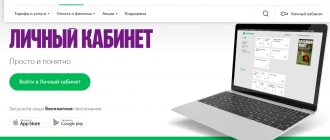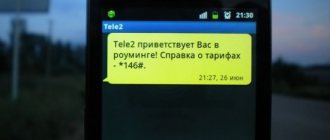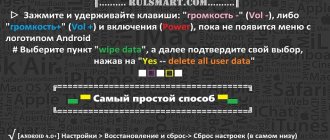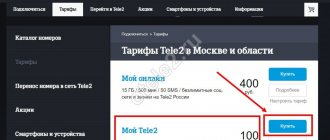Date: April 26, 2021 | Updated: December 14, 2021 | Author: Moblie-man
To provide effective and high-quality service to its customers, the MTS operator offers 24-hour assistance to subscribers. Now every user of mobile communication services will be able to contact the support center at any time to resolve individual issues. Customer service can be provided through the user’s personal account, email, toll-free phone numbers and in the operator’s consulting services offices.
Contact MTS support
Easy! Very difficult!
After the subscriber calls the toll-free support number, the user is faced with a standard voice answering machine, which is designed to help with standard questions. Often, an experienced customer can find the answer to their question by following automated recommendations. However, some situations do not fit the voice support templates, and then the subscriber should contact the MTS operator number.
Video about the work of the MTS support service and the operator’s attitude towards its customers
MTS hotline: free communication with an operator by mobile phone
For calls from a mobile phone there is a separate MTS hotline number - 0890 .
Making a call is very simple - dial the four-digit number 0890 on the phone keypad, then press the call button. After this, you will hear the standard answering machine menu. In it you will hear current offers from MTS, as well as sections that are on the hotline. In order to call the MTS operator faster, we recommend pressing button 2, and then 0. Or another number and 0. The first digit of the answering machine is a specific thematic section of the hotline, and 0 is the direct button to call the line operator.
Important! The short number 0890 is free only for MTS subscribers!
Receiving advice through your personal account
Each MTS subscriber receives an account that allows them to independently view payment details, manage telecommunications services and connect additional services. Please log in before using your account. Enter your login (personal account number) and password issued after the conclusion of the agreement. Click the "Login" button.
Important! There are different versions of personal accounts for interactive and satellite television.
After logging in, open the contact page to write a letter. The advantage of using the account is filling in less personal data. Contact center staff can find out information about the user through the account.
- Home Internet and television hotline MTS
MTS hotline number for calls from a city (landline) phone
If you want to call the MTS hotline from a landline or landline phone, dial the universal federal number 8-800-250-0890. A call to this number is carried out in the same way as a call to a short number. You dial it, click on call, listen to the voice menu of the answering machine, click on the answering machine section (for example 2), and then press the button to call the hotline operator - 0 (zero). Sometimes you may also be asked to evaluate the work of a consultant, then you will have to click on 1 or 0 depending on whether you are satisfied with his work or not.
The number 8-800-250-0890 is also convenient because you can call from other mobile operators for free!
Purpose of the contact center
The main task of the contact center employees is to advise subscribers on any service issues:
- Home Internet connection;
- Network configuration;
- Selecting the optimal tariff plan;
- Additional services;
- Connection cost;
- Concluding an agreement for receiving services;
- Coverage area;
- Purchase of television equipment;
- Installation of devices;
- Search for TV channels;
- Submitting feedback.
Consultants refuse to consider some client questions. There is no comparison of the cost of MTS services with the offers of competitors. Contact center employees provide exclusively informational consultations, helping to properly configure television equipment and find channels of interest. If the cause of the problem is a network problem, specialists will transfer the request to the company’s technical department. Problems will be resolved in a timely manner.
The only exception is hardware damage on the user's side. For example, if watching television is prevented by a broken TV, you will need to contact a service center.
MTS hotline number for calls in roaming
If you are in roaming and you have an MTS SIM card, you can safely call the free MTS hotline abroad at number 6 . The algorithm for working with the number is the same as on others - dial, call button, in the answering machine that turns on, press first 2, then 0. Then wait for a connection with the operator. As a rule, the waiting time for this number is not long, and you can quickly solve your problem or get advice.
Attention! When dialing a number, be sure to first dial +7 - the international code, and not the Russian federal code. Also make sure that you call from an MTS SIM card, otherwise the call will be charged!
How to setup
In most situations, all necessary SMS settings are installed on the mobile device by default. But in rare cases you will have to set up the service yourself. To do this, follow these steps:
- Turn on the device and open the “System Settings” section.
- In the list, find the applications tab and go to the SMS/MMS section.
- This will open the messaging menu. Here you can set the required alert melody and set a limit for storing received letters.
- Open the "Advanced" tab.
- In the next window, click on the SMS number button src=»https://mtsonline.ru/wp-content/uploads/2018/10/smscentre2.jpg» class=»aligncenter» width=»350″ height=»704″[/ img]
- A field will appear in which you need to enter a phone number from your provider. Currently, MTS has the following combination – “+7”.
- Set the message type to Standard or Regular.
- The exchange channel is GSM.
- The duration of storing letters in the device memory is maximum.
After that, save all changes and try sending an outgoing SMS. If everything was done correctly, the function will be executed. For each manufacturer and on different smartphone models, the location of the main menu elements and interface may differ. Therefore, take the algorithm as a basis for all Android devices.
In addition to the above settings, in order to exchange messages, you need to install the “Short Message Service” option. Do this on a page in your personal account or in the mobile application.
If you cannot make adjustments, seek help from the operator’s consultants at any service and sales office of the company. Please take your passport with you to confirm your identity. To find out the telephone number of the center, call the technical support line - “0890”. Here you can get an answer to any question around the clock and free of charge.
How to call the MTS hotline for free
Is it free to call the MTS hotline? This is what worries most subscribers when they need to get help from a technical support specialist. The answer is: Yes - the MTS hotline is free. Here are the numbers you can call, and nothing will be debited from your balance:
- 0890 - hotline for calls from mobile phones
- 8-800-250-0890 - hotline for calls from landlines and numbers of other Russian operators
- +76 - line for calls from abroad
- 80 — line for corporate clients
Also know! Any number that starts with 8800 is free!
Operating mode
The MTS TV contact center operates around the clock.
Official website : https://mts.ru/
If you do not know what the hotline from MTS television is, you need to pay some attention to the description of the functions of this technical support, and also figure out how you can contact specialists. In practice, there is nothing difficult about this, however, not everyone knows the procedure in this situation, which is why all the key points must be analyzed in detail.
MTS Bank: hotline
Do you need to call the MTS Bank hotline? Here's their numbers:
- 8 800 250 0 520 - free and 24-hour MTS Bank hotline number
- +7 495 777 000 1 is the Bank’s MTS number for roaming calls. It is paid and is paid according to your tariffs. (here - about all MTS tariffs) Most likely, this line is less busy compared to the free one - consider this plus of the paid hotline.
Good to know: MTS number - how to activate a SIM card
What to do if the MTS hotline does not answer
What to do if the MTS hotline number does not answer? First, let's look at the reasons why subscribers often cannot wait to connect with a consultant:
- The MTS help desk is currently overloaded. This means that too many people are trying to get through right now. To solve this problem, you just need to try calling at a different time. But not in the evening - at this time there is always a peak load on the hotline!
- You mistakenly pressed the wrong numbers in the answering machine of the hotline number. In this case, we recommend that you call the numbers listed above in the article again, listen carefully to what the answering machine says again, and press the number of the section that suits you (most likely 2). Then press 0, zero is the button to call a hotline consultant
- What to do if the line does not answer, but you still need to resolve the issue? We advise you to contact MTS through other channels of communication:
- Personal account on the MTS website
- Via the feedback form - also on the Mobile TeleSystems website
- Through the MTS page on social networks - for example on Facebook, Vkontakte, or Odnoklassniki
If you have any other questions, ask them in the comments below, we will try to help!
MTS TV service support service
The company has a hotline, but some customers prefer to send letters. The following methods for solving problems are provided:
- Help page containing common user questions. Rubrics have been created to search for reference information. At the top of the page there is a search bar for entering queries. The service will find instructions relevant to the subscriber’s question.
- Feedback page that allows you to send emails. First of all, select a message category. You can ask a question, complain about the quality of services, or express gratitude. Fill in your personal information – name, residential address, contacts. Select the type of equipment and ask a question.
- Social media. MTS offers advice through official communities. Support staff review customer messages around the clock. Usually the answer comes within an hour, so this method of communication can act as an alternative to a hotline.
SMS center number
At this time, the provider has implemented the main telephone number. It is important to write it correctly in the international format using “+7”, otherwise all the changes made will not help. If you did everything as advised, and the smartphone still does not perform its functions correctly, try the following:
- Check to see if the contact is blacklisted. If necessary, disable the service or remove the user from blocking.
- If your SMS memory is full, you will no longer be able to receive incoming notifications. Clear your SIM card of unnecessary messages.
- Try rebooting the device, perhaps the procedure will correct the situation.
- If you do not have funds in your personal account, you will not be able to write a text to another user. To check your balance, enter *100#. If you have no money, top up your SIM card using any standard method.
In addition, you can receive notifications about delivered SMS. To do this, you need to check the box next to the corresponding item in the menu of your mobile device.
Attention! The telephone combination of the SMS service center and the setup features in the article are suitable only for residents of the Moscow region. In other regions of Russia, parameters may differ. Check with your local service provider for information about your location.
To write an outgoing message to another user, you need to complete a list of mobile device settings. The article looked at how to set up SMS on MTS with your own hands and with the help of specialists.
MTS SIM card issuing terminals in Moscow
The map shows the addresses of SIM card issuing terminals in Moscow.
How to get an MTS SIM card through the terminal?
Anyone over 18 years of age can receive an MTS SIM card through the terminal A passport is required.
To obtain a SIM card, do the following:
- Scan 3 pages of your passport.
- Confirm recognition of your data.
- Take a photo, after which the terminal will compare the photo with the image in your passport.
- After identifying the user, the terminal issues a SIM card.
- Registration time takes no more than 10 minutes.
Problems when receiving an MTS SIM card in the terminal
A possible problem that you may encounter is that the terminal issues a SIM card only to MTS subscribers. Previously, when the first version of the terminals appeared (2016), the latter actually only issued additional SIM cards to persons who were already MTS subscribers.
Perhaps now in some cities there are still old versions of devices. Try to clarify the information with the operator, but most likely the support service will not be able to give a clear answer. You can check only by personally visiting the address of the terminal location.