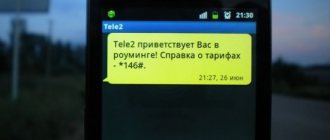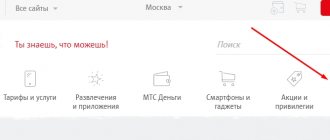In MTS communication salons today (17.05.2014
MTS 982
was spotted at a price of 2790 rubles. This smartphone is equipped with a 4″ display with a resolution of 800X480 pixels and a 3.2 MP camera. The heart of the MTS 982 is a dual-core processor MTK MT6572 with a clock frequency of 1300Mhz, GPU - Mali 400MP, 468MB of RAM. MTS 982 runs on the Android operating system version 4.2.2. The internal memory capacity is 2GB, there is also a MicroSD slot. The start of sales of the budget smartphone MTS 982 before the start of the holidays and summer season came just in time.
To access the Internet from your MTS 982 phone, you can use a 2G/3G network or a wireless Wi-Fi connection.
Like all phones in the MTS line, MTS 982
also blocked for using SIM cards other than MTS. The manufacturer provides 10 attempts to enter the unlock code. Using the services of our site you can easily bypass this restriction.
On stock firmware Antutu Benchmark shows 10890 points
. Screenshot below:
How to reset the graphic password on the MTS 982T phone (MTS 982T hard reset).
1. To do this, we need to hold down the key combination
“volume up”
and
“phone power button” with the phone turned
.
2. We got into Recovery, use the volume buttons to select wipe data / factory reset
, then press
the power button
.
3. After this, use the volume buttons to select Yes - delete all user data
and confirm the selection
with the phone power button
.
4. After some time, the process will be completed. 5. Then you need to select reboot system now
and the phone will reboot.
6. The first boot of the phone will take longer than usual, you don't need to worry, just be patient. 7. This completes the process of resetting the graphic password for MTS 982. Cons:
All data from the phone will be deleted.
Unlocking the MTS 982 smartphone from the MTS operator
To use the MTS 982 smartphone
with SIM cards from other mobile operators, you must go through the
unlocking
.
1. To get the MTS 982 unlock code
, you need to tell us the IMEI and MTS 982 provider ID. You can find this data by removing the back cover and battery.
On the sticker under the battery, the last line corresponds to - HAVE a phone (15 digits) the penultimate line of the provider ID (982X-2BMSCRU1). You can also find out if you dial *#06# in the dialer. 2. Before making a purchase, it is strongly recommended to check whether the MTS 982 phone asks for an unlock code when it has a SIM card from another operator installed. 3. Purchase a code ( Price 200 rubles
):
Unlock code for the MTS 982 phone
4. Insert the SIM card of a “foreign” operator (Beeline, Megafon, Tele2) 5. Enter the received code into the menu that appears.
6. The MTS 982 phone has been successfully unlocked
.
There is also an alternative unlock code entry. With the MTS SIM card inserted, dial the combination: *#*#3646633#*#* go to the “Simmelock” menu, select the line “Network settings”, then “Unlock”. In the menu that appears, enter the unlock code and confirm the entry.
Why is it best to order the MTS 982 unlock code from us? Firstly, we guarantee 100% performance of all our codes. Secondly, we provide the user with many payment methods. Thirdly, unlocking MTS 982 using our method will not damage your device, since it does not affect the firmware. Well, fourthly, if problems arise, we will help solve them quickly!
Sberbank card number 4276070016295455. To support the development of the channel and if my videos are useful to someone. I will be very grateful for any help!!!
Attention! If you have MTS 982 O, then under no circumstances should you flash this firmware!
Why is there an empty line Custpack in the firmware, if you check the box it writes an error?
You can click on the line where the path is indicated and select this bushpack in the folder with the firmware. **************************************** **************************************** ************
Info from user Iron Curtain: Windows 7 x64 itself, the driver from the archive was installed, but the device was not detected. After tormenting myself with manually installing the drivers, all I achieved was that the phone was detected as a COM port, but was not picked up. After installing this driver, the phone was picked up automatically, with the battery removed. Formatting and firmware were successful, I tried it 2 times. Link to drivers https://3ginfo.ru/downloads1540.html
Why is there an empty line Custpack in the firmware, if you check the box it gives an error
You can click on the line where the path is indicated and select this bushpack in the folder with the firmware
IT WAS NOT POSSIBLE TO REMOVE THE ENTIRE FIRMWARE PROCESS, SO READ THE INSTRUCTIONS AND FOLLOW IT IF IT’S NOT CLEAR!!!
BRIEF INSTRUCTIONS:
1. Download and install the driver for MTS 982T. 2. Download the archive with the firmware, unpack it to the root of drive C. 3. Download the archive with the FlashToolMod utility, unpack it, run the Flash_tool.exe file. 4. Format the phone, to do this, in the scatter-loading field, select the file MT6572_Android_scatter_emmc.txt, which is located in the folder with the firmware. 5. Click the “Format” button, make sure that “Format whole flash except Bootloader” is selected and click OK. 6. Turn off the phone, remove the battery and connect it to the PC, formatting will start automatically. 7. Wait for the window with a green circle, turn off the phone. 8. Make sure that all the checkboxes are checked in the SP Flash Tool, if some are not worth checking and double-clicking on this item and specify the path to the img file, all files are in the folder with the firmware. Then click "Download". 9. Connect the switched off phone to the PC, the firmware process will start automatically. Wait for a window with a green circle. Disconnect your phone from your PC. 10. The phone is flashed, now you need to do a wipe\factory reset. To do this, insert the battery, then hold down the “sound up” button and the “power button” until the TWRP recovery menu appears. In recovery, select the “Wipe” item and swipe to the right at the bottom of the screen. Click “Back” and select “Reboot”. I flashed the firmware and unlocked the MTS 982T phone. The phone began to detect all SIM cards. After flashing the IMEI does not disappear! You can download the files necessary for the firmware here: https://yadi.sk/d/1eIKmqqxqv2zy Useful information on the firmware here: https://goo.gl/Bym6Xz MTS 982T firmware from Alcatel 4033D here: https://goo.gl /TE3IW7 Don't forget to subscribe and like!)