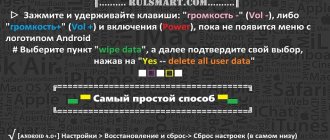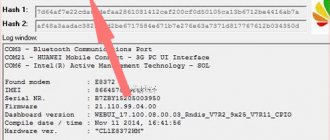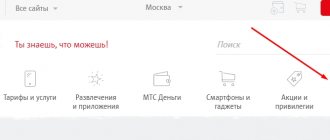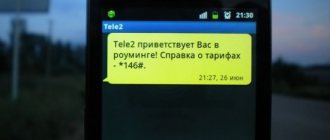After some time, happy owners of cheap promotional modems wonder: how to unlock a 3G or 4G modem so that the USB modem can work with a SIM card from another operator? MTS, Beeline, Megafon, Tele 2 or any other mobile operator.
You can unlock the modem yourself and for free, you just need to strictly follow the instructions for unlocking the modem.
Attention! This instruction was tested on the modem model from Megafon M150-2, also known as 829F for MTS and E3370 for Beeline. What is it called at TELE2? - Don't know. The original native name of the modem is Huawei E3372h (Huawei E3372h-153).
If you purchased another modem, then these instructions may not be suitable, and in general, in this case, you may permanently damage your modem :-).
The instructions were based on materials from this forum for professional IT workers, when I myself needed to unlock the Megafon modem to work with other operators. But everything on the forum is very complicated, it’s almost impossible for a “teapot” to understand anything, so I decided to break everything down without unnecessary fancy terms.
So, operators produce and sell Huawei USB modems in their stores under their own brands and with their own logo. At the same time, they activate blocking of work with SIM cards of other operators in the modem.
You can remove the blocking in the normal way. In a regular way, it means that you have a special unlock code (the code is unique for each modem). As soon as you insert a SIM card from someone else's operator into the 4G modem, the program for connecting to the Internet (connection manager) going to the modem requests this code.
If you enter this code, the modem is unlocked and becomes universal, i.e. can work in the network of any operator. But firstly, the problem is that no one will tell you this “technological” code. And secondly, you are given only ten attempts to enter the code, i.e. It won't be possible to pick it up either.
There are special programs for generating an unlock code, so-called modem code calculators. But first, you need to find a working code calculator, and then... become a computer pro in order to understand how to use it.
For some models you can buy the code from hackers. You send them IMEI - the serial number of the modem, pay for the service, and they calculate the code for you. But it will not work with all modems, and it is not a fact that in exchange for your money you will receive a working code. Remember the 10 attempt limit.
An alternative unlocking method is to send a special AT command to the modem, which will unlock the modem. This is the method I propose to use. By the way, this method will work even if you have already exhausted 10 attempts to enter the unlock code.
- First, download the “DC-unlocker client” program from here https://www.dc-unlocker.com/downloads
- If the modem's connection manager is running (a program from Megafon, Beeline, etc., which came with the modem), then you need to close it. If the connection manager is not closed, the “DC-unlocker client” may not detect the modem.
- Launch “DC-unlocker client” and select Russian language (“Russian”) in the “Options” menu.
- In the “DC-unlocker client” window, click on the Magnifier icon (find and identify the modem).
- After the “DC-Unlocker” program finds and identifies the modem, information about the modem will be displayed.
Note: After this you can enter (paste from the clipboard) AT commands. AT commands must be entered (pasted from the clipboard) after the text about the modem information. After the AT command has been entered (pasted from the clipboard), press the Enter key.
Let's continue...
6. Now you need to make sure that you have a Huawei E3372h modem.
To do this, give (copy from here to the clipboard, paste into the “DC-unlocker client” and press enter) the command:
AT^FHVER
If the result of this command is ^FHVER: E3372H-153....... then you have the same model as me. If the model is different, then it is not a fact that the method will work.
7. Now we give the command:
at^nvwrex=8268,0,12,1,0,0,0,2,0,0,0,a,0,0,0
That's it, the modem must be unlocked. Now you can insert SIM cards from other operators.
If suddenly the response to the command at^nvwrex=8268,0,12,1,0,0,0,2,0,0,0,a,0,0,0 was “Error”, then you got an updated modem with protection against unlocking in this way. Most likely this is a modem from MTS; perhaps soon other operators will also close this option. In the meantime, there is such a hole - use it.
If you receive an “Error”, then the modem is NOT damaged, and will continue to operate in its previous mode, only it will remain locked.
And here are the instructions for changing the IMEI in a Huawei 3G 4G USB modem and using tariffs for the Tablet.
Please share your successes in the comments. Don’t forget to tell us which operator’s modem you managed (or failed) to unlock and the modem model.
Modem e1550: Flashing instructions
So, work on flashing the e1550 device will begin with identifying the necessary materials at hand.
To complete this task we will need:
- 3G-modem from OJSC Megafon, manufactured in China
- Personal computer or laptop
- The software we need
Now there are direct instructions that will help you successfully reflash the modem.
- First you need to download a program called “Megafon-Internet”, which is located on the official website of the mobile operator. We will need it for direct work with our device.
- Next, we will need to perform the necessary flashing of the modulator-dedulator from Megafon. To do this, we will need to download the necessary programs that are needed to reinstall the software on the device. This includes a clean original version of the Huawei firmware flashing, a program for generating NCK and FLASH passwords based on the IMEI of the device itself, a program for connecting manager, Russian instructions for a complete guide to the progress of flashing the device.
- The next step is to write off the code on the modem by clicking on “CALC”. As soon as you perform this action, approximate information of the form Flashing: “66727188” and Unlocking: “37009466” appears on the monitor screen. To solve our problem, you need to select Flashing: “66727188”.
- So let's move on. You need to select the previously downloaded flashing file (this can be done on any thematic site on the Internet) and run it. When starting, you will need to enter the FLASH password that we have (IMEI password program). Follow all the installer's recommendations, after which the installation process will be completed.
- After installation, remove the modem from the PC or laptop and connect it again.
IMPORTANT: Never turn off your PC or laptop during the flashing process! This can seriously damage the software, and in some cases you will have to reinstall it again.
- Next comes the most interesting part. Now we have completed all the necessary preparatory steps and can proceed to directly flashing the modulator-dedulator. We flash the manager-connection firmware of the device itself (Dashboard). This can be done with a file like “Mobile_phone_RePartner_dashboard.exe”
IMPORTANT: When requesting, you must indicate the required code.
- After this, you will need to install a program called “Huawei Mobile Partner Rus”.
- After this, the modem firmware is actually completed.
Congratulations! Now you need to restart your device and PC, after which you can start using the Internet from other mobile operators. Feel free to insert a SIM card from Beeline or MTS, without worrying at all that the connection may not work. If you did everything correctly, success will be guaranteed.
IMPORTANT: While you are flashing the modem, you must disable all programs that can load the system. For example, it is recommended to turn off antiviruses, browsers, and open games. If possible, have an uninterruptible power supply at home, since, as mentioned above, no one is immune from a sudden power outage. And this, in turn, can lead to failure of the flashing process itself.
Specifications
The MTS 827F boasts the following technical specifications:
- Antenna type: integrated. But it is advisable to use it only in large cities. Also, the presence of a CRC9 communication socket allows you to connect an external amplifier in conjunction with an external antenna. If in the first case the greatest distance to the cell tower does not exceed 5 km, then in this case the value will increase to 15-18 km. The SIM card format is standard. Supported communication technologies are 2G (GSM, EDGE and, of course, GPRS), 3G (UMTS, HSDPA and HSUPA) and 4G (LTE). The transmission speed can vary from 500 Kbps. for 2G and up to 100 Mbit/s. for 4G. The device has a built-in modem that indicates the presence of a connection to the mobile operator’s network. There is a slot for installing a flash drive in the form of a memory card. The size of the latter can reach 32 GB.
How to unlock Megafon e173 modem?
All steps for flashing this device are, in principle, identical to the method described above. The difference is the set of files required to change the software on the device.
So, in order to reflash modem e173, we need the following names:
- Firmware file
- IMEI password calculator
- Software for flashing the device itself
IMPORTANT: All manipulations with changing the software on the modem must be performed only without an inserted SIM card from Megafon.
To update the firmware, you must run the software change program and follow all instructions. At the very beginning, the program will definitely ask you to enter the password for the firmware. You will receive a similar combination using the IMEI Password Calculator. Enter it into the required window and click on FLASH. Then run the software changer and enter “Unlock Password”. Click on “Ok” and unlock your modulator-dedulator Megafon.
That's essentially all. The modem will be unlocked, and you will be able to use the Internet at your discretion.
Yes, many users are wondering “How to open a Megafon modem,” so we decided to tell you how to do it.
In general, the developers of Internet devices at Megafon OJSC advise performing this action as follows: lift the cover of the modulator-dedulator in the place where you see the drawn triangle. This can be done either with a fingernail or a needle. Carefully move until you hear a click and the modem will open.
Related publications:
How to connect a Megafon modem?
How to flash an MTS modem
Unlimited Internet tariffs Megafon modem: what possibilities exist?
How to unlock a Megafon SIM card?
Article rating:
(5 ratings, average: 4.40 out of 5)
Loading…
MTS 970H phone: characteristics. Firmware for all operators
The MTS 970H smartphone has pretty good characteristics. The model is equipped with a 3.5-inch display. In this case, the camera is 2 MP. The display resolution is 480 by 320 pixels. The size of the phone is clearly not considered an advantage of the model. Weighing 122 g, the length of the smartphone is 115 mm and the width is 61 mm.
The device has 512 MB of RAM, and 4 GB of built-in memory. Also, the strengths of the model include a high-quality 1400 mAh battery. In standby mode, it can work for about 350 hours. Since the phone is tied to a specific operator, many buyers are thinking about how to flash the MTS 970H.
"Iron"
The processor in this model is of the “MediaTek” series, and it is located under the chip. The selector for signal transmission is of a duplex type. If you believe the reviews of experts, its conductivity is quite high. A modulator for control is provided on the contacts.
To increase the performance of the device, there is such an element as a traverse. It is installed next to the processor and connects directly to the chip. The converter also affects the performance of the device.
To amplify the signal, a pass-through capacitor is installed in the system. The quality of the filters in the device deserves special attention. They protect the system in the device reliably.
The MTS 970H smartphone is unlocked using the NCK code.
The signal received by this device is quite good. According to the owners, the voice of the interlocutor is heard perfectly, and the speaker does not wheeze. Additionally, you can communicate using the Internet. To do this, the user can download any browser. This model supports Opera Classic.
With its help, the owner has the opportunity to mark his favorite sites. At the same time, important tabs are easily transferred to the panel. The Opera Classic menu is standard and not overloaded with tools. Regular SMS can also be sent to friends. If necessary, you can choose a wide variety of symbols.
Camera
The 2 MP camera in this smartphone allows you to shoot videos of various quality. If desired, the owner can set permission parameters. The camera also has a white balance option.
Light sensitivity is adjusted through the camera menu. If necessary, you can set the timer. Also, this model allows you to easily adjust the contrast.
The presented copy has a three-fold zoom.
Reviews about the camera
Regarding the camera, the MTS 970H phone has different reviews. First of all, the disadvantages of the device should be noted. Among them, low brightness is considered to be a clear disadvantage. At the same time, in the dark, the device records video of not very good quality. In bright sunlight, glare can ruin the image.
If we talk about the advantages, then a large number of effects for customization deserve attention. Setting the photo resolution is quite simple. If desired, the shooting delay can be set to different times. Files are saved quickly, but sometimes delays still occur.
Equipment
The MTS 970H phone comes with a small instruction manual and a charger. In addition, the user can find headphones in the box. They are not particularly high quality, but their sound is good. A USB cable is also included.
General settings
Setting up the MTS 970H smartphone is very easy. In order to set a ringtone, just go to the main menu. If necessary, vibration alert can also be configured. Hotspots cannot be set on the phone. However, the device has a function for pairing equipment.
The phone also has a hidden mode. In order to save the number, you just need to go to the contacts tab. There you can enter a wide variety of information about a person. If desired, the packet data connection point can be changed. It's easy to create local groups on your phone.
Special abilities
Among the special features of the device, the option of fictitious metapositions should be noted. In this case, the owner can use hardware overlay. Security settings can be changed if necessary. Display formats for the device are set through the device tab.
There is a display calibration function in the smartphone. You cannot set layout boundaries on this phone. However, the manufacturer provides a drawing function. The device’s security system deserves special attention. In this case, extended information about application errors is provided.
Display settings
The display settings on this device are quite easy to configure. First of all, it should be noted that the clock can be set directly from the panel. If necessary, the user is also able to change the date. You can transfer any programs on the screen.
In this case, the cell phone display is available on the smartphone. The screensaver loads onto the panel very quickly. If you believe the opinions of buyers, the backlight can also be adjusted.
In order to use the border alignment function, you will need to go to the display tab through the main menu.
Applications
The owner can find many applications in the MTS 970H smartphone. First of all, we should mention an interesting photo editor. It is installed in this case in the “Aviary” series.
According to the owners of the model, it can be used to quickly process various images. This photo editor has many tools. It's easy to make purchases using your smartphone.
The model has only one online store, and it’s called “Mobilik”.
Linpack is used to test the system. This application can show processor load. If necessary, video accelerator parameters can also be viewed.
If you believe the opinions of customers, then “Linpack” is a very simple application. After testing the device, you can start cleaning up unnecessary files.
For this purpose, the manufacturer has provided a separate application called “Clean Master”. It deals with system garbage very quickly.
To search for utilities, it is recommended to use only “Adapter Checker”. This application is simple, but it is indispensable when working with various video files.
The file manager installed is of high quality, but the smartphone does not work well with it. According to reviews, it loads the processor quite heavily. To communicate with family, you can use Twitter or VKontakte.
If necessary, the user can download any antivirus system.
Organizer functions
In the organizer list of this device, the user can find a clock, as well as a calendar. The MTS 970H model has a calculator. If desired, you can calculate interest using it. Additionally, it allows you to perform basic math problems. The stopwatch used in the phone is quite simple. At the same time, the timer is also in the list.
Firmware
For MTS 970H, firmware for all operators is carried out using “Rom Manager”. However, some offer other programs for this, which can be very dangerous. In order not to take risks in this situation, it is better to use “Rom Manager”. The MTS 970H firmware begins with the preparation of the device. For this purpose, you will need to recharge the battery and take a USB cord.
The next step starts the process of installing system files. The platform in the program should be selected “Adapter”. Next you need to press the start button. The process for this model takes no more than 15 minutes. After the MTS 970H firmware is completed, the device should immediately be checked for functionality.
Summarizing
Considering all of the above, it should be noted that this smartphone has practically no competitors. If you do not take into account its binding to one operator, then the model has quite a lot of advantages. However, you should understand that this smartphone belongs to the class of budget devices. The camera it has is not very good, but the phone is definitely worth the money.
Source: https://FB.ru/article/221951/telefon-mts-h-harakteristiki-proshivka-pod-vseh-operatorov
Flashing 3G modems
If the user needs to connect a card from another operator to the MTS modem, then all they need to do is unlock it. This can be done using special utilities that are available for free download. After unlocking, the equipment will begin to work with all SIM cards, but the control program will remain the same (by default, the application installed here is MTS Connect).
Flashing is done as follows:
- Go to the website mts.ru.
- Open the "Support" section.
- Select the “Mobile Internet” and “Software for Routers” tab.
- Find your model in the list and click “Download” (it is also recommended to download the user manual).
- Open the instructions and follow further instructions.
The whole procedure will take no more than 5 minutes. After which your device will be updated to the latest version. Updating the software, among other things, will get rid of various errors that were present in previous versions. And also, the speed of network access may increase.
OS update
So, to officially update the operating system version of the MTS 970 phone, you need to do the following:
- Connect to an available wireless network (preferably with unlimited traffic).
- Go to the device settings (in the main menu).
- Now we look for “About device”, where there is an “Update” tab. Here we will need a tab called “Software Update”, click the “Update” button. If your smartphone says that updates have already been installed on your device, it means that there are no available firmwares for your device. That is, you have the latest available version of the operating system installed. Otherwise, you and I agree to download the updates and wait for it to finish.
- During the update, the device may reboot several times. Therefore, we don’t panic right away, but just be patient. When everything is ready, you will see the home screen of the device. Congratulations! You have successfully completed the task.
Unlock ZTE modem
To unlock ZTE 4G you should install a special utility DC_Unlocker. It is available for free download on various sites (do not install the application from suspicious resources). After installation, proceed to the unlocking procedure. For this:
- Install a new SIM card (not from MTS).
- Connect your device to your computer or laptop.
- Wait for all built-in drivers to load (installed automatically the first time you connect).
- Next, launch the DC_Unlocker application.
- Select the model and click on the “Detect Card” button.
- After that, click "Unlock".
Next, the program will automatically unlock the device and provide a corresponding message in the window. After which the user will only have to specify the appropriate parameters in the profile.
Relevance of the device. Its cost
Although this group of communication devices was released in 2015, it still continues to be relevant. It supports the most advanced technologies and has a fairly high transfer speed. In addition to this, an external antenna can be connected to the solution in question. As a result, we get a universal device that can be used to create an Internet connection in almost any conditions.
In new condition, MTS 827F can now be purchased for 2,800 rubles. In this case, the starter package must be purchased separately. In a used form, such a solution can be purchased for 1000-1500 rubles.
Unlocking Huawei modems
Unlocking devices from the specified manufacturer is quite simple. All you need is an NCK code for this. You can get it through special applications that you can download yourself (for example, Huawei Calculator).
Next, you should install a SIM card in the device and connect it to the computer. After which a window will appear on the screen in which you need to enter the code obtained using the utility.
In some cases, you will have to fill out the profile yourself. Enter the following information into it:
- Name – it is recommended to enter the name of the provider used.
- The dial-up number is *99# (the presented combination is used by all Big Four operators).
- Login – mts, beeline or empty window for Tele 2 and Megafon.
- The password is the same as the login.
- Access point – internet.(name of provider).ru, or “internet” for Megafon users.
After filling out the profile, save all changes and reboot the equipment. After this, you will be able to connect to the network with the new SIM.
If you use the Internet from MTS on a computer or laptop, but would like to switch to another operator, then you do not have to purchase new equipment to connect. You just need to unlock the MTS modem. This can be done using any of the methods indicated above.
Solution
Before you unlock your modem from Megafon, for example, the M150-2 sold today or the no less popular previously E171, you need to understand two things for yourself:
- These actions are not entirely legal. More precisely, you can, of course, contact the official service center. For an additional fee, remove the lock and rest assured that your gadget is safe;
- Given the mentality, the majority will probably prefer to look for cheaper options to solve the problem. But these are actions at your own peril and risk, since no one can guarantee how the software will behave after manipulation.
To unlock the Megafon gadget yourself, you can use the Huawei Modem program by downloading the current version on the developer’s website. You will also first need to make sure whether it supports a specific gadget model. If you install and run it, a pop-up window should appear where you must enter the notorious unlock code, which is tied to the IMEI of the device.
To determine it, or more accurately generate it, you will have to use the Huawei Calculator application program. In the upper field you will need to enter the IMEI (located on the information plate of the modem itself) and press the “Calc” button. As a result of the calculations below, four different combinations will appear, of which you need to take into account the one in the “NCK” field.
Video instructions for unlocking MTS 827F with S/N: G4P…
2015 827F 829F algo v4 e3372h Huawei Huawei Code Reader 2015 LTE S/N G4P network unlock code MTS modem unlock from operator Unlock unlock
Related Posts
- Aug 22 •
Unlocking the 4G network of WiFi router MTS 8214F (Huawei E5573Cs-322)
- Oct 2 •
Review and unlocking of Senseit A109
- May 1 •
Unlocking 4G WiFi router MegaFon MR150-3 (Huawei E5573bs-320)
Unlocking HUAWEI modems
The easiest way to hack a device is to reflash it. But here you should be extremely careful, since incorrectly reflashed equipment will no longer work and cannot always be repaired.
To create a new connection profile without reference to MTS Connect, you must:
- In the profile name, indicate any name, but it is best if it is the operator himself who provides the services;
- set the dial-up number - for Beeline, MST, Megafon and Tele2 operators the combination will be *99#;
- you need to enter a login - mts or beeline for operators of the same name, Tele2 and Megafon do not require filling out this field;
- the password field is filled in the same way as the login fields for all mentioned operators;
- The access point remains the same as in the Internet and MMS settings specified on the operator’s website, for example - internet.mts.ru.
To find a universal unlock code, you need to use online calculators. They will also be different for modems of different brands, so you need to look for specific ones. For example:
- A free calculator for NCK and flash codes, which allows you to find out the desired combination by manually entering IMEI or automatically generating it.
- Another online service that contains a list of modem models for which you can generate a code using a 15-digit IMEI combination.
Since the calculation code is always linked to the IMEI, you must first know it. It is indicated on the packaging and on a sticker located on the back cover of the device. Based on this, the principle of operation of all online calculators is as follows - you need to enter the IMEI, and then enter the resulting code into the MTS-connect program.
It will not be possible to unlock the device using random numbers - this will lead to the modem being blocked forever until it is completely reflashed.
Owner reviews. Pros and cons of a network device
According to the owners, the MTS 827F modem has the following advantages:
- Reliability. Affordable price. Easy to set up. Possibility of connecting an external antenna with an additional amplification element. There is a slot for a flash card.
This device has only one drawback - it is strictly tied to MTS equipment. Of course, it can be eliminated, but the risk falls entirely on the user’s shoulders.
Unlocking ZTE modems
ZTE modems can be configured in the same way. But there are separate calculators for them, for example:
- Free service for unlocking by IMEI. The website lists the models for which you can select a code.
- Another calculator with detailed instructions on the website.
In addition to such online services, there is also a universal program DC-Unlocker. It's very easy to work with her. To do this you need:
- Install the software on your computer by downloading it from the official website. Make sure that the program works as it should by running it.
- Go to the "Unlock" section.
- Specify the manufacturer and model of the USB modem. This could be either ZTE or Huawei.
- Click on the search icon.
- Wait until the program automatically unlocks the device.
The modem status will be indicated in the field below. It should say "Unlocked". Below is the number of attempts that the software spent on the procedure. Usually one time is enough.
If the code is not found within ten attempts, the device is automatically blocked. After this, it will have to be completely reflashed.
Hard Reset for MTS 968
Instructions on how to do a Hard Reset on MTS 968 (factory reset). We recommend that you familiarize yourself with a visual guide called resetting settings on Android. .
Reset codes (open the dialer and enter them).
Hard Reset via Recovery
- Turn off your device -> go to Recovery
- "wipe data/factory reset"
- “yes – delete all user data” -> “Reboot System”
How to log into Recovery?
- hold down Vol(-) [volume down], or Vol(+) [volume up] and the Power button
- A menu with the Android logo will appear. That's it, you are in Recovery!
Unlocking the MTS 970 smartphone for all operators
Modern mobile operators offer customers branded phones that can only work with SIM cards from the mobile company that produced the device. But this is extremely inconvenient, so users are actively looking for ways to circumvent the restrictions. The optimal solution to the difficulties that have arisen is to update the MTS 970 smartphone for all operators.
This procedure may seem complicated, but if you approach it as responsibly as possible and do not rush into action, it turns out that even an inexperienced person who is far from such things can cope with it.
The main thing is not to rush things and not to try to simplify the existing task.
As a last resort, you can turn to professionals, for whom this procedure will take 15-20 minutes, after which subscribers will be able to connect SIM cards of any operators to the device.
Firmware for MTS 970 smartphone
Smartphone owners can use two ways to improve the performance of their equipment:
- installing the official update through the device menu;
- downloading a special program and independently downloading new software.
The first approach is simpler and safer, but will not bring the desired result. In order for the phone to work with SIM cards from third-party operators, it must be flashed.
To do this, subscribers will need:
- special utility SP Flash Tool;
- firmware file;
- laptop or computer;
- USB cable for connecting mobile to PC;
- the smartphone itself.
In addition, you need to take into account that the procedure will take a certain time, during which it will be impossible to use the device. Therefore, you should make important calls, send urgent messages and contact the right people in advance so as not to find yourself in an unpleasant situation later.
Firmware MTS 970 via SP Flash Tool
Having prepared everything listed above, you can proceed to unlocking the MTS 970 smartphone for all operators. This process will require:
- installation of the SP Flash Tool and mobile software in separate folders;
- disconnecting the phone and connecting it to the PC in off mode;
- after recognizing the connected device, the mentioned utility is launched;
- in the program window, click scatter-loading;
- specify the path to the archive with the firmware and select the file with the word scatter;
- uncheck the preloader and DSP-BL inscriptions;
- the download button is pressed;
- the phone is disconnected and immediately connected to the computer;
- after which you just have to wait for the process to complete.
To flash your mobile phone correctly, you need to:
- Avoid Cyrillic, numbers and additional symbols in folder and archive names;
- disable antiviruses and similar programs in advance;
- do not interrupt downloading files.
The latter is especially important, since violation of this rule can lead to damage to the device.
Where can I download firmware for MTS 970 for all operators?
Users will not encounter any difficulties when searching for the SP Flash Tool utility. This program is universal, therefore it is very popular and is present on most specialized sites, portals and file hosting services where it can be downloaded.
Downloading the firmware for the MTS 970 smartphone is a little more difficult, but this task will not be insurmountable for users. The issue of unlocking a phone for SIM cards from third-party operators worries many subscribers, so finding and downloading a suitable archive for free will not be difficult. The smartest thing to do is to look for the firmware:
- on forums dedicated to the problem of unlocking mobile phones;
- on specialized sites;
- on popular file hosting services.
In this case, you should focus on reviews and comments indicating the reliability and effectiveness of the found program.
SP Flash Tool
The most common method today is to use a special tool SP FLASH TOOL. You can download it at .
The main feature of the program is the ability to flash any device with MTK (MediaTek) processors. Version 5.0 allows you to flash the latest phone models.
SP Flash Tool allows you to “revive” even a completely incapacitated victim of unsuccessful actions (“brick”). Among other things, the program is easy to use. All actions are performed in three steps.
What is needed for the process
- Smartphone with MTK processor.
- Computer.
- Drivers for smartphones for the existing operating system.
- Firmware file.
If the first two points are obviously available, then the archive with the files must be searched. Downloading firmware from unverified sources is extremely dangerous. You can turn your smart race into a brick. Today, the most reliable resource from which files can be downloaded is the w3bsit3-dns.com forum. In particular, you can download the firmware for MTS smart race 4G.
First you need to install the drivers for your smart race. Attention, MTS Race must be turned off and connected to the computer!
- Open Device Manager (right mouse button on the Start button).
- Find an unknown device. If the drivers are already installed, it will not appear. Right-click your device and select Update Driver
- Click on the link “Perform a search on this computer”.
- Click on "Browse and select the downloaded driver file on disk".
After this, the driver for Race will be installed and you can begin the next stage.
Install and run the SP Flash Tool. Go to the Downloading tab, click the “Choose” button. Select the downloaded text file that has “scatter” in its name.
After this, a list will appear - check all the boxes. Disconnect your phone from your computer. Check that the charge must be at least 50%. Better charge it to full.
Select "Firmware Upgrade" from the drop-down list. Click the "Download" button.
A process begins that cannot be interrupted. When completed, a green check mark will appear. After this, you need to turn on the smartphone and wait up to 15 minutes.
Our portal www.site has prepared an article for you with the following pressing questions today: how to flash an MTS 955 phone? How to flash an MTS 968 phone? How to flash an MTS962 phone? How to flash an MTS 916 phone? How to flash MTS USB Modem? We will try to answer all these questions in this article. Let us remind you that you need to read the articles to the end, since it may happen that the information you need may be at the very end of the article. Why is it necessary to flash phones and modems from the mobile company MTS? We will talk about these and other questions further.
3Ginfo
Firmware and unlocking of branded modems/phones/routers/tablets
We are VKontakte
Our channel
Vote
Latest Visitors
- vov9340 [3 hours, 14 minutes, 2 seconds ago]
- dvp03 [ 9 hours, 25 min, 44 sec ago ]
- retrocall [14 hours, 25 minutes, 39 seconds ago]
- shrekcha [ 19 hours, 7 min, 8 sec ago ]
- turbotravail19 [ 1 day, 2 hours, 12 min, 57 sec ago ]
- Artem_Soup [ 1 day, 9 hours, 14 min, 31 sec ago ]
- rash_b [ 1 day, 9 hours, 41 min, 10 sec ago ]
- Davidsem [ 1 day, 11 hours, 55 min, 36 sec ago ]
- ungha [1 day, 12 hours, 14 minutes, 25 seconds ago]
- ray3194 [ 1 day, 16 hours, 14 min, 16 sec ago ]
Main menu
Welcome,
Tell us about us
Login via loginza
Mini chat
iigorr
12 Oct : 14:53 Sorry, I tried from the root (blue font), uploaded it.
iigorr
12 Oct : 13:46 Good afternoon, MTS 829FT modem, by pressing the 2.Load button I get File access denied. What should I do?
rash_b
11 Oct: 08:14 sgolovchenko, purchase https://plati.market/asp/pay.asp?id_d=2391154&lang=ru-RU
sgolovchenko
11 Oct: 07:19 SM-N9005
rash_b
11 Oct: 06:23 sgolovchenko, Good day.
Model n9005? sgolovchenko
11 Oct : 06:21 I bought a Samsung galaxy note 3 at pleer.ru. Initially I only used a megaphone. I inserted the Tele2 SIM card and it turned out that it was locked to the megaphone (how did this happen?). Can I unblock it on your site