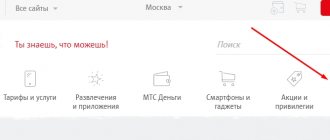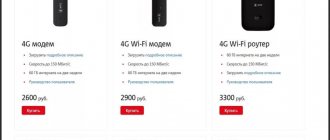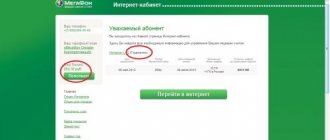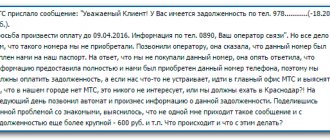Quite often, when using a modem from MTS, it becomes necessary to unlock it in order to be able to install any SIM cards other than the branded one. This can only be done using third-party tools and not on every device model. In this article, we will talk about unlocking MTS devices in the most optimal ways.
How to unlock the MTS modem yourself
For many people, purchasing a 3G modem from MTS is the only option for fast and inexpensive Internet access.
And it should be noted that this operator provides high speed access to Internet resources - this is evidenced by independent tests of large analytical companies. When purchasing a modem, we receive not only a subscriber device, but also a SIM card with a specific tariff plan (usually MTS Connect). By installing the SIM card inside the modem, we can immediately access the Internet. Next, we just need to top up the account monthly (by phone number) - and we will always have access to the network at hand.
If you purchased an MTS modem and do not know how to connect the MTS modem and configure it for full use, then you may be interested in another article located at the link above. Now let’s imagine a situation where another operator offers more favorable prices for Internet access. Or it turned out that the network access speed of another operator at a given point in the city is much higher. What to do?
A simple answer suggests itself - you need to install a SIM card from another operator in the modem. But when we turn on the modem, we will see that the modem is asking for an unlock code - this means that the MTS operator has locked the modem to work with its SIM cards. How to unlock an MTS 3G modem to work with SIM cards from another operator?
Restoring a modem after unsuccessful firmware
ResHacker is a program that helps you reset the counter when you reach the limit of attempts. The utility to use requires IMEI. The numbers must be entered in the batch file Patch.exe. The new file you save must have the extension exe. When you launch the patch, an informational message should appear. After these manipulations, the modem becomes locked again, and the counter of available unlocking attempts takes on its original value.
A universal modem from a popular manufacturer removes the restriction on using another SIM card. If you reflash it yourself, the main disadvantage appears - loss of the manufacturer's warranty.
However, thanks to manually entering new data according to the instructions, not only the restriction on the SIM card of any operator is removed, but also new functionality is added. For example, with Huawei Modem, calls and video calls from a PC become available, without using a cell phone.
How to unlock a 3G modem from MTS
In order to unlock the MTS modem, you will have to use special programs. First of all, we will look at modems from Huawei, and then we will take on modems from the ZTE brand. Their unlocking procedures are different, but the result should be the same - both modems must accept the SIM card of the “foreign” operator.
Some modem models are unlocked directly at MTS offices. To do this, the subscriber signs a corresponding application indicating the IMEI of the device. Within a few days the operator will provide an unlock code.
Third step
There are times when, when connecting to the corresponding connector, the window where you should write the unlock code does not open automatically. Another utility that allows you to communicate with the modem using service commands helps solve this problem.
To do this, select the “Mobile Connect – 3G PC UI Interface” item in the menu field, and then click on the “Connect” button.
Then you need to fill in the column below by specifying the “AT” command. This will allow you to test contact with the device. As a result of correctly performed actions, the message “Send: AT Receive: OK” will appear in the main window. This will make it possible to control the modem using service commands. There are a huge number of them, but we only need those that will allow us to unlock the modem.
Unlocking Huawei MTS modems
The easiest way to unlock an MTS modem from Huawei is to find universal firmware for it. It will not only replace the modem firmware, but also replace the built-in MTS connection with a universal program. Moreover, customized profiles may also appear here. If there are no configured profiles, it doesn’t matter - we’ll create a connection profile manually with the following parameters:
- Profile name – we indicate at our discretion, but it is better to enter the name of the operator;
- The dial-up number is *99# (for MTS, MegaFon, Beeline and Tele2 operators);
- Login – mts for the MTS operator, beeline for the Beeline operator. For Tele2 and MegaFon, the login remains empty;
- Password - mts for the MTS operator, beeline for the Beeline operator. For Tele2 and MegaFon, the password remains blank;
- Access point – internet.mts.ru for MTS, internet.beeline.ru for Beeline, internet for MegaFon, internet.tele2.ru for Tele2.
Everything is very simple and accessible.
If you don’t want to tinker with firmware (as a result of unsuccessful firmware you can end up with a “brick” - this is what those affected by changing the device’s firmware call it), you should use online calculators that calculate the unlock code (NCK). There are also special programs on the network that calculate this very code. By the way, the calculation is tied to the IMEI of the modem - this number is indicated on the packaging and on the sticker (on the back cover). We enter the IMEI into the calculator or into the program, enter the unlock code into MTS-Connect and enjoy the unlocked modem.
Do not try to enter numbers at random - after the tenth attempt, the modem will be blocked, as a result of which you will need to reset the built-in counter. If you are afraid to use software to obtain an unlock code, use free help on specialized forums.
You can download alternative firmware for Huawei modems here. The user can choose from several software assemblies, differing in support for certain models. Check the model of the unlockable modem, download the appropriate software and follow the attached instructions.
Universal unlocking method
Those who do not want to delve into all the nuances associated with searching for an individual number, determining the required code needed to unlock the modem and other intricacies of this procedure are recommended to turn to the services of professional technicians.
Plus, without sufficient experience and knowledge in this area, it will be very difficult to unlock the modem correctly and the first time. Thus, you risk not only not solving an existing problem, but also aggravating the situation, as a result of which it will acquire large proportions and it will definitely be impossible to do without qualified help.
Unlocking ZTE MTS modems
How to unlock MTS modem from ZTE? We recommend using the DC-Unlocker program, which can unlock modems from the specified brand. In the program settings you can find the option to unlock modems from other brands.
Select the brand of your modem, click on the “Unlock” button - the program will do the rest itself. There are many other ways to unlock MTS modems - they can use various programs, utilities and online services. But if you are afraid to turn your modem into a “brick,” seek help from specialists.
DC-UNLOCKER
Free methods are not always able to help, but there are still several working options. If they do not work specifically on any modems, then you should seek help either from a specialist or from the DC-UNLOCKER program. Problems may arise with Kyivstar and MTS devices. Unlocking the modem and any flashing is prohibited due to the factory lock. How can you tell if a device is one of these? If the IMEI starts with 359, then you need to be wary - most likely, it will be quite difficult to unlock the modem. In any case, you can try.
The cheapest and simplest options are the easiest to “free” from binding. They usually require a regular unlock code when connecting someone else's SIM card. It can be either purchased or calculated using methods on the Internet. Calculators and similar programs are freely available on the Internet, so unlocking such a modem will not require much effort and time.
How to unlock an MTS modem for any SIM card
The ability to connect a laptop or PC to the Internet using a modem, from anywhere, without being tied to a home network, is in constant demand among subscribers. By providing the equipment necessary for this within the tariff plan, operators prudently update its firmware only for their SIM cards. But what to do if during operation you decide to change the operator, but have no desire to buy a new device? In this article we will look at how you can flash an MTS modem for all SIM cards.
Speed issues
Today, many subscribers want to know how to make an MTS modem faster. And it’s no wonder, because the device does not always produce the specified speed parameters. In general, you can use the following features:
- Manual acceleration - wrapping the modem itself with copper wire and hanging it near the window on the same wire.
- Replacing the device with another one
- Approaching the signal origin point (tower)
- Adding a metal body under the body
We have covered similar issues in several articles, so you can use the search for the necessary data on our website and find the material you need. It is noteworthy that a telephone as an MTS modem is a self-evident concept, so you can always use your device to access the Internet.
Unlocking HUAWEI modems
In order to flash an MTS modem, you need to change its program to the universal version. Finding it won’t be difficult, just enter the equipment model in a search engine and follow the links provided. In this case, the device software is completely replaced, and at the end we will get a modem without the pre-installed MTS Connect shell. Some universal programs contain basic connection profiles and after installing the firmware you can immediately access the Internet, but with others you will have to configure the connection profile manually. However, the setup process is very simple and will not cause difficulties for most subscribers.
The entire setup process can be divided into several stages:
- We create a profile name, by default the name of the operator used is written.
- In the dialing number field, write *99#.
- Login – mts or beeline, when connecting to Tele2 or Megafon, leave the field empty.
- The password is the same as the login, including for Megafon and Tele2.
- We indicate the access point; depending on the planned operator, there may be the following options: Internet.teleru, Internet.mts.ru, Internet.beeline.ru, Internet (Megafon).
After these simple steps, you will have a device in your hands that can work in the cellular network of any telecom operator. This eliminates the need to purchase additional equipment when moving to another operator.
For those MTS subscribers who do not want to deal with changing the firmware of their devices for fear of receiving a device with system errors, there is a safer way - unlocking using a code. There are many applications on the Internet that allow you to find out the unlock code for your modem. To do this, you must enter the IMEI number indicated on the equipment itself or its packaging. After this, you can insert the SIM card of the operator you need into it and enter the resulting combination of characters in the window that opens. The result of this solution to the issue will be a modem that works with the MTS Connect shell, but is designed for all SIM cards.
A method that is equally suitable for both new and old versions
For all those models for which the method described above was not suitable, it is recommended to try another version of a similar utility, namely Huawei Unlock Calculator.
In addition to 2 codes that allow you to unlock the modem, the program also contains the password required for flashing the firmware.
To install old version software, it is better to use V1 or OLD Algo Unlock Code. The new firmware is suitable for V2, as well as NEW Algo Unlock Code.
Open the menu window of the downloaded utility, enter the individual device number and generate codes. Ideally, the value of V1 should coincide with the value that was given by the previous application - we will use it, since the firmware on the old modem is also old.
Unlocking ZTE modems
Previously, the DC-UNLOCKER program was widely used to flash a ZTE device, but after the introduction of a paid application, we had to look for other options. One of them is the UNLOCKER application, which is not difficult to find on thematic forums and websites. In order to unlock the MTS modem, you need to perform several simple steps:
- Download the UNLOCKER application for ZTE.
- We insert the modem without a SIM card into the connector of the computer or laptop.
- We install the factory software and drivers from the modem.
- Close the standard ZTE program.
- Turn off the Internet connection and the antivirus program.
- Launch the UNLOCKER application.
- In the new window, click the Unlock button and wait for the flashing process to complete.
- When a positive result is achieved, a Done notification will appear. After this, you can remove the device from the PC connector. Insert another SIM card. Unlocked equipment will work with any cellular operator.
Unblocking a modem operating on a 4G network is not difficult; the process of unlocking does not depend on the communication standard used.
Method 2: DC Unlocker
This option is a last resort. It is best to use it when the installation and unlocking tips given above did not help to unlock MTS modems for cards from other mobile operators - Beeline, Yota, Tele2 and others.
Preparation
- To get started, download the DC Unlocker program to your PC on the official website.
- Before unlocking the MTS modem, unzip the downloaded files.
- Among the suggested files, open dc-unlocker2client.
- Search for the device by turning on the modem in advance and activating its processes. The drivers must be installed at this point.
- Specify the model of your 4G modem.
- If the connection is stable, the USB modem data is displayed on the window, including information about the blocking code.
Option 1: ZTE
Here, all actions are possible only after purchasing a package of additional services for real money.
Attention! Make purchases and transfers of funds exclusively through DC Unlocker - an official resource. All other platforms often offer similar services, but in practice this turns out to be a common scam
To avoid becoming a victim of a scam and losing money, check sites carefully.
After purchasing, log in to the Server tab. Next, in the window that opens, click on the unlock button and wait for the procedure to complete. The result will be positive if the message Modem successfully unlocked appears on the computer screen.
Option 2: Huawei
If you have at your disposal a device from the Chinese company Huawei, then the algorithm will resemble the first scheme:
- Enter information about your modem model into the console.
- In a line of code you write numbers from the generator, the operation of which we described above.
- Wait for authorization and close the window.
As practice shows, the above methods are often enough to unlock the MTS modem to activate cards from other operators. But there are also unusual situations when the system gives an error and does not allow you to unlock the MTS modem for all SIM cards. In this case, the only option is to take it to a service center, but even there they will not give a 100% guarantee.
Paid firmware method
For those who do not want to interfere with the device software and risk entering generated passwords, there is a third way to flash MTS equipment to work with SIM cards of any operators. This option is the most convenient and safe, but, as is usually the case, it requires payment for each use. Purchasing multiple access to program functions is much more profitable than purchasing one-time flashing.
The DC-UNLOCKER application will help you easily and safely reflash your modem even for an inexperienced user of a PC and computer programs. Let's look at the process of unlocking step by step.
- We go to the website of the program developer, writing dc-unlocker.com in the address bar of the browser.
- Click on the Download button at the top of the page.
- Next, select DC-UNLOCKER client and Download again.
- In the drop-down list, find the series of your modem and download the installation file.
- Install and launch the program.
- In the left field we select the manufacturer, in our case ZTE modems.
- We indicate the modem model, but it is recommended to set automatic detection.
- Click the Unlock button in the right field of the program.
- After notification of successful completion of the process, you can use the communication services of any operator.
It is important to remember that the entire unlocking process is carried out with the modem installed, but without an MTS SIM card. When the device is unlocked, you can insert a SIM card from any other cellular operator and access the Internet.
Flashing and Unblocking!
1. Disable all antiviruses, connect the usb modem to the computer and install the native client application, along with it the native drivers will be installed, this is necessary for the computer to recognize the modem. (If drivers and software are already installed, skip this step).
I will flash the M150-2 megaphone modem with e3372h firmware, if your modem is different, just follow my instructions and do everything by analogy.
2. Download and unpack the archive with the necessary files (I indicated the link above). First of all, we are interested in the DC Unlocker program - a terminal program, with its help we will find out all the necessary information on our modem using AT commands.
We launch the program (the USB modem must be connected), click on the “Magnifying Glass” icon to identify the modem. The terminal should provide the following required information.
It is necessary to record the following data, which will be useful to us in the future: Firmware version and IMEI.
By the way, by the firmware version we determine which firmware platform is currently installed. If in the first value there is a unit after the two, then it is a stick, but rather than after the two there is a 2 - Hilink.
As you can see, my firmware is e3372h.
2.1. Lucky ones. After identifying the modem through dc unlocker, we might have some lucky ones who can unlock the modem for all SIM cards at once using the at command. I’ll explain what the point is, the fact is that E3372h or E3372s modems with an old firmware version below 2_.200, starting with the following numbers 2_.180, have support for at commands by default.
If the firmware version is 2_.200.07 and higher, then we will have to flash the modem in any case, since our firmware does not support AT unlock commands, my modem fits this description, so we move on.
3. During the firmware installation, the program may request a password; to calculate it, you must use the application from the Huaweicalc archive. Enter the IMEI of the modem, click “Calc” and save the Flash code - it is the password.
4. Before flashing, you need to remove all operator software under frequent
Control Panel → Uninstall Programs → uninstall all operator software under frequent → restart the computer, this is extremely IMPORTANT! AFTER BOOTING YOUR COMPUTER, DISABLE ALL ANTI-VIRUSES AGAIN!
5. Disable the modem; there are three drivers in the archive with the files. We install them one by one. THE MODEM MUST BE DISCONNECTED! After installing the drivers, connect the modem.
6. I remind you that at the moment I am flashing a modem - e3372h, for e3372s the description will be given below, but you can view the flashing principle; it will not differ much from yours.
Now we need to understand which files are suitable for sewing a particular firmware version. We turn again to the firmware version of the usb modem and compare it with the following description.
In my case, the modem firmware version 21.200.07.01.209 is lower than 2_.200.15.__.__, which means I’m sewing according to the instructions from the first rectangle.
I find the required firmware, unpack it and install it. After updating the firmware, new drivers will be automatically installed and the computer will detect the new device.
7. The next step is to flash the Web interface of my Hilink modem with firmware, you will also find it in the archive.
We open and install WEBUI, after which we enter the IP address 192.168.8.1 in the search bar of the browser and get into the modem management interface. Now all we have to do is unlock the modem for all operators.
8. Open DC Unlocker, press the magnifying glass, as soon as the modem is identified, enter the AT command: at^nvwrex=8268,0,12,1,0,0,0,2,0,0,0,a,0,0,0 press enter. OK – the modem is unlocked.
When you subsequently identify the modem in DC Unlocker, a message will appear with the line: SIM Lock status – unlocked, this means that our modem works with all SIM cards.
Modems from MTS
Buying a 3G device from an operator is the fastest way to get access to high-speed Internet. It works on a simple principle. The subscriber only needs to buy an MTS SIM card and regularly top up his account using his mobile number. But there is one problem that prevents the full use of technology.
The operator has blocked the modem for use with other SIM cards, that is, it is impossible to connect the services of third-party operators with it. There are several ways to crack such a code and, accordingly, gain access to all the capabilities of the modem. The operating principle is different for different brands.
Since all operator modems have an MTS connection installed, in order to hack the device, you need to enter a special code into it, which initiates unlocking.
Unlocking modems often requires the use of special programs that allow access to the software as a non-user. We are talking about the developer interface.
How to prevent your network from being hacked
There are some very simple tips that will allow you to protect your Wi-Fi so that almost no one can hack it. After all, all previous methods were designed for users who do not think well about protecting their Internet.
Ways to protect your network from hacking
To create a reliable connection exclusively for your devices, follow three simple steps:
- Change your password. Yes, this is very obvious advice, but, as practice shows, many users often not only do not want to come up with a more complex password, but simply leave the factory settings on the router. This is extremely dangerous, since such a password is very easy to guess, and a user who connects to your network will be able to not only use it, but also change the password themselves, cutting you off from their own Wi-Fi.
- Set WPA2 encryption. This is the most secure type of encryption currently available. Once you've set it up, create a password of at least ten characters. But not one that will be easy to remember, but one that will be impossible to hack. If you just enter ten numbers or letters, hacking will take a long time, but if you use non-standard characters $#%?&^, almost no one will be able to hack your Wi-Fi.
- Disable WPS. This is a feature that practically invites strangers to hack your Wi-Fi. Its job is to remember connected devices. In fact, it doesn’t cost hackers anything to pass off their gadget as one that WPS remembered earlier.
If you have completed these three steps, connecting to your network without a password becomes impossible. More precisely, you can connect, but it will take so much time and energy that any hacker will very quickly understand that the game is not worth the candle.
There are many ways to hack someone else's Wi-Fi. But all of them are aimed at users who have not taken care of connection security.
Unlocking HUAWEI modems
The easiest way to hack a device is to reflash it. But here you should be extremely careful, since incorrectly reflashed equipment will no longer work and cannot always be repaired.
To create a new connection profile without reference to MTS Connect, you must:
- In the profile name, indicate any name, but it is best if it is the operator himself who provides the services;
- set the dial-up number - for Beeline, MST, Megafon and Tele2 operators the combination will be *99#;
- you need to enter a login - mts or beeline for operators of the same name, Tele2 and Megafon do not require filling out this field;
- the password field is filled in the same way as the login fields for all mentioned operators;
- The access point remains the same as in the Internet and MMS settings specified on the operator’s website, for example - internet.mts.ru.
To find a universal unlock code, you need to use online calculators. They will also be different for modems of different brands, so you need to look for specific ones. For example:
- A free calculator for NCK and flash codes, which allows you to find out the desired combination by manually entering IMEI or automatically generating it.
- Another online service that contains a list of modem models for which you can generate a code using a 15-digit IMEI combination.
Since the calculation code is always linked to the IMEI, you must first know it. It is indicated on the packaging and on a sticker located on the back cover of the device. Based on this, the principle of operation of all online calculators is as follows - you need to enter the IMEI, and then enter the resulting code into the MTS-connect program.
It will not be possible to unlock the device using random numbers - this will lead to the modem being blocked forever until it is completely reflashed.
Flashing the Megafon modem
Paid methods for replacing firmware
Megafon modem firmware is performed in the following ways:
Through online services. We classified them in the paid category because a large number of them actually provide services for money. How it works? You indicate the device manufacturer, IMEI number (it is indicated on the back of the case), and the service looks for the unlock code.
100% Method for unlocking USB modem Megafon e173u-1 or e173
After you receive it, you should launch the Megafon Internet program on your computer (first connect a modem to it, but without a SIM card) and enter the specified code. After this, the device will be reflashed, and you can insert any card from other operators into it.
DC-Unlocker application. Before downloading a program that is available on a separate website of the same name, check whether it is suitable for your device. If yes, install the service and run it. After that, you should select the language, indicate the manufacturer of the network equipment and the model - e173 or another. If you do not know this data, then leave the automatic detection.
Then do the following:
- Click on the icon with a magnifying glass, after which you will find out whether the modem is locked and how many attempts are left to unlock it.
Note. On all Beeline devices, by default, 10 attempts are given to remove the lock. If you get a lower number, it means that you have already tried to reflash the equipment before.
- Return again to the site where you downloaded the program, select the Buy Credits menu - here you will have to pay for the unlocking service and at the same time register on the portal.
- To find out how many “credits” you need to buy, click on the website “How much do I need?”
- After payment, a window will appear in front of you indicating your login and password in the program.
- Transfer the received data to DC-Unlocker, “Server” tab.
- Next, select the “Unlock” section.
- Click Run.
- After some time, a message indicating the successful completion of the operation will appear in the application window.
Free unlock options
In principle, they are worth trying first, but if such methods do not help, you will have to turn to paid options.
So, you can reflash the Megafon modem for any SIM card for free like this:
- Using specialized forums. For example, the most popular forum on this topic is 4pda. If you register and ask a question about flashing in the appropriate topic, specify the modem parameters correctly, they will probably find the unlock code for your device. It is best to indicate the maximum useful information - IMEI, model - e173 or another, firmware version.
- If you have a device from the HUAWEI brand, you can find out the required code through the Unlock code calculator program - just run it and you will receive v1 and v2 codes, one of them will certainly be suitable for flashing the firmware of your model.
In both cases, the resulting combinations of numbers should be used in the Megafon Internet application.
What should I do if the code entry window does not appear?
In some situations, the control program does not display the window for entering the unlock code. Then you should download a universal program for the equipment from the manufacturer’s website, where, after automatically detecting the model, you will be asked to enter the treasured code.
Unlocking ZTE modems
ZTE modems can be configured in the same way. But there are separate calculators for them, for example:
- Free service for unlocking by IMEI. The website lists the models for which you can select a code.
- Another calculator with detailed instructions on the website.
In addition to such online services, there is also a universal program DC-Unlocker. It's very easy to work with her. To do this you need:
- Install the software on your computer by downloading it from the official website. Make sure that the program works as it should by running it.
- Go to the "Unlock" section.
- Specify the manufacturer and model of the USB modem. This could be either ZTE or Huawei.
- Click on the search icon.
- Wait until the program automatically unlocks the device.
The modem status will be indicated in the field below. It should say "Unlocked". Below is the number of attempts that the software spent on the procedure. Usually one time is enough.
If the code is not found within ten attempts, the device is automatically blocked. After this, it will have to be completely reflashed.
Features of flashing old-style models
Age is not a barrier to unlocking a modem. Flashing can be done using IMEI using several programs.
The procedure for flashing using the example of old Huawei modem models:
- go to the Mobzon website and download the current program;
- select any Huawei modem assembly;
- download and install the program;
- insert the modem with the new SIM card into the computer’s USB port;
- after a window appears asking you to enter the unlock code, download the HuaweiCalculator application or use the online service;
- launch the calculator, enter IMEI in the first line, generate codes by clicking on the “CALC” button;
- The modem unlock code will appear in the line marked NCK - it should be entered into the window where you were asked for such a code in the first program.
How to use another operator in an MTS modem
Many people are wondering: how to reflash an MTS modem on Tele Two or another mobile network. All USB modems are initially locked to a specific operator. And the MTS modem is no exception in this regard. However, there are situations when you need to use a different SIM card, for example, a more favorable tariff from a competing operator.
Also, in all regions of the country, or even in neighboring cities, each mobile operator “catches” differently. But simply changing the SIM card and starting to use the Internet will not work - for this you will need to unlock or so-called “unlock” the MTS modem.
Basically, all USB modems are produced by two Chinese companies, so each of them can work with a different SIM card. So, how to unlock an MTS modem from two popular manufacturers - Huawei and ZTE.