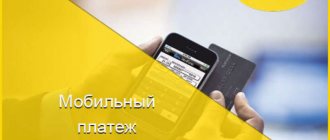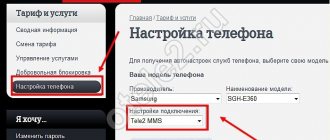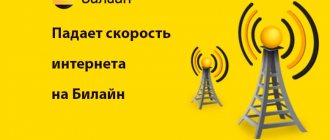If you need help making payments through a terminal, you can get it at the sales office at 20 Sivtsev Vrazhek Lane. One of our customer service managers will help you make a payment through the terminal installed in our office. There is no commission charged at the terminal located in the office.
Using the capabilities of your personal account
The simplest and most obvious way to deposit money on Yota is to visit the company’s official website. It only takes a few minutes to complete this simple operation:
- On the portal www.yota.ru, click on the “Personal Account” item (located in the upper right corner);
- Fill in the required fields to log in (account number and password);
- The personal page of the modem owner will open, where the current balance will be indicated. To the right is a form where you need to enter the amount of the transferred amount, and then click on the “Top up account” button.
If a bank card is already linked to the user’s profile, the transfer will be carried out instantly. If not, then you will need to provide your payment details each time.
There is an easier way to pay for the Internet with a bank card.
All you need to do is go to the “Payment” tab on the official website (can be found in the menu at the top of the site).
A window will open where you need to select the “Modem/Router” item and then specify the amount and modem number.
Just as in the previous case, no commission is charged for performing the operation.
Provider services
Connecting the Internet to a private home is a common service in Russia. In our country, creating the Internet at home is quite simple. You only need to choose a provider and connect a suitable tariff plan. A list of settlements with street names and house numbers can be found on the websites of service providers. You can personally contact the company’s office and write an application for services. After you draw up an agreement, specialists will come to your address and complete the connection. When the cable is pulled into the apartment, it will be connected to a desktop computer or laptop. The technicians will perform basic settings on the PC, and the subscriber will be able to use the Internet. You can find providers in any way:
- on the recommendation of a friend;
- on the advice of neighbors;
- according to advertisements;
- in the Internet.
Give preference to reliable and proven companies. Before connecting, read reviews from real users about the provider.
We figured out where to get internet connection in an apartment. But where can residents of the private sector find the Internet? If you have a telephone in your home, you can connect through a telephone line. Such services are provided by many providers, including Rostelecom. The company provides home phone, Internet and cable TV connections. Therefore, you can use several services at once in one company. Stable and reliable fiber-optic Internet is carried out mainly in cities.
In sparsely populated areas, providers refuse to install expensive cables. This is not economically feasible. Some users prefer a mobile connection. You can install a USB modem at home and use a high-speed connection. Mobile Internet speed is usually enough for surfing and watching movies online. You can find cheap tariffs from many Russian cellular operators. For a summer cottage in the village, you can purchase a set of special equipment. As a rule, it includes a router, a modem and a special signal-amplifying antenna. You can connect the Internet to your dacha anywhere. The main thing is to choose the connection technology.
Third Party Payment Tools
On the above page “Payment” there is comprehensive information about all the possibilities of how to pay for Iota Internet on a modem. In particular, the company accepts electronic money from the following services:
The size of the commission is determined by the policy of a particular payment service. In addition, there may be a payment limit (usually 15,000 rubles). The timing of the transaction is also highly individual. Despite all these restrictions, this method is ideal for freelancers who receive payment for their work exclusively in virtual currency.
Content
Wireless Internet can be connected to a private home in various ways. Fiber optic connection is considered the most reliable. The connection speed in this case can reach 1 Gbit/sec. Cable wired Internet is also in demand. Connecting via telephone lines was popular a few years ago. But today it is being replaced by other advanced technologies. How to make the Internet so that it is inexpensive to use? Is it possible to get Internet “for free”? We answer these and many other questions in our article today.
How to pay through the terminal?
Almost every supermarket has a self-service terminal that provides the ability to pay for services remotely. Here's how to pay for a Yota router and pay for the Internet using these devices:
- Select the service to pay for;
- Find Iota in the list of companies;
- Specify the modem account to which funds should be transferred;
Date: May 3, 2021 | Updated: August 23, 2021 | Author: Moblie-man
Of course, the lion's share of questions received from Yota clients concerns the use of services, as well as solving certain issues or problems that arise. However, no less important and in demand is consideration of the question of where and how you can top up your Yota account. This is what we will pay attention to today in our article.
p, blockquote 2,0,0,0,0 –>
Line at the entrance
Multi-storey buildings have many cables from different providers. Neighbors are connected from these cables. You won’t be able to “join” someone else’s Internet for free. Most service providers operate on the PPPoE protocol. Even if you manage to connect to someone else’s cable at the entrance, you will still have to enter both your login and password. And this data is provided only by the provider after the conclusion of the contract. You may just be lucky and then you will be able to connect to a dynamic IP. In this case, you will have to install and configure a proxy server. Therefore, such methods cannot be called reliable and practical.
How to top up a Yota account from a bank card without commission
In order to successfully complete the procedure for replenishing a Yota client’s subscriber account using a bank card, it is not necessary to use third-party services and resources. Everything that modern operator subscribers need is available directly on the company’s official website. It is also noteworthy that the payment procedure can be completed in just 1-2 minutes. To successfully replenish your account you must do the following:
p, blockquote 3,0,1,0,0 –>
- Go to the operator’s website located at yota.ru.
If the system asks you to enter information about the region of your location, provide it. Please note that it is not necessary to indicate the current region; in the case of replenishing an account, this function is not essential.
p, blockquote 5,0,0,0,0 –>
The advantage of this method is the ability to top up not only your Yota phone number, but also top up the balance of a friend or relative in response to a request to top up your account.
p, blockquote 6,1,0,0,0 –>
The funds will be credited to your account as quickly as possible (often almost instantly).
Existing restrictions and commission
All payment restrictions depend on the financial institution through which the subscriber tops up the balance. The operator itself does not set any commission fees or additional payments for clients. In addition to the commission, there is a restriction on the funds limit - you can top up from 1 to 15 thousand rubles.
Topping up your Yota account is very easy. This can be done in absolutely any popular way - from SMS banking to electronic wallets. The user can personally visit the company's office if this option suits him best. Payment can be made without commission, but only in a certain way - Internet banking allows you to do this with minimal expenses. The operator itself does not charge any additional fees.
0 0 Votes
Article rating
How to top up your account on a Yota modem from a computer
Yota subscribers who use Internet access services via modem devices and routers are also often interested in the possibility of replenishing their personal balance remotely. Fortunately, they also have the option of paying by credit card on the official website. To do this, you need to perform a list of almost identical actions:
p, blockquote 8,0,0,0,0 –>
- Open the website yota.ru.
- Go to the “Payment” section and select “Modem/router” in it.
- In the fields below, enter the amount you want to credit to your balance in rubles, as well as the number of the subscriber account to be replenished.
- Click on the “Top up card” button, provide all the necessary details and complete the payment procedure.
How to top up your Yota account via phone
As you know, an optimized application is used as a personal account for Yota subscribers who use cellular communications and mobile Internet services on their smartphones. It is through it that you can top up your Yota account directly through your phone. Fortunately, today subscribers have the opportunity to download the corresponding application not only for Android and iOS devices, but also for gadgets running Windows Phone (download links here).
p, blockquote 10,0,0,0,0 –>
Topping up your account in the Yota application is very simple - you just need to click on the appropriate button in the main menu, and also indicate the details of the card from which funds will be debited in favor of the client balance.
How to top up other operators with Yota
The last question that we wanted to briefly touch on concerns the ability to top up your account from Yota on Beeline or any other telecom operators. This function is present in MTS, Beeline, Megafon, etc., but in the case of Yota it is inactive and not available for use.
Given the rapid development of modern technologies, today the ability to pay for certain services has reached a completely new level. And things such as cellular communication services and mobile Internet have long been able to be paid for remotely in a variety of different ways. Today we will talk about how to pay for Yota Internet and mobile communication services via the Internet and other possible methods.
How to pay for Yota Internet through Sberbank Online
The first payment option for the services of the Yota operator is ideal for Sberbank of Russia clients who have access to the Internet banking system. Following the instructions exactly, you can top up your Yota account through your personal account in just a couple of minutes. The instructions with a list of actions required to perform are as follows:
- Open the official website of the bank in a web browser, located at sberbank.ru.
- Follow the “Login” link next to the “Sberbank Online” icon located in the upper right part of the main page of the site.
- Enter your authorization data and click on the “Login” button.
- Confirm the login procedure by entering the code from the SMS message received from the bank.
- Once in the system interface, go to the “Transfers and Payments” section, in which you need to find the “Payment for Purchases and Services” subdirectory. This is where the Mobile Communications category is located. Enter it.
- Find the “Yota” item and open it.
- Enter the necessary details for payment, then click on the “Pay” button.
- Confirm the payment procedure.
How to pay for Yota internet via phone
If you are faced with the task of paying for Internet services provided by the Yota operator via phone, you need to use the official application for this. Today, the company has taken care of creating a program for smartphones running the most popular operating systems:
To pay your invoice, you must complete the following steps:
- Install the Yota application on your smartphone.
- Launch it and go through the client authorization procedure.
- At the top right of the screen, find the “Top up account” button and click on it.
- Enter the details of the card from which you want to debit funds in favor of the Yota client’s subscriber account.
- Confirm sending the payment using the method offered by your bank.
As in the case of replenishing an account through Sberbank Online, funds from the card will be sent to the subscriber’s account and will be credited to it in the near future.
How to pay for Yota Internet via terminal
Of course, with such an abundant presence of all kinds of self-service terminals installed on the streets and in shopping centers of any modern city, you can pay for the services of the Yota operator using such devices. Depending on the device used, the replenishment procedure or the names of the device’s function keys may differ slightly, however, the scenario of the necessary actions remains standard:
- Tap the terminal screen to get started.
- Select the type of service you want to pay for.
- Find Yota in the list of operators.
- Enter the contract number under which the operator serves you, or Yota’s phone number.
- Indicate the amount required to be deposited into the account.
- Deposit the required amount of funds into the terminal.
- Click on the "Pay" button.
- Receive and save a receipt for the completed transaction.
When paying for Yota Internet through a terminal, funds may not arrive in your account as quickly as in the case of using bank cards, but their delivery time is also quite short.
Public Hot Spot
Windows laptops and iOS and Android smartphones can connect to public networks. Free Wi-Fi networks are often found in shopping and office centers. Bars and restaurants open special guest networks for their visitors. What are the disadvantages of this technology:
- You can only access the Internet in a limited area.
- There will be significant speed restrictions.
- Possibility of data interception.
You can use public networks. But you should always remember basic safety rules.