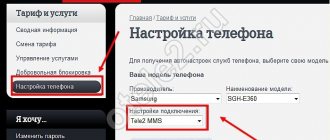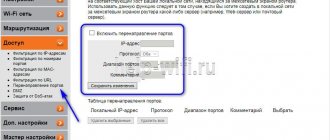The abbreviation APN stands for Beeline access point. In most cases, you do not need to enable it; activation of settings for the Internet connection, receiving and sending MMS messages is configured automatically. In case of failure, access must be ordered in the form of an electronic document or connected to the point manually. Without this basic setting, the mobile device will not work correctly, even if the Beeline SIM card has an extended limit for traffic and SMS sending.
How to connect the Internet to Beeline: activation
Connecting to the Internet is carried out using the USSD command, personal account on the official website. The mobile phone provider provides a variety of plans that offer different terms of use.
"Pack of three services"
This is a standard option, not a tariff, which is provided to every Beeline user. If you activate it, you can use 2G, 3G and EDGE technology on your mobile device. It also carries MMS messages. The “Pack of Three Services” contains special settings for the phone so that tariffs can be activated.
How to find out your phone number in Kazakhstan
How to connect to the Internet? All you need to do is follow a simple series of steps:
- Open the mobile phone manager on your smartphone.
- Enter the combination *110*181#.
- Press the call button.
“Pack of three services” is activated. There is no need to pay extra to connect this option. It also does not have a subscription fee.
Internet packages
The operator has developed a huge number of tariff options for using the Internet. Thus, users will not overpay for extra gigabytes of traffic that they did not use. Beeline Internet package can include from 500 MB to 10 GB:
- Traffic volume is 500 MB. To connect, complete the request *624*500# and pay for the connection.
- Traffic volume is 1 GB. The connection is made using the USSD command *624*1#.
- Traffic volume 3 GB. Connect with the command *624*3#.
- Traffic volume is 10 GB. Connect with the command *624*10#.
How to transfer photos from iPhone to computer: proven methods
Please note that activation of each package requires payment.
If you have exhausted your monthly traffic, then each megabyte will cost 8 tenge, but you are allowed to additionally receive traffic in the amount of 500 MB to 10 GB for the connection cost. Please note that the remaining tariff does not carry over to the next month. You can check the status of megabytes using the command *106#.
The mobile internet package also includes 5 GB of monthly traffic. To connect it, you need to pay for the connection and request the USSD command *522*5#. The shutdown combination is *606*333#.
There is also a one-time package for 1 GB of traffic. It can be activated only after the expiration of the main Internet package. The connection command is *524*1#. Connect other one-time packages using the following USSD commands:
Order “Package of three services” from Beeline
This service allows subscribers of this operator to access the Internet from a smartphone using networks: 2G, 3G, WAP and EDGE. At the same time, it becomes possible to send media messages (MMS) via cellular communications.
How to connect: dial the combination on your phone - *110*181# 'call button'. After the connection message arrives, restart your phone to finally activate the service.
Beeline does not charge a connection fee, and there are no subscription fees. To disable the package, dial *110*180# 'tube'.
How to set up: send an SMS message with the letter “M” (without quotes) to the number “800” and wait for a connection notification. After this, save the settings. Sometimes this requires entering a PIN code: 0000.
Kazakhstanis explained what to do in case of technical failures in the bank
How to connect the Internet to Beeline for different operating systems
Beeline Internet settings differ on different operating systems. Connecting to the World Wide Web is done in the device settings. Everywhere you need to specify certain data, which looks like this:
- Name - Beeline Internet.
- APN - Internet.beeline.kz.
- Username - @internet.beeline.
- Password - beeline.
Let's take a closer look at how to connect to Beeline Internet.
Android
Follow this procedure:
- Go to the gadget settings menu.
- Find the Mobile Networks section.
- Check the mobile data box.
- Open "Access Points (APN)".
- Click on the plus sign.
- In the "Edit Access Point" window, specify the name, APN, username and password.
On Apple mobile devices, setting up mobile Internet is done in a similar way, but in a different way:
How to call from a hidden number on a mobile phone
- In Settings, find Cellular Data.
- In “Cellular Communications”, find the item responsible for data transfer.
- A window will open in which you specify the APN, username and password.
Windows Phone
Windows Phone: PxHere
Owners of mobile devices with the presented OS must do the following:
- Go to the gadget settings, find and select “Network and wireless”.
- Find "Cellular and SIM card".
- Activate data transfer.
- Go to SIM card settings and then select Default Access Point.
- Enter your name, APN, username and password.
Windows 10
You need to know Beeline Kazakhstan Internet settings not only for mobile devices, but also for PCs and laptops that have a Wi-Fi function.
Let's consider connecting to the tenth version of the operating system from Microsoft. To configure you will need the following data:
How to remove Google account from phone
- VPN service provider - Windows (built-in);
- connection name - the specified subscriber word (Beeline);
- connection name or address - l2tp.internet.beeline.kz;
- VPN type - L2TP/IPsec protocol;
- login data type - username and password;
- It is not necessary to enter a username and password.
Follow these steps:
- Through the Start menu, go to OS settings.
- Find and select "Network and Internet".
- Next, click on the tab called “VPN” and follow the “Add a VPN connection” link.
- In the window that appears, select the parameters indicated above in the fields.
- After saving the specified information, go to the “Ethernet” tab and open “Network and Sharing Center”.
- In the left list of the window that opens, select “Change adapter settings.”
- The “Network Connections” window will open, right-click on the newly created VPN connection. Select the Properties menu.
- Go to the “Security” tab, in the “VPN Type” line, select “L2TP Protocol with IPsec (L2TP/IPsec)”. Set the Data Encryption field to Optional. Below, select “CHAP Password Verification Protocol.” Click OK.
- Go back to the “VPN” tab, select Beeline and click “Connect”.
How to connect the Internet to Beeline: activation
Connecting to the Internet is carried out using the USSD command, personal account on the official website. The mobile phone provider provides a variety of plans that offer different terms of use.
"Pack of three services"
This is a standard option, not a tariff, which is provided to every Beeline user. If you activate it, you can use 2G, 3G and EDGE technology on your mobile device. It also carries MMS messages. The “Pack of Three Services” contains special settings for the phone so that tariffs can be activated.
How to find out your phone number in Kazakhstan
How to connect to the Internet? All you need to do is follow a simple series of steps:
- Open the mobile phone manager on your smartphone.
- Enter the combination *110*181#.
- Press the call button.
“Pack of three services” is activated. There is no need to pay extra to connect this option. It also does not have a subscription fee.
Internet packages
The operator has developed a huge number of tariff options for using the Internet. Thus, users will not overpay for extra gigabytes of traffic that they did not use. Beeline Internet package can include from 500 MB to 10 GB:
- Traffic volume is 500 MB. To connect, complete the request *624*500# and pay for the connection.
- Traffic volume is 1 GB. The connection is made using the USSD command *624*1#.
- Traffic volume 3 GB. Connect with the command *624*3#.
- Traffic volume is 10 GB. Connect with the command *624*10#.
How to transfer photos from iPhone to computer: proven methods
Please note that activation of each package requires payment.
If you have exhausted your monthly traffic, then each megabyte will cost 8 tenge, but you are allowed to additionally receive traffic in the amount of 500 MB to 10 GB for the connection cost. Please note that the remaining tariff does not carry over to the next month. You can check the status of megabytes using the command *106#.
The mobile internet package also includes 5 GB of monthly traffic. To connect it, you need to pay for the connection and request the USSD command *522*5#. The shutdown combination is *606*333#.
There is also a one-time package for 1 GB of traffic. It can be activated only after the expiration of the main Internet package. The connection command is *524*1#. Connect other one-time packages using the following USSD commands:
How to change the password on a modem step by step
- for 2 GB - *524*2#;
- for 4 GB - *524*4#;
- for 8 GB - *524*8#.
If 100 MB per month is enough, then to connect, call the command *623*1#. Shutdown - *606*333#.
Home Internet
If you need Wi-Fi in your home, and not mobile Internet, then use other tariff plans: “Yarkaya 7ya”, “Bright”, “Unlimited”, a homemade tariff (only in the “My Beeline” application) or social and entrepreneurial packages.
Connect at the most comfortable price in Kazakhstan!
Speed up to 100 Mbit/s
5990 ₸/month 3 months instead of 6990 ₸
Free TV per month of connection
Wait
Connection status
Connection status
Connection status
Confirm connection
"DOUBLE UNLIMITED + TV"
Speed up to 100 Mbit/s
4990 ₸/month 3 months instead of 5990 ₸
Wait
Connection status
Connection status
Connection status
Confirm connection
"DOUBLE UNLIMITED"
Speed up to 100 Mbit/s
4990 ₸/month 3 months instead of 5990 ₸
Wait
Connection status
Connection status
Connection status
Confirm connection
"DOUBLE UNLIMITED"
Speed up to 100 Mbit/s
5990 ₸/month 3 months instead of 6990 ₸
Free TV per month of connection
Wait
Connection status
Connection status
Connection status
Confirm connection
"DOUBLE UNLIMITED + TV"
How to connect the Internet to Beeline for different operating systems
Beeline Internet settings differ on different operating systems. Connecting to the World Wide Web is done in the device settings. Everywhere you need to specify certain data, which looks like this:
- Name - Beeline Internet.
- APN - Internet.beeline.kz.
- Username - @internet.beeline.
- Password - beeline.
Let's take a closer look at how to connect to Beeline Internet.
Android
Follow this procedure:
- Go to the gadget settings menu.
- Find the Mobile Networks section.
- Check the mobile data box.
- Open "Access Points (APN)".
- Click on the plus sign.
- In the "Edit Access Point" window, specify the name, APN, username and password.
On Apple mobile devices, setting up mobile Internet is done in a similar way, but in a different way:
How to call from a hidden number on a mobile phone
- In Settings, find Cellular Data.
- In “Cellular Communications”, find the item responsible for data transfer.
- A window will open in which you specify the APN, username and password.
Windows Phone
Windows Phone: PxHere
Owners of mobile devices with the presented OS must do the following:
- Go to the gadget settings, find and select “Network and wireless”.
- Find "Cellular and SIM card".
- Activate data transfer.
- Go to SIM card settings and then select Default Access Point.
- Enter your name, APN, username and password.
Getting settings for your phone
By calling 06503 you can always quickly get automatic settings for your mobile phone.
Set up your phone or tablet and use mobile Internet and.
- From the information on the packaging;
- From the information on the label under the battery;
- From the documents attached to the device: instructions, receipt, warranty card;
- If you have “Android”: Go to Main menu - Settings (or Options) - About device (or About phone, About tablet);
- If you only know the phone manufacturer, you can find information about the phone model in our database by selecting the “Entire list” link. For ease of searching, information about most devices is presented with a photo.