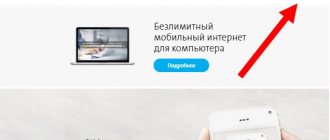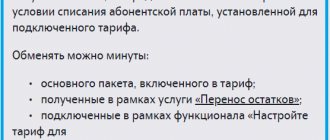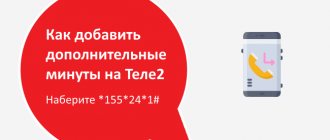While working on the new tariff line, Beeline employees tried to make it as convenient and attractive as possible for subscribers. To achieve the desired effect, they invited clients to independently choose the connection conditions and the cellular communication parameters they needed. To do this, it is enough to know how to exchange minutes for gigabytes in Beeline and use this service.
While working on such an interesting and useful option, the employees of the mobile company tried to simplify access to the new service and provided many different ways to activate the service. A big advantage of the offer will be the minimum number of restrictions set by the operator. All settings depend only on the desires and capabilities of the user.
On what Beeline tariffs can you exchange minutes for gigabytes?
To understand the new offer a little better, you need to consistently consider all its features, parameters and rules of use. The first step is to indicate the tariff plans on which you can change unnecessary services to packages that are more relevant and important for the subscriber. These include almost all offers of the “Everything” tariff line, including:
- "Everything 1";
- "Everything 2";
- "Everything 3";
- "Everything 4."
The exception was the smallest and largest tariffs. The first includes packages that are too small to be modified, and the second is considered ideal by the cellular company. That is, in the opinion of the operator, it does not need changes, no matter how much users would like it.
Description of service
There are several fixed options for exchange.
Using this option, the subscriber can exchange unnecessary packages for more popular ones. For example, if you make a lot of calls and rarely use traffic, then exchange gigabytes for minutes. The opposite option is also possible: in order to extend the time spent on the Internet, the user gives up unnecessary minutes. You are also allowed to return excess SMS to the provider and receive a traffic package for it. There is no additional fee for such conversion.
You cannot set arbitrary packet volume indicators. For the exchange, fixed options are set, for example, 200 minutes for 5 GB.
Regardless of which ratio the subscriber chooses, the monthly tariff fee will remain unchanged. The updated settings are also saved for subsequent billing periods until the user makes adjustments again.
Terms of service
Almost every Beeline subscriber can exchange minutes for gigabytes if he has a tariff plan on which this function is active. There are only a few restrictions for using the option:
- negative balance;
- the tariff works in roaming;
- there are not enough minutes or gigabytes on the account;
- There is no registration in your personal account or mobile applications of the provider.
Tariff plans may change, so before activating the service, check the current conditions.
Conditions
The conditions for exchanging minutes for gigabytes in Beeline are extremely simple. They include only 2 main parameters:
- the first indicates the need to act strictly within the framework of the connected package and use only the proposed changes;
- the second requires that the user has the required amount of traffic, minutes or messages to carry out the operation.
Everything else does not matter, since it depends only on the client’s wishes. The procedure itself is absolutely free and does not lead to the debiting of funds, and the number of permissible modifications is not limited in any way, so the size of the limits is allowed to be changed even several times a day, if this turns out to be necessary.
How to set up a tariff and make an exchange in Beeline
To carry out the necessary exchange, you can use three options: through the application, by calling 0850 or through your personal account in the browser version. Let's briefly talk about all the options:
#1 Call support
Everything is simple here: call 0850, and then follow the voice prompts. Everything is explained clearly – there shouldn’t be any problems.
No. 2 Through the “My Beeline” application
- There shouldn't be any problems either. Download to your phone and log in to the “My Beeline” application.
- Next, look below and go to the “Tariffs” section.
- Click on “My tariff” and select “Customize” just below.
- All services available for exchange will be shown at the top, and available exchange options will be shown below.
- Select the item you need with the number of gigabytes and confirm the exchange.
- After this, you will need to wait a few minutes for the changes to be saved and Internet traffic to be credited.
Exchange for gigabytes through the My Beeline application
No. 3 Through your personal account
- In the browser version, you need to log in to your personal account and check that the region assigned to you is correct (in the upper left corner).
- At the bottom of your account there will be an item with tariff settings - click on it.
- After this, the tariff setting designer will be displayed.
- Then everything is intuitive - select in the field what you will change (minutes, SMS), and then use the sliders for more precise settings.
- Just click the “Exchange” button below.
Constructor for exchanging minutes and SMS for gigabytes in Beeline
How to exchange minutes for GB Beeline?
Having studied the general conditions, you can move on to consider the features of each individual operation. The first step is to take a closer look at exchanging minutes for Internet traffic. In this case, the connected tariffication will be of great importance, since different tariff plans offer different parameters (tariffs are listed in ascending order “Everything” 1, 2, 3, 4):
- 100 min. 2 GB;
- 200 by 4;
- 300 by 6;
- 500 to 10.
To carry out the selected operation, users can log into their personal account, use the mobile application or call the special service number 0850.
How to make an exchange
Simple instructions are provided to exchange GB for minutes. Depending on the chosen method, the operator has developed a step-by-step algorithm of actions. If a person wants to manage his package of services without leaving home, then the operation can be carried out remotely. For those who prefer the standard method, you can contact the support service or visit the post office.
We recommend: Benefits of using Beeline Chat
In your personal account on the operator’s website
It is easy to transfer packages through the Beeline web account. If the client has not registered, then activation will require entering the phone number and password that will be sent to the mobile phone. Actions after logging in:
- On the main page, select “Set up tariff”.
- Choose a convenient configuration.
- Confirm your actions with the “Update” button.
To move one position to another, just move the constructor carriage on the chart. The system performs calculations automatically. The next date for updating the changes is indicated next to the table.
In the "My Beeline" application
You can change packages of minutes to GB through a personal application. Instructions:
- Download service.
- Go to the "Tariffs" section.
- Select the “My tariff” tab.
- Press the “Configure” button.
- Make changes by moving the carriage on the chart.
After setting the necessary parameters, data is exchanged and saved. The settings will remain unchanged until the user makes adjustments himself.
How to change SMS to Beeline gigabytes?
The conditions for exchanging SMS messages are a little simpler, since they do not depend on what tariff plan is activated. Under any conditions, subscribers have the opportunity to exchange their package of 300 messages for 1 GB of traffic. To do this they can:
- visit your personal account and configure mobile communication settings there;
- perform the same actions through a mobile application, which can be called a miniature copy of a personal account;
- call the special service number 0850 and use the recommendations and instructions of the system.
It is important to note that all the described approaches are equivalent and equally successful in bringing the desired result.
Methods for exchanging minutes
There are three ways to transfer one service to another:
- Through your personal account - log in and change one service package to another;
- In the mobile application - it is available for Android and iOS devices;
- Directly on the website - log into your personal account, go to the archive of Beeline tariff plans, find your tariff plan and click on the exchange link.
To find out your tariff plan, use your personal account, call 067405 or send the USSD command *110*05# - in the latter two cases, the name of the tariff plan will be sent as an SMS.
Is it possible to change it the other way around?
Considering the fact that the number of changes is not limited, it would be strange if the mobile operator did not provide the opportunity to make reverse modifications. If necessary and desired, subscribers can safely exchange the other way around - gigabytes for minutes and messages.
An important feature of all changes that those who connect should remember is the fact that the established parameters are transferred to the next month and saved until the subscriber personally makes changes.
This condition does not depend in any way on the method of changing packages and limits; all approaches, including the official website, application and UIVR 0850, are completely equivalent.
Exchange to SMS
Additional gigabytes for messages are accrued at a single rate - 300 SMS per 1 GB. Not all tariff plans allow this operation. The SMS exchange process is identical to the minutes option. You must be a subscriber to the tariff line for which this option is available and have a positive balance.
To exchange, you can also use the provider’s official website or mobile application on a smartphone or tablet. You cannot exchange messages for minutes and vice versa.
Underwater rocks
Having figured out how to exchange minutes for gigabytes on Beeline, it’s worth thinking about whether there are any surprises here that you should remember.
But those who are surprised by the new approach and confused by such flexibility of tariffs should take a closer look at the offers of some other operators. Such conditions are becoming more common in the mobile market, and the ability to manage connected communications with simple commands helps operators attract new customers.
The only nuance that potential clients should know about is that the remaining packages do not carry over to the next month. Tariff plans with exchange do not provide for additional, subtle, hidden disadvantages, shortcomings or negative aspects.
Correct tariff setting
At the moment, the simplest and most convenient way to control your number is through your Beeline personal account. If for some reason it is not possible to go there, then be sure to register.
Once your login and password have been entered, you will be able to access your account. To convert unnecessary services into gigabytes, click on the “Set up tariff” button, which is located at the bottom of the main page.
The designer that appears in a new window allows the subscriber to independently choose the configuration of his plan. The process of exchanging SMS and minutes per GB occurs automatically. After the settings have been made, you need to click on the “Exchange” button. The changes you make will be saved within a few minutes.
Tariffs with large packages
“EVERYTHING IS MINE 3” has an impressive package of services. It is suitable for those who talk on the phone for a long time. Service packages can be shared with other operator clients. Main characteristics:
- 22 GB;
- Fee – 900 rub. within 30 days;
- 1200 min. for calls within the Russian Federation;
- 300 SMS in your home region.
They write off 30 rubles per day. The packages can also be used when traveling around the country. SMS and minutes can be converted to the Internet, and vice versa. 300 SMS can be exchanged for 1 GB. traffic. The subscription fee remains the same.
“ALL IS MINE 4” is suitable for those who actively make calls and use the Internet. The main advantage is the subscriber’s ability to change minutes, adjust the tariff, choosing the amount of Internet and SMS. Basic characteristics:
- 30 GB. Internet;
- 300 SMS;
- Subscription fee – 1500 for 30 days;
- 2000 minutes for outgoing calls within the Russian Federation.
You can spend minutes on any calls within the Russian Federation except calls on the “ALL MINE” tariffs. The subscription fee is charged once a day - 50 rubles. The whole family can use the tariff.
If we want to exchange it back
If you suddenly change your mind or your plans have changed, then following the above points you can make a reverse exchange. But there is one condition: you cannot convert SMS into gigabytes, and then convert this traffic into minutes during the reverse exchange.
Sources
- https://teleconom.ru/cellular/beeline/pomenyat-gigi-na-minuty.html
- https://hdbeeline.ru/articles/kak-pomenyat-minuty-na-gigabayty/
- https://MySotoS.ru/operatory/beeline/obmen-minut-na-gigabajty-v-tarifah-bilajn
- https://4gltee.ru/kak-pomeniat-minuty-na-gigabaity-beeline/
- https://aydasite.ru/kak-pomenyat-minuti-na-gigabayti-v-beeline/
- https://zen.yandex.ru/media/tele2/kak-obmeniat-minuty-na-gigabaity-v-tele2-5f7ef6971e2da6289eed6d1e
[collapse]
Is it possible to exchange gigabytes for minutes and SMS?
There are no problems with the issue of receiving traffic for a minute balance and SMS on Beeline. But is it possible to do the opposite: exchange gigabytes for calls and messages?
Beeline provides the opportunity to freely act in both directions: exchange gigabytes for other services, and vice versa. But it must be taken into account that only a reverse exchange from what has already been made is possible. For example, a subscriber exchanged 10 GB for 500 minutes, but this option turned out to be unnecessary for him, and he can give up the added time for calls in order to return the given 10 GB.
As part of the offer, it is permissible to exchange only the minute balance and SMS for traffic and vice versa. The option does not imply the exchange between minutes and messages.
To exchange gigabytes for other services in the My Beeline mobile application, you must follow the standard algorithm:
- enter the application, log in;
- click on the “Tariffs” section;
- in the window that opens, select “My tariff” from the presented subsections;
- a window will open providing information about the current tariff; in it you need to select the “Configure” command;
- A settings window will appear, in which the top line lists the services that can be given, and the bottom line lists the services that can be received;
- by moving the sliders, you need to select gigabytes in the top line, and any of the services presented in the bottom line;
- Carefully check the entered information and click on the “Exchange” button.
If the account balance is insufficient to complete the transaction, the system will automatically generate an error. If the action is completed successfully, an SMS with a corresponding notification will be sent to the subscriber’s mobile number.
Why don't minutes change to gigs?
The promotion is valid for tariffs. It is worth noting that problems may arise with the conversion due to a lack of funds exchanged between users to receive additional megabytes.
EVERYTHING is mine - the tariff , connecting where the traffic, SMS and gigabytes changes on your own. There are several versions of this Tariff Plan, signed with numbers from 1 to 4: ALL is mine 1, ALL is mine 2, etc.
Unfortunately, it is simply impossible to carry out the procedure for changing traffic.
Various volumes of changing minutes to gigs are available for tariff plans. Let's look at each case:
- Cost per month 400 rub . Exchange 100 min / 1 GB of Internet.
- Cost 600 RUR /month. subject to 100 min / 2 GB.
- Cost 900 RUR /month. 300 min / 6 GB.
- Cost per month 1500 rub . subject to 500 min / 10 GB.
The idea is in demand among young people. Basically, the younger generation communicates on the Internet and social networks; they may not have enough gigs for a month.
The operator does not charge an additional commission for the exchange. This Internet service is available to every subscriber absolutely free of charge.
Exchange using the My Beeline application
If for some reason you do not have access to a computer, no problem, because there is a convenient mobile application “My Beeline”.
If you have such an application, the exchange process will not be much of a problem. This is quite simple; to do this, you need to go to the “My tariff” tab, click the “Configure” button.
After this, you will be redirected to a page where a list of connected services that can be configured will be presented. To carry out the conversion, select the necessary parameters and click on the “Exchange” button.
After this, the selected settings will remain in effect until new changes are made.