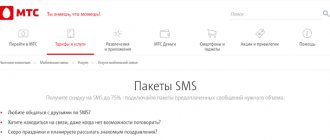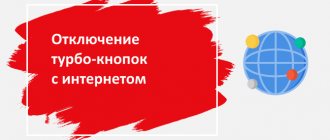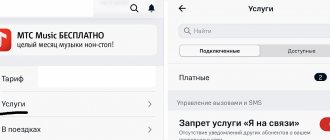Conditions
The service is very popular among subscribers, and most importantly, it is completely free. Converting minutes to GB on Tele2 is only possible if the monthly subscription fee approved for the subscriber’s current tariff plan is paid in full. The system does not count partial transfers.
You can exchange minutes for gigabytes under the following conditions:
- Mandatory unused minutes can be written off from the main package, which are included in the tariff.
- After activating the “Transfer of balances” option, reserves from previous periods accumulate, which can also be changed.
- , allows you to independently determine the ratio of minutes, traffic, SMS and other functions, which can then also be exchanged.
Why in 10 minutes? give such an odd number of megabytes? The fact is that 1 GB is exactly 1024 MB. Therefore, the mobile operator decided not to round the transfer parameters.
Current exchange rate
The exchange on Tele2 is still one-sided; it is unknown whether exchanges will appear in other directions in the future. Currently, the exchanger offers the following rates:
- 1 minute – 10.24 MB of additional traffic.
- 10 minutes – a solid package of 102.4 MB.
- 100 minutes is enough to receive 1 GB of Internet traffic.
Traffic consumption is carried out in the following sequence:
- First, exchange gigabytes are consumed.
- Next, traffic from last month is used (as part of transferring balances from Tele2).
- Finally, the main package is consumed.
If the main package is exhausted and there is no balance from last month, make an exchange and enjoy access to the World Wide Web. Remember that the gigabytes remaining as a result of the exchange are not transferred to the next month, but are burned out.
Methods
You can convert minutes to the Internet through your personal account. You can log in using the mobile application or through the login on the website. Also, by typing special combinations of numbers.
USSD
Digital commands are convenient for those users who have difficulty visiting their personal account or working with the application. The only difficulty in dialing special telephone combinations is that the subscriber remembers them. Not every person can remember complex numeric codes. Therefore, for convenient memorization of USSD commands, a table has been created that shows all the combinations used to change minutes to gigabytes.
For example: A subscriber of the “Online+” tariff plan wants to exchange 100 unused minutes for 1 GB. This means he needs to dial *155*62*100# on the display. After this, 1 gigabyte will be credited to your balance automatically.
Application
Before you can convert minutes to gigabytes through the application, you need to download it from Google Play or iTunes. The further sequence of actions looks like this:
- If you did not have a personal account before, you need to create one - enter the phone number in the window that opens.
- An SMS with a unique password will be sent to the specified number, which you will need to enter, then click on “Login”.
- After this, information on the tariff used and other data will appear on the display.
- Go to the “Balances and Tariffs” tab, and there find the “exchange minutes for GB Tele2” section.
- Next, the user must specify the parameters for changing the data and click “Ok”.
Personal Area
In principle, the procedure for transferring through the website is no different from working with the application. The only thing is that you need to be authorized by an already registered or new user.
After this, you are automatically logged into the system, where you will need to select the “Balances and Tariffs” tab. Then set the parameters of the exchange operation and wait for the conversion procedure to complete.
How to activate the service?
How to activate the service? It does not require additional activation. If you use one of the specified tariff plans, then the exchange is available by default.
You will only need to clarify the volume of the remaining package before completing the transaction. This can be done in the following ways:
- Dial the command *155*77#.
- Use your personal account.
- In the application. The program indicates the balance of the packages.
- Call the contact center at 611. A specialist will provide the information you need.
Restrictions and tariffs
You can’t do without a “fly in the ointment”, because the service has certain limitations:
- The option does not imply the possibility of reverse conversion; in other words, it is impossible to exchange gigabytes for minutes.
- The received traffic cannot be gifted or transferred to another user.
- Unused MBs are canceled at the end of the month.
- The purchased GB are used up first, and only then the tariff ones.
- The service is not valid in the Autonomous Republic of Crimea.
- The option is only available within certain tariff plans.
The mobile operator plans to expand the line of tariff plans, but for now this is all in the plans.
The only thing is that for corporate communications subscribers, Tele2 has provided the opportunity to independently establish the right for the administrator to use the service for other users.
How to share minutes on Tele2
If you have enough traffic, but still need to spend extra minutes somewhere, you can donate them to other subscribers. Most operators provide the opportunity to transfer remaining packages to other numbers within their network. Unfortunately, Tele2 does not provide such a function. The only number to which you can transfer the remaining minutes is your own. This is done using the “Transfer balances” option, which in fact simply stores on the number everything that has not been used for the month. When using it while the subscription fee is being charged, the minutes do not expire, but are added to the new accrued package. To share your packages with another subscriber, you will first have to convert them into gigabytes, and then send them to the desired number. Tele2 has such a function.
Translation Features
There are several features in the provision of services that are important to know, namely:
- The mobile operator reserves the right to change the previously established exchange rate, so before the procedure you can check the current ratio of parameters.
- If the subscriber has the monthly installment payment option enabled, the service will become available only after full payment of the tariff.
In general, the option to convert minutes into gigabytes on Tele2 allows subscribers not to wait for the next traffic package after charging a monthly fee, but to continuously use the Internet. Again, for those users who are accustomed to constantly buying additional Internet packages, the service allows you to save money.
The operator is constantly making changes aimed at increasing the convenience of subscribers. Therefore, the functionality of the option is expected to expand soon, and it may even be possible to provide the ability to reverse convert unused traffic into call minutes.
Is it possible to change it the other way around?
On the contrary, the exchange cannot be carried out. The operation is performed exclusively in one direction. This fact is stated in the conditions.
If you run out of minutes, you can purchase them for a fee. In Tele2 tariffs it is possible to purchase a small package using the command *155*24*1#.
Internet traffic information
You can get information about the used and available Internet traffic in the connected tariff using special USSD requests.
*155*0#
— information about available free minutes, SMS messages and traffic in the tariffs of their “Black” line (“Black”, “Very Black”, “Blackest”, “Super Black”).
*155*15#
— remaining traffic when the “Internet from phone” function is connected.
*155*19#
— the remaining available traffic in the “Internet Package” option.
*155*200#
— using this command you can find out traffic data in .
*155*201#
— certificate of unused traffic when the “Internet Suitcase” option is connected.
Adviсe
№1. Exchange minutes not all at once, but based on your appetite and the end of the billing period. This will help you stay connected and receive the necessary portions of traffic, because the option can be used many times, and unused minutes can be exchanged next month, but the gigs will expire.
№2. Create a personal account or use the “My Tele2” application, so you can see how much traffic you will receive in minutes.
№3. If you control your traffic, then make your first exchange without waiting for it to completely end, in order to always be online nonstop.
What it is
Speaking about what this offer actually is, its purpose almost immediately becomes obvious, because the operator did not come up with any original name for the service. That's right, this is an option that allows you to get additional Internet traffic instead of minutes for calls.
Remember how many times it happened to you that within a month all the available megabyte or gigabyte traffic quotas were used by you, and you were left without the Internet. This often forced one to take one of two possible paths:
- Buy a package of additional traffic;
- Sitting without the Internet and waiting for the day when the tariff will be extended and you will be given a new quota.
However, it is worth remembering that when the existing web quota is completed, we often have quotas of minutes left on our account for making calls to various directions. Tele2 thought that there was no point in wasting these minutes, and decided to “roll out” such a wonderful and customer-oriented option, thanks to which existing minutes are easily converted into gigabytes of traffic.
Account management
Every user of the Tele2 network needs to know the USSD commands used to manage the account. The following are the main combinations:
*105#
— obtaining a certificate about the status of your mobile account. This command will allow you to find out the balance on your balance, which is especially useful for subscribers who pay a monthly subscription fee for a tariff or services.
*122*1#
— activation of the “Promised payment” option. It will come in handy in cases where the user forgot to replenish the balance. After sending the request, a “trust payment” will be credited to your account, and you will again be able to make calls and use the Internet on the Tele2 network.
*123*number#
— activation of the “Top up my account” option. After sending such a request, the subscriber whose number is indicated in the combination will receive an SMS message with the text “Please top up my account.”
*145#
— information about the “Mobile transfer” option, with which you can top up the balance of any Tele2 subscriber. In order to transfer funds to the account of another user, you must enter the following combination: *145*recipient number*transfer amount# and press the call key.
"Share gigabytes"
This option is provided in every Tele2 tariff plan. The operator provides it by default. There is no subscription fee for the service. Payment is made only upon use. For each transfer of gigabytes, fifty rubles are debited from the number.
Only users of certain tariff plans can donate mobile traffic. This includes all tariffs of the “My Tele2” and “Premium” lines. To receive the donated GB, the subscriber must have an Internet package in their tariff.
The subscriber has the right to donate any traffic assigned to his number:
- received by exchange;
- from the basic package;
- unspent from the previous month.
“Gift” mobile traffic is calculated only in GB. Subscribers can only donate a “round” amount of traffic: a minimum of one and a maximum of thirty gigabytes per transaction. The donated traffic will expire in a week if the subscriber who received it does not use the service. If necessary, its validity period can be extended. If the user does not need gift internet, he has the right to refuse it. In this case, the gigabytes will be returned to the sender’s account.
Usage
The easiest way to use this service is using a mobile phone, alternately entering
To make an exchange, follow the algorithm:
- Using other commands, you can check the number of minutes available for exchange. To do this, dial the command *155*77#
and the call button from your phone. The screen of your device will display the available number of minutes that you can exchange; - Determine how many minutes you want to change and dial *155*62*
# without quotes from your phone; - Press the call button;
- Wait until you receive an SMS message about the completion of the service;
- After this, you can view the history of all exchanges for the selected period using another command. Dial *155*64#
and the history of exchange transactions will be displayed on the screen of your device.
You can also use all these services using the Personal Account of a Tele2 subscriber on the official website. But it's easier to do this using your phone.
Tele2 decided to give battle to its competitors and introduced a very interesting offer from November 25, 2017 - Exchange of unused minutes for a month for additional gigabytes of Internet traffic. How to exchange minutes for gigabytes in 2021 - many subscribers are wondering. Let's look at this in more detail.
If the selected mobile Internet package is not enough for you, don’t worry. Now your phone has a great opportunity to get your Internet access by exchanging unnecessary minutes of voice services for the missing additional traffic.
But how to do that? - The subscriber will think. Very simple:
How to give internet as a gift
You can transfer megabytes to another operator client through the application. This year, the operation is allowed throughout the country. When using Android OS, “My Tele2” is downloaded via Google Play.
On the main page of the program there is a “Share GB” function. To donate megabytes, you need to indicate the number of the second party and the amount of traffic being donated. After completing the operation, the sender can attach a funny card to the gift. For iOS systems everything is done exactly the same.