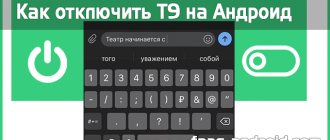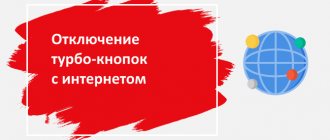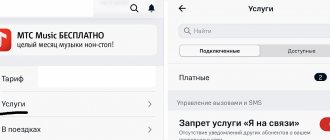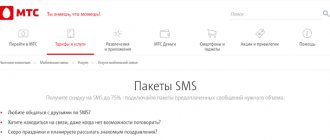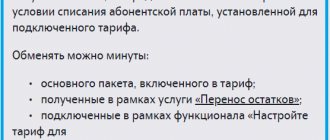So, today we will try to figure out how to disable roaming on MTS. In fact, there are a lot of different original and convenient ways that will definitely help you realize your idea. But not every one of them is suitable for the average user. And that is why we will try to figure out what's what with you. Let's quickly start studying the question of how to disconnect on MTS.
Personal visit
Let's start, perhaps, with the most accurate, correct and simple version of the development of events. As soon as you need to connect/disconnect any service or receive advice, you can safely go to the nearest mobile communications office of your operator. It is there that they will help you figure out how to disable roaming on MTS, and will also be able to answer any of your questions.
In truth, not every client takes advantage of this opportunity. After all, to implement it you will have to leave the house, take time off from work and sit in line. If you have free time, you can safely follow this path. But, as a rule, clients prefer to look for other methods, and personal visits are postponed until the most extreme cases. Are you still thinking how to disable roaming on MTS? Then let's look into this issue together.
Call center
To disable light roaming, international, national or any other current offer, sometimes the easiest way is to call the support hotline. They work around the clock and very quickly.
Here are the current numbers:
- 8 800 250 0890 – valid throughout the Russian Federation;
- 0890 – voice assistant menu;
- +7 (495) 766 0166 – special number for subscribers located abroad.
International roaming
It’s worth noting right away that each type of roaming has its own options. And it is for this reason that we will try to describe them all in full. Let's start with the international one. After all, it is with its shutdown that sometimes you have to suffer.
True, this is only the case when you do not know all the nuances of the process of canceling the service. How to disable roaming on MTS? To do this, just dial a special command on your mobile - *111*2150#, and then click on “call”. This action is absolutely free.
After you “call” using the combination, you can wait for a response SMS message from the operator with the result of processing the request. As a rule, you will be informed that you have disabled international roaming, and then they will write a number to reconnect. You never know, it will come in handy. Thus, we already know a fairly popular method of refusing MTS international roaming. Everything is very easy and simple.
But we can’t stop there. Quite often, such combinations suit few people. Either the request processing takes a long time, or there are system failures - in general, all sorts of problems happen. And then clients begin to think about how to disable roaming on MTS using other approaches. Fortunately, they are still available in large quantities.
Option for roaming Home package Russia MTS (daily payment)
| There is a home package of SMS and calls throughout Russia | 10.5 rub/day. |
| A package of minutes is spent on calls to other numbers in your home region (long-distance) | your package of minutes |
| Incoming calls | For free |
Smart subscribers who have activated this option spend their package of minutes and SMS on numbers of other operators in their home region. This means that if you come from Moscow to Tver, then calls from Tver to Moscow (home) will now be long-distance, and minutes will be spent from your package. And if you don’t activate the service, then the cost of a long-distance minute for operators other than MTS is 6 rubles/min.
A fee of 10 rubles is debited once a day, provided that the client sends messages or calls.
Connection and deactivation of the service is carried out using the command *111*743#.
The service can be activated only on the tariffs “My Unlimited”, “Tariffishche”, “X”, “Smart Unlimited”, “Smart”, “Smart nonstop”, “Smart mini”, “Smart light”
Website to help
Well, another rather interesting approach is to use the official website. More precisely, a personal account on it. So you can figure out the question: “MTS: roaming in Russia - is it easy to disable or not?” In addition, the international “option” can also be removed through this service.
All you need to do is log in to the official website of the mobile operator, and then find the functions connected to your number. There you will find a number of actions that are available for use. Here you can receive information about tariffs, cancel the service, and reconnect. Choose what you need and be happy with the result achieved. All that remains is to wait for the notification that the operation was processed successfully.
However, if you are thinking about how to disable roaming on MTS, then you can try to use other methods. Which ones exactly? Let's try to understand this difficult matter. There are not so many of them left, but they are all quite effective and efficient.
Internet in Crimea on MTS
In order to be able to use mobile Internet in Crimea, your phone must allow data transfer while roaming. You can check and allow Internet access in your phone settings.
Apple iOS : Settings -> Cellular -> Data Options -> Data Roaming (On)
Android : Settings -> Connections -> Mobile networks -> Data roaming (On)
When registering in the network of any mobile operator, you can connect to the Internet in Crimea without additional tariff plan settings. But if you want to use it on the most favorable terms, choose the most suitable tariff and options - their capabilities and characteristics are described earlier.
If you do not plan to use the Internet in Crimea, you can turn it off . In order to avoid unexpected expenses, you need to block data transfer while roaming in your phone settings and disable all Internet options so that you will not be charged a subscription fee for them.
Easy roaming
As already mentioned, different tariffs have their own combinations that help you cancel services. So, for example, MTS turned off roaming in Crimea, and now customers have to worry about timely refusal.
Easy roaming can be easily removed from your SIM card using the short command *111*2158#. Call this “number” and then wait for the request to be processed. As a rule, after you receive an SMS notification, you can be calm about the process of canceling the service. Until that moment, we will have to rack our brains over today’s issue.
In truth, using commands is a very interesting approach. The main problem here is finding the combination we need. Only by knowing it can you hope for a timely refusal from roaming. As you can see, we shouldn't have any problems for now. Thus, we continue to think about the solution to our today's issue.
What's free when traveling around Russia?
The MTS company cares about the comfort of its customers when traveling and helps make the trip more relaxing, thanks to useful services. During the trip you can:
- Incoming calls are free throughout Russia (if you are on the MTS network);
- Mobile Internet - throughout Russia at home;
- Outgoing calls in the region where you are located - regardless of the region where you are located - are at home throughout Russia;
- Make a call to the MTS Contact Center. If the subscriber needs to contact the operator, he can do so at any time. Just dial 0890.
- Find out how to save money. By dialing *111*33# on your phone, you can go to the roaming portal and find out about great offers.
- To plug . To call and send messages to MTS subscribers at their expense, you need to dial the combination *880#.
Messages
For example, each client can use a special help service. It involves sending messages to short numbers to refuse or connect to certain services. Very convenient and practical.
Are you thinking about the question: “MTS SMS roaming - how to disable it?”? Then try a blank message to number 1118. It will help you refuse international roaming. To refuse the “easy” option, you will have to write 215 in the text and send it to 111. As you can see, there are no problems with this scenario.
In truth, this is a very interesting and quite popular approach to solving the problem. After all, for him we won’t have to go anywhere extra, and we won’t have to wait a long time for an answer. SMS messages are usually processed within 2-3 minutes after delivery. And that’s all - then we can assume that you have completed the task.
Option Home package Russia plus MTS (payment per month)
| There is a home package of SMS and calls throughout Russia | 104 rub/month. |
| A package of minutes is spent on calls to any Russian operators (long-distance) | your package of minutes |
| Incoming calls | For free |
If a subscriber wants to save money and receive a package of calls and SMS to the numbers of all Russian operators, which can be used when traveling around Russia, then it is better to connect the “Russia Home Package” + MTS. The service costs 100 rubles per month, the fee is debited at the time of activation. This means that if you come from Moscow to Tver, then calls from Tver to any other city will now be long-distance, and minutes will be spent from your package. And if you don’t activate the service, then the cost of a long-distance minute for operators other than MTS is 6 rubles/min.
The service can be activated only on the tariffs “My Unlimited”, “Tariffishche”, “X”, “Smart Unlimited”, “Smart”, “Smart nonstop”, “Smart mini”, “Smart light”
Current tariffs and services
Before you start learning how to turn off roaming on MTS, it is important to determine which tariff plan or option you have connected to. After all, to enable and disable each offer, you need to use a unique USSD request or SMS code.
You can read about how to find out your tariff here.
Currently, subscribers enjoy the following roaming offers:
- International – for communication outside Russia;
- National – for trips outside the home region within the Russian Federation;
- Light – for subscribers who have been clients of the company for less than 6 months;
Please note that you will not be able to connect to the international package if you use MTS services for less than 180 days or spend less than 650 rubles on communications monthly. In the latter case, such an opportunity will appear only after 12 months.
- Option “Zero without borders”;
- ]“A world without borders”[/anchor];
- Option “Everywhere feels like home.” You can read about how to connect here;
- Option “Bit, SuperBit and MaxiBit abroad”;
- Special package “Zabugorische”.
How to connect ?
are automatically added to the list of services at the time of connection (except for the “Children’s”, “Close”, “Guest 7”, “Guest 30” and “Telematics” tariff plans). For subscribers who joined the MTS network before the specified date or deleted it, it can be added in one of the following ways:
- USSD request *111*22#;
- Internet assistant www.ihelper.mts.by;
- Mobile application "My MTS";
- Contact the MTS Communications Salon.
Activation of the service is free of charge.