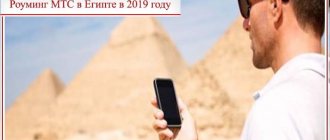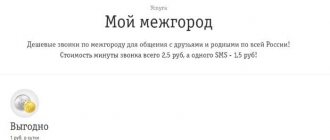In this article we will look at how to disable roaming on Megafon using available methods. Affordable and profitable communication is necessary for everyone, including those who travel frequently, but do not want to lose the opportunity to communicate regularly. This information will be useful for those who constantly travel, but want to manage their mobile communications costs. Carefully study the review to know how to get out of Megafon roaming.
Personal Area
"Service Guide" will help you establish a ban on calls and SMS. The service is available only to users who have registered in their personal account (PA) on the operator’s website.
The personal account is accessible both from a computer and from a mobile phone.
Registration procedure:
- We go to the website - https://lk.megafon.ru/login/.
- In the new window you are required to indicate a valid mobile number (detailed instructions are presented in the right corner of the form).
- The password can be obtained by dialing the request on your phone – *105*00# , or by sending an SMS with the numbers “ 00 ” to the number – 000110 .
- An SMS with a password will be sent to your cell phone number, which should be entered in the appropriate field.
- Press the “Login” button.
Having logged in, we proceed to install a ban on communication services. For this:
- find the section “Manage services and tariffs” and click on it;
- in the list of active options we find those that directly relate to roaming. Here you can disable the use of communication services, as well as additional services. options. For example, if the list contains or “The whole world”, they can be deactivated.
Support
If you don't want to bother yourself to remove unnecessary options, dial the operator's hotline and get help from an employee. You need:
- Dial 0500;
- Click on the call button;
- Wait for a response.
You can also contact the nearest sales office and ask a consultant your question. Are you interested in the “Whole World” service on Megafon, how to connect and how to use it? read our other article on this topic.
Disabling the Internet while roaming
The cost of using the Internet in foreign countries is much higher than in the region where you operate. It is recommended to reduce costs by activating the “Internet in Russia” (for long-distance roaming) or “Internet abroad” (for international roaming) option.
Disabling the Internet while roaming is carried out by:
- USSD commands – *105*747*0#;
- sending SMS to phone number - 000105746;
- deactivating the service in your personal account;
- call the operator's support service;
- contacting the Megafon salon.
GPRS roaming is disabled using the command – *105*746#.
Request code and SMS
If you are an experienced user, you will need information on how to remove roaming on Megafon yourself without the help of customer support. You need:
- Open keyboard;
- Dial the combination for each offer separately;
- Press the call button.
Or:
- Create a new SMS;
- Enter the word “STOP” in the text field;
- Send a message to the specified number.
Commands and service numbers:
- Roaming, goodbye - 05001382;
- All Russia - *105*1418*2# and 05001418;
- Whole World - 0500978;
- Around the World - *105*708*0# and 000105708;
- Feel like home in Abkhazia - *541# and 05001149;
- Vacation Online - *105*0060# and 0500960;
- World Online - *136# and 05001190.
Let's look at other available options on how to disable Megafon's international roaming. And if, on the contrary, you need to enable Megafon roaming, follow this link.
“All Russia” program
The “All Russia” program is one of the most popular; it makes it possible to have normal communications outside your region throughout the country. But this also consumes a lot of money from the mobile account, so customers often wonder how to disable roaming on the “All Russia” megaphone. To do this, you need to contact a support agent, visit the operator’s salon, or send an empty message to the number 0500975.
If you still need a stable connection, but want to exclude the Internet from the list, then this situation is also provided. By doing this, you will refuse services related to the Internet connection, but save all others. There are the following means of disabling roaming Internet:
- Using USSD request. To do this, you will need to call using the following combination of numbers: *105*747*0#.
- Excluding the GPRS roaming option. A certain set of numbers is also produced here, namely *105*746#.
- Disconnection by sending SMS. You need to send an empty SMS to the number 000105746.
- By using your personal account. Everything here is the same as with the refusal of roaming in general. Only now, instead of excluding all items related to it, only the Internet is selected.
Tariffs from the “Turn On!” line
To begin with, it should be noted that the tariff plans of the “Turn on!” line. do not require Megafon roaming when traveling around the country. These offers are valid in Russia without changes - you can use:
- Packs of minutes;
- SMS packages;
- Internet.
Conditions in Russia remain the same as at home!
On other tariff plans you can enable Megafon roaming on favorable terms - let's start with traveling around the country.
Setting Internet parameters
For the Megafon operator number, you can request GPRS settings by sending a 1 in the text of the message to number 5049. If after some time you do not receive a message with the parameters, then it makes sense to contact the operator (toll-free number 0500). So, if, nevertheless, the parameters were received in a message, then they need to be saved (or applied) in the phone (tablet). Then you should reboot the device and you can start using the Internet.
GPRS (“Megafon” is considered as an operator) can also be done manually. To do this, go to the general settings of the gadget’s operating system, select the “Cellular Communications” section and go to the “Access Points (APN)” item (section names may differ). Then, in the form that opens, you need to create a new access point, giving it an arbitrary name. Next, you must specify the APN - in the case of Megafon, this is Internet. The remaining parameters do not need to be filled in, as well as the login and password. If your gadget does not accept empty fields and requires you to specify a login and password, then you should enter gdata in both fields. No further actions need to be performed. The setting must be saved.
How to turn it off - by command or call?
There are four ways to save yourself from unnecessary expenses while traveling, and we will tell you about all of them.
- Simplest.
Log in to your Personal Account. Go to the “ Services and Options ” section on the main page of your personal account. - Dial *105*00# and follow the prompts on the screen.
- Call Megafon's customer service at 0500 and indicate your desire to cancel the roaming service.
- Visit the nearest Megafon communication store with your passport.
Scroll down the page, find the “ Roaming ” service, as in the figure below, and click the “ Disable ” button.
reconnect the service using the same methods described above.
To always stay in touch, activate the “Promised Payment” service or read the article, which describes all the ways to stay in touch with a negative account balance.
How much does “Roaming, goodbye!” cost? MegaFon
At the time of writing, the following daily rates were current:
| Austria | 349 ₽ | Ireland | 419 ₽ | Puerto Rico | 599 ₽ |
| Australia | 599 ₽ | Spain | 349 ₽ | Pakistan | |
| Algeria | Cyprus | 329 ₽ | Romania | 349 ₽ | |
| Albania | 349 ₽ | Canada | 599 ₽ | San Marino | |
| Abkhazia | 189 ₽ | Korea | 459 ₽ | Serbia | |
| Armenia | 259 ₽ | China | Slovenia | ||
| Azerbaijan | 269 ₽ | Cambodia | Slovakia | ||
| Akrotiri and Dhekelia | 329 ₽ | Kazakhstan | 269 ₽ | Saudi Arabia | 599 ₽ |
| Belarus | 349 ₽ | Cape Verde | 599 ₽ | Singapore | |
| Bangladesh | 599 ₽ | Kyrgyzstan | 269 ₽ | USA | |
| Belgium | 349 ₽ | Lithuania | 349 ₽ | Türkiye | 329 ₽ |
| Bosnia and Herzegovina | Latvia | Tajikistan | 269 ₽ | ||
| Brazil | 599 ₽ | Luxembourg | Thailand | 329 ₽ | |
| Bulgaria | 329 ₽ | Liechtenstein | Tunisia | ||
| Vietnam | 459 ₽ | Ukraine | 269 ₽ | ||
| Hungary | 349 ₽ | Malta | Uzbekistan | ||
| Great Britain | 419 ₽ | Macedonia | Uruguay | 599 ₽ | |
| Vatican | 349 ₽ | Mexico | 599 ₽ | Finland | 349 ₽ |
| Virgin Islands | 599 ₽ | Moldova | 269 ₽ | Faroe Islands | |
| Hong Kong | 459 ₽ | Macau | 459 ₽ | France | |
| Georgia | 269 ₽ | Malaysia | Philippines | 459 ₽ | |
| Germany | 349 ₽ | Mongolia | Croatia | 349 ₽ | |
| Gibraltar | Myanmar | 599 ₽ | Montenegro | ||
| Greece | 329 ₽ | Morocco | 459 ₽ | Czech | |
| Greenland | 599 ₽ | Mauritius | 599 ₽ | Chile | 599 ₽ |
| Denmark | 349 ₽ | Norway | 349 ₽ | Sri Lanka | 459 ₽ |
| Dominican Republic | 419 ₽ | New Zealand | 599 ₽ | Switzerland | 349 ₽ |
| Egypt | 329 ₽ | Netherlands | 349 ₽ | Sri Lanka | 459 ₽ |
| Zambia | 599 ₽ | Nicaragua | 599 ₽ | Sweden | 349 ₽ |
| West Sahara | 459 ₽ | UAE | 459 ₽ | Switzerland | |
| Israel | Oman | 599 ₽ | Estonia | ||
| Italy | 349 ₽ | Panama | Ecuador | 599 ₽ | |
| Indonesia | 459 ₽ | Poland | 349 ₽ | South Ossetia | 189 ₽ |
| Jordan | Portugal | South Africa | 599 ₽ | ||
| Iceland | 349 ₽ | Peru | 599 ₽ | Japan | 419 ₽ |
The following prices apply in Qatar:
- incoming calls - 199 rub./min.;
- outgoing to Russia – 199 rubles/min;
- SMS – 49 rubles;
- 100 KB of Internet - 9.90 rubles.
Setting a ban
Excluding this service will result in you not being able to use your cell phone using your SIM card outside your network. Therefore, you can only turn off the Internet while roaming, this is also provided.
But if you still come to the conclusion that you should completely deprive yourself of such roaming benefits, then you can refuse this in various ways, fortunately the company took care of the comfort of subscribers and created many services for working with its SIM card.
So, how to disable roaming megaphone:
- Using your personal account. You can carry out most actions with your SIM card and manage the functions that are connected to it through the “Service Guide”. To do this, you will need to register there first if you have not already done so. After you have logged in, select the “Manage services and tariffs” tab and go to it. The next step is to uncheck those related to roaming in the list of services that are connected.
- Contacting the customer support center. This is one of the simplest and most effective ways to work with your SIM card. To contact the support center, dial the number: 0500. Or +7-926-111-05-00.
- Visit to a communication salon. An extremely inconvenient choice if there is no salon near you. Despite this, it is very effective; you will have the opportunity to talk directly with a specialist and explain yourself to him.
You can disable roaming on a megaphone from your phone using the USSD command. There is also a feedback code for the technical support service for the provision of roaming services, thanks to which you can cancel this service directly from your phone. To use it, you need to dial the following set of numbers: *105*00# and press call. The method is not entirely convenient, so if you are not an experienced user, it would be better to choose another one.
Many subscribers are interested in how to disable roaming in Russia on a megaphone. The rules here are almost the same, apart from some details, but it is disconnected according to the same scheme as the international one.
Internet from Megafon for roaming
The operator took care of not only calls and SMS for its subscribers.
As calculations have shown, Megafon’s price for traffic is significantly lower compared to other operators. Regarding the quality of signal reception, Megafon is the leader here, too, since the company regularly updates the coverage map and new points constantly appear on it. Material on the topic: Roaming abroad from Megafon - overview of options and services
In roaming, Internet use will occur on the terms of the package connected to the number. For subscribers who have at their disposal the “All Inclusive M”, “All Inclusive L” or “All Inclusive VIP” tariffs, the conditions provide for the consumption of the traffic package throughout the country at the tariffs of their home region.
Megafon's website contains detailed information about the services within the selected tariff.
This scheme does not work on the cheaper packages of the “All Inclusive” line S and XS, so you should additionally connect options via an Internet connection in Russia or switch the current package to a tariff of a higher rank. So, for 5 rubles per day, traffic will be consumed, as in a home network.
Description and cost of the “Internet in Russia” option