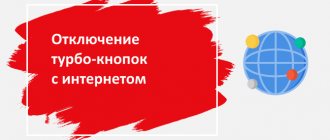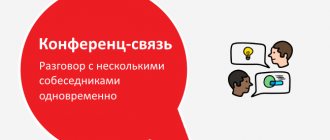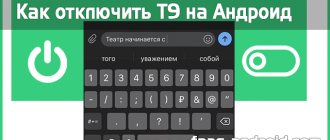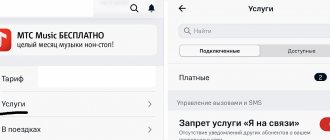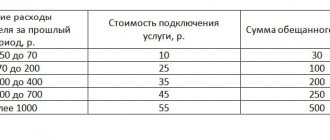Voicemail and settings options vary greatly depending on your mobile operator. But not everyone needs this function, and many users ask about the chances of disabling an unnecessary system setting on their own or with the help of an operator.
In the article we will tell you in more detail why mail is needed at all, and we will outline several options for disabling it on devices for MTS, Tele2, Megafon and Beeline operators. We hope the article will be useful to you and become a source of necessary information.
How to turn off answering machine through your mobile phone provider
Before you go into your smartphone’s settings, make sure that the service is not activated by your mobile operator. Let's look at how to remove the answering machine on a Samsung phone for different providers.
MTS
If your Samsung phone is connected to the MTS provider, you can disable the answering machine in several ways. Let's look at them in more detail:
- USSD request. In this case, dial the combination *111*2919*2# and press the call button. After some time, you should receive an SMS confirming that the service is turned off.
- SMS. Another method on how to turn off the answering machine on a Samsung phone is to send an SMS to a special number. To do this, create a new SMS, enter the number 29190 into it, and then send it to 111 and press the Call button. Wait a while until you receive a notification from the company that your voicemail has been successfully disabled.
- Call center. For the company's clients who do not want to bother with SMS messages and special commands, a regular operator call is suitable. To turn off the answering machine on your Samsung phone, dial 0890 and click Call. Wait for a response, listen to all messages and press “0”. Talk to the employee and explain your intention to turn off voicemail. After this, wait for an SMS message confirming that the function has been disabled.
By the way, it is sometimes useful to record a telephone conversation, as is done on Samsung described here.
- Personal Area. Another way to disable the answering machine function on a Samsung smartphone is to do the work through your personal account. This method is suitable for users with access to a PC. To deactivate the option, go to online.mts.ru, enter your username and password (can be permanent or sent via SMS). After that, click the Services button and find Voicemail in the list. Next, click the Disable button. At the final stage, an SMS is sent to the smartphone with information about deactivating the service.
- My MTS application. If the user has installed an account control program on his Samsung phone, the answering machine can be deleted using its functionality. To do this, download the My MTS program (if it is not installed), log in with your username and password (permanent or sent via SMS), go to the Services section, and there find the Voicemail list. Deactivate the service and wait for a message confirming that the option has been disabled.
Users can choose any of the proposed options.
Beeline
If you need to turn off the answering machine on a Samsung phone connected to the Beeline operator, dial the combination *110*010#, and then press call. If you need to deactivate the service in a situation where you are outside the Russian Federation, you need to dial the call center number - 7-903-74-300-99. After connecting with the operator, you should tell about your intention to turn off the answering machine and ask him to do this work.
Megaphone
Megafon offers two options for turning off voicemail - through your Personal Account or by sending USSD. In the second case, you need to dial *845*0# and call. You must look for the current number for your region on the operator’s website. To disable the option through your personal account, you need to follow the link lk.megafon.ru/login/, log in and enter the My services section. There you can easily disable an unnecessary option.
Tele 2
If the owner of a Samsung phone uses the services of the Tele2 operator, there is only one way to disable the answering machine. Just dial the USSD command *121*1# and call. After this, you need to make sure that the work done is correct.
Yota
Yota users do not need to turn off voicemail, because the company does not provide such a service.
What is voicemail used for?
Voicemail is a built-in feature that is often useful to users. Surely you are often busy, at a meeting, with your family, driving or just playing sports. At such moments, there is no way to answer the call, which means you miss the chance to discuss a probably significant topic. Therefore, cellular operators offer mail connection as a separate service. A kind of answering machine notifies the subscriber at the other end of the line: the user is currently busy and asks to call back a little later.
Postal work begins in two stages. The first step is to activate the services, and the second step is its basic activation.
Voicemail is automatically triggered on the device:
- During a call, the subscriber is waiting for an answer. When the mail function is turned on, the automatic reply mode is activated after the time has elapsed;
- activating mail causes a special sound to be turned on. Then the system notifies that the subscriber is busy and about the opportunity to leave him a message;
- following the signal, the necessary information is pronounced, and then the subscriber at the other end of the line hangs up;
- the call will be assessed as a regular call, but only the receiving party will receive information about the presence of a message;
- The message is stored until the user deletes it. There are no restrictions on storage time, message deletion is carried out manually, the system stores the message for a long time. Some operators store the voice forever, respectively, after 2-3 years, 5 years the user will be able to listen to messages in the same way;
- message length is not limited.
But sometimes users who deliberately did not activate the service do not quite understand where the funds from the account are being spent, and many questions arise here. Fortunately, modern operators are flexible and can easily disable mail. But you can do this alone, especially when you have at least basic skills in setting up smartphones.
We will tell you about three main ways to turn off the answering machine:
- using a USSD combination;
- in the user’s personal account;
- in the device settings.
Follow each step in turn, and you definitely won’t have any problems turning off your answering machine. You will get rid of unnecessary services and save financial resources intended for servicing the function.
How to disable answering machine on a Samsung phone through settings
Before interfering with the smartphone’s setup mode, make sure that the voicemail option is turned off on the operator’s side. If the latter has nothing to do with it, you can disable the answering machine on Android Samsung. By default, the function is triggered in a situation where the person does not pick up the phone after the third ring. This is not very convenient, because during this time a person often does not have time to take out the phone and answer. There are also situations when the call is of great urgency and it is not worth rejecting it by transferring it to an answering machine.
That's why it's better to turn off the answering machine on an Android Samsung Galaxy or other model using built-in methods. Depending on the OS version, the names of the sections may vary, but the general principle remains the same for all Android phones (not just Samsung). The algorithm is like this:
- Click on the green symbol with a picture of a handset and go to the Phone menu.
- Enter the internal Settings, and then click Options.
- Select Settings, then Advanced and Call Forwarding.
- Find Voice Call or Video Call.
- Turn off the option for all cases.
The considered algorithm can be used on all smartphones with Android OS.
Types of service
As of July 2021, the operator provides three options for the Autoresponder service:
- Base. Free, saves a minute long message for one day. A total of 15 entries can be saved.
- Ordinary. Stores calls for a week, maximum duration is one and a half minutes. You already receive 20 saved messages. Costs 2.3 rubles. per day.
- Plus. Recordings lasting two minutes are available, ten days are stored unlistened to and fourteen days listened to, for a total of 30 pieces. Costs 3.3 rubles. in a day.
Please note that only one of the above options is available at a time.
How recordings are listened to
To listen to received SMS you can:
- Call back to 0860 and follow all the autoinformer prompts. A call to this number is possible only if it is made within the MTS network service area;
- View the received multimedia message. This method can be used if the mobile phone supports this function;
- Read the information by E-mail;
- Open the WEB interface and listen to the recording. In addition, here you can set additional settings;
- Download a proprietary application that is adapted for devices running on Android and iOS platforms.
Connection
You can connect “Autoresponder” in different ways:
- Dial the USSD request, and then click on call. *111*2919# – for the basic version;
- *111*90# – for “Voicemail”:
- *111*900# – for the “Plus” version. After sending the request, a menu will appear on the screen.
- Forward SMS to number 111 . In the text write: 2919 – for the basic version;
- 90 1 – for “Voicemail”;
- 900 1 – for the “Plus” version. When composing text, you need to put a space before the number 1.
- Use your Personal Account on the operator’s website or its mobile version (branded application);
- Call the call center at 0890.
The service is compatible with all tariffs, but you can only connect to one of the versions, since complex use is not provided.
How to set up Voicemail
The following USSD codes are used to configure the service:
- **61*+79168920861# – if you need to configure the option for the “subscriber does not answer” situation . You can check the status using the request *#61#, disable - ##61#;
- **67*+79168920861# – if you need to configure the option for the “number busy” situation . You can check the status using the request *#67#, disable - ##67#;
- ##002# – if you need to disable all statuses .
Delivery options
The basic option service is available to MTS subscribers of any tariff plan, except: MTS Connect, Online, MTS iPad, Business Connect, Connect. Netbook and other variations of these tariffs. The function is standard and interchangeable with other modifications of the service.
When you activate the option, the forwarding of incoming calls will be automatically configured in the following cases:
- if there is no answer for more than 15 seconds;
- the subscriber is unavailable;
- line is busy.
Incoming calls will be redirected to a single number +7 9168920860. The Voicemail + service has identical delivery parameters as Voicemail.
What is an autoresponder and how does it work?
Today, all mobile operators provide their users with a convenient function designed to record missed calls and deliver voice messages from callers. It is useful in many situations:
- the mobile phone is switched off or discharged;
- calls are temporarily not received due to lack of cellular network signal;
- a call arrives at the device, but the subscriber does not pick up the phone;
- the line is busy because the owner of the gadget is talking with another interlocutor.
The service known as an answering machine is actually called "voicemail" and is often included by default in a service plan. It works according to the following algorithm:
- If a call comes in to a device that is turned off or out of network coverage, the automated assistant will notify the person on the other end of the line.
- After the beep, the caller has the opportunity to record a short message.
- After turning on the gadget or a signal from a cell tower, the system receives a notification about missed calls and new notifications.
The owner of the device can view information and listen to recordings at any convenient time by calling a specific number. If you no longer need to use voicemail, the service can be easily disabled. To do this, each operator has a certain set of convenient tools.
Disabling using the mobile app
You can refuse to use the voicemail service using the mobile application. To disable any type of autoresponder, simply log in. Let's consider a shutdown using the example of the MTS operator. So, the procedure is as follows:
- In the upper left corner, click on the icon in the form of three horizontal stripes.
- In the menu that opens, select the category “class=”aligncenter” width=”422″ height=”750″[/img]
- A list of all connected functions will appear on the page. Scroll the screen to find and select the “Voicemail” option. It is worth noting that the basic package is installed absolutely free for all subscribers.
- Move the slider to the left so that its color changes to gray. From this moment on, the function will be deactivated.