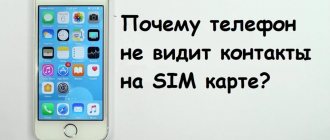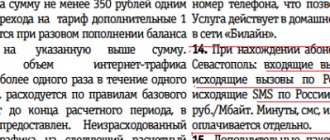SIM card activation methods
There are 4 ways to activate a SIM card from a mobile operator:
- By sending a USSD command,
- Through your personal account,
- Through the contact center,
- In the Megafon store.
Activate SIM card via USSD command
If you have a new Megafon SIM card, you can activate it using a special USSD command entered on the phone: * 121 * PUK * telephone number #, where “121” is the standard mobile operator code for unlocking the SIM card, “PUK” – a special code for unlocking the number, indicated on the plastic card to which the new SIM card was attached. This code is hidden under a protective tape that needs to be erased to see the numbers.
“Phone number” – the phone number that is assigned to the purchased SIM card. The number is indicated on the box that contained the plastic with the SIM card. The phone number is entered in the format “+7”. Example: "+79213569874".
You can also register a SIM card through the mobile device of another subscriber and from a different number. The main thing is to indicate in combination your phone number that you are trying to register and the corresponding PUK number.
Attention! Do not make mistakes when entering PUK. If you enter the PUK incorrectly 10 times in a row, the SIM card will be blocked without the possibility of recovery.
Activate the SIM card through the service center
If you have difficulties activating your SIM card, then dial the customer support number. This number is available for calls from landline phones and from subscribers of other mobile operators. If there is a person next to you who is a Megafon subscriber, then from his phone you can call the toll-free number 0500. In the latter case, the call will be answered by an answering machine, which will ask you to follow the menu before you have the opportunity to switch to a company employee. In the case of the number 8 800 550 05 00, calls will be answered by an answering machine, which will immediately redirect you to the operator.
Activate in the Megafon store
Office employees can help resolve any issue, but if it is related, for example, to connecting various services and options or, conversely, disabling them and other similar issues, then the method of contacting the company’s office is the most inconvenient, since you will have to spend personal time on the road and waiting in line. But in the case of registering a new SIM card, this method is the most convenient, since you can ask the employee to activate your card immediately after purchasing it, without leaving the cash register. Then you won’t need to remember any code or enter the data yourself, because the employee will do everything for you. The only condition is to have a passport with you. As practice shows, subscribers most often choose this method to register a Megafon SIM card on the network. And those clients who did not have a passport with them at the time of purchasing the card are forced to resort to other registration methods.
Method number 3. Via operator
For the busiest or lazy people there is also such a method. You can configure the SIM card without removing it from the package. Call the toll-free number 8-800-333-05-00 , which is a service number.
From any phone. The Call Center operator will answer the phone, and he will clearly and step-by-step explain what needs to be done to activate your Megafon SIM card. You can also call 0500 (from any phone, but the operator must only be Megafon). Listen to what the robot says and click the “Connect with operator” button (usually 0). Calling this number is free for Megafon owners.
Activate SIM card on USB modem
To register a SIM card installed in a USB modem, you need to connect the device to the computer, wait for the device to automatically install, then open any browser and visit the official Megafon website. From the main page of the site, go to your Personal Account by clicking on the button of the same name in the upper right corner. Enter your SIM card number and PUK and log in to your account.
You can also remove the SIM from the modem device and put it in the phone. Next, enter the USSD command or call the help center.
Method No. 5. Service guide
The Megafon company provides on its official website, with the help of which you can independently connect all kinds of services, find out about your account, change tariff plans, etc.
To activate a SIM card via a computer, go to the official Megafon website and log in. To do this, you need to enter a login, which is the card’s phone number, consisting of 10 digits (9ХХ ХХХ ХХХХ), and a password - the PUK code, which we have already mentioned.
Then enter the captcha from the image and click “Login”. After this, the card will be activated, and you will receive a notification about such a significant event on your phone.
What to do if you have problems activating your SIM card
Registering a SIM card using the methods suggested above is not always necessary, since you can purchase an already activated SIM card. That is, the SIM card software is designed in such a way that registration is carried out automatically after the first call or sending an SMS message. Naturally, to complete this procedure, there must be some funds in the account sufficient to make a call or send a message.
If a SIM card was purchased for use in a modem, then this action is to access the Internet, after which the card is activated automatically.
All of the methods described above may only be needed if activation was not carried out independently. If the proposed methods did not help you activate on the network, then a company employee can always help you. You can contact employees either by phone (for calls from landline devices or from another operator’s number) or 0500 (for calls from Megafon number), as well as by personally visiting the nearest company salon.
Problems with the SIM card
What does registration in the Megafon network mean on smartphones? This is the phone's ability to pick up a signal. It is very important - if this parameter is missing, you cannot make and receive calls, send and receive SMS messages. Therefore, the problem needs to be fixed urgently - we will tell you how to register on the Megafon network
Causes
The first group of reasons causing the problem “Megafon number is not registered on the network” is associated with problems with the SIM card:
- You have not used a SIM card for a long time and the operator has disconnected you;
- Large debt on the balance sheet;
- System malfunction;
- The card chip is broken.
Solution
Let's figure out what to do if Megafon writes “Not registered on the network”:
- First, restart your smartphone - in most cases this solves all problems;
- Try turning Airplane Mode on and off, which is located in Settings or in the Quick Access Toolbar;
- Remove and reinsert the SIM card; it may not fit into the slot correctly;
- Check your balance and top it up if necessary;
- Visit any sales office and replace the card. Experts recommend replacing them at least once every two years.
Note that this difficulty often occurs in roaming and is associated with signal interruptions - do not worry, just wait a while.
In any case, if you find it difficult to deal with the problem, contact the support service at 0500 and ask a question you are interested in - the staff will help resolve the issue quickly and efficiently. Let's move on to the next group of reasons - problems with the smartphone.
SIM card is broken
Let's start with the operator. In general, the problem may look like this:
- The display shows “No network registration”;
- The call is dropped without any beeps;
- You don’t notice the problem, but they can’t call you, but they hear an automatic answer: “The subscriber’s device is turned off or is out of network coverage.” SMS messages about missed appointments are not received .
To find the culprit, it is better to test the SIM in another device. If the problem persists in another phone, then contact support, or better yet, go straight to the office. In this case, the issue will not be resolved on your own. The reasons for this behavior of the SIM card may be the following:
- The contract has been terminated. This can happen if you have not used the number for more than 90 days. It can only be restored if the number is not occupied by another subscriber.
- The chip is broken. Nothing is eternal. SIM cards break due to long and active use. The operator recommends preventive replacement every two years .
- Let's share our personal observation. When the balance reaches a large minus, the same inscription appears. In our case -1000. Topping up the account returned everything to its place.
In any case, you will have to take the following actions:
- Call the hotline 8-800-550-0500 . The operator will check the restrictions on the number. They won't be able to help you with anything else.
- Go to the Megafon service office. It is better not to contact affiliate networks. Don't forget to take your passport. If the number is not registered in your name, then you will have to take the owner himself or a power of attorney. Otherwise, service will be denied.
Let us separately touch on the topic of international roaming. This kind of phone behavior is common abroad. In this case, reboot it. If this does not help, then search the network manually. Megafon will not be on the list of networks. Connection occurs to local networks.
Phone problems and solutions
If you have carried out all the above manipulations, but the Megafon phone is still not registered on the network, it means that the difficulties are related to the device. We offer several ways to solve the problem.
Searching for a signal manually:
- Open your device settings;
- Go to wireless networks;
- Select “Mobile communications”, and then “Communication operators”;
- Click on the search button, wait for the operator's name to appear and connect.
Reset to factory settings:
- Enter settings;
- Find the "General" tab;
- Go to the line “Backup and reset data”;
- Find the item “Reset to factory settings” (the names of the options may vary slightly in different phones);
- Press the button and the phone will restore the previous data.
Be careful, you will lose all saved data! This method is recommended to be used in extreme cases.
System update:
- Open settings;
- Select the "Component Update" menu item.
These methods should help - the smartphone will again catch the desired signal, register and allow you to receive calls and messages, communicate with family and friends.
Couldn't cope? Call the service center and ask a specialist; if necessary, you will have to take the phone in for repair.
We told you how to register a Megafon number online - now you can handle any difficulties and you will always be in touch.
“Not registered on the network”: what to do?
It doesn’t matter what device the subscriber is using, as well as what operator it is connected to, since on MTS, MegaFon, Beeline, and any other operator, a situation may arise that the subscriber’s number is not registered in the network. You shouldn’t immediately blame your gadget or your telecom operator for this, since the problem can arise for completely different reasons. Today we will tell you why a problem occurs when registering in an available network of a cellular operator, and how to fix the problem if you cannot connect to the Beeline, MTS, or MegaFon network.
If your Samsung Galaxy S 3, 4 or 5 says Not registered on the network, what should I do?
Yes, any, even flagship smartphones like Samsung Galaxy S3, 4 or 5, are also susceptible to this error. Usually the message Not registered on the network appears when you want to make a call or write a text message to someone, and suddenly this error pops up. What to do then? Why does this error occur?
In order to make a call or write an SMS, your mobile operator must obtain the IMEI of your phone, when this is impossible to do, then a window pops up with the message Not registered on the network or the subscriber is not registered on the network.
Why does this happen? This is probably not important, but for information - sometimes when updating the Android operating system, the numbers and letters in the IMEI change to SN 0000. Sometimes this happens when replacing a SIM card, the phone cannot find the network and needs your help.
Solution options
In general, the method for solving each of the described problems is obvious and does not require additional explanation - probably during the reading process, you have already made “notches” in your mind on the topic “this is solved this way, and this is so.” Therefore, we provide not just instructions on how to register a Megafon number online, but a sequence of actions that allows you to solve the problem as quickly as possible and without unnecessary steps. Or almost without them. We start from step 1 of the instructions, if it doesn’t help, try step 2, step 3, etc.
How to register a phone or tablet on the Megafon network:
- Turn on airplane mode. This will help update your network settings.
- Reboot your device. Temporary “glitches” of the operating system are the most common reason for lack of registration on the network.
- Check your SIM card. Turn off the device, remove the SIM card and perform a visual inspection. If everything looks fine, wipe the chip with a soft cloth and put it back in place. Turn on the device and wait until it boots up and starts connecting to the operator.
- Move the SIM card to another phone. If registration on the Megafon network is normal, then the problem is definitely in the previous device.
- Test any other Megafon SIM card - this way you will find out if there are any problems on the operator’s side.
Please note: if none of the listed methods for registering on the Megafon network helped, there is a high probability that the service of your number has been suspended for some reason. To clarify information on this matter, call the support service: no. 0500 from SIM card Megafon or by phone. 8-800-550-05-00 from another operator’s number.
Turn Airplane Mode on and off
Why do you need to start by turning Airplane Mode on and off? It's simple: in this way we will try to force the device to find the network again. Of course, you can reboot your phone, but it’s much easier and faster to use this advice.
“Airplane mode” can be turned on and off in the menu under the curtain, or in the main menu.
Click on the icon to turn it on.
The icon has changed color, airplane mode is turned on.
Wait 10 seconds and turn off airplane mode.
Reboot your smartphone
The failure may be related to the software, so it is recommended to simply restart your smartphone.
Press and hold the device's on/off button until a menu appears on the screen.
This is where you need to select “Reboot”.
Wait for the reboot and check the functionality of the smartphone.
Software update
Errors in the operation of a mobile device may be caused by a software failure or lack of a necessary update.
How to update your phone software:
- go to settings and scroll down the screen to the “System and updates” tab;
- open the tab and click on “Software Update”;
- wait until the device checks for an update;
- if an upgrade is available for the device, give permission to download and install it;
- After installing the update, wait until the device restarts.
If the “Not registered on the network” error was caused by a software failure, after updating the device, it will no longer bother the user.
Advice: before updating the software, it is better to make sure that the battery is charged at least 60-70%, since downloading and installing the upgrade may take some time. It is also better to download the firmware update via Wi-Fi to save mobile traffic.
Checking the SIM card
Often the error occurs due to incorrect installation or violation of the integrity of the SIM card. In this case, you need to carefully remove the SIM card and inspect it. If any serious faults are visually visible, for example, severe oxidation of contacts that cannot be eliminated on your own, the SIM card will have to be replaced. In addition, the card could physically wear out if it was frequently removed from the slot and moved to other devices.
If the SIM card looks good on the outside, insert it into the slot - it may have moved, which is causing the error.
Check if the card is blocked. Depending on the mobile operator, if the SIM card has not been used for 3-6 months, it will be blocked.
To rule out a SIM card malfunction that cannot be detected by visual inspection, insert it into another phone. If an error appears in it, the SIM card must be replaced.
Phone problems
Difficulties in registration often arise from the mobile device itself. Let's highlight several reasons:
- Software failure. Users of Samsung and other smartphone brands often encounter situations where malfunctions are caused by outdated software. As a result, a person is faced with a situation where the SIM is not registered in the Beeline network. The solution in this case is to reflash the device and install a more recent version of the program. The work can be done via WiFi or through the Recovery menu. An alternative option is to go to the About phone or About device section, and then select the Software update section.
- Mechanical damage to the slot or contact group. In this case, the mobile device cannot read data from the SIM and displays the phrase “not reg” (not registered in the Beeline network). In such circumstances, the phone may need to be repaired at a service center. To identify the problem, install the SIM in another device. If it works, this means that the problem is in the phone and it needs to be repaired.
- Hardware malfunctions. Sometimes the phone cannot find a Beeline connection due to internal failures with the antenna. In this case, go to Settings, go to the Wireless networks section, and then Mobile network. Here, find the Network Type line and select 4G only. Try different options to find out why.
And if you hear “this type of communication is not available to the subscriber” - follow the link, we will tell you everything.
If the methods discussed do not help, and the device is still not registered in the Beeline network, try resetting the settings. To do this, follow these steps:
- make a backup of important files;
- go to Settings;
- enter the Memory section;
- Click on the Reset to factory settings button.
After this, the smartphone returns to the original settings - those that took place immediately after installation.
How to register a new SIM card in the Megafon network on a phone, tablet, modem
Megafon is one of the Big Three operators and has a huge army of users who actively use phones, tablets and USB modems for work. Therefore, it is advisable to consider ways to activate a new number on these devices, especially given the significant similarity of procedures. Moreover, it is enough to activate the SIM card on the phone and then place it in the wireless module to avoid going through a separate card registration procedure.
The SIM card software provides for automatic registration of the number on the network after the first call or Internet connection (for a modem).
If this does not happen, you must use one of the activation options below.
Activating a Megafon card on your phone
Most often, Megafon SIM cards are activated on the phone. Therefore, first of all, we will consider ways to register a new number for this type of mobile device.
Before you choose the appropriate option for activating a SIM on your phone, keep in mind that the waiting period for network registration of a number can take up to 3 days. This is an exceptional case; usually activation occurs almost immediately after concluding an agreement with the provider.
So, you can activate a new Megafon SIM card on your phone in the following ways.
Sending a USSD request
It is convenient to activate the Megafon card yourself using a short USSD request *121* PUK code of the new SIM card* activated subscriber number#.
Users often have difficulty specifying their personal unlock key (PAC code). This unique SIM card identifier is indicated both on the surface of the plastic carrier to which the card was originally attached, and in the accompanying documents. Here you can also find the digital combination of the telephone number.
It is important to know here that it does not matter at all from which Megafon phone the USSD command is sent, the main thing is that the request contains the PUK code and the number of the new SIM card.
Registration in the service guide environment
Megafon's personal account is a special online self-service service that allows the subscriber to change number settings, top up the balance, control expenses, transfer money between phones, etc. without outside help.
To authorize your personal client page, you need to go to the official Megafon website and go through a simple registration. This procedure is described in more detail in our review “How to use Megafon’s personal account.”
It is important to know here that since user registration in the service guide is carried out by phone number, this implies automatic activation of the SIM card after filling out the registration form and sending a request for a password.
Call the customer support center
Subscribers can always resolve many functional and organizational issues with the help of 24-hour support from the Megafon contact center. To do this, just call the toll-free number 88003330550 and voice the existing problem. This option for activating a new number will require the subscriber to provide passport data to confirm rights to the SIM card.
Visit to Megafon office
The undeniable advantage of contacting a Megafon branded communication salon is the prompt solution to problems of any kind. Office staff are always ready to come to the rescue of their clients and provide comprehensive assistance in activating the SIM card. Here it is important not to forget to take your passport with you, which will confirm that the number is registered in your name. Otherwise, the provider’s specialist has the right to refuse this type of service.
Activation at Megafon service center
If none of the methods help you, contact your operator's service center. Just don't forget to take your passport with you. Any employee will help you in this matter. Perhaps the SIM card is simply not working properly. It's rare, but it happens. Then they will immediately exchange it for a new one and activate it.
Activation on the tablet
Megafon offers to activate the card on the tablet in several ways. This:
- automatically by replenishing your account;
- by going to the official website;
- via computer.
If everything is clear with the first two, then the third may raise questions. For the Megafon SIM card to become active, you need to connect the tablet to a laptop or computer. Next, you need to register in the iTunes application. The operation you need is already selected there. But you can only use this method with an iPad.
Activating SIM card Megafon on a USB modem
If you want to use the Megafon 4g Internet, you will also need a card. It can be activated directly via a USB modem. To do this, the device must be connected to the computer. After completing the installation of new equipment, open any browser and enter the address lk.megafon.ru. A page will open with fields that need to be filled out. The PUK code and phone number of the card are indicated there. After logging in, the SIM card is activated automatically.
How does activation occur in a mobile phone store?
If you bought a Megafon card, then in a mobile phone store you will need to do the following:
- Insert the card into your mobile phone or tablet.
- Fill out two copies of the agreement. It specifies the rights and obligations of both the mobile operator Megafon and the client. If you have any difficulties filling it out, a store sales assistant will help you.
- An agreement is signed between you and the store employee. Everyone takes their own copy. After this, the operator can use your data. But don't worry, it's completely safe for you. As a rule, they are used only for advertising purposes.
- The next step is to select a tariff plan. If you are undecided while in the store, you can do this yourself later. Dial the combination *168# and press the call button. All the necessary information about tariff plans will appear on the phone screen. Read and choose the one that suits you.
- The last step is to fund your account. 100 rubles is enough.
Activating SIM Megafon on a tablet
To register a card online using a tablet computer, you can use any of the methods described above.
An exception is the activation of the Megafon card on some Internet tablets manufactured by Apple (iPad).
To activate a SIM card on an iPad you need to:
- install a SIM card in iPad;
- turn on the tablet;
- connect the device to a computer with Internet access;
- register in the iTunes application.
As a result of these simple steps, the SIM card will be activated and ready for full use.
Automatic activation
When purchasing a SIM card, an agreement is concluded between the client and the mobile operator and signed bilaterally. Then the employee of the Megafon branch enters the SIM card number into the database, after which it will be activated within 24 hours.
To ensure that your mobile phone performs its functions correctly, activate the SIM card. It comes complete with special documentation and instructions. Opening the package, you will see a plastic card with a phone number and PIN and PUK security codes.
To start, follow these steps:
- Find the SIM slot on your device. Some models have two of them, and they differ in their functionality.
- Turn on your cell phone. A menu will appear on the screen in which you enter your PIN. If you entered it incorrectly three times, then enter the PUK code.
- PUK is designed to remove blocking. Ten attempts are allowed to dial it, after which the SIM card is permanently deactivated. To get your phone number back, replace the SIM card at the provider's sales showroom.
- After entering, top up your balance and make a test call to any user or send an SMS message.
Attention! Do not buy SIMs on the street or from unknown people, otherwise you risk being hooked by scammers. Cooperate only with official representatives of the operator.
Activating SIM card Megafon on a USB modem
Mobile operator Megafon has implemented a separate algorithm for activating the card directly on the USB modem. To do this, you need to connect the wireless module to the PC, monitor the installation of the software and, after waiting for the end of the installation, open the Personal Account page in the browser.
In the form that opens, you need to enter a new subscriber number and PUK code of the SIM card, which is indicated on the packaging and in the documentation. After completing the registration procedure, the number begins to be perceived by the system as activated.
We have already mentioned that for the SIM card that will be used on the modem, you can use preliminary activation using your phone.
Method number 4. Key combination
The SIM card is activated by pressing the key combination *121*PUK code*Your phone number# and the “call” button. This must be done after you have inserted the SIM card, turned on the phone and entered the PIN code.
Please note that the combination contains a PAC code, not a PIN. The PACK code can be found on the plastic card where the SIM card was previously attached, under a special protective coating. It needs to be erased with a coin. Some people do this with their fingernails, but you have to be very careful. Please note that your current phone number is written on the same card.
Restoring a blocked number
In addition to registering a new number, Megafon users may need to activate a blocked card at any time. SIM card blocking can be done voluntarily or by the operator. The mobile assistant Tarif-online.ru mentioned above that a separate review is devoted to this issue on our website. Here we will indicate only the main points of blocking a number.
Let us remind you that entering the PIN code incorrectly three times will result in the SIM card being blocked.
To restore its functionality, you will need to enter the PUK code. In turn, incorrect multiple entry of the PAC (10 times) entails irretrievable loss of the number.
Since a SIM card can be blocked for various reasons, to restore it you may need:
- replenishment of balance (in case of debt);
- call the call center at 88003330550;
- using the functionality of the Personal Account or its mobile version “MegaFon. Personal Area";
- visit to the company salon.
How to deactivate number blocking?
3 months after the last activity on the number, the connection becomes blocked by the operator due to the subscriber’s inaction. In addition, the card is blocked if the phone is lost or stolen.
What to do if you don’t want to part with your favorite number? There is an exit.
Related material: 6 ways to find out your phone number on Megafon
To do this you just need:
- Top up your balance on Megafon (for those who have a debt and were blocked for this reason). In order to check whether the number works after this, you need to make one test call to any phone.
- Dial an operator by phone 8 800 333 0550.
- Conduct an audit in the settings of your Personal Account .
- Visit an employee at the service center , who will return the number to life for free (at the same time, do not forget that a passport is always required to identify the owner).
Photo gallery:
USSD request to control balance.
Top up your balance from a Sberbank PJSC card through a request.
Command for replenishing the balance from a Megafon subscriber number.
Megafon support phone number.
Alas, these methods will not help much if:
- The card is blocked due to repeated entry of the wrong card PIN code , as well as the PUK code.
- If the card has not been used for 9 months or longer.
- If the number you want to renew is already in use by another Megafon network user.
SIM card is not activated
This situation occurs quite often when changing numbers: a person bought a new starter package and quickly sent a warning from the old number to all his friends that from today he needs to call such and such a number.
But until he inserts a new SIM card into his phone and makes at least one call from it, the number will not be registered on the network as active. The sooner your friend activates his new SIM card, the faster you can contact him. However, you can try to dial not only the new, but also your friend’s old number: maybe not one option will work, but another option.
Change device
If none of the above helps, it is quite possible that the problem lies in the SIM card. For example, it could fail. To make sure of this, remove the SIM card and insert it into another device. If the other phone immediately found the network, then the problem is with your phone. If the second device does not see the network, then the problem is related to the SIM card. The easiest method to solve the problem is to change the SIM card to a new one at the nearest telecom operator office. The main thing is, don’t forget to take your passport with you, otherwise no one will replace your SIM card.
It is better to check the functionality of the new SIM card immediately at the operator’s office and preferably on two devices - just in case.
By the way, at the same time try a SIM card from another operator on your phone, if possible.
SIM card is deactivated
It is possible that you cannot reach the number you need because this SIM card is no longer active. Perhaps your friend or the organization you want to contact has, for some reason, refused to use this SIM card. This situation sometimes arises when you find an old number in your address book that you wrote down several years ago. If you have not contacted the owner for a long time, his phone numbers may well have changed.
Typically, three to four months after the number was last used, the mobile operator suspends its service. At this time, the owner of the number can still resume using the SIM card without consequences for himself. Usually you just need to top up its balance in any way, and after a few hours, and sometimes even after a few minutes, the SIM card can be used without restrictions, as before.
If the number is not used within a year, the operator terminates the service agreement unilaterally. From this moment the number is considered free and can be given to a new subscriber. But until this happens, when dialing a number, the telecom operator’s auto-informer responds: “The subscriber is not registered on the network.”
What does “Not registered on the network” mean?
First, about what happens if the phone does not register on the network:
- A notification window with the text “Not registered on the network”, “No registration on the network” or “No registration on the network” appears on the screen constantly or for a short time.
- You cannot call anyone yourself and no one can call you. In this case, callers receive a voice notification “The subscriber is unavailable or is out of network access.”
- Messages are not sent, mobile data transmission (mobile Internet) does not work.
In all other respects that do not concern mobile communications, the phone operates normally. For example, you can use the Internet via Wi-Fi without any problems.
What does “No registration on the network” mean? For some reason, the phone (or rather, the SIM card with its help) cannot establish a connection with the operator. And since there is no connection, any data exchange (calls, messages, etc.) is impossible.
You have been blacklisted
Perhaps the person you are calling has, for some reason, added your phone number to the “black list”, i.e. to the list of those people with whom he no longer wishes to contact. In this case, when a call comes from an unwanted number, either short beeps are automatically generated, indicating that the line is busy, or the message “The subscriber is not registered on the network.” “Black list” is a service provided by all mobile companies. It allows subscribers to independently form their social circle, cutting off unwanted calls.
If there really were some disagreements between you and the person whose number you are trying to dial, it is possible that your number was on his “black list”. This is easy to check: try dialing the same number from another phone, the number of which is unknown to your failed interlocutor. If dialing from the second phone occurs as usual, then the “black list” version is correct. You will have to either make peace with this person by meeting him in person, or give up trying to establish contact.
Sources:
- https://tariffexpert.ru/kak-aktivirovat-sim-kartu-megafon
- https://megafonme.ru/ne-zaregistrirovan-v-seti/
- https://tarif-online.ru/megafon/kak-aktivirovat-sim-kartu.html
- https://mobiloid.ru/mobile/abonent-v-seti-ne-zaregistrirovan-chto-eto-znachit/
Lack of registration in the operator’s network
Another reason may be that the subscriber is outside the coverage area of the base stations. This means that it is not possible to register in the operator’s network. By the way, when you are in a subway or tunnel, the connection may be interrupted for some time, and accordingly, registration on the network is not performed in these situations. The lack of communication may also be due to problems in the device itself of the person you are trying to call.
When is registration not possible?
In some cases, even if all instructions are followed correctly, activation does not start. Here are several possible reasons why your phone does not register with Beeline:
- Faulty or damaged card. In such situations, it is changed free of charge in the company salon. To check whether the SIM is functioning, simply insert it into another suitable device.
- The card is not positioned correctly. In such cases, a message usually appears on the screen indicating the need to reinsert the card.
- The number is blocked. You can activate not only new, but also blocked cards. If the balance is negative, activation will require a preliminary deposit of funds into the number’s account, and if the card is “frozen” after a long period of inactivity, theft or voluntary blocking, you must contact the operator and follow the instructions provided. Under such conditions, the number is sometimes not saved, but replaced with a new one.
In any difficult situation, the client can contact support. The operator number is indicated on the SIM packaging. By calling from any active card, you can receive voice instructions on how to register a Beeline SIM card. Detailed information can also be found on the company’s website.
What does an error mean when registering a SIM card?
What does the message “SIM card error” mean? Everything is very simple. This means that the subscriber’s SIM card, for some reason, could not register in the mobile networks of a particular television system.
By the way, this problem does not arise for subscribers very often. However, if it does occur, it would not hurt to find the cause of the device malfunction.
Unavailability of cellular services can happen for a number of reasons. You can find out all the possible reasons for SIM card failure below.