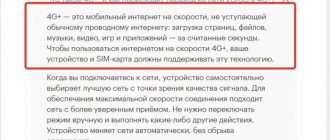When Yota limits speed
The cellular operator Yota uses a number of speed limits when working with certain global network resources.
Among them
- file sharing sites;
- video resources;
- social media.
Such a restriction is included during the hours of peak load on the network. This allows you to control and contain it, otherwise the provider’s equipment will fail.
Also, the speed limit can be activated on unlimited packages in cases where the automatic system for tracking user actions detects the distribution of mobile Internet in the country to other devices. In such a situation, to restore access speed, you need to either stop distribution or use methods to bypass restrictions by changing the TTL in the device settings.
Yota Internet does not work on Android
How to pay for Internet Yota without commission
There are cases when Yota mobile Internet does not work on smartphones running the Android operating system. In this situation, you need to pay attention to the connection to the access point. For example, on Xiaomi and IPhone phones (iPhone runs on iOS), the system automatically turns off the access point as soon as the device goes into standby mode.
If the Internet stops loading due to disconnection from the wireless point, then you just need to run the utility again. Other similar situations arise when several network coverage areas intersect and then enter a “dead zone.” To check the connection, you need to look on the device screen to see if there is a connection. If the gadget is no longer online, then you need to connect again.
To reconnect on Android devices, the subscriber needs to perform only two steps:
- reboot the device;
- activate the 2G network, then disable it.
If the manipulations done did not help solve the problem, and the Internet is slow or completely absent, you need to contact the Yota operator or find better coverage.
Internet Iota: speed in 3G network
Ideally, third-generation communication technology can provide the user with an Internet connection speed of several tens of Mbit/s. In fact, subscribers connected to a network of this format receive speeds of 3-5 Mbit/s. This indicator is valid for fixed subscribers. During movement, an additional decline occurs, which is explained by changes in the geolocation of the device.
The maximum speed available in the third generation network is 5-6 Mbit/s.
It's enough:
- for comfortable downloading of small amounts of information,
- communication on social networks;
- watching videos online.
If the data transfer speed provided by the 3G network is insufficient, you will have to switch to a tariff with high-speed LTE Internet.
Real indicators
In practice, speed indicators in different tariffs differ greatly from those stated. To determine their real values, there is a service for checking Internet speed on the official Iota website, which is carried out free of charge. Testing of communication parameters can also be carried out on one of the specialized sites. After running such a test, it is easier to choose the optimal tariff plan.
How to check Yota internet speed
All users can test their access point using the provider’s official website, thus selecting the optimal tariff plans for themselves and checking whether the characteristics of the service provided correspond to the declared ones. This can be done at yota.speedtestcustom.com. By the way, after purchasing equipment from Yota, customers are given free access at maximum speed for one day.
In addition to the telecom operator's tester, subscribers, at their discretion, are allowed to use independent resources, for example, speedtest.net or 2ip.ru. One of the most popular is speedtest.net. Testing lasts only a few seconds and allows you to determine the actual parameters of data transmission and reception. It is especially important to check for users living outside the city, far from base stations.
What does Internet speed depend on?
The company offers two types of wireless communication channels: WiMAX and high-speed LTE connection. Modems and routers are potentially capable of supporting information exchange at speeds of several tens of megabits per second. However, Internet parameters can be influenced by various factors:
- distance from the base station;
- movement while accessing the Internet;
- external obstacles to the signal;
- a large number of users on the network;
- equipment settings.
Taking into account all these factors that reduce speed indicators will help you choose a suitable tariff plan and sufficiently powerful equipment to receive the signal. In some cases, a device to amplify the radio pulse (antenna) may be required.
What the mobile test showed
Let's try to measure traffic exchange speed using different testing methods. Initial data:
- Yota router with built-in multi-band antenna;
- connection type – LTE (4G);
- declared speed – 1Mbit/sec (tariff plan – 600 rubles per month).
Test results:
- www.speedtest.net: receiving – 0.8 Mbit/sec, transmitting – 0.4 Mbit/sec, ping – 52 ms;
- www.2ip.ru: receiving – 0.9 Mbit/sec, transmission – 0.3 Mbit/sec, ping – not defined;
- www.prime-speed.ru: receiving – 0.8 Mbit/sec, transmission and ping – not defined.
If the calculated download and transfer rates are lower than expected, you should think about switching to a higher speed tariff, purchasing new equipment, or installing an external antenna.
Internet Iota: speed in 4G network
The Yota provider promises its subscribers high connection speeds, which can reach 100 Mbit/s. But in practice, this value is rarely found - most often the speed of Yota in a 4 generation communication network is 40 Mbit/s, and for large cities it does not exceed 20 Mbit/s.
Connection speed may drop significantly for the following reasons:
- presence of high-rise buildings;
- terrain features;
- presence of electromagnetic background in the signal reception area;
- influence of bad weather;
- increased load on the network;
- problems with the operator's network;
- client side problems.
A regular increase in the load on the operator’s equipment occurs in the evenings, weekends and holidays. The maximum connection speed can be obtained in the early morning or at night. At this time, there is a decline in the activity of the provider's subscribers.
Iota network equipment: affordable speed
The Yota company provides users with a wide range of branded network equipment for organizing access to the Internet.
The subscriber can choose:
- USB modem with LTE support for a personal computer or laptop;
- mobile modem with Wi-Fi function;
- pocket router with an independent battery that lasts 5-7 hours;
- universal router with USB modem for wired or Wi-Fi connection.
The latest version of devices allows you to quickly create a Wi-Fi access point with a large signal reception area.
Regardless of the type of equipment chosen, users will have access to the global network at a maximum speed of 20 Mbit/s. The data transfer speed received by the subscriber is determined by the features and conditions of a particular tariff plan.
In case of temporary or permanent slowdown in Internet connection speed, you need to perform a Yota speed check. To do this, use the company’s official service or third-party Internet resources.
The main reasons why the Internet does not work on Iota
Yota's Internet does not work, mainly for the following reasons:
- Internet disruptions caused by surges and poor connections on subscriber devices.
- Bad weather conditions (strong wind and precipitation). Bad weather conditions, especially strong winds and heavy rainfall, create a powerful obstacle to the operation of the connection.
- Late payment. If the subscriber does not pay the subscription fee on time, the Internet connection will immediately be lost. To solve the problem you need to pay for the service.
- Outdated software. PCs, smartphones and tablets, no matter what operating system they run on, must be updated, otherwise synchronous functioning will not be achieved.
- If the Internet connection may slow down or completely disappear due to the lack of an antivirus on the device. It is quite possible that the device connected to the Iota modem/router is under the influence of malicious components, causing the signal to constantly disappear.
These are perhaps the most common reasons for the lack of Internet that a user encounters.
No funds on balance
If Yota does not have the Internet, then it is quite possible that the person simply forgot to pay the subscription fee. To solve the problem, you need to pay a fixed amount of the previously selected tariff plan. This can be done at the nearest branch of the provider or using a special program/utility for mobile devices. To pay, you will need to enter your bank card number and indicate the amount.
Note! Traffic spent on paying for the service is not taken into account.
Problems on the provider side
Iota Internet may be bad due to breakdowns and system problems on the provider’s side, the fiber optic cables may have been damaged, etc. Problems, as a rule, occur at the most inopportune time. It is recommended to understand the situation slowly and, if necessary, consult with technical specialists.
Options for solving the problem: replace or repair failed subscriber devices; change or wait for the base station to be repaired. Yota employees recommend contacting the company’s 24-hour support chat.
Phone problems
Sometimes it’s not Yota that doesn’t have a network, but the phone just malfunctions. Yes, this is also possible. Or the purchased SIM card does not correspond to the correct operation of the device.
The first thing you need to do is determine the cause of the SIM card deactivation failure. For the mobile operator Yota, this is a mandatory test for the ability to actively work in the network.
Problems with viruses
Yota does not have the Internet due to the system being damaged by malicious components, in other words, viruses. There may also be several other reasons why there will be no Internet connection or the speed will be low.
- First of all, if a problem occurs, you need to make sure that there are no updates available. If the software used is outdated, then you need to download and install updated software components for the device to function correctly.
- If updating the components did not solve the problem, then it is possible that the network is missing due to a conflict in some programs and utilities. To solve the problem, you need to uninstall programs one by one and check the availability/quality of the Internet connection.
- You may end up needing to install completely new software. This includes utilities, firmware, new applications.
To avoid damaging your system with malicious viruses, you must install an antivirus program on your device. It will protect the device from damage to its system by malicious components.
Bad weather
Yota sometimes does not have a network due to bad weather conditions. It is simply impossible to completely protect yourself from the harmful effects of weather conditions. But there is a certain set of measures that will allow you to maintain a good signal in bad weather.
What should you do for this? Install an additional antenna and signal amplifier to or from the base station.
Note! If the user has an external antenna installed, then in bad weather it is important to take all protective measures and precautions. In this situation, it is better to entrust the work to installers who will organize high-quality waterproofing.
Iota: speed test
Users can independently test Iota Internet speed. To do this, you need to use the capabilities of the company’s official Internet portal. This method is simple and available to all subscribers. Thanks to the Russian interface, testing is not difficult.
You can check the actual speed of your Internet connection using the following scheme:
- using an Internet browser installed on a PC, open the official Yota website;
- log in to the user’s personal account;
- open the section for measuring speed indicator;
- measure Yota speed.
As part of this official service of the provider, users are provided with a list of current connection capabilities, created based on the test results obtained.
Problems with weak mobile Internet speeds from Yota
According to experts, the main problem of Iota lies in the technical capabilities of the operator. Despite its rapid development, every day the company receives more and more dissatisfied comments from subscribers. The number of users has grown, but network equipment has remained at the same level and is physically unable to provide high-quality suburban Internet.
The problem is especially clear when a large number of subscribers connect to the network at the same time. No matter how good the coverage, the speed indicators instantly collapse, which indicates obvious problems with the technical equipment of Yota.
As for weak reception or complete absence of a signal in a number of regions, there is nothing left to do but wait for the construction of new operator stations.
Visit the Cube3x3 tutorial, an awesome website dedicated to the puzzle cube. Learn the easiest layer-by-layer method.
Iota speed test using third-party resources
There are many test programs that work online and allow you to independently measure the speed of any provider. The most popular resource is SpeedTest.
To measure you need to perform the following operations:
- Go to Speedtest.net.
- Start the scan using the “Start” button.
- Wait for the results.
This simple algorithm of actions will allow you to see the real Yota Internet speed for your dacha. The results obtained can be compared with those declared for your tariff plan.
How to bypass Yota connection speed limits
To bypass Internet connection speed limits, the user can use the following techniques:
- change individual IMEI code;
- change the TTL value.
Adjusting these operating parameters will allow you to get the maximum speed of the Iota Internet. Additionally, you can install an external antenna, which enhances the signal and, as a result, improves the quality and stability of the connection.
Antenna installation
The large distance from the transmission tower is the main reason for the decline in speed for most Iota subscribers. An additional antenna is used to amplify the signal.
Features of using an external amplifier depend on the modem model:
- If there is a connector in the design of the router or modem, the user can connect an external amplifying antenna. It can be purchased in specialized stores or made independently.
- If there is no antenna connector, you will have to make a signal amplifier yourself. A colander or a tin can is suitable for this.
In the latest amplification option, household items act as signal reflectors and help increase connection speed. To achieve the greatest effect, the modem must be placed at the focal point of the reflector. In the case of a tin can, this can be achieved by making a hole in the bottom and inserting the modem into it so that it is completely inside the can.