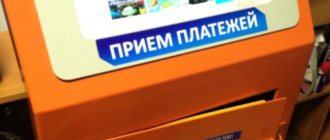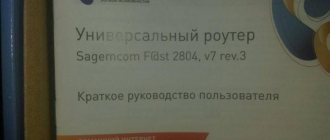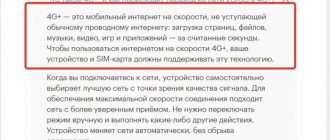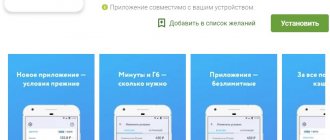Internet users are accustomed to the fact that the service is provided around the clock and uninterruptedly, regardless of location and time of day. But even leaders in communications services sometimes suffer from outages. It happens quite rarely that the Internet from Rostelecom also stops working. There may be several reasons for this.
Rostelecom specialists try to fix problems as quickly as possible, using all the resources at their disposal. But there are a number of cases when the user himself can detect and fix a problem without waiting for outside help.
Reasons why the Internet may not work
The first thing you need to do is log in to your Personal Account and check what your account balance is. If negative, the Internet does not work for obvious reasons. There are more than enough other reasons for the lack of Internet:
- The minimum Internet connection speed may be due to a high load on the network;
- Lack of Internet access due to a failure in the router or modem;
- The Internet may not work for some time due to preventive maintenance by Rostelecom, an emergency situation on the provider’s side, etc.
The reasons may lie in outdated computer drivers, incorrect wired connection, malware on the PC, etc. Inexperienced PC users cannot cope with such problems on their own.
Therefore, if rebooting the router or modem does not help, you should call the hotline and tell in detail about the current situation, answering all the operator’s questions. The equipment may need to be reconfigured. For this task, the operator will advise you inside and out.
Sometimes the user sees an error on the PC screen with “such and such” number. However, there are no explanations. Different errors are assigned individual numbers, the meaning of which the user often has no way of knowing. Therefore, in this case, the only thing that saves is communication with Rostelecom employees.
What to do if Rostelecom’s Internet does not work - first steps
If there is no Internet, the average user can do the following:
- Reboot your router or modem. On the equipment, as a rule, a reset button is visible.
Do not unplug the equipment from the outlet. Turn off the router, turn it back on after ten seconds;
- Make sure that all proper wires are fully connected to the router/modem. The wire could have come loose, which is easy to notice visually.
If the Internet speed does not allow you to use the Internet comfortably:
- Use the service ( https://www.speedtest.net/ru ) to check the speed of your Internet connection. You just need to click on the “Start” button and wait for the test to finish;
- If the speed is much lower than that stated in the contract, you need to call the hotline. Most likely, there is a serious load on the network at this time. Internet speed will be restored soon;
- Also, “just in case,” it’s worth rebooting the equipment and checking the cable connections.
Internet does not work via Wi-Fi router
Nowadays, almost everyone uses wireless Internet, so they buy Wi-Fi routers, not ADSL modems.
If the personal computer is absolutely working, the settings in the equipment may be incorrect. You need to delete the current connection by creating a new one. If you have any difficulties with this task, call the hotline.
If the router works for 5 minutes, there is no further time for the same amount of time, and so on in a circle, reboot the equipment. This often happens due to the router overheating.
- If you need to configure the router, use a special program (https://old.rt.ru/service/srvhomeinet/connect_inet/router_configuration), which automatically solves this problem;
- If you want to configure the router yourself, use the following instructions (https://old.rt.ru/service/srvhomeinet/inet_devices/instruct_inet).
Reboot all equipment and check its integrity
If there are no problems with your account balance, look for it elsewhere. Possible reasons could be either incorrect settings or damaged cables. Consistently follow a series of steps to resolve the problem yourself:
- Reboot your router, computer, and all additional Internet devices at the same time. When disconnecting, wait 15 seconds;
- Check how tightly and correctly the cables are connected to the equipment. Disconnect them, wipe them with alcohol, and reinsert them into the connectors.
- Check the DSL/PON-Link and LAN indicators. If there is no light signal, there is a high probability of a problem with the integrity of the wires. In this case, call support and call a specialist.
- When connecting to the Internet through a telephone line, the splitter may fail. Disconnect it and take it for diagnostics to the nearest Rostelecom office.
Hardware connection problems
Most often this is a situation when the connection to the network is completely lost. First of all, we check whether the cable is intact, reconnect it in the connectors, and reboot the routers and PCs.
The network cable connectors (RJ45) are equipped with a special latch that prevents it from accidentally falling out of the connectors of network adapters and routers. However, there are often cases when this latch breaks off due to the poor quality of some connectors.
Such a cable is quite suitable for use, but can fall out of the connector even under its own weight, not to mention situations where it gets caught or accidentally pulled.
Cable integrity. The connection is often lost due to damage or incorrectly laid wires. When laying the patch cord, you need to make sure that there are no places where it is significantly bent and especially not crushed by any objects, for example, doors. In this case, communication interruptions will not stop until the damaged area is repaired.
Suppose the inspection did not give clear results, but the Internet is constantly disconnected and at the same time there is a suspicion of some wires. In this case, they should be replaced with known working ones, if available.
Internet does not work on computer
If rebooting the router/modem did not help, and the problem of lack of Internet connection is not on the provider’s side, you should check if there are any errors in your personal computer.
Presence of virus programs
Any antivirus has a function to automatically scan your computer for malicious software. Scan your computer for viruses.
If you find dangerous files, delete them completely (without sending them to the trash). Next, you should restart your computer.
Outdated software
We are talking about network adapters. If they are outdated, then the connection between the computer and the router may be disrupted. It's easy to check:
- Open Task Manager (usually this can be done through the main Windows menu).
- In the list of software that opens, you need to find the “Network adapters” item.
- To update programs, you should right-click. In the additional menu that opens, click on the corresponding button.
- Reboot the PC.
Sometimes a simple failure may occur in the software or computer drivers. To solve this problem, just restart your computer. It won't hurt to reboot the router right away.
Filling out a repair request, how to call a specialist to your home
When contacting technical support, specialists first try to figure out the problem remotely. This saves the user time and makes it possible to start looking for a solution immediately. If there is a suspicion of a malfunction of Rostelecom equipment, the user will accept a repair request and agree on a time for the visit.
If the situation falls under a warranty case, repairing the router or troubleshooting the cable connected to the apartment is free of charge. If the problem is related to the subscriber’s equipment, and not to the device, then repairs and configuration of devices are carried out for an additional fee. You can place a call to a technician by contacting technical support via any communication channel: telephone, email, social networks.
Rostelecom ensures uninterrupted operation of the network and carries out preventive maintenance as planned, according to the schedule published on the website. If a user discovers that Rostelecom has problems with the Internet, most likely the problem is related to a malfunction of the equipment (you need to reboot), defects in the power cord, or problems with payment. If the subscriber could not cope on his own, he can contact the technical support service by phone, on social networks or through a form on the website.
Podgornov Ilya Vladimirovich All articles on our site are audited by a technical consultant. If you have any questions, you can always ask them on his page.
Cable check
Often, users do not even suspect that the problem may be a torn or broken cable. Walk along the entire cable, from the end point to the starting point, and carefully examine the condition of the fiber.
If your cable is hidden under a plinth, cornice or other material, contact the operator by phone. The operator on duty will be able to remotely diagnose your connection and tell you whether the problem is in the cable.
Emergency help
If you yourself are unable to deal with the problems, then you need to know where to call so that a specialist can provide you with all possible assistance and help you deal with the equipment:
- If you have problems with your home connection, you should call the number. They will definitely contact you and give you a qualified explanation.
- If you have problems with mobile access to the World Wide Web, then you can go online to the customer support portal at this address and get a quick solution.
- If you are served by the provider Rostelecom in the Moscow region, then all rights are transferred to the OnLime subsidiary. We give you the address where you should send your request -
The service operates around the clock, but if for some reason you don’t get through or the phone is constantly busy, we suggest checking the settings of your equipment or computer.
The reason is on Rostelecom's side
Sometimes a company faces massive accidents. Rostelecom often improves its technologies, which causes users’ Internet to drop for a while. Sometimes this even happens in several regions.
On the Internet, information about such events immediately appears in the news feed. Therefore, you just need to pay attention to the news in online media.
Weather
Weather conditions are the most unobvious and ambiguous reason for poor modem performance. It is not as common as the other sources of trouble described above, but bad weather cannot be completely discounted.
You can guess that the difficulties are associated precisely with bad weather through observation. Especially if the subscriber’s connection quality always drops during rain, thunderstorms or blizzards. There are no obvious signs indicating that the connection quality has dropped due to bad weather. But it must be emphasized that most often the mobile network or wi-fi is subject to such influence.
Where to call if the Internet does not work Rostelecom
Regardless of the region or city of residence, the company’s clients have a toll-free support service:
The company operator will switch you to a specialist who is responsible for Rostelecom Internet technologies.
This is the only way to quickly contact company representatives and resolve your issue.
- You can also write to the company's social networks. All Rostelecom social pages networks are available at this link (https://old.rt.ru/service/social_network);
- Don’t forget about online chats, which are available to users in their Personal Account, as well as in the company’s official smartphone applications;
- You can write to Rostelecom on Viber using the following link (https://chats.viber.com/rostelecom).
Call technical support
The client and the provider are ten or even a hundred kilometers apart. As you know, the Internet signal is transmitted through a special cable laid underground or above it. The quality of services largely depends on its integrity.
Suspect a connection loss or other problems not directly related to your equipment? Don’t be lazy to call Rostelecom support and describe the situation in detail. Knowing about the problem, the operator will record it and send specialists to fix it. In addition, you will be informed about the timing of technical work.
There are problems that you can fix yourself by spending a few minutes on it.