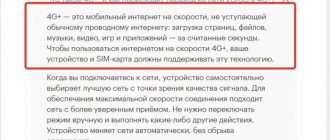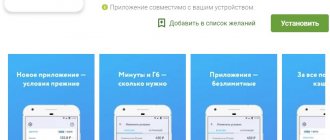Today it is difficult to imagine your life without the Internet. Every day, people access the global network to communicate with friends, read current news, and even for work. Moreover, most often they use the Internet not through personal computers, but through telephones. Mobile operators often provide a high-quality signal. However, despite this, some users experience slow network performance. Before you get rid of this problem, you need to figure out why the Internet began to work slowly on your phone.
Slow Internet is a problem that many people face
Why the Internet on your phone slows down: the main reasons
When a problem arises with data transmission, first of all, you need to figure out what is causing it. The reasons can be very different:
- Weak network coverage area. If the user is located far from the tower or in a basement with thick walls, access to the mobile network may be limited.
- The signal may be weak due to weather conditions - rain, snowstorms, hurricane winds can cause interference.
- When working via Wi-Fi, the data transfer speed depends on the provider, it may be too low. Also, the channel may be clogged due to the large number of wireless devices connected to it.
- An outdated smartphone—the device may not support the 4G communication standard.
- Incorrect application update settings on your smartphone. If you have many programs running at the same time with auto-update enabled, this may affect your download speed.
- A clogged cache on your phone or a lack of free memory on your device. This may also slow down your download speed.
Attention!
The problem may lie in choosing a tariff plan. When traffic runs out, mobile operators (Beeline, Megafon, MTS) often deliberately reduce the speed.
Speed up the Internet using Internet Speed Master
Special programs that are easy to find in the Play Store allow you to optimize Internet downloads without unnecessary actions on your phone. Internet Speed Master or Internet Booster programs are often used for this. They have a similar principle of installation and use, and the sequence of actions can be considered using the example of Internet Speed Master:
- in the Play Store you need to find and download the Internet Speed Master application from the developer Nez Droid;
- After installation, the program must be opened and launched. At the same time, a warning will appear on the screen stating that the application can speed up the phone or will not help, but in any case you can use the program. You must click “Ok” to continue;
- You should click one of the “Improve internet connection” or “Apply patch” buttons. The first inscription will be displayed if there are no root rights, and the second will be visible if they are available. Then the smartphone must be rebooted;
- If after a reboot nothing has changed or you don’t like something, you can return the previous settings. To do this, you need to open the application and click the “Restore” button located at the very bottom of the screen. Next, you should reboot the device. The previous connection settings will return.
How to check your Internet connection speed
If you are having difficulty downloading and transferring data, the first step should be to analyze your current speed. This can be done in several ways:
- using third-party applications;
- using online services;
- through internal settings.
You can download the speed test utility from the official store. For Android smartphones, it is recommended to use such applications as:
- Meteor(OpenSignal);
- V-Speed;
- Network Master – Speed Test.
There are programs for iOS devices:
- wiTest.
- SpeedSmart Speed Test
- Internet Speedtest.
There are also online services that allow you to analyze the current connection speed:
- Yandex.Internetometer;
- Speedtest.net;
- 2IP.
Many Android phones have the ability to check through internal settings:
- Select the “Notification Center” menu.
- Go to the “Status Bar” or “Advanced Settings” section.
- Check the “Display current network speed” box.
Attention!
With good 4G network coverage, the average speed is usually about 20 Mbit/s, with 3G - 6 Mbit/s.
To open websites and scroll through social media feeds without interference, a transmission speed of 1.5 Mbit/s is sufficient. To send a message in the messenger you need only 100 Kbps. But to watch the video you will need at least 2.5 Mbit/sec.
Why is the Internet on a smartphone slow?
When reviewing ways to increase Internet speed, it is important to understand the reasons that led to the deterioration of the input and output signals. Through a series of experiments, experts have determined that there are several main factors that affect the stability of an Internet connection. Among them:
- Tariff plan restrictions for such operators as: MTS, Tele2, Beeline, Megafon, etc. This reason characterizes the problem of slow data transfer. Therefore, before looking for solutions on how to speed up the Internet on Android, you need to familiarize yourself with the terms of service. Perhaps the tariff does not provide high speed or the smartphone does not support LTE.
- The memory on your smartphone is overloaded. Check the amount of free space in your root storage. If there is not enough memory, pages, videos, or other data may load slowly.
- The provider's tariff plan is quite low. In this case, the stability of the Wi-Fi connection is considered. Check your service provider's promised download speeds. All necessary information can be obtained through your personal account in the browser or in the contract.
- Frequent software updates on your phone. If many applications are installed, the automatic update option is activated, difficulties may arise when loading pages. This is due to the expenditure of the main share of traffic on software updates.
- Unstable signal reception. The problem occurs when connecting to Wi-Fi.
After reviewing the list of reasons that impair the speed of loading and sending data, you can proceed to fixing the problem.
What to do if your mobile Internet starts working slowly
If your speed has dropped below average, there are several ways to speed up data transfer. It’s worth trying them all, perhaps one of the methods will be effective.
Reconnecting to the network
Sometimes the slowdown in speed is due to a smartphone glitch. You can get rid of it by switching your device to airplane mode for a short time, and then turning it off again. Restarting your phone may also help.
Clearing cache
This method is good because it will help not only if the Internet on your phone is slow, but also when the device itself starts to slow down. First, you need to find out which applications consume the most traffic. To do this proceed as follows:
- Open the “Settings” menu.
- Go to the “Network and Internet” section.
- Select the item “Data transfer”.
- Find "Application Traffic".
- Tapping on the line opens a list of programs that consume the most traffic.
- Go to the general menu and go to the “Applications” section.
- Find the required utility in the list and click “Clear cache”.
Attention!
The action is repeated for all applications with high traffic.
Closing programs running in the background
By disabling applications that are currently unnecessary, you can increase data transfer speeds. To do this, you need to go to the “Settings” menu again and perform the following manipulations:
- Open the "Applications" section.
- Select a utility.
- Click “Stop” and confirm the action.
On a note!
Some background programs can significantly slow down your Internet speed.
Changing mobile network settings
To ensure that your smartphone always selects the fastest connection, you need to check what parameters are set. To do this, go to the “Settings” menu and proceed as follows:
- In the “Networks and Internet” section, select “Mobile network”.
- Go to the line “Sim card settings”.
- Tap on the “Preferred Networks” tab.
- The 4G standard is being installed.
Reference!
Now, from all possible connection types, the device will automatically select the fastest one.
Using third party software
If all the methods described above did not help and the Internet is still slow, you can try to speed it up using a special application, such as:
- Internet Speed Master;
- Internet Booster;
- Internet Speed 4G Fast;
- Speed Booster Prank.
Root rights may be required to work with some utilities. But sometimes you can do without them.
What settings should you check?
Removing unnecessary applications improves the performance of the device
Many smartphone users are interested in whether it is possible to normalize network operation through the smartphone settings. Actually it can be done. Especially if the reason why the Internet on your phone is slow is related to the overall performance of the device.
To increase the speed of your smartphone, you need to clear the system memory. Often it becomes clogged with installed third-party applications, which leads to poor performance. To clear system memory, you need to perform the following sequence of actions:
- Go to smartphone settings.
- Scroll through the list of available options and go to the “Applications” sub-item.
- Find the desired program in the list of applications, select it and click on the “Delete” button.
Thus, you need to remove all software from your smartphone that is rarely used and clogs up the system memory.
Cleaning the SD card speeds up your phone
You also need to monitor the amount of free space on the SD card. If it is completely filled, this will also negatively affect the operation of the mobile device. It is recommended to regularly clean your SD card and remove any unnecessary files from it.
To erase all data from a memory card, you must perform the following steps:
- Open your smartphone settings.
- Go to the “Memory” section.
- Select the item “Cleaning SD memory card”.
Additional Information! Before you clear your SD card, you need to back up your files. You may need to restore some information in the future.
How to increase internet speed
In addition to the above methods, there are several more effective methods to speed up the mobile network:
- Use turbo mode in the browser. Most modern web browsers have this feature built-in.
- To work online, download Lite versions of applications - they consume less traffic.
- Do not overload your smartphone screen with widgets, in particular those that require an Internet connection.
- Choose the optimal tariff plan with a sufficient amount of traffic.
When the Internet slows down and pages begin to load slower than usual, or when watching a movie the picture freezes, this causes significant discomfort. But in most cases, the user can independently solve the problem and speed up the loading and transfer of data using the described methods.
Ways to speed up the Internet on your phone
If the Internet is slow, first of all you need to check your tariff plan and the amount of remaining traffic. This can be done by calling the mobile operator’s hotline or logging into your personal account on the provider’s website. There you can see the coverage area and find out the location of the nearest tower. To speed up the Internet, it is worth carrying out a set of actions aimed at optimizing the operation of the phone:
- To fix a problem in the settings, you need to reset the existing settings and restore the phone to its factory state. To do this, in the “Settings” section, select “Backup and reset”, and then “Reset settings”. The device will automatically reboot, and when it turns on, all individual parameters will be reset and you can test the Internet speed;
- To improve the signal quality, you can try placing the phone in the least shielded place, for example, near a window. And you should also make sure that your smartphone has a 3G or 4G connection. To do this, go to the “Settings” section, select the “More” or “Advanced” section, and then click “Mobile networks” and select 3G, LTE or 4G;
- Opera Mini, Yandex and Google Chrome browsers have a “Turbo mode” setting. To activate the function, you need to go to your browser settings and select the appropriate item.
Beeline
2G – the situation is similar to 2G of other operators, screenshots, unfortunately, are lost.
3G – speed recorded!
We tried it again: yes, indeed, there is speed. Instability of readings indirectly indicates high network load.
At the time of the experiment, Beeline had not yet launched the 4G/LTE network into commercial operation in Moscow.
MTS
2G – there is network coverage, the signal level is maximum, the modem is connected to the network. Speedtest cannot connect to the server, the ping is not working. There is virtually no mobile Internet.
3G is the same as 2G
We recorded decent speeds on the MTS 4G/LTE network (see illustration below).
We repeated the measurement, the speed is normal and relatively stable, which may indicate an unloaded network.
In general, we are inclined to explain the good results of LTE from MTS by the low prevalence of subscriber equipment compared to 3G and LTE from Yota. Let us recall that MTS and Megafon use in Moscow and the region a unique version of TD-LTE in the frequency range 2595-2620 MHz.
Megaphone
2G – there is network coverage, the signal level is maximum, the modem is connected to the network. Speedtest cannot connect to the server, the ping is not working. There is virtually no mobile Internet.
3G – the situation is similar, the signal level is at maximum, there is a connection, but there is no Internet.
4G/LTE – the modem showed a minimum signal level and refused to connect to the network. This happens in large buildings even with satisfactory levels of exterior coverage.
What determines Internet speed on Android?
The most important factor determining the quality of the connection is the tariff. It will not be possible to exceed the indicators provided by the operator.
In addition, in 2021 you need to consider:
- network quality (2G, 3G, 4G and soon 5G);
- loading phone memory;
- operation of background programs and applications that use part of the traffic;
- smartphone settings;
- availability of money in the SIM card account;
- load on the network (speed decreases during peak hours).
There are other factors, for example, infection of the phone with viruses, but they are much less common, so first of all, owners of modern gadgets should take a closer look at the nuances listed above.
Reasons for low performance
Low Internet speed Megafon is a phenomenon caused by several reasons, one or a whole set of factors. Let's take a closer look at what can negatively affect the quality of communication, so that we can then increase the speed of the mobile network!
- The user's balance has run out of funds;
- You have reached the limit of mobile traffic included in the package on your tariff plan;
- A huge number of background applications are turned on at the same time;
- An outdated SIM card that has served for a long time;
- Old device that limits support for new communication formats;
- Network congestion – a huge number of users connect simultaneously;
- Adverse weather conditions affecting the operation of towers;
- Distance from base stations;
- Infection of a smartphone with viruses and malware;
- Unfavorable location - walls, buildings or terrain features may interfere.
We have already told you how Megafon Internet speed is checked - use special services to record the real indicator or go to our Internet speed test page. And only then you can look for a way to increase the indicators on your smartphone.
If Megafon's Internet speed has dropped for any reason, you need to urgently look for a way to improve the performance! We know what can be done in this or that case to increase the speed of mobile data transfer.