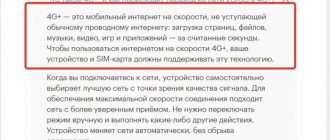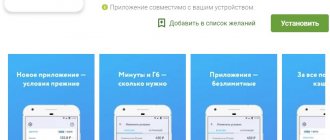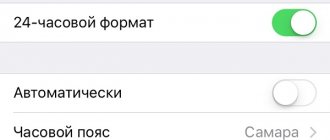Internet speed helps to clearly determine how quickly web pages will load, download and upload large files, and what the quality of the connection will be. This is an important indicator for all mobile and home operators. The operator in question is no exception. Sometimes MTS has poor Internet connection and needs to be dealt with. This material will tell you why the MTS Internet is slow, and why the MTS phone or modem shows “4G”, but the Internet is still slow.
How to connect the Internet to MTS - common methods
Once you have decided which tariff is most beneficial for you, it’s time to activate it. There are three main methods of connecting to mobile Internet from MTS on your phone.
- You can use the online connection service on the company's website. To do this, you need to enter your phone number in the required field, then specify the password that will come in the incoming message.
- Enter the USSD command on your phone (*252# for the “Bit” function, *628# for “SuperBit”) and press the call key.
- If the above methods are not suitable for some reason, you can activate the tariff using your Personal Account.
Those who do not need access to the Internet every day will find the “Internet for a day” function interesting. When activated, you do not need to make monthly or daily payments; money is withdrawn from your account only on the day you use the data service. The option does not contain any restrictions on access speed. To connect it, just enter the command *111*67# on your mobile phone and press the call key. Or send an SMS to the short number 111 with the text “67”. You can also use the capabilities of your Personal Account.
Full unlimited without additional packages
If you are tired of monitoring traffic, we recommend buying a special SIM card for the modem with the “For Laptop” tariff plan. There is full unlimited data at speeds up to 4 Mbit/sec. Monthly payment – 800 rubles. Browse websites, watch videos on video hosting sites, work with email and social networks - there are no boundaries or limits. The exception is torrents, where the speed is limited to 512 kbps. To connect, dial *111*3621# or visit your personal account.
0 0 Votes
Article rating
How to disable
In the event that you no longer need access to the network, you can deactivate the options. To turn off the Internet on MTS, just use one of the methods described below.
- Enter the USSD request *111*252*2# on your phone and click the “Call” button.
- Send a message with the text “2520” to 111.
- Disable the tariff in your Personal Account.
- On your mobile dial the command *111*628*2# and the call key.
- Send SMS to number 111. In the text indicate “6280”.
- Use the Personal Account service.
For “Internet for a day”
- Enter *111*67# on your mobile phone and call.
- Send a message to 111 with the text “670”.
- Disable the function in a special section of your Personal Account.
Among the wide range of tariff plans to choose from in the MTS network, there is a tariff called “Basic”. Its main advantage is economical calls to landline numbers, but in general the price for its use is prohibitively high, so it is unpopular among Russian subscribers. Despite this, if a person does not use his number for 5 months (150 days), the “Basic” package is automatically configured on his phone, which provides a subscription fee of 3 rubles per day. This state of affairs does not suit all users of the MTS network, since the card does not receive a notification, and when it is outside the mobile device (i.e., in a disabled state), a person may not even know about his transition to a new tariff. However, if you are generally satisfied with the Basic mobile package, you can continue to use it without any daily charges. Many users often do not know where to start; the daily fee for the “Basic” tariff is constantly charged, and it is not clear how to disable it. In order to order the disabling of paid options, many different options have been invented, but most users still prefer to call the support service. However, in our article we will look at all the methods for disabling subscriptions and daily fees.
Details
At the time of updating the service package, the monthly fee is charged at the rate for the next month with a shift in the billing period, i.e. The next subscription fee will be charged in a month (according to the package renewal date). In the details, the service is displayed as “Charging the monthly fee for the Tariff plan” with a new validity period.
- Available on Smart, Smart mini, MAXI Smart, MAXI TOP, Smart, Smart light, Smart Nonstop, Smart TOP, Smart+, Smart Unlimited, Smile+, Ultra, VIP, X, Our Smart tariff plans, including archived versions, according to region.
- The “Update Package” service is available only for the full write-off period (month).
- Unspent balances of the previous period for packages of minutes, SMS and Internet do not expire - you can use them in the new period (after activating the “Update Package” service until the next date the subscription fee is charged according to the tariff).
- The saved package from the previous period has spending priority over the main tariff package, i.e. it is consumed first. The stored balance is transferred once in 100% volume.
- The service is available for connection, regardless of the subscriber’s location.
To upgrade the minutes, SMS and internet packages included in your monthly tariff:
- dial *929# on your phone;
- send any SMS to number 9290.
The update works when sending any SMS to the short number 9290: empty or with any text, number, letter. The cost of sending SMS is 0 rub.
- if there is insufficient funds for updating;
- in the presence of blockages;
- with an alternative write-off period (if a switch to daily tariffs occurred due to insufficient funds to pay for the full period (month));
- if the phone number does not have the service for which the service is configured;
- if a 100% discount is applied to the service, zeroing out the monthly tariff fee;
- if the request is sent in the unpaid period (when leaving the block, until the fee is charged at the rate the next night).
Disable - all options
To disconnect from unprofitable options and unnecessary expenses, use any of the options listed below:
- Send an SMS message containing “1” to the four-digit number 8111. They will no longer charge you 3 rubles a day. If you want to disable more than just this option, send the text “0” to the same number. In response, your phone will receive a text message with paid subscriptions connected to your number and numbers to disable them. The letter is sent free of charge.
- If you use a smartphone or tablet device, you have access to the “My MTS” application, where you can perform almost all mobile operations. There, in the “Control over services” section, you can order to disable daily payment and other paid services.
- To call the customer support helpline, dial any of these numbers: 0890 or 8 - 800333 - 0890. The call is free, incoming calls are answered by an answering machine. However, if you want to talk to a mobile network specialist, you often have to wait from 1 to 30 minutes for the call to be answered. To avoid wasting time, find and prepare your passport for dictating data to an employee.
- Use your personal account on the main website of the MTS operator - all possible operations for connecting and deleting any options and services are always available there. In addition, on the website you can change the tariff if you are not satisfied with the current one. On the same portal there is a list with all the services provided and their prices.
- Visit the nearest service center of the operator - they will help you perform any action regarding the mobile network, but you must have a passport and an agreement drawn up on the day you purchased the card.
- Call the standard reference number 111. Following the instructions from the answering machine, you can select and order the installation or removal of any options, and you can connect to an operator. Calls are accepted free of charge 24 hours a day.
A few tips to speed up the process of connecting with an operator
Because the network is often congested, employees have to queue every customer who calls the helpline. Therefore, to reduce your waiting time, follow these simple recommendations:
- Call on weekdays, try not to request a connection on weekends and on the eve of holidays (the network is usually the busiest on these days).
- The minimum waiting time for receiving a call is observed at night and in the morning. Day and evening are the busiest times for cellular network specialists.
- There is a particular rush for mobile issues on Friday evenings, so if your question is not urgent, it is better to postpone the call until Monday morning or at least until Saturday.
- While you are waiting for the connection, prepare everything that may be useful in the conversation: a piece of paper, a passport, a pen. The attendant will definitely ask for your personal information for identification, and will also immediately dictate to you all the numbers for activating or deactivating paid options and services.
If you switched yourself or were automatically transferred to the “Basic” tariff plan, then you can return to your previous tariff if it is still working. If it is in the archive, you will have to either choose another suitable package or stay with the usual one.
I want to warn you right away that you must believe in everything that is written in this article, but draw conclusions very carefully. I myself will try not to draw any conclusions, but will simply present some of my observations from the series “Operation of Cellular Networks.”
Have you ever thought that more money is being withdrawn from your mobile phone account than you actually spend?
If this is the case, then you are a subscriber of the MTS cellular network.
Many people told me that MTS is stealing, that we need to switch to another mobile communications provider. But I didn't go over. Why? Because there is no other provider in Moscow that provides mobile communication services better than MTS does. And, frankly, I considered all the speculation about the theft of money to be ordinary suspiciousness of citizens. I confess that recently I have changed my attitude towards such statements.
It all started a year ago, when a friend of mine began to complain about the insane speed of spending money from her MTS account during the periods when she was abroad.
And so, a week ago, I started receiving calls from this same girl, let’s call her Olga, asking me to top up my account, which was melting right before my eyes. At that time she was vacationing in Antalya and did not talk on the phone at all, but kept it on to receive SMS (short text messages) from her family.
Deciding to figure out what was happening, I took all the phone details and delved into studying the issue.
I started with the ISSA system (access to personal account and service settings via the Internet).
To begin with, I ordered detailed invoices for Olga’s stay in Turkey.
Having received the details, I saw that Olga spoke with Moscow twice, and for quite a long time, for which she was charged about $15.
It would seem like $15 is nonsense. But this is for those who constantly talk on their mobile phone. And for those who use it carefully, $15 is enough for a month, or maybe more.
I was surprised by Olga’s claims, and the next time she called (and she did not call from a mobile phone, for fear of losing all her funds, but from a pay phone), I asked who called her. It was then that it turned out that her sister had called her, but there were no conversations for five minutes. Moreover, of all the calls, she answered only one and very briefly, and learned about the rest from the phone menu - “unanswered calls.”
This is where it got interesting to me.
I called the MTS financial service and asked for comments on what was happening.
Interesting observation. After I gave my phone details, they started talking to me. But as soon as I described the problem, they told me that they would only talk to the owner of the phone. Moreover, the fact that I had all the data on my personal account and full access to all information through the ISSA service did not confirm my rights as the owner; the girl referred to the fact that I was a man. And even introducing myself as Olga’s husband, I was unable to change the situation. I had to demand for a long time and forcefully an explanation of this fact, not on a specific phone number, but about the possibility of such cases in general.
How to increase traffic by 100 MB?
Activation: *111*05*1# Validity period: 24 hours. Cost - 30 rubles.
When the Internet ends at the most inopportune moment and the important question arises: “how to extend traffic on MTS?”, an additional 100 MB is very helpful.
This service has a fairly high cost per megabyte. Therefore, if you need more megabytes, it is better to activate the button for 500 MB than several times 100.
It is better to save the activation command in your phone book or notes, since if the traffic suddenly ends, you will no longer be able to view it on the Internet.
Possible problems
Before you run to complain to the operator, you need to figure out what causes network failures:
- poor network coverage;
- line interference;
- malicious software;
- network congestion;
- traffic exhausted;
- unsuitable operating system.
The above reasons are eliminated on their own. Of course, there are situations when you cannot do without the help of an operator. For consultation, contact technical support by phone - 0890.
How to extend traffic by 500 MB?
Activation: *167# Validity period: 30 days. Cost - 95 rubles.
This service provides a significantly larger package. If used sparingly, you can stretch it out to zero if there are only a couple of days left before it.
With 500 MB from your mobile phone you can watch several movies in acceptable quality or actively communicate on social networks for several days.
If you use the Internet only to check the weather and view traffic jams, this package will last for the whole month.
How to extend traffic by 20 GB?
Activation: *469# Validity period: 30 days. Cost - 900 rubles.
Twenty GB is the largest MTS traffic package. Most often it is used for powerful modern tablets or modem connection to a PC. Suitable for online games, watching movies, downloading files and everything else.
When the button expires, the remaining traffic is burned. To see the rest of the traffic, you can open the modem menu or go to the website internet.mts.ru.
How to connect “Turbo nights”?
The “Turbo Nights” option provided unlimited access to the network from 1 am to 7 am and was very popular. It is currently not available.
According to one version, the reason for this was that scammers sent Moscow SIM cards to the Far East and vice versa, receiving unlimited home Internet due to the time difference.
The Mobile TeleSystems company cares about its customers, proof of this is the many lucrative offers that imply savings on voice calls, sending text messages, and using the mobile Internet. Interested in how to add traffic to MTS? Rest assured, there will be no problems with this. The provider offers several ways to solve the problem, it all depends on the desired volume of traffic.
Internet is too slow
1. First of all, check which mobile Internet icon is lit in the upper right corner of the display - Edge, 3G/H/H+, 4G/LTE. If this is Edge, then it is because of the slow Internet here. More precisely, due to the fact that the phone is unable to catch a signal from another network with higher speed Internet.
If your phone is connected to 3G or 4G (LTE), but the Internet is still slow, check how many network “sticks” are lit in the upper right corner. The more there are, the better the signal should be, and vice versa. If the connection level is low, try going to a window if you are in an apartment or office, or going outside if you are in a basement. As we wrote above, sometimes it is difficult for a cellular signal to penetrate enclosed spaces, elevators, or buildings with thick walls.
Packages within 5 GB
- Used mobile Internet, and not for work
- literally 100 MB was wasted? You can extend the validity of a previously provided package. We are talking about the “Turbo button 100 MB” option, which is valid for 24 hours after activation. You can use it by dialing the combination *111*05*1#, the call button, from your device. You will achieve a similar result by sending a test message with the content “05” to number 5340. For 100 MB of additional Internet, 30 rubles are debited from your account. Disconnection from the MTS Add Internet traffic service occurs automatically.
- The “Turbo button 500 MB” option differs from the previous one in its validity period: it is 30 days. This option is profitable and convenient; the cost of the service is 95 rubles. Don’t know how to add traffic to MTS on your phone? Form a USSD request in the form *167# and press the call button. If you are not well versed in such matters, you can send a message with the text 167 to number 5340, the service will be activated automatically, as well as disconnected after 30 days.
- If you need even more Internet, you can use services such as Turbo button 1 GB (*467# call), 2 GB (*168# call), 5 GB (*169# call). This is an excellent opportunity to add MTS Smart traffic; the cost of packages depends on their volume and ranges from 450 rubles. All three of these offers are valid for 30 days after their activation; you don’t need to do anything to disable them, everything happens automatically.
Conditions for receiving additional megabytes to your account
All subscribers, using any tariff package, can use not only the main network package, but also various special services. You can connect not only additional gigabytes, but also other functions. According to the standard conditions of any MTS operator package, you can add volume automatically after the end of the allocated limit. For most major plans, this option is inexpensive. For example, for the “Smart” tariff, adding 500 MB or 1 GB will cost from 75 to 160 rubles, depending on the selected tariff.
Regardless of which Internet tariff package in the Moscow region at the MTS dacha you are currently using, you have the opportunity to take advantage of additional options that allow you to automatically activate traffic in an amount from 500 MB to 1 GB. This service has a fixed cost, and if it is not needed, it can be easily disabled.
Those users who are satisfied with the provided monthly limit, or those who do not have enough volume in the additional offer, can remove the automatic renewal of traffic and can take advantage of other special features.
Automatic renewal of the Internet connection for MTS subscribers is valid only under the main tariff plan. The unused volume of the additional package does not transfer to the next month and “burns out” (debited from the account without compensation).
Bulk packages
Those who are interested in how to add traffic to an MTS modem are encouraged to use the 20 GB Turbo button. All you need is to send a USSD request in the form of a combination *469# call button. There is another way to achieve a positive effect - send a message with the text 469 to an easy-to-remember number 5340. If you want to use the Internet endlessly, then connect Turbo nights to your number. As part of the service, free access to the network is provided at night, namely from 1 am to 7 am. For such pleasure you will have to pay 200 rubles/month. You can activate an additional option by sending a text request (776) to the service number (free of charge). Validity period, as usual, is 30 days.
Now you know how to add Internet traffic to MTS smart and can use any suitable service. We recommend reading how to connect the MTS Turbo button 1 GB.
OUR SITE RECOMMENDS:
Hard drive with data protection
15.12.20190
Contents0.1 Super offer. Flash drives and disks with a PIN code...
How to activate a flash drive on your phone
15.12.20190
Contents1 Install the flash drive into the expansion slot2 Connect the flash drive...
Viber does not add contacts
15.12.20190
Contents1 Viber does not see contacts. Why?2 Solutions...
Virtual audio cable how to use
15.12.20190
Contents1 Installing VB Cable Virtual Audio Device2 Setting up...
The last notes
How to recover Instagram page without email
15.12.2019 0
How to restore a VK page without a last name
15.12.2019 0
How to restore a VK page if the number is lost
15.12.2019 0
How to restore a column in Excel
15.12.2019 0