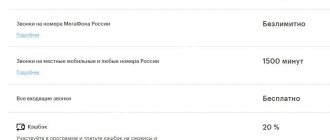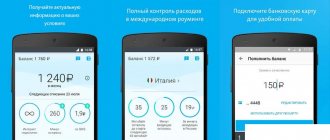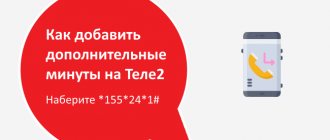Yota is a fairly progressive cellular operator, which was one of the first to introduce subscriber self-service services. But sometimes you may need to find out the tariff plan on your SIM card.
The bottom line is that each SIM card owner can independently obtain the information of interest. This has significantly reduced the load on the service support service, which subscribers contact only in emergencies.
It follows that you can also find out your tariff plan yourself.
In general, YOTA has only one tariff. This is a constructor where the user independently sets limits for Internet traffic, messages and calls, connects the options he needs: instant messengers, video hosting, etc.
However, the operator has a conditional gradation within the general tariff, where ready-made packages are offered with established but changeable limits.
They are called “Sanya”, “Nastya”, “Grisha” and “Andrey”. Let's talk about how to clarify your tariff plan.
About Iota
Yota is a company that enjoys some popularity among customers. Why should you choose it?
- A large number of available connection options.
- There are no hidden services or additional fees.
- You can select your own packages.
- It is possible to optimize mobile communication costs.
- Attractive prices are offered.
- You can use the services on any device – smartphones, tablets, modems. But for each type of equipment you need to purchase a separate SIM card.
- Iota uses Megafon networks. It can provide excellent communication and reliable signal reception.
- The package of minutes is offered for use for calls throughout Russia.
- The subscription fee is charged once a month. Due to this, you can calculate the costs of cellular communications in advance.
Through the team
Yota offers its customers an expanded system of USSD commands, with which you can receive information, as well as manage operator services, connecting and disabling them yourself. To use this service, you do not need a connection to the global network - operations are carried out via SMS. This service is completely free.
But on the topic of this review, the required line is missing in the USSD list from Yota. And the answer to the question of how to find out the tariff for iota from a phone using a command is unequivocal - it is impossible. The maximum that can be checked is the number of minutes remaining by dialing *101#.
How to find out your Yota tariff by number?
Today, Yota is one of the few companies that has abolished standard tariffs. She invites clients to independently choose the content of the program. The scheme is simple:
- After connecting, the client proceeds to selecting conditions.
- It determines the packet size of minutes.
- Selects the volume of traffic.
- Activates unlimited applications.
- Can connect SMS without restrictions.
- The total subscription fee is calculated.
- If the price suits the subscriber, then the connection can be made.
Important! The client can change the terms an unlimited number of times. But the new parameters will come into force only next month. Since the subscription fee is charged in advance, you need to spend the available packages.
But how do you find out your Yota tariff? Today there are several ways:
- In the application.
- In your personal account, you need to enter it by number.
- Via SMS.
- At the contact center.
Communication payment principle
The company's marketers initially found the right approach to communication tariffs. They moved away from the classics - tying payment to a big name. This may have made it more difficult to build an advertising company, but it has greatly simplified the service for clients.
Each user of the company determines the number of minutes and gigabytes individually. Do you talk a lot? Increase the minutes. Is the Internet only needed to check email? Save on gigabytes. Without exception, all users find this approach extremely convenient.
In addition, you can find out and change the parameters at any moment. In this case, no money is withdrawn, time and the amount of available traffic are not lost. And although the word “customer focus” has long evoked only a disgusted grimace of distrust, the operator can rightfully be called a company that works for the client.
In your personal account
Your personal account is one of the ways to manage your account. But you can also find out the current terms of service there. You will need:
- Go to the website https://my.yota.ru.
- Enter your number and password.
- Go through authorization.
- In the Personal Account you can view the current conditions and change them.
Important! Only owners of modems and routers can use their personal account for verification. If you have a smartphone or tablet, you will have to download the operator's application.
How to find out the tariff plan through “Personal Account”?
Such an account is created for each subscriber. To register, you need to use your SIM card number and create a password to protect your personal data.
After an authorized login, the start page displays complete information about the tariff plan:
- Name;
- Obligatory payments;
- Available limits.
Therefore, there is no need to look for anything additional. In addition, through the “Personal Account” you can change settings, order a new SIM card, and even switch to Yota from another operator while maintaining the number.
The operator’s mobile application works on a similar principle. The software is installed on a smartphone, and is actually a smaller copy of the browser version. As in the previous case, all the necessary information is displayed on the application start page.
In a programme
The company has a special application for smartphones. It provides a number of useful features:
- Quick balance check.
- It is possible to find out the balances of the packages.
- Check the terms of service.
- Change them quickly.
- Contact a specialist via chat.
- Pay for operator services.
- Change number, etc.
To start using the application, you need to download it from the official store. Enter Yota in the search bar, go to the program page and click on the button to install.
How to find out the tariff for Eta in the application?
- You need to switch to the mobile network and turn off Wi-Fi.
- Log in to the application.
- Wait for the program to load.
- Study the current conditions there.
With the help of a consultant
You can contact the Yota support operator for advice and resolve issues in various ways:
- by calling the hotline number, which can be found on the website of the mobile communication service provider (there is no charge for the call, regardless of the communication service operator and the location of the caller in the Russian Federation);
- in online chat.
Description and cost, pros and cons, disabling the MTS X tariff
Login to the chat is available on the mobile operator’s Internet resource:
- first you need to log in to the support page;
- select the help section for smartphone and tablet owners;
- open the menu item that tells you how to contact support (the first one from the bottom) and click on the link leading to the chat;
- or immediately click on the recognizable icon on the left.
After this, a line will open in which you can type your question. You should be prepared for the manager to request information:
- phone number;
- last name and first name of the client;
- residential address.
Important! To resolve some issues, you may need to provide passport data.
Call support
Subscribers can use the help of contact center specialists. To do this you will need:
- Dial number 8-800-550-00-07.
- Switch to a specialist.
- Wait for an answer. The connection time with the operator can range from 1 to 10 minutes, depending on the current load.
- After the specialist answers, ask him to tell you about the terms of service.
- The employee will check the parameters and announce them to the client.
The disadvantage of this method is that technical support is often busy. Sometimes you have to wait 5-10 minutes for an answer. Therefore, it is better to check the tariff yourself so as not to waste time on the call.
Sending a message
For those who do not like to waste time waiting, using SMS services is suitable. To work with clients, YOTA has a dedicated line 0999. Messages to this number are sent free of charge.
Considering that SMS is also processed by real people. In the text field you can type any information that most accurately characterizes the essence of the request. In our case, the request might look like this: “What is my tariff plan?” The answer comes within 10-15 minutes. But here, unlike calling a hotline, you don’t have to sit with the receiver to your ear.
In addition to the methods listed above, you can find out your tariff plan at mobile phone stores. You can also do this by writing an email. However, in the first case, you will have to leave the house. And in the second, you will have to wait 1-2 days for an answer.
Which method is the best?
Among the presented methods for checking conditions on a Yota SIM card, the application is considered the best. It has a number of advantages:
- The program works stably.
- You can quickly view the parameters there.
- Change the conditions if desired.
- The program is available for devices on various operating systems.
- It has a lot of additional functions.
- Completely replaces your personal account.
- If you have questions, you can always ask a specialist.
- The application consumes minimal resources.
- It doesn't crash and is well optimized for devices.
- You can understand the program within a few minutes.
How to find out the tariff plan via online chat?
At YOTA, online chat is available only through the “Personal Account” and the mobile application. Therefore, to obtain information about the tariff plan, this option is useless: all the necessary information is already posted on the main page.
However, through the chat you can clarify details regarding changes to the terms of service and ask questions.
Here it is necessary to clarify that, unlike the bots that most cellular operators have, Iota has real consultants answering in the online chat. This increases the waiting time for a response, but allows you to immediately solve the problem.
What should you consider when purchasing?
- It is better to conclude a formal agreement. It is a guarantee of the fulfillment of obligations by the parties to the transaction.
- Do not hand over money until your changeover.
- You should not pay the seller after submitting the application. He may try to withdraw the application.
- You should not cooperate with intermediaries.
- There is no need to purchase beautiful rooms on strange sites, even if they are offered at a big discount. The reliability of this method is questionable.
- Be extremely careful. When purchasing a number in person from another Eta client, there is a risk of falling for scammers.
Let's find out on our own
The easiest option is to find out the terms of service you are interested in yourself. This can be done from the operator; all you need to do is send a command consisting of a specific set of numbers. But Yota does not have such an opportunity, because sending USSD requests for such purposes is not provided.
The only option to obtain such data is to register on the website in the Personal Account, and after logging in, find out the tariff and other necessary data by number. To do this you need to have access to the Internet. It is convenient to download the application to your device, then information on the tariff will be available at any time and anywhere.
Important! Having checked the TP through the self-service account, you can immediately change it, and absolutely free of charge.
A method that many people forget about, although it only works if the terms of service have not changed. It is worth reviewing the package of documents that were signed when drawing up the service agreement.
Options for using a SIM card
How to find out your tariff on Yota depends on the equipment with which you receive communication services. Three types of SIM cards are offered:
- For smartphone/tablet;
- For modem;
- For the router.
In order for a Yota client to find out his tariff for a SIM card on his phone, just open the mobile application. On the first screen you will see the remaining minutes, gigabytes and account status. If you don’t have money in your account, then you can top up your balance and then select options. Click the Change button to set values that can change. Select the number of minutes and gigabytes in sequence. You can connect to unlimited SMS and pay for access to social networks and instant messengers.
Your personal account will tell owners of a router and modem how to check the tariff on Yota.
- Go to my.yota.ru;
- Here on the main screen you can find out information: current remaining usage time, speed and amount of money in the account.
Below this data there is a slider that allows you to increase the access speed. Both the time and the amount that will be charged for communication depend on this indicator. The higher the speed, the more expensive the connection will cost. How to connect a tariff on Yota in your personal account is obvious - just move the slider.
If you are late with your payment, you will receive internet at low speed. For smartphone owners, the situation is worse - there will be no connection at all. But replenishing your account will lead to the appearance of both minutes and the Internet almost immediately. If the SIM card has been blocked, you will have to contact the company’s office to restore it.
Another way to find out your tariff is to call the hotline number.
How to find out the tariff on Yota? This question will be answered in detail in our article. Read it carefully to learn about all the currently available methods.