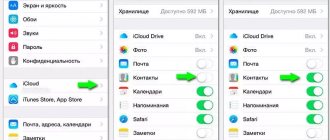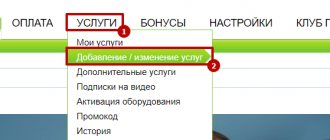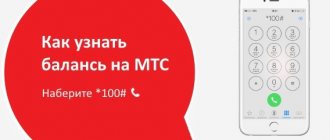Yota is a modern mobile operator that does everything possible for the convenience of customers. Many of them choose it for its democratic approach to determining tariff plans. If you don’t know how to check traffic on Iota, the support team will help you figure it out. There are several ways to do this. Timely information about your account status will help you avoid changes in Internet speed - you will know when to deposit money.
Verification methods
Using your personal account
To authorize your account, you will need a device with Internet access: a smartphone, tablet or computer.
To get into the Yota LC, you need to:
- Go to the company's website.
- Click the icon with a picture of a person.
- Enter your login and password.
If you don't remember your access code, you can restore it. To do this, click on the “Forgot your password?” button. on the login page. In the recovery form, indicate your mobile number or e-mail, where the bot will send a temporary password.
Using the app
The company has developed mobile software that allows you to manage services on your smartphone screen. To work you need Wi-Fi or mobile Internet. The program is distributed free of charge. You can download it from the App Store and Google Play.
In the mobile application you can:
- check your ETA balance, find out how many minutes and Internet traffic are left;
- manage connected social networks and instant messengers;
- draw up personal terms of service for the next month;
- activate the “Unlimited SMS” option.
The program allows you to renew package balances online. To do this, you need to go to the services section and select any tariff.
USSD Commands
If you don’t have access to the network, you can find out the remaining minutes on Yota using USSD requests. The information will appear on the phone screen within 10 seconds after using the command.
To see the restrictions, subscribers need to enter the symbol combination *101#. Within 5-10 seconds the following information will appear: “XXX minutes and XXXX MB left.”
Hotline
If the mobile operator Yota does not provide data on the remaining minutes and Internet, the subscriber has the right to call the support service on the hotline 8-800-550-00-07. The call is free.
For profitable travel
It is also possible to save money with an operator when traveling to another country. You can get special conditions for both calls and Internet use. You can also manage services in international roaming using short commands.
To use the Internet around the world, we offer connection of traffic packages that allow you to use ten or forty megabytes, depending on the country, at a special price. After using the package, access is suspended, but you can enable automatic renewal, and additional packages will be activated without the need for additional actions on the part of the user.
| Action | USSD Team |
| One-time connection to an Internet package in roaming | *131# |
| Enable/disable auto-renewal of access | *132# |
| Checking packet traffic in roaming | *133# |
For calls abroad, the operator offers a service that allows you to receive calls for free. To do this, just activate the package and receive thirty minutes of calls per day at no additional charge.
| Action | USSD Team |
| Enabling/disabling the option “30 minutes included per day for 39 rubles” | *135# |
| Checking the remaining minutes using the option “30 minutes included per day for 39 rubles” | *136# |
All commands in roaming are free, and you only pay for connecting packages of minutes or traffic volume.
Internet while traveling is not just useful, but actually necessary.
To ensure that using it while roaming does not lead to significant financial costs, it is important to activate the options provided by Yota
- To activate the mobile Internet service in roaming one-time, use the Yota USSD command - *131#.
- If the specific time frame for the need to use the function is unclear, then you can set it for an indefinite period - *132#.
Call waiting and holding Call holding is activated by dialing just a few characters - *43#. Disabling is no less simple, only one icon changes, the USSD command is #43#.
How to extend the tariff package?
Increasing the limit is necessary if the user has used up most of the traffic in a short time. There is a long wait before connecting to a new package, and not everyone wants to give up the Internet.
Modem solution
To extend the Internet on a Yota router, the user needs to go to his personal account:
- Go to the authorization page.
- Specify login and password.
- Select the “Modem/Router” section.
- Go to the “Device Management” menu.
- Change the baud rate regulator. The system will recalculate the funds and display new conditions. There is no need to invest money.
Mobile Solution
To extend the Internet on your smartphone you need:
- Download and install the Yota application from the App Store or Google Play.
- Register and log in.
- On the main page, click on “Change conditions”.
The price of additional 5 GB is 100 rubles. 100 min. can be purchased for 180 rubles.
Personal account for smartphone/tablet
For mobile gadgets, a special application has been developed for Android and the same for iOS, which should be installed. This will allow you to instantly change the connection conditions and give you the opportunity to check traffic on Yota - as, instructions below.
If the mobile application has not yet been installed, open your browser and enter the address my.yota.ru. Here you will be prompted to download it;
- Choose a resource depending on your device, download and install;
- The shortcut will appear on the desktop;
- After this, registration on the network will be performed;
- Next we see the balance and a notification about whether the Internet is connected;
- If there is no money in your account, you will be asked to top up your balance. And then you can choose the number of minutes and gigabytes;
- When money appears in the account, you will see information on the main screen: the remaining traffic is iota, as we can see, it is not difficult to find out.
Changing the package of free minutes
The company's clients have the opportunity to customize their tariff with free minutes. There are 2 ways to do this quickly.
In your personal account or in the application
Subscribers have the right to add the number of minutes included in the tariff plan. This can be done in your personal account on the Iota website or through the application on your phone.
After logging into your personal account, the user must click the “Select conditions” button. Here you can configure and change packages of minutes, outgoing messages, and Internet traffic.
Contacting the service office
The options for clarifying the tariff with the help of a consultant are as follows:
- Calling the customer hotline number, calls are free. You should contact: Like any hotline, Yota’s may be overloaded and, as a result, problems with dialing may arise.
- Through the Internet. To do this, you need to visit the website and find the “support” section. To receive data, you should select the device whose tariff plan you want to find out and wait until you go to the questions/answers page. At the bottom there is a form for contacting a consultant. You must enter the following data: name, phone number, city, question itself. The support service on the site is fast; you rarely have to wait longer than a minute for a response.
- Sending SMS. Moreover, this is not a standard answering machine, but a connection with a real person. Therefore, when sending a text message to number 0999, you need to formulate the question correctly in order to get the answer you are looking for.
If the issue with the tariff is not the only one, then it is useful to visit the operator’s office and solve any problems of interest. Consultants have complete and detailed information on all services and opportunities for subscribers; of course, they will help you find out any information you need.
Ability to hold calls and SMS
By launching applications (Internet) from Yota on your device, you get access to options in the following area:
- helps you view your account balance;
- shows used Yota traffic;
- gives access to connected instant messengers;
- the ability to activate the “unlimited SMS” package;
- shows the date of the next subscription fee removal.
The official mobile Internet application helps not only in tracking your balance, but also in regulating Internet transfers, the number of bonus packages and much more. It’s as easy as shelling pears to add minutes and additional Yota traffic using the appropriate counters in the program in this area.
In this case, the amount of remaining minutes is checked only using the capabilities of the mobile device. The Internet and any complex machinations are not required. The only thing you need to do is send a special request from your phone - a ussd command. That is, you simply dial the desired combination, then press the call button.
So, in order not to doubt the number of minutes remaining, dial *101# and press call. After some time, the requested information should arrive on your phone.
The operator has three codes to control call hold: one to connect, one to disconnect, and the last to obtain information about the status of the service. For those who like to exchange SMS messages, there is a black list. You can also set up forwarding of certain numbers on Yota. Separate commands are also used to activate the tariff.
How to check the remaining minutes on MTS via the Internet
USSD requests are undoubtedly very convenient, as they allow you to quickly obtain the necessary information. However, recently, number management via the Internet has become increasingly popular. The MTS operator has a very convenient personal account, as well as a special application, the functionality of which is almost in no way inferior to a personal account. With their help, the subscriber can obtain information about the remaining minutes, traffic, SMS, and also perform many other useful operations.
You can check the remaining minutes on MTS via the Internet:
- Using your personal account;
- Using the “My MTS” application;
- Using the AnyBalance application.
MTS personal account
If you have not yet logged into your MTS personal account, do so immediately. Your personal account will be useful not only for checking the remaining minutes at any time. MTS made sure that the functionality of your personal account allows you to perform any operation that is in one way or another related to the operator’s services. You will be able to control the movement of funds on your personal account, connect tariffs and services, keep abreast of the latest offers, etc.
The purpose of this article is to find out how to check the remaining minutes on MTS, so let’s dwell on this point. You can find a full description of the capabilities of your personal account in a separate review published on our website. So, first you need to log into your personal account. After logging in, you do not have to open any sections to find out the balance of the packages. This information will be indicated on the main page. Here you can find other information about the status of your room.
Applications "My MTS" and "AnyBalance"
Your personal account is very convenient and functional, but it is inconvenient to use on mobile devices. The operator understands this very well, and therefore they developed the “My MTS” application. In principle, this is the same personal account, but in the form of a convenient application. Immediately after logging into the application, information about the tariff, including the remaining minutes, will be presented on the main page.
There is another application, the development of which MTS has nothing to do with, but with its help you can also find out the remaining minutes. We are talking about the AnyBalance application. Using this application, you can find out your card/account/phone balance, traffic balance/minutes/SMS and other data from your personal accounts. AnyBalance allows you to combine several personal accounts from different services in one application. You can find out more about the application from Google Play or AppStore (you can also download it here).
How AnyBalance works:
- Install AnyBalance from Google Play or AppStore;
- Find your personal account in the catalog at https://anybalance.ru/catalog/ and add it to the application;
- Save your login and password for your personal account in AnyBalance settings. The application will periodically enter personal accounts, find out information and save it to the phone;
- Ready. Now the necessary information is always available at any time to be displayed on the phone screen!
How to check traffic on Yota
Yota is a modern mobile operator that does everything possible for the convenience of customers. Many of them choose it for its democratic approach to determining tariff plans. If you don’t know how to check traffic on Iota, the support team will help you figure it out. There are several ways to do this. Timely information about your account status will help you avoid changes in Internet speed - you will know when to deposit money.
Add options (minutes, gigabytes, etc.)
Connect an additional 100 minutes to the current tariff package - *602#
Connect for 50 rubles to the current tariff package - *603#
Activate the “Unlimited mobile applications” option for 100 rubles - *604#
We include an additional 5GB traffic package - *605#
Connect an additional 1GB. Internet traffic at 0GB tariff. — *605#
for 2 hours — *838*2#
Activation for 24 hours - *838*24#
Correct connection - unlimited social networks
VKontakte - *111*1# Facebook (including Facebook messenger) - *111*2# Whatsapp - *111*3# Viber - *111*4# Skype - *111*5# (Disabled!!!-Telegram) - * 111*6# Odnoklassniki - *111*7# Instagram - *111*8# Twitter - *111*9# YouTube - *111*10# Music - *111*11# (unlimited listening to tracks in Apple.Music, Zvooq, Yandex.Music, Google Play Music, SoundCloud.) Mail - *111*12# (Yandex.Mail, Mail.ru, Gmail, Exchange);
Tablet only
- Cinema (ivi, MEGOGO, OKKO, Netflix, Amediateka) - *111*19# ;
- Transport (Yandex.Taxi, Gett, Uber, Yandex.Navigator, Yandex.Maps, Google Maps, Maps (Apple), maps.me, 2GIS,
- Yandex.Transport, Yandex.Trains, Yandex.Metro, Yandex.Drive) - *111*20# ; For children (YouTube for Children, Ivi for children, Cartoon, Uchi.ru)*111*21# .