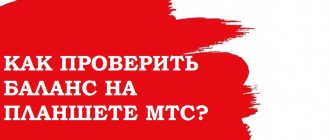Quick verification with USSD code
Sending a USSD request, a standard way to check the balance, familiar to all subscribers. However, when changing operators, many users are faced with the fact that they do not know the combination that is valid on the phone.
List of commands for controlling the balance on MTS:
- *100# - allows you to find out the current account status on the number you are using;
- *107# - by dialing this combination, the subscriber will receive an SMS with information about the balance of available packages;
- *100*3# - a command intended for those who use the “Credit” or “On Full Trust” services; with its help you can get acquainted with the amount of your current debt.
If, when sending a *100# request, a message with unreadable characters is displayed on the screen, then the phone does not support the Russian language. To change the language, use the commands: *111*6*2# - switches to translit, *111*6*1# - switches to Russian.
Attention! A set of any of the above combinations is available free of charge to all subscribers, regardless of where they are located.
How to check balance on a mobile phone - all methods
It often happens that before calling friends or relatives you need to check your account balance. This is necessary in order to later know exactly how much was written off for communication services.
All mobile cellular operators have different commands and requests for tracking your account balance. In this article, I will put together all the options and commands that will help you quickly find out the balance status of your phone number.
How to check your account status on Beeline?
1. Dial number 0697 and click on the “Call” button. The voice answering robot will tell you what your Beeline account balance is. This service is free.
2. Dial the request *102# and click on the “Call” button. The balance of funds will be displayed on the screen of your mobile device. This service is also free.
3. You can also use the Beeline SIM card menu, which is located in the main menu of the phone. After logging in, click “My Beeline” and then “My Balance”. The balance of funds will be displayed on the screen of your mobile device. The service is free.
How to check the balance of another Beeline phone?
If your children or relatives are not well versed with a mobile phone, then you can independently control the balance of funds on their phone. Connect and check your balance using the request *131*1*phone number#. After typing the command, click on the “Call” button.
You can find out additional information, connect, disconnect and check the account of another Beeline number by calling 06409.
How to check the status of your MTS account?
1. Dial request*100# and click on the “Call” button. In response, you will be sent an SMS message or the remaining funds will be displayed on the screen of your mobile device. The service is free.
2. Dial 111 and press the “Call” button. The voice answering robot will tell you what your MTS account balance is. This service is free.
3. Using the MTS-service application. This application is available for download on Google Play and App Store.
Other popular USSD requests - MTS.
Request *100*1# - displays the remaining minutes and SMS according to the tariff plan.
Request *217# - displays the remaining Internet traffic.
Request *111*1123# - will help you use .
How to check the balance of another MTS phone?
You can check the account of another MTS subscriber if his number is included in the “favorites” list. This option is free for MTS subscribers. You can check the balance of your loved one using the request *140* phone_number#. After typing the command, click on the “Call” button.
How to check the status of your Megafon account?
1. Dial number 0501 and press the “Call” button. The voice answering robot will tell you what your Megafon account balance is. The service is completely free.
2. Dial the request *100# and click on the “Call” button. The balance of funds will be displayed on the screen of your mobile device. The service is free.
3. Check your account via the Internet on the page serviceguide.megafonnw.ru Follow the instructions.
4. Using the connected “Live Balance” option. Account information will always be displayed online on the cell phone screen.
How to check the balance of the mobile operator TELE2
1. Dial 611 on your phone and press the “Call” button. The voice answering robot will tell you what your Tele2 account balance is. The service is completely free.
2. Dial the request *105# and click on the “Call” button. The balance of funds will be displayed on the screen of your mobile device or an SMS will be sent to your phone with the balance. The services are absolutely free.
— Command to check the remaining minutes, SMS and gigabytes. Dial the request *155*0# and click on the “Call” button
— A command to check connected paid services. Dial the request *153# and click on the “Call” button
— Command for connecting the “promised payment”. Dial the request *122# and click on the “Call” button
— A team to check your tariff plan and its conditions. Dial request *107# and click on the “Call” button
3. Check your account via the Internet on the page tele2.ru/lk Follow the instructions.
4. Using the “My TELE2” application. This application is available for download on Google Play and App Store.
In your personal account, in addition to checking your balance, you can find out a lot of useful information on your tariff plan, manage free and paid services, change your tariff plan, and order full account details.
How to check the balance of the mobile operator Yota (iota).
Finding out the balance on Yota will not be difficult; to do this, you just need to know a few commands and numbers. 1. Pick up the request on your phone, the following USSD code *100# and click on the “Call” button. The balance of funds will be displayed on the screen of your mobile device or an SMS will be sent to your phone with the balance. The services are absolutely free. 2. Balance check can be done through the mobile application. Applications are available for both Android and macOS devices. Yota applications can be downloaded from Google Play and the App Store. 3. If you have a modem or don’t have your own device at hand, you can check the balance on the official website in the user’s personal account. The above methods for checking your balance are available for all regions of Russia
I hope that this tip will help you quickly find out the balance from your mobile operator, thank you for your attention.
Dear users! If you have any questions about this material, leave a comment and we will try to help you.
Best regards, Site Administrator
Dear friend! You might be interested in the following articles:
Let's call the operator
The easiest way to get all the necessary information by number is to call the support operator. For this, the company has allocated a short contact - 0890. However, in this case, after making the call, you will have to wait for a connection with a consultant (takes up to 30 minutes). If you want to reduce the waiting time, you can make a request by calling 8-800-250-8-250 (toll-free call). After waiting for the connection, ask your questions to a company employee. So, you can check your MTS account.
Via SMS message
Another quick way to check your balance is by sending a special message. It is performed free of charge and is available to all users connected to the presented operator. To get information about your current balance, follow these steps:
- Take a phone with the correct SIM card connected.
- Open the SMS sending menu.
- In the “Recipient Number” cell, enter 111.
- Please indicate “11” in the text.
- Send a message.
If all actions were performed correctly, then in a few seconds you will receive a response SMS with the requested information. If the message does not arrive, then repeat the procedure or use another method.
On MegaFon
You can find out data on MegaFon in the following ways:
- special command - *100#;
- message to number 000100 with the text “Balance”;
- Personal account and mobile application (information is reflected on the main pages).
Up-to-date information about the current account status in the personal account or software depends on the Internet connection. The team does not require the use of an access point, only the company’s mobile network. If the connection is poor or non-existent, the requested information arrives with a delay. Sometimes it will not be possible to obtain information this way if the company's network is overloaded.
The operator can show the balance using a special widget that can be configured through the application. Then the invoice will always be displayed on one of the desktops of your smartphone or tablet.
Using a voice guide
If you have difficulties checking your account status by sending a USSD request, then you can call the short number 111. Immediately after calling the specified phone number, the subscriber will be connected to an answering machine that will inform you about further actions. The service is available free of charge to all mobile operator clients. Moreover, you can make a call to the specified number even with a negative balance.
Mobile assistant
Another way to find out the remaining MTS minutes on the MTS Smart tariff is to use a mobile assistant. To activate it, you will need to send a message with the text “1” to the short number 111. After this, the subscriber will have access to all the functions of the mobile assistant. When using the mobile assistant from MTS, how can I find out the full list of commands? Send an SMS with the text “2” to the same number.
Check in your personal account
For more convenient management of subscriptions and tariffs, MTS subscribers were provided with a personal account, which can be accessed via the Internet. In it you can easily see the balance on MTS, the remaining traffic on the modem and access information about any other options provided by the operator. To do this you need:
- Open the official website of the company mts.ru.
- Click on the “Personal Account” button.
- Go to the “Mobile Communications” section.
- Enter the login parameters from your personal account (if you have not yet registered in the system, then click “Receive password via SMS”).
Immediately after authorization, the user will be redirected to the main page of their personal account. The “Your Balance” section will display the current balance at the specified number. If there are not enough funds on your balance, you can immediately top it up by indicating the replenishment amount and clicking “Pay” (payment is made via a bank card).
USSD request
How to check the remaining minutes on MTS using the USSD request system? You can check the remaining minutes by dialing the following command: *100*1# and the call button. Typing this combination will result in the remaining free minutes or the amount of traffic on MTS being displayed on the smartphone screen.
If you want to determine the number of remaining minutes provided under additionally connected options, you will need to dial *100*2# and call.
Checking tariff minutes in this way is fast and does not require the user to have additional technical equipment or Internet access.
In the My MTS application
A mobile application was developed for MTS clients, which has all the functionality available in their personal account. Its advantage is that it is more convenient to use from mobile devices, since you will not need to go to the site through a browser. However, in order to access the program's capabilities, you must be connected to the Internet.
You can view your balance as follows:
- The first step is to install the application on your mobile device. It can be downloaded for free through the App Store for iOS, Google Play for Android and Microsoft Store for Windows Phone (the program does not work on devices with other operating systems).
- Launch the application on your smartphone or tablet.
- Log in to the system (login parameters from your personal account are used for authorization). If you don’t have an account yet, enter the number and receive a login password via SMS.
Immediately after authorization, a page will open on which all information about the number will be displayed (current balance, tariff plan used, package balances, etc.).
Widget on the start page
After logging into your personal account, you will be taken to the main page, which contains all the popular online widgets (My Account, My Services, MTS Bonus, My Subscriptions). With their help, you can take advantage of various functions necessary to manage your number. If you need to get information about your money balance, go to “My Account”.
Functions available in the specified widget:
- Balance. Current account information is displayed.
- Cost control. You can order a detailed statement of all expenses for a certain period.
- Payment history. Information about all payment transactions made using the selected number is displayed here.
- Auto payment. The function of automatic replenishment of the account from a bank card is available.
- Current tariff. Information about the connected contract is displayed. You can change your tariff plan.
How to find out the balance on MTS via the Internet
If it is not possible to check the balance using the methods described above, you can find out the balance on your SIM card via the Internet in your Personal Account.
Using your Personal Account, you can obtain the necessary information about funds on a tablet or modem, as well as connect any services. The Internet on your device will automatically detect the SIM card and the account status will be displayed in the upper right corner. Here you can see information about your tariff plan and connected services.
Find out the balance of another MTS number
How much money does a friend or relative have in their account? You can obtain such information by using the special “Friend’s Balance” service. However, only users with the Mayak tariff plan can connect it. To activate the service, you need to call the phone number *111*422# (connection is free). Next, all that remains is to add to the list the numbers that are allowed to view the balance. To send a request, you must enter *140*controlled subscriber number#.
MTS has developed a “Child under Control” service for parents, which allows them to control their children’s phones. Among the many functions of this service is balance control. The cost of use is 100 rubles/month (the first two weeks are free). Activation and management are performed on the website mpoisk.ru/family.
If you want to always stay in touch, you need to regularly check your balance on MTS. Moreover, the operator provides many convenient options for control.
Checking the balance of corporate clients
For corporate clients of MTS there is one important feature: operator services are provided on a credit or advance basis. And depending on that there will be some differences in cost control. So, when choosing a prepaid system, you will have to constantly monitor the remaining limits on your account so as not to find yourself without communication. After all, it may not be possible to top up promptly, since it may take up to 3 calendar days to transfer money from your account to the company’s account.
But as for the ways to check the account status, there are no fundamental differences:
- Use USSD code *100#;
- Use access to the “Virtual Manager”;
- Call operator support. Before calling the operator, prepare all the necessary information (full name of the company’s contact person and personal account number/telephone number).;
- Contact the point of sale in person. Here, in addition to the fact that you will need any identification document, also do not forget to take a power of attorney if you are not a director of the company.
There is another interesting service for legal entities - “Corporate Budget”. With its help, you can set a limit on corporate communications for your employees. Anything that exceeds the specified amount will be covered by the employee himself. To find out the balance on your corporate account, dial *100*1#.
By the way, an employee can additionally activate the “Automatic balance notification” service. With its help, he will receive messages about consumed traffic.