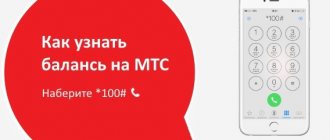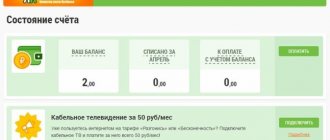Why do you need to know the current plan?
Why is it necessary to obtain information about the current program? The reasons are as follows:
- You need to find out the conditions of the plan.
- Get more information.
- You forgot which offer you are currently using.
- You need to decide on a subsequent replacement.
- Check to see if conditions have changed.
You will need to obtain tariff data in many cases. But what ways to check are there? It is necessary to explore all available options for subscribers.
Service management
The operator provides subscribers with many different useful services that need to be activated periodically, and when the need for them passes, then disconnected. Let's look at some of them:
- Internet. To manage Internet services, there are over 60 different USSD requests from MTS. It makes no sense to list them all, so it is easier for each subscriber to independently dial *111*40# and view the Internet service management menu. Here everyone can easily find information about this or that option.
- International communications. If you are going on a trip abroad, then you will hardly be able to do without these teams. You can activate roaming using the command *111*22#. You can get international access using *111*20#.
- Rates. If you suddenly forgot and have no idea how to find out your tariff plan, then simply dial *111*12# on your smartphone and the information will instantly appear on the screen. The list of connected services can be found by requesting *111*11#.
- Management. Probably, many people have it installed, because it allows you to save a lot of money while communicating with family and friends. If there is a need to change, delete, or add a “favorite” number, enter the request *111*14#.
- Bonus from MTS. To receive bonuses from the operator, message packages, minutes, Internet traffic, you need to enter *707#. You can get information about the balance of bonuses and their expiration date by requesting *706#.
- Payment by bank card. If you prefer to pay for communications with a bank card, you can also do this using requests. Each bank has its own digital code, which can be found on the operator’s official website.
- Additional services. If you always want to know who tried to contact you while you were offline, then use the *110# command, which is also responsible for the “Connected!” option. You can send a “beggar” using the request *120* phone number#.
This is not the entire list of USSD requests available to subscribers of Mobile TeleSystems JLLC; their full list and detailed rules for use can be found on the operator’s official website.
Contact Center
You can call the operator's support service. Need to:
- Dial 0890.
- In the menu, switch to a specialist.
- Wait for connection.
- Report the reason for your request.
- The employee will check the information and provide it.
- You can immediately clarify the conditions for the program.
Minus - the joint venture is often busy. Therefore, you have to wait up to 10-20 minutes for an employee’s response. It is better to look at the data yourself and use alternative verification methods.
Option 3
Request using USSD - an additional service that allows you to transfer data. The quality of service allows you to get an instant answer to your question. And what’s surprising is that you don’t need an Internet connection and there’s no charge for it. The main thing is to know the combination of signs! Option 2
Option 1
made sure that the account status could be found out in ways that are comfortable for different categories of users.
- from a mobile phone by dialing the four-digit number 0870;
- from a desktop device by dialing the 11-digit number 80297770870.
In the Internet assistant
There is an Internet assistant for subscribers from Belarus. It allows you to obtain basic information and manage services comfortably. You will enjoy the simplicity and convenience of working with the service.
How to check the tariff plan for MTS Belarus?
- Go to the website https://ihelper.mts.by/selfcare/.
- Enter your number and password.
- After logging in, the main page will appear.
- It indicates not only the number and balance, but also the current tariff.
- You can immediately clarify the conditions for the program.
- The online assistant makes it easy to change the plan if necessary.
How to check the balance status on MTS Belarus: yours and someone else’s
To log in, you will need only two identifiers: a mobile phone number and a password provided by the numbers: By dialing five characters *100# and remembering to press the call activation button, you can instantly receive information on your phone about the amount of funds on your balance. And for those who have activated the “Optima” or “Pro” plan, they will also tell you about the remaining unused minutes for communication and Internet traffic.
You can find out how much money is on your phone by sending an SMS with the text 11 to the operator’s short number – 111. Then you will receive a response message indicating the remaining amount of money.
Application
The application is a convenient way to check data and manage your account. Let's list the advantages of the program:
- It replaces your personal account and provides basic capabilities.
- Has a nice design.
- The interface is simple.
- There are versions for major platforms.
- The program consumes few resources and can be used on various smartphones.
- It works stably.
- There are no problems with the application.
- There is access to various control points.
How to study tariff data in the application? Download “My MTS” from the official store. Authorization occurs automatically upon startup, but an operator SIM card must be installed in the phone.
The menu contains basic account information and pricing plan. If necessary, it is possible to carry out a detailed study of the parameters and obtain basic information.
How to find out your tariff
In order to clarify your tariff data, you can use several methods. Each of them has its own characteristics. After reviewing them, you can choose the one that is most convenient for you.
USSD command
In order to know exactly what tariff is in effect, the client can use the USSD command. The mobile operator provides a variety of information upon the user's request. The use of such commands involves typing a string of certain characters and pressing the “Pick up” button. To obtain information about the current tariff, you will need to enter the combination *111*12# and pick up the phone. This method allows you to quickly obtain the necessary information. After typing this command, a response in the form of a message on the smartphone screen usually arrives within a few seconds.
Some useful USSD commands:
- *111*11# — List of current services.
- *100# — Data on the balance status.
- *145# — Information about the last 5 phone payments.
In the Internet assistant
The mobile operator MTS-Belarus provides customers with the opportunity to use a special page on the Internet. To do this, you need to follow these steps:
- Go online and go to the page.
- You will need to enter your number and password in the appropriate fields, then confirm your entry.
- You will see the main page on the screen.
- This will provide information about the phone number, balance status and tariff used.
- When you enter the main page of your Personal Account, you will see the main menu at the top. The page is divided into three parts on the right containing information about the account status. The balance is indicated there, it says what tariff is used. This part of the screen has an additional menu where all settlement operations are reflected. It is possible to set up automatic payment.
At the bottom there are links to view a detailed description of the current tariff or view the list of available tariffs. A top-up option is also available here. The middle part of the screen is dedicated to working with the services that are provided for this number. Here you can see a list of them, as well as connect or disconnect.
On the right side, the section is dedicated to the Internet. Available traffic is shown here. In the Internet assistant, the client is given the opportunity to manage the use of tariffs. Here you can register to switch to a new one or connect additional services.
It should be noted that the Personal Account options can only be used by those who have completed the registration procedure and have a password to log in. If for some reason this is not done, then it will be impossible to work in your Personal Account for now.
In the application
MTS Belarus allows users to use a special application written for a smartphone. It can be found on the mobile operator’s website and downloaded to your phone. After it is installed on the phone, the client will be able to use the following features:
- This program surpasses in its capabilities what the Personal Account on the mobile operator’s website offers the user.
- The application is well thought out, has a beautiful and user-friendly design.
- The interface is simply organized and makes it easy to understand the capabilities of this program.
- Versions are provided that are suitable for all major smartphone operating systems.
- The application is created in such a way that it consumes a minimum amount of smartphone resources.
- The program works efficiently and there are no glitches.
You can download the application using a special store.
Authorization occurs completely without client participation. When installing the application, you must have an MTS Belarus SIM card in your phone. After the program is installed on your phone, you can launch it and get acquainted with all the necessary information about your tariff.
Since the program communicates with the mobile operator via the Internet, it consumes traffic. However, MTS Belarus does not tariff it.
SMS message
The mobile operator makes it possible to receive the necessary information by sending an SMS message.
To use this method, you need to send an SMS to number 0887. It does not matter what text is in this message. It can be anything, including empty. In automatic mode, the client is sent an SMS containing information about the current tariff and balance status.
This method makes it possible to quickly find out the necessary information. However, when using it, a problem may arise for those users who have a zero or negative balance. Until they pay for the phone, they will not have the opportunity to send an SMS message.
Call the contact center
Some clients prefer a call center operator. In order to contact it, you must take the following steps:
- You need to call 0890.
- After this, the user will hear a voice menu, where he will be offered various conversation options.
- You will need to press one of the number keys on the keyboard in order to select the desired option. In this case, it will be necessary to wait until a specialist picks up the phone.
- You need to tell him your question about determining your own tariff. The employee will find out this information and inform the caller.
- If necessary, you can ask additional questions and find out everything you need about your tariff.
In this case, the advantage is that you can ask the consultant all the necessary questions and receive a comprehensive answer.
However, this method of communication has a significant drawback: as a rule, the helpline is often busy and it takes time to get through to it. Often the wait for the operator to be free and able to answer lasts up to 15 minutes due to the high workload of such specialists.
Contact company employees
Usually in large supermarkets you can find points where this mobile operator offers services. At any MTS office, you can contact employees to obtain information about your tariff. However, you will need to prove your identity. Therefore, in such a situation you need to take your passport with you.
How to disable a paid internet subscription
An Internet subscription is a service that allows you to access a variety of content for a fee: from videos and music to games and dating sites. But if you signed up for this service by accident, then you better cancel it quickly before your money is debited.
It is unlikely that you will be able to find a single way to cancel Internet subscriptions. One of the most reliable options is to request in advance that the operator block the ability to carry out any paid subscriptions. But if such a service has already been activated, you can disable it in the following ways :
- by sending an SMS message with a specific text to a special number, which depends on the connected service. This text and number may vary from operator to operator. For convenience, we attach links to pages describing common Internet subscriptions with ways to disable them via SMS on the websites , MTS and life:) ;
- when contacting A1, MTS and life:) contact centers by phone (see numbers above);
- in A1, MTS and life:);
- by contacting the provider in instant messengers or social networks.
// TUT.BY
Other ways to find a number
There are several more options for finding out MTS phone number if the previous methods did not suit you for some reason.
- Use the 111 mobile portal. This is another service of the company, which is also popular among subscribers. Through it you can get information about your number by selecting the following: dial the work command *111#, then go to menu item 3 “Tariffs”, then select item 2 “Your number”. After this, an SMS notification will be sent to your phone, where your current phone number will be entered.
- Call another person. If there is an acquaintance or friend next to you, then you can ask him for help. Just call the subscriber's phone number and ask to dictate his displayed phone number. You can do a similar action yourself: call your second phone number, if you have one. Only in this case it is necessary to check that there is money in the account for the outgoing call.
- Contact the MTS salon directly. The center's specialists can tell you the number, but in this case you will need to confirm your identity with a passport or other document.
Text and multimedia services
If the subscriber prefers to conduct active correspondence using a mobile phone, then he can order SMS packages by sending a request. The command *111*25_# will be universal, and instead of a space you must enter the required number:
- 1 — package of 50 SMS;
- 2 - out of 100;
- 3 - out of 300;
- 4 - out of 500
- 5 - out of 1000.
By dialing *111*261# you can get 10 mms messages, and *111*262# - 25.
How to call an operator
In Google search trends, queries like “A1 phones”, “A1 calls” or “technical support” appear almost five times a day. We provide phone numbers of operators:
- Contact center number A1 : 150 (the call is free from all operator networks in Belarus).
- MTS contact center number : 0890 (abbreviated toll-free number for company subscribers), +375 17 237−98−98
- life: contact center number 909 (free), +375 25 909 09 09 (at the cost of a call within the network), +375 17 295 99 99
True, sometimes, due to the influx of applicants, you have to “hang” on the line for too long. If you can’t wait, you should try to contact the operators’ employees through social networks and instant messengers - in any case, this advice was given at A1 several years ago (all contacts are listed below on the operator’s website, for convenience we provide direct links to the pages , MTS and life: )).