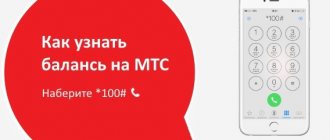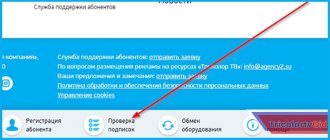The Yota operator is known for its unusual approach to tariff conditions and unlimited Internet. As for checking the amount of money in the account of a smartphone or modem, the developers did not invent anything. There are five simple ways to find out your Yota balance. For mobile devices (smartphones, feature phones, tablet PCs) these are the usual USSD requests. And for modems and routers - the subscriber’s personal account. Detailed step-by-step instructions will help you figure out how to check your ETA balance in practice.
Check account without app
Checking your iota balance is possible without installing special applications. The operator allows you to do this in many ways, you need to choose which one is most convenient for you. The help desk will be able to quickly answer how much money is on your balance. Experienced operators will inform you about the latest write-offs and the amount that needs to be deposited. You can contact support at 8800550007. They can advise which tariff is right for you.
Auto payment
Many subscribers decided for themselves the issue of not constantly monitoring the status of their account, very simply. You just need to activate automatic payment, and you are in danger of unexpectedly being left without communication due to a zero account.
You can activate automatic payment either in your bank’s personal account or in the subscriber’s personal profile. Just go to your Yota account and link your bank card. Then, when the account balance approaches zero, the amount you specified will be automatically debited from your card.
Thus, looking at the balance on Yota is not at all difficult! And most importantly, the operator made sure that the client could choose a convenient way to do this. You just need to choose the ideal option for you!
Command to check balance on smartphone
Typically, users do not have problems or difficulties when checking their balance. They can easily tell you how to check your Eta balance. Most of them do this using regular USSD commands. Information about your account status is received in a few seconds and completely free of charge. The service works at any time, the response time does not increase at night - everything happens automatically. Connection to the World Wide Web has no effect.
To find out your balance via request, you need to enter *100#. Send it and wait about 3-5 seconds. Information about the funds in the account will be displayed on the screen of your mobile device. Keep in mind that the method also works for receiving data on tablets.
There are different ways to check your balance
When using iota, always keep track of your score. Fortunately, the mobile operator provides its users with several verification methods. In this article we will look at all the options, and you will choose the most convenient one.
Personal account or Yota application
Balance information is on the main page. To use your personal account, you need to log in there and download the application for free.
The personal account and the application perform the same functions. There you can not only see how much money is in your account, but also change the tariff settings and ask questions to the support team in the chat. You will find out more details as soon as you go to your page or application.
USSD command
The USSD command is a fairly simple and quick way to find out your balance: dial *100# on your phone and press the call button.
After a few seconds, a window with balance information will open. This method is common because it is supported on any device.
Useful USSD commands for Yota
SMS
Every phone user who has ever sent SMS can use this method.
You need to send an SMS to number 0999 with a question that interests you.
Call the operator at the office
You can call the operator by number.
Calling is not the fastest way, as it takes some time to wait for the operator to respond. This method is more suitable for those users who, in addition to information about the balance, want to ask a number of questions. The operator will also ask you to clarify your passport details, and then provide the necessary information.
How to view your bill for free via phone?
New or inexperienced users often wonder how to find out the balance on yota. Usually this procedure does not cause any difficulties; people enter the combination into the telephone dialing machine and receive the necessary information. If you have any difficulties with your actions, visit the official website of the operator - it provides detailed information and several ways to check the account of a smartphone and other device.
Many users agreed that using a special application is convenient and profitable. The program has wide functionality; you will find many useful services in it. In addition, you can obtain the necessary information via the Internet - using your personal account. To do this, follow the algorithm:
- Go to the official website of the provider.
- Enter your username and password to log in.
- When visiting the site for the first time, register.
- Explore the functionality of the service: in it you will find out the balance on your SIM card, get information about the tariff, recent debits, and more.
Autopayment Iota
In the replenishment section of the Personal Account or mobile application, there is a subsection “Bank cards”, which contains the option “Linking a bank card”. Here you must indicate the payment instrument number, its expiration date and CVV code. After these manipulations, you will have a convenient opportunity to pay for all operator services using a bank card.
But at the same time, there is still a risk of temporarily being left without communication with a zero balance. To avoid this situation, the operator has provided an auto-payment service, which is activated on the same card data editing page. To get rid of the problem of an “empty” personal account, it is enough to indicate the minimum acceptable balance threshold and the amount of credits from the card, which should automatically be credited to the account when the limit is reached.
Checking your account on your tablet and modem
Don't know how to view your balance on iota if you have a tablet? Use the standard USSD request. Open the dialer, enter *100#, wait for an answer. It will quickly appear on the device screen, which will help you know when you need to top up your account. This is the most convenient method that is used by most methods. Use a special application, which can be found in the AppStore, PlayMarkt, Windows Phone Store. Install it, log in and go to your personal account. Almost on the main page there will be information about the current account status.
With the application you can always stay in touch.
It provides information about tariffs, latest charges, speed of data provision. The service from Yota is one of the most convenient. It has the functionality:
- Allows you to change the tariff or schedule it in the future.
- Shows the current balance.
- Informs about the amount of prepaid traffic.
- Allows you to change the contact number to any free one.
- Use chat with a consultant.
- Receive call details.
- Connect or disconnect services.
You can find out your modem account number for free through your personal account. To enter it, visit the official website of Eta. Find the corresponding section on it, unload it. Log in to the portal, enter your username and password. After entering the service, you will be able to obtain information about the status of your account and the actions taking place with it without an application. If you still have difficulties with how to find out your balance on yota, contact technical support.
How to top up your Eta account?
Another pressing question among subscribers of the Yota provider is how to top up the personal account of a modem or telephone. The methods are quite primitive and standard, not much different from other operators. To deposit money into your account, you don’t need to stand in long lines at a mobile phone store, because it’s easy to choose an option that doesn’t involve leaving your home. 10 different ways to pay your bill online and offline:
- Use the services of terminals. Such a replenishment will definitely come with a commission, so if you don’t want to overpay, you should consider other options.
- Use an ATM if your bank has such a service.
- Using electronic payment systems (Qiwi, WebMoney, Yandex.Money, etc.).
- Via SMS sent to a short number.
- Through your personal account with a bank card linked to your Yota profile. Automatic payment is also available for subscribers. This service is attractive with zero commission and a 50% discount.
- In bank branches that cooperate with Eta and accept such payments.
- Using a bank card in Internet banking.
- Using your phone.
- You can also make a payment through third-party online resources, although the commission can be quite large.
- Ask mom