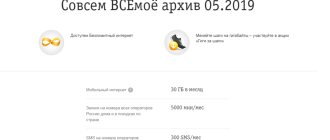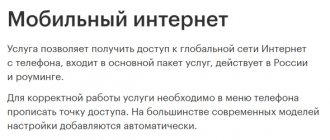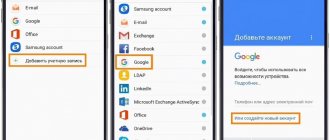Every TV viewer who does not want to miss their favorite programs and lose the opportunity to watch satellite television is obliged to pay on time for the channel packages they like. But how can you make sure that the entire deposited amount has been credited to your account and that the available funds are enough to pay for the subscription? To do this, you will need to go to the Tricolor website and check your balance by ID.
Any person can cope with this task, since all that is required to complete it is registration on the official website and Internet access. If using your personal account is inconvenient for various reasons, users can use other methods. The provider tries to provide clients with the opportunity to control the state of the balance, so it is ready to meet halfway if difficulties arise. But you should remember that information about deposited funds is available only to real owners of a personal account. Strangers will not be able to access confidential information.
Check Tricolor TV balance by ID
In 2021, there are only 2 main ways to clarify the status of your personal account:
- visit the corresponding page in the subscriber’s personal account;
- contact support operators and get information from them.
At the same time, clients are able to independently choose the ideal method of communication with consultants.
The provider allows:
- write in the online chat on the website;
- call a special service phone;
- contact specialists via Skype;
- use an online call on the satellite company’s portal.
It is worth adding that those who wish to verify the activity of the paid connection can use an alternative approach. The website www.tricolor.ru has a separate page for checking the status of subscriptions. To clarify the current state of connected packages, just specify the ID and wait for the received request to be processed. As a result, the entire procedure will take a matter of seconds.
Equipment ID
Each receiver has its own unique identifier. It is written on the box, as well as on the back wall of the TV. If this number is known, then you can check your Tricolor account in 3 steps:
- Open the operator’s website and go to the “Support” tab.
- Select the “Check subscriptions” section.
- Enter your ID and submit your request.
The system will process the request in a few seconds and show information about all connected options. It will also show the dates until which they were paid.
Check Tricolor TV balance in your personal account
The simplest and most convenient way to check Tricolor TV payment by ID is to use your personal account. Its main advantage lies in the universality of the approach. Here, subscribers can not only find out the current balance, but also view the status of connected packages and tariffs and even make a payment, if necessary.
To use this approach, you will need:
- visit the official portal of the provider and go through authorization;
- enter the “my services” section and switch to the management tab;
- view the required information.
It is important to emphasize that subscribers have a common account and a separate balance for each connected service. If necessary, users can transfer money from one option to another, thus managing their own finances. It should be remembered that the funds in the general non-targeted account will not be spent automatically, therefore, in order to use them to connect to a package of TV channels, the client of the satellite company is required to carry out the transfer of money and payment independently.
Additional ways to check your balance
In addition to simply entering the ID, payments to Tricolor TV are verified as follows:
- You can use the Personal Account service and view the entire transaction history in the “Payment” section. The main page of the personal account will display the current connection status - active or not. If active, the payment was credited correctly.
- You can also check subscriptions using the equipment itself (receiver). Press the ID button, Menu, or Home (depending on the receiver and remote control), select the subscription subsection in the “Status” item. In some receiver models, the algorithm will be different and include a “Personal Account” section.
The status of services will be displayed in the same way as on the Tricolor-TV website - with the end date of the connection, connection activity and selected options.
- Payment verification is also available when contacting the call center. To do this, you will need to provide the equipment ID, the full name of the person who connected the TV, and provide any additional information to the manager (except for confidential data).
- If you paid by card, the payment submission status will be displayed in your latest online banking transactions.
How to find out your account through the support service
Using the Internet is extremely convenient, but the approach described above is not always available precisely because of the need to connect to the World Wide Web. If a subscriber cannot use his personal account, he should call the hotline.
Single contact center number – 8 (800) 500-01-23.
But the caller should prepare for the fact that the operator will refuse to transfer confidential information without making sure that this is the real owner of the equipment. To identify a person who needs help, you should prepare in advance:
- passport details;
- number of the previously concluded service agreement;
- Smart card ID.
Those who do not understand what an ID is should pay attention to the special code on the smart card. It consists of 12 or 14 digits. This is the combination you need to register as a client and activate the “Unified” package.
You can also see it in the receiver menu, service agreement and in your personal account.
On the TV screen
A computer or other device is not always at hand to check your balance via the Internet. Therefore, the company has provided the ability to view this information directly on the TV screen.
To obtain data, you need to go to the device menu. Then go to the “Status” section and select the option to view the status of subscriptions.
Comment! Some equipment models have access to your personal account directly from the TV screen. You can find out about this in the instructions for the device or from technical support.
How to check payment for Tricolor TV by ID number
Sometimes unpleasant situations happen when the user already knows how to find out the balance of Tricolor TV, but cannot obtain the required information. This is usually due to the fact that the equipment is registered to another person or the dealer who registered the receiver did not complete this process.
In such situations, you should contact support and report problems or use the special feedback form available on the portal. Consultants will help you change parameters and information about the owner and tell you how to cope with any difficulties that arise. There is no other solution to the problem, according to established norms and rules.
Another fairly common problem is a forgotten password. In such situations, it is enough to simply use the recovery procedure.
Contact support
You can contact technical support on the Tricolor website or by calling 8-800-50-001-23. Service staff are ready to answer all your questions and help you around the clock. They can also provide information about your balance and possible payments.
Before providing balance information, the operator will ask you to provide the receiver number. In some cases, the client may be asked for other data, for example, full name.
Important! Support specialists never ask for personal information of a bank card, online wallets, etc.
Payment for satellite television
Users who decide to check their Tricolor TV balance should be prepared to have to top it up. To do this, you can use any payment method indicated on the provider’s website. All the features of depositing funds are described here in detail, including electronic payments and commission-free transfers. You can immediately go to the payment system portal to immediately transfer money to your account.
It must be emphasized that when making payments, subscribers are required to pay special attention and accuracy. Errors in receiver numbers and details are unacceptable, otherwise the funds will go to a stranger. They can be returned by calling the hotline, but this procedure will take too much time and effort.
Checking Tricolor balance by receiver number
The second way to check the Tricolor TV balance is to check the Tricolor TV balance by receiver number, which is most accessible in the subscriber’s personal account, which makes it possible to:
- find out the existing cash balance on the subscriber’s balance;
- receive a detailed statement with details of the subscriber’s expenses;
- manage subscriptions and the receipt of funds for them;
- contact the contact center by leaving a request online;
- Find out the deadlines for paying for services for using Tricolor.
For example, if you have 1,100 rubles on your balance. and the user’s subscription to the “Children’s - 31 day” package has expired, then 200 rubles will be automatically transferred to the service account and the package will be extended for another month without channel encoding. If the user has activated the “Children’s” package for a year for 1,200 rubles, then withdrawal of funds and renewal of the service will not occur, since the balance is less than the required amount. That is why users need to independently control their balance on Tricolor TV, so that there are no such unpleasant and awkward situations, and the subscriber can use their favorite service package without any obstacles.
Questions from subscribers of the Tricolor TV operator about how to check the balance by ID or how to find out your ID on Tricolor TV are received daily, although the procedure is very simple. If your question is not in the list above, please ask it directly. Thanks to the improvement of methods of feedback from subscribers, paying for services, monitoring payments and monitoring the balance will become easier each time. That is why the sequence of how to check your balance on Tricolor TV simply needs to be learned, and this is not so difficult.
What is ID?
When you connect to Tricolor TV, you are assigned a personal identification number consisting of 12 or 14 digits. It is located on the smart card that each new subscriber receives, and is required to be indicated when you pay for the services of a satellite digital television broadcasting provider. An ID is also required when contacting support online.
In addition, the personal number is contained on the remote control, which is used to switch channels. Depending on the receiver model, you need to find the “Tricolor”, “Status” or “ID No.” button. When you click on it, the ID will appear on the TV screen. The digital code is also contained in the contract.
How to find out ID?
The receiver ID is assigned by the manufacturer. You can find out this number using the receiver's remote control. Depending on the receiver model, the button will be labeled “ID No.” or “status”. After pressing the button, information about the receiver’s identification number will be displayed on the TV screen. In receivers with a smart card, ID information is available on the surface of the plastic.
- Tricolor TV personal account: login and registration by subscriber ID number
After filling out the registration form, you need to check all the entered data again and click the button to submit. After this, a message with a registration confirmation code will be sent to your email or phone.
After registration is completed and an individual password is received to enter your personal account, the subscriber can use all the provided functionality.
What to do if you don't know your password
It often happens that you have an ID number, but you have forgotten the password or cannot find it, then you should use the function to recover the password for your “Personal Account”.
To obtain a password, you must complete the following steps:
- Go to the “Get/Recover Password” tab.
- A form will open in front of you where you need to enter your full name, indicate a convenient way to receive a new password (via SMS or email) and enter a verification code.
- Click the “Get/Recover Password” button.
On average, it takes from 5 to 10 minutes for a new login password to arrive, depending on the server load.
Important! It is necessary to enter the data of the person for whom Tricolor TV is registered, otherwise the password will not be received.
After completing the procedure, the old password will no longer be relevant, and you will only be able to enter your “Personal Account” using a new one.
Personal account Tricolor TV
The personal account of a user of Tricolor company services is a special user account created individually for a specific person with the ability to replenish it at any time. Funds in your personal account are reliably protected and stored for the purpose of paying for the subscriber’s current subscription to channel packages and new connected subscriptions in the future. Finances stored in a personal account are used to pay for the following channel packages: “Optimum”, “Night”, “Our Football”.
Recovering or retrieving your password
To recover or obtain a password provided that the receiving device is registered in the system, you will need to do the following:
- Open the “Password Recovery” tab – “Reset Password”.
- Enter the personal number contained in the contract, or the ID that you will find on the smart card.
- After entering your personal data (last name, first name, patronymic), indicate how the password will be sent to you (by email or SMS message).
- We pass the anti-spam protection - enter the requested characters.
- We confirm the operation.
The check takes no more than 15 minutes.
Receiving a password
New subscriber registration
In order for the user to receive his personal password and check the balance by ID online via Tricolor TV, he must indicate a valid mobile phone number, since after registration he will receive an SMS message with confirmation. You need to know that the message arrives within twenty minutes, so if it is delayed, there is no need to worry in advance. Registration data must be specified very accurately and correctly. Sometimes subscribers want to receive a password by email - this function is selected individually in their personal account.
Official instructions for registration in Tricolor TV
Checking balance status by ID
Renting satellite television equipment and subscribing to channel packages requires timely monthly payment, which otherwise can lead to blocking of broadcasts and other consequences that make it difficult to watch your favorite television channels. You can find out the Tricolor TV balance in a variety of ways, and the identifier is the contract number, smart card ID or receiver code.
The contract number can be found in a copy of the official paper documentation issued when registering for a service package. Often, such information is lost, which contributed to the introduction of the ability to replenish the balance through a unique smart card or receiver number, consisting of a combination of 12 or 14 digital characters. Each piece of equipment is assigned a unique number at the factory, allowing it to be used as a unique top-up account.
Using Tricolor TV, you can check the balance by ID in the following ways:
- using a special function on the official website of the satellite television operator;
- having gone through the registration process and further authorization in your personal user account;
- by calling the toll-free support number, where the operator will connect you with a specialist from the company’s financial department;
- using an ATM or information kiosk of most Russian private and commercial banks.
Each method is unique and requires separate consideration, which will allow us to identify a suitable method for monitoring the current personal account balance individually for each subscriber.
Personal account
For each user, the Tricolor TV company provides for the organization of a special user account. It can be replenished according to your own desire. The system guarantees the safety of funds stored in the account. They can be used to subsequently pay for the user’s existing subscriptions and for new ones. The use of funds from a personal account is available to pay for packages such as “Night”, “Our Football”, and “Optimum”.
In conclusion
It is up to you to decide how to check your balance by ID. At the moment, Tricolor is practically the only operator that has provided so many methods for checking accounts for subscribers. All that remains is to decide on the most convenient one.
Content
One of the basic conditions for providing competitive services among satellite television operators is not only the provision of favorable tariffs and quality service, but also a developed service that allows you to find out up-to-date information on your personal account at any time. The largest Russian satellite television operator, Tricolor TV, has not unfoundedly held this position for a long time. Using Tricolor, you can check your balance by ID in a variety of convenient ways, allowing you to receive up-to-date information in the shortest possible time and not miss the established payment deadlines.
In this material we will look at the capabilities of the official website, user control panel and third-party services available for use in 2021.
Checking your Tricolor account balance without registering in your personal account
You can find out the balance in your Tricolor account without logging into your personal account. One of the ways - contacting the operator's contact service - is mentioned above. Other options to find out your account balance without registering a personal account in the LC online service are as follows.
- Visit to the company office. A passport and subscription agreement may be required.
- Use the available communication channels with the satellite company’s on-duty specialist directly from the company’s portal: online call or online chat.
- You can contact via Skype customer support account.
Important! For all of the above options, subscriber identification is carried out by the receiver id, so you need to have this important parameter at hand.