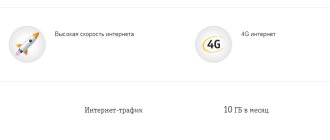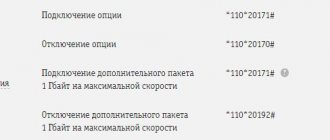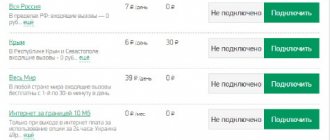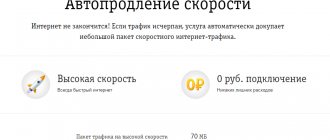When a client is in roaming, mobile communications costs will be 2 or even 3 times higher than costs in their home region. How to solve such an unpleasant financial problem? For this purpose, a special Beeline operator has been developed, by connecting which the subscriber will be able to save a lot on the costs of incoming and outgoing calls and SMS information when traveling around the country.
Beeline communication everywhere, like at home, became possible thanks to the introduction of profitable. It makes roaming fees less expensive, which is due not just to low communication prices, but more to the reduced connection fee - activation on all tariffs recently costs only 25 rubles. and this with absolutely no subscription fees.
What is this
Important! For the Beeline operator, the name of the option “Everywhere at home” does not exist; this name was invented by the MTS operator. We will talk about the “My Country” and “Be at Home” options, because they are analogues of this service.
All subscribers know how much the cost of operator services increases when roaming. The introduction of this option (another name is “My Country”) allows you to significantly reduce communication costs and communicate with friends, family or colleagues at reduced rates. It is intended for those who often leave the territory of Russia, but at the same time want to maintain full communication. Let's look at how to connect Beeline.
Tips for connecting to the “Home Region”
In order to find out how to connect your Beeline home region, you can contact the help desk specialists or choose the following steps:
- Dial the command *110*241#call on your phone.
- Call 067409241 to activate this service.
- Use the online assistant.
- Call the operator on 0611.
The cost of this option is as follows:
- Connection – 30 rubles independently and 45 rubles with the help of an operator.
- The fee for use is 1.5 rubles per day with a prepaid system and 9 rubles per month with a postpaid system.
Connection methods
In this part of the article we will figure out how to connect “Everything is like home” Beeline. Important! This option is not available for new subscribers. Now it can no longer be connected. Let's look at how we could have done this before and what we got as a result. There are several effective ways to select a service.
First way:
- Open your account on the operator’s website using your username and password;
- Open the control menu;
- Find the desired “My Country” option in the list and click “Enable”. Read also: “Beeline hello” - why this option is needed.
Second way:
Likewise, you can find the option through the operator's app.
- Log in to the application on your smartphone;
- Open the “Services” tab;
- Find the one you need, then click on the power button.
Now let's figure out how to enable the option using a special number.
Additionally: Premium status - what are these conditions for subscribers?
Method three:
- Open your smartphone's number pad;
- Enter the number 0683 and follow the voice menu prompts.
You can also always call the support number 0611 and ask the operator to assist you in connecting the service. Don't like the options above? Contact the sales office for a personal visit.
So, we figured out how to activate the Beeline “Everywhere at Home” tariff. As you can see, there are a lot of different options available to users. Let's move on to ways to turn it off.
Find out your main balance through your personal account in another article.
How to connect ?
This service is not disabled, because it only works when the subscriber has left his connection region and there is no subscription fee. The option can be activated once and this is enough for the entire time you use the tariff. You can forget about her. Individuals and legal entities can activate the option at any tariff. The exception is tariffs intended for tablets and USB modems.
It will be easier to connect this service if you call 0683 from a mobile phone number, and then follow the voice menu prompts on how to activate the service. In this case, the account must contain an amount greater than 25 rubles. This is exactly what is needed to enable the service. And after a short time you will receive a notification about a successful successful connection.
How to refuse
Let's move on to how to disable Beeline. Operator users can use this option:
- Enter code 0683 on the keyboard;
- Follow the voice dialing instructions.
You can also refuse the service by logging into your personal account or the “My Beeline” smartphone application from the operator.
- Open the application or personal account;
- Select the services tab;
- Find the connected offer and click on the disable button.
We looked at how to disable Beeline’s “Everywhere at home”. If the above options do not suit you, contact support and ask your operator for assistance. Let's move on to a detailed description of this option.
In another article we will tell you how to disable the blacklist on the network.
Other methods of connecting to the service
You can always use your own personal account at Beeline. The Personal Account has a special section in which the user can manage his services, connect and disconnect them independently. Choose the necessary services yourself and connect them as needed.
You can install a special application from Beeline on your smart device, which allows you to manage your account. Go to the “my services” section and find the corresponding company offer.
This service can be activated at any subscriber service center, which infrastructurally belongs to Beeline Corporation.
Contact technical support. To do this, simply call 0611 and follow the instructions or simply contact a specialist.
Description and cost
First, let's look at the terms of the offer:
- Works without restrictions throughout Russia (except for your home region);
- Available to both private and corporate clients;
- Connects only once;
- The offer is not available for tariffs intended for modems and tablets.
Don’t forget that if you want to connect to Beeline’s “Everywhere at Home” Internet, you need to choose one of the existing services to reduce the cost of network access.
The Beeline “Everywhere at home” option is characterized by the following cost:
- Absence of any subscription fee;
- When you enable the option, 25 rubles will be debited from your account one-time;
- Outgoing calls are charged at 3 rubles per minute;
- Outgoing SMS will be charged at 3 rubles per message;
- The first minute of an incoming call will also cost three rubles (then free of charge).
Possibilities at “zero”
The Beeline cellular company offers its subscribers several ways to replenish their mobile account when its balance is zero:
- “SOS – top up my account.” This service consists of topping up your account from the phone numbers of your family and friends. SOS messages for Beeline network subscribers are free. To do this, you need to dial the following combination of numbers: *707#7#00XX XXX XXX XXX#call. Please note that only 5 messages of this type sent within 30 days will be free. Also, subscribers with a zero account are given the opportunity to lose the cost of one paid request.
- Auto payment. This service will not allow a Beeline subscriber to be left with a zero mobile account. This option consists of automatic replenishment of the account if the amount reaches less than 50 rubles. Autopayment is activated only once and is valid on an indefinite basis. To activate this service you need to dial *141*11#call. Thus, if the balance is less than 50 rubles, the cellular company will automatically top up the account. It should be noted that the amount of auto payment depends entirely on the communication expenses that the subscriber has incurred over the past three months. To find out the auto payment amount, you need to activate the appropriate service by dialing the following combination of numbers: *141*9#call.
- Trust payment. This service consists of temporarily topping up a subscriber's account with a zero amount. To activate this option, you need to dial *141#call. If the subscriber’s expenses spent on cellular communications over the last three months amount to more than 3,000 rubles per month, then the trust payment will be equal to 300 rubles. At lower costs, this amount will be lower than the indicated figure. To find out the amount of the trust payment you need to dial the following combination of numbers: *141*7#call. The accrued amount has its own validity period, which is three days. After this time, the amount of the trust payment is automatically debited from the subscriber’s account.
- "Living Zero" Each subscriber of the prepaid payment system with a zero balance can receive all incoming calls, as well as receive SMS, call Beeline Technical Support Service, use call waiting and caller ID. This service is available when the subscriber is on the home network.
- “The call is at the expense of the interlocutor.” This service is provided to each prepaid payment system subscriber free of charge. It should be noted that it does not need to be connected. You just need to dial 05050 - Beeline subscriber number - call. The number should be dialed without 8. If the interlocutor agrees to pay for this conversation, then the connection between the subscribers will be established. A Beeline subscriber cannot call more than 15 times a day at the expense of the interlocutor. When receiving such a call, the interlocutor will hear a voice notification warning that the subscriber wants to make this call at his expense. To receive a call you need to press 1 in time. To cancel, just use the “Cancel” button. The cellular company also provides a service related to the inclusion of call barring at its own expense. To do this, dial *155*0#call. To allow receiving such calls, you need to press *155*1#call. “Call at the expense of the interlocutor” is free for the caller. If the called subscriber is also a Beeline client, then the call is paid for by the called subscriber according to the basic tariff for a local outgoing call.
Fell yourself like at your own home
The operator also has a special tariff that will provide you with free calls in the CIS countries, Georgia and Ukraine.
- The cost of the tariff is 150 rubles per week
We have given a description of Beeline. Sign up for this useful offer if you want to significantly reduce communication costs when abroad and enjoy communication.
How to disable
Deactivation is carried out using similar options:
- Through the Beeline account or the operator’s official application.
- By calling the call center at an additional telephone number – 8-800-700-8000.
- By number 0683 or via the command *110*0020#.
If there is no way to disconnect remotely, then Beeline suggests contacting any post office at the subscriber’s location. When visiting a Beeline office in person, the client should take his passport with him to confirm his identity.
description
The service works everywhere, like at home. Beeline extends throughout Russia, except for the home region in which this service was connected.
When the service operates in roaming, charging occurs at the following prices:
Many modern tariffs have recently made it possible to communicate with subscribers everywhere, just like Beeline at home, at the same tariffs - that is, when a subscriber has left for another region, the cost of incoming calls from Beeline numbers and outgoing calls to them is charged at the same prices in the home region. For example, in the “Everything” line - “All for 300”, “All for 400”, “All for 600” and others, incoming and outgoing calls from Beeline have become completely free. Tariffing of additional services that are not listed above is carried out in accordance with the terms of the tariff that is connected to the subscriber.
Haven't connected yet? We will tell you how to do this:
With the advent of smartphones and tablets, people have gained more new opportunities. Now, with a simple click of a button, we can control many processes. With the development of progress, life has become much easier. Now the whole world fits into a mobile device. From anywhere in the world where mobile communications are available, you can stay up to date with the news and communicate with family and friends. Cellular operators are also developing rapidly and have prepared a new, up-to-date offer for subscribers that allows them to feel at home everywhere.
How to connect while outside your region or planning a trip? To do this, just pick up your phone and carry out one of the simplest and most understandable operations:
- Dial the command *110*0021# call on the keyboard. As a result of the request, you will receive a message about the activation of this service for your phone;
- Use the mobile operator’s website to get started with the service. You need to go to the company’s website and register to create a Personal Account. Now you can connect/disconnect any services. The site also provides introductory information about other company offers, a list of available tariffs and much more;
- Download the “My Beeline” application on your smartphone, register by entering your phone number and manage your services without any problems. You can find offers to save money while traveling around the country and much more in the corresponding “My Services” menu item;
- Call our call center operators at 0611 and use the voice menu or wait for the operator to respond;
- Contact the nearest telecom store in your city, where experienced employees will connect this option to your phone.
Tariffing of services after spending package limits
The conditions for using services within the prepaid package and outside of it are different from each other. Once a user goes beyond prepaid services, their use becomes more expensive. Below is detailed information about this.
Total prices for calls abroad are more expensive than using services in your home region or in the Russian Federation.
Within the subscriber network of a given service provider, after the service package has expired:
- the fee for outgoing numbers within the city and its region is 2.5 rubles per minute of conversation;
- the fee for outgoing SMS within the city and its region is 2.5 rubles per minute;
- the fee for outgoing SMS and calls to other cities will also be 2.5 rubles per minute;
- payment for outgoing calls to numbers in China, Armenia, Georgia, Kazakhstan, Kyrgyzstan, Tajikistan, Uzbekistan, as well as to Kyivstar numbers in Ukraine - 5 rubles per minute.
Outside the service provider's subscriber network:
- payment for calls to numbers in Armenia, Georgia, Kazakhstan, Kyrgyzstan, Tajikistan, Ukraine, Uzbekistan - 20 rubles per minute;
- payment for calls to numbers from other countries - 80 rubles per minute;
- payment for SMS to numbers from other countries is 5.5 rubles per minute.
People today are quite mobile in moving around the country. Thus, when traveling across the territory of the Russian Federation (visiting family or friends, or while on business trips), subscribers find themselves in roaming. And, as you know, roaming is not a cheap business, and for many it is not only frustrating, but even frightening. After all, these are unnecessary, unplanned expenses.
And the mobile operator Beeline understands this very well. In order to save the finances of its subscribers while traveling around the country, a special one from Beeline was created. It allows a person on a trip to spend almost the same amount of money on communications as he would spend on communication while in his home region.
general information
The “My Country” option is available on all tariff plans, regardless of the payment method. The essence of this proposal is that the subscriber can talk anywhere in the country at the prices of the connection region. This way you can significantly reduce your travel expenses.
How to activate the service? For this action you must use the following scheme:
Important! Profitable roaming within Russia is valid in all regions except home.
How to disable it on Beeline? To do this, you need to select one of the deactivation options:
In addition, you can contact any sales office of the company.
Questions that users have
Peculiarities
The subscriber who activates the option receives tangible benefits for outgoing calls anywhere in the Russian Federation. The main advantages are:
It is worth noting that for activating the option, the provider charges a fee of 25 rubles. This amount must be in the account at the time of sending the connection request, otherwise activation will not be possible. There is no charge for disconnecting the service. If the disconnected subscriber wants to take advantage of the offer again, 25 rubles will be debited from the account.
Important! Since April of this year, the option has been removed from the available tariff plan offerings. Now profitable roaming in Russia is called “My Country. Archive". It is currently not possible to connect to this service, however, the active offer continues to be used without restrictions.
Additional features
The action applies not only to individuals. Subscribers of tariff plans can also use the bottom option. However, there are some restrictions:
It is worth noting that it does not work on “Everything” packages. If a user who previously activated the option switches to any of these tariff plans, its effect is automatically canceled.
Peculiarities. Beeline.
The Terms of Service will always apply when you are outside your own home region. Otherwise, the service is considered inactive.
If this service is activated, then you will use communication services on very favorable terms:
As you can see, it is not only beneficial for subscribers to communicate, but also to simply count their expenses. Everything costs 3 rubles! Even greater benefits are enjoyed by those subscribers who are connected to the “ALL” . These subscribers communicate within the network completely free of charge. You only need to pay for conversations with people connected to other mobile operators. In this case, the cost of communication is calculated based on the current tariff and the conditions described above.
How to remove roaming on Beeline using the menu
To deactivate roaming, it is not necessary to send an SMS or call somewhere. The necessary settings can be made in the menu of your own mobile phone. On different smartphone models, this item may be located in different places, but you need to find the “My Beeline” menu. If you find it, click on it and follow these steps:
- open the list of sections;
- select "Other services";
- find the line with the option name;
- follow the instructions to deactivate.
In a few minutes you will receive a service message informing you that the service has been disabled. You can go on a trip and not worry that additional funds will be charged from your number for SMS or calls. If at some point you need to contact someone, you should activate the service in the same way in this menu. Management can be carried out both at home and abroad.
- What will happen if early transfer of pension savings is prohibited in 2021
- Raspberry cake - step-by-step recipes for making chocolate, biscuit, curd or shortbread
- What to do with the funded part of the pension - the procedure for formation and payment