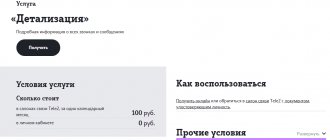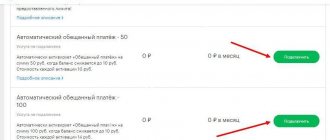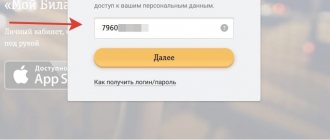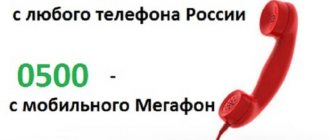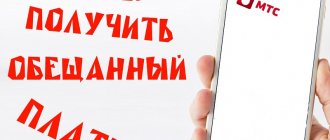Very often it is not possible to control the phone balance in a timely manner, and the money runs out at the most inopportune moment. Mobile Internet is blocked, and terminals may not be nearby. MTS offers an interesting solution to this problem - promised payment. This is a kind of small loan to your mobile phone account, which will allow you to use all the operator’s services and delay replenishment. It helps in situations where the funds on the SIM card suddenly run out.
MTS provides several ways to use this service, so you can choose the most convenient one specifically for your situation.
How to connect a promised payment to MTS
Initially, this service is available to all users of the operator. Thus, you will not have to further configure the tariff. However, to activate it you need to follow some steps. Automatic use of this function is not provided, unlike MTS autopayment.
Conditions
The trust payment is subject to certain conditions. Thus, the validity period of the activated promised payment is 3 days after replenishment, but you can do this earlier by depositing money into your balance. The minimum loan is 50 rubles and is available to all users. The maximum is calculated based on the size of one monthly fee. Thus, if you spend 51 - 300 rubles per month, you are allowed to take up to 200 rubles, if you spend 301 - 500 rubles, you can take up to 400 rubles, and if you spend more than 501 rubles, you are allowed to use up to 1000 rubles.
The replenishment fee depends on the amount of funds you borrow. The minimum is 7 rubles. When topping up your account from 100 to 199 rubles, you will have to pay 10 rubles. For payments from 200 to 499 rubles, a repayment of 25 rubles applies. If you take more than 500 rubles, the commission will be 50 rubles.
USSD command
One of the simplest and fastest methods to take the promised MTS payment is to enter a special command from your phone.
So, you need to enter *111*123# and the call button on the keyboard.
After this, the USSD command is activated and after some time you will receive an SMS notification about the crediting of money to be returned and information about the commission.
If you want to choose the replenishment amount yourself, then dial by calling *111*123*amount#.
To use USSD calls you need a free one. Now it connects automatically when you purchase a SIM card. However, for old numbers you may need to activate it yourself through your personal account.
SMS message
Unfortunately, MTS does not implement the function of activating the promised payment via SMS message. In this form, only a notification of advance payment is received. In general, the operator has few services that can be used via SMS. For most functions there are convenient USSD commands and other methods via the phone.
Personal Area
Your personal account provides very wide options for managing your balance, SIM card, services, payment history, and more. Therefore, if you have a mobile Internet or Wi-Fi network, activating the promised payment will not be difficult.
You need to log in to your account. If you have not registered, you will have to do so. Your login is your phone number, and you choose your password yourself. If you forget it, restoring it is quite easy and takes a couple of minutes.
After you log into your personal account to borrow money on MTS, you need to go to the “Account Status” page in the “Number Management” tab. After that, in the left menu, go to the “Payment” category, where the first option will be “Promised payment”. By going to this page, you can easily receive funds into your account.
To use this feature you need . It is connected free of charge when you purchase a SIM card, but on older numbers you may have to enable it manually.
Call to operator
You can also call the MTS automated service line at 1113.
In accordance with the instructions, you should go to the required section and activate the trust payment.
In addition, by calling 11131 you can find out about the current status of advance funds, namely:
- amount credited;
- return period;
- commission.
Therefore, before activating the service, it is worth finding out about the current status.
What is it and how does it work
Using the provided opportunity to activate the function with the provision of a small amount of debt, the MTS client continues to use the company’s services, even if the balance has reached a critical minimum or zero. To receive the “Promised Payment”, it is enough to fulfill the simple conditions of the company and request the amount borrowed. If it was not possible to immediately connect the service, this means that the client has been working with the company recently, or the requirements for the SIM card balance have not been met.
The service is available throughout Russia, including Crimea. After a certain period, the subscriber must return the money by topping up his own mobile number.
How to take the promised payment with a negative balance
Advance crediting is most required when there is absolutely no money left in the account. In such cases, it is possible to receive a trust payment, but there is a limitation. Before you take the promised payment to MTS , you should make sure that your account will have less than -300 rubles, you will not receive temporary funds. You will need to carry out the same operations as with a positive account.
If your balance is satisfactory, then you can easily enter the USSD command and receive money.
If you are in a Wi-Fi network zone, then by connecting to it you can take a trust payment through a special MTS application. To do this, you will need a login and password from your personal account. Nowadays, more and more public Wi-Fi points are appearing, so you can urgently receive funds in many places in the city.
It is also easy to take the promised payment through a computer connected to the Internet, using your personal account according to the described instructions.
Available size of the “Trust payment”
As mentioned above, the loan equivalent, payment terms and other information can be obtained by sending the USSD code *141*7#. However, for your convenience, we have compiled a table in which the conditions of the credit service are presented more clearly:
| home network | ||
| Monthly expenses | Trust payment available for the amount | Balance balance cannot be less |
| < 3000 rub. | 450 rubles | 90 rub. |
| 1500 – 2999 rub. | 200 rubles | 60 rub. |
| 1000 – 1500 rub. | 150 rubles | 60 rub. |
| 100 – 999 rub. | 100 rubles | 60 rub. |
| > 100 | 50 rubles | 30 rubles |
How to disable a promised payment
The trust payment is automatically deactivated after 3 days from the date of provision.
This means that the funds will be debited from the phone account with a commission, so the balance may go quite negative.
You can return the money before the due date. To do this, you simply need to enter the amount of the trust payment and the commission. After this, you will receive an SMS notification about the repayment. Money can be deposited either in parts or in full. You can top up your account through terminals, ATMs, bank cards, electronic wallets, and your MTS personal account.
If you took the promised payment on MTS, take into account that with any replenishment of the balance, the money will first go towards this debt, and only then to your SIM card.
Terms of service
Any Beeline client can activate the service, regardless of the tariff plan and place of registration of the SIM card. For each connection, there is a monthly fee of 15 rubles. This amount will be written off each time you order credit funds.
The loan is issued to the client for 3 days. At the end of the period, the user must repay the loan in full. Funds are debited automatically when you top up your account.
You can borrow again from the operator after repaying the first loan. You can return the money early. After this, the subscriber will be able to use the option again.
Additional terms and conditions:
- Subscribers who have spent at least 50 rubles on communications over the last three months will be able to borrow from the operator;
- the client must use the Beeline SIM card for at least three months;
- the client will be denied service if he has an outstanding debt.
Now let's get acquainted with the ways by which you can borrow money from a mobile operator.
Alternatives
Even with a negative balance, your SIM card is not blocked and you can freely use free services. You can easily get by with them until you can deposit money into your account. The most popular function is sending a free SMS message asking to call back. To do this, dial the combination *110*number# and press the call button. The subscriber will receive a notification that you want to contact him. If your account is negative, then when you try to call, the robot will inform you about the service, and you can send the same message.
A similar service is a request to top up your account. To do this, dial the combination *116*number# and press the call button. If your account balance is negative, you can also send such a message when calling.
The function of calling at someone else's expense to a mobile MTS has been implemented. It works like an incoming call. This can be done by dialing the special number 0880 and following the instructions of the informant.
The most convenient alternative is to enable automatic payment. It allows you to maintain your score so that it does not drop below the selected level. You can activate this service in your personal account.
What is the service
First, let’s look in detail at how you can borrow money from Beeline and what this option is.
So, the additional service for urgent balance replenishment is called “Trust Payment”. It allows you to top up your account with a certain amount, which must be returned later. Payment is received instantly, you will be able to use the Internet or make calls. The payment period is three days, after which the debt must be repaid.
Just in case, you can activate autopayment and forever forget about the need to regularly top up your phone account.
Description of service
The promised (trust) payment is a service of trust. Its essence is that you can get an affordable amount of credit on your gadget account. The amount of such a contribution depends on the client’s average monthly expenses for paying for the services of a cellular operator. You can receive a trust payment on Beeline if the balance has become negative.
For how long is it provided?
The maximum duration of the service is three days. Unspent money received through the trust payment service expires after this period of time.
If the user does not return the borrowed funds after three days, Beeline reserves the right to block the phone number. In this case, the subscriber’s balance goes into minus.
To remove the blocking, you must deposit funds in an amount not less than the existing debt. It will be possible to use mobile communications again only in a day. Unlocking is paid. It is automatically deducted from the balance and amounts to 15 rubles.
Tariffs with daily subscription fee
The validity period of the option for customers with daily debiting of fees for using Beeline services is three days and is provided under the following conditions:
Connection methods
To connect, you can use several options.
Sending a USSD request
The option is activated using the USSD command *141#. To find out the available payment amount, you must first send a request to *141*7#.
Using the Personal Account functionality
Online self-service service Beeline Personal Account has wide functionality for changing number settings.
By going to the main menu of the service, you need to activate the “Service Management” section, select “Trust Payment” from the list and click the “Connect” button. Despite the fact that the interface of the client environment is constantly changing, all menu item labels retain their intended meaning.
Using the Trust Payment web page
After going to the service page, you must click the “To connect” button, indicate your subscriber number in the form that opens and confirm the completed actions by activating the “Get service activation code” option. An SMS message with a code and further instructions will be sent to your phone.
Call to the Beeline call center
This is not the most convenient, but reliable way to connect the “Trust payment” option. To contact a provider specialist, you need to dial the service number 0611 from your phone. The inconvenience of calling the Beeline customer service center is due to frequent long waits for a connection with an operator.
Conclusion
Receiving money on credit from an operator is not only pleasant, but sometimes vital. Beeline managed to simplify the operation of the service as much as possible, offering subscribers a simple set of commands for independent management. I am glad that the provider has provided the possibility of deactivating the service, as well as reconnecting.
Sources
- https://beelinex.ru/kak-vzyat-v-dolg/
- https://beelineguru.ru/uslugi/bilajn-obeshhannyj-platezh.html
- https://protarify.ru/beeline/kak-brat-obeshchannyy-platezh-na-bilayne.html
- https://beeline-online.com/kak-vzyat-obeshhannyj-platezh-na-bilajne/
- https://BeelineExpert.ru/balans/dover-platezh/
- https://beeline77.ru/doveritelnyy-platezh/
- https://MyTariffs.ru/finansy/obeshhannyj-platyozh-bilajn.html
Automatic loan function
Beeline provides its subscribers with a convenient option that allows them to receive a trust loan automatically. This option is very convenient for customers who forget to monitor their mobile balance.
To have the right to make calls, receive them, and not think about whether you should top up your account or not, it is better to use the auto-payment option. As soon as the balance approaches less than 50 rubles, automatic payment will begin and the operator will issue money to the account automatically. The conditions for connecting the option are the same as when ordering a trust loan in other ways.