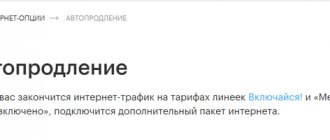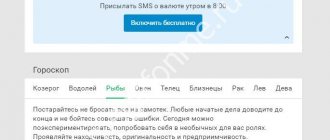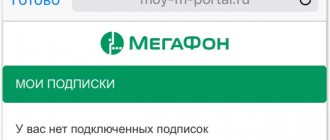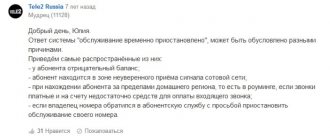Technology is developing very quickly these days; in order to keep up with new devices, you often have to give up your already familiar phone number, for example, to use a device that supports a 4G connection. The Megafon operator has a service that allows you to replace a SIM card.
The card can be replaced at any time while maintaining the number. The extensive network of the operator and the service center allow replacement in the following cases:
- Lost old card. One way or another, anyone can have their phone cleaned, leaving the SIM card with them, as a result of which the card is lost. In this case, a replacement should be made not only to preserve the number, but also for security reasons. You never know what your SIM card can be used for.
- Chip damage. The card can withstand a lot as long as the chip is not damaged, but modern gadgets use nano-cards, which are quite easy to damage. There is nothing wrong with this; the card can be changed at any time.
- Replacing the card with USIM. This chip format is necessary to use 4 G Internet.
- Replacing the card with a nano format.
In what cases is replacement required?
The need to replace a Megafon SIM card may arise in the following cases:
- You have lost your phone, modem or tablet.
- The format of your old card is not compatible with your new device. For example, you need to replace the Megafon micro SIM card with a nano SIM card.
- You have purchased a device that supports 4G format and requires a USIM card.
- The existing plastic has mechanical damage, due to which it does not work correctly or does not work at all.
Everything listed in the list gives you the right to change your Megafon SIM card for free. In this case, your number will be saved, just like your balance, tariff plan and the entire volume of connected services.
Select the desired diameter
Before you go to the salon to replace your micro-SIM card with a Megafon mobile phone, you need to consider the main plastic sizes used in 2021:
This data will help you choose the right size SIM card, ideal for the slot in your smartphone. Let us recall other important rules that will help you navigate when choosing a SIM card:
- Be sure to read the instructions for your smartphone - you can find them in the phone box or on the website. The instructions indicate the recommended plastic size;
- Ask all questions to a specialist at the communication salon.
It's time to sort out the most important question - where to change the Megafon SIM card to a nano-sim! We will tell you in detail what needs to be done and in what order.
How to exchange at the operator's office
How to get a nano SIM Megafon in an offline office:
- Go to the nearest operator's office.
- Explain the situation to the sales consultant.
- Present the passport for which the number is issued.
- You receive a new card.
If the number is not registered in your name, its owner must come to the office under the contract. Also, in order to change a SIM to a nano-SIM Megafon, it is permissible to take from this person a power of attorney certified by a lawyer.
Important! If you have lost your phone or it has been stolen from you, the first thing to do is call the hotline and explain the situation. The operator will temporarily block the number so that attackers cannot use it. After this, you can choose the time to go to the office and reissue the sim.
You can replace the card with a similar one or purchase Usim Megafon - a new standard from the operator.
Order a new card in the operator’s online store
It's fast, convenient and without authorization on the operator's website. However, at the moment the service is available only for Moscow and Moscow Region.
How to change a SIM card to a Megafon micro SIM card or get a new one to replace a damaged one:
- We are opening an online store.
- Place the cursor over the “Rates and numbers” section and click on “Select or replace...”.
- Click on the link in the block on the right, “Replace / restore …”.
- A page will open with a form that you need to fill out. All fields are required.
- If your case is a replacement due to loss, check the “Mobile phone is lost” checkbox. Passport data - those for which the old card was issued.
- Click on “Place an order”.
By the way, you can disable the SIM card on Megafon; read how to do this in our other article.
- After some time, the manager will call the number specified as the contact number to clarify the details of replacing microsim with nano sim and delivery.
- We wait for the courier, present him with the document whose details were indicated in the application form, sign the necessary papers and pick up the order.
It must be remembered that when receiving a new SIM card through an online order, standard rules regarding documents apply - the owner of the number must present his passport himself or an authorized representative - a power of attorney from the owner.
How much does it cost to replace a Megafon SIM card: the replacement itself is free, unlike the cost of a new SIM card. Delivery - to the nearest Moscow region - 200 rubles. Urgent delivery - 400 rub.
How to replace a MegaFon SIM card
When applying for a SIM card, only a passport is required. The information provided during its purchase is recorded in the general database of the mobile operator. All information about the owner is strictly confidential, which ensures the security of account information, as well as the client’s personal accounts, which are linked by phone number. Therefore, replacing a MegaFon SIM card is performed using the number storage service. This means that all customer data is safe . However, you must take care in advance to save contacts in the phone's memory to avoid losing them completely.
The SIM card is a carrier of personal information for each gadget owner.
Only with its help can we make calls and use the Internet. In modern society, with the development of high technologies, it is not possible to do without communication. It is needed to communicate with loved ones, relatives, to obtain information and even when applying for a job, because providing the employer with your contact information is a prerequisite for a trusting relationship.
Which phones support the standard?
We will not list all available models - that would take too much time. But we’ll help you figure out which phones support USIM – to do this you’ll have to go into your smartphone’s settings.
- Open your device settings;
- Go to "SIM and mobile networks";
- Click on the card and go to the “Operator Network” section;
- Select the “Network Mode” section;
- Find the "4G Preferred (LTE)" icon.
- Enter settings;
- Click on the line “Cellular Communications”;
- Open the “Data Options” section;
- Find the “Enable LTE” icon. If the “4G (LTE)” icon is present, everything is fine!
Maybe you already have a Megafon USIM card installed? You can check this using the command *507#. If there is no support, move on to the next part of the article.
Why do you need to replace the card?
to change a MegaFon SIM card ; when it is issued to the client, he just needs to provide a passport. If the number is registered to another person, then you will need to provide a power of attorney from the owner, which will be certified by a notary.
There are several reasons why you may need to replace your SIM card:
- When lost. In this case, it is advisable to contact the operator’s campaign office employees as soon as possible to urgently block the card.
- Incorrect or unstable operation of the SIM card caused by its damage.
- Changing the SIM card format. This is necessary when purchasing a new phone and the card slot is of a different size.
- Requires 4G Internet support.
Mobile devices have different slots for installing SIM cards. More modern gadgets are focused on using improved mini or nano USIM SIM card standards. These include models from brands such as IPhone, Samsung and Nokia. Support for modern and fast 4G Internet requires the use of nano SIM cards. Replacing MegaFon SIM card with a nano
performed free of charge in the branches of this campaign.
After purchasing a new smartphone, you can simply change the SIM card size at the MegaFon office or yourself.
Replace with a new SIM card Micro or Nano SIM
Almost all modern phone models work on the basis of a smaller version of the usual SIM card: micro SIM. Such a card can be obtained at any megaphone store. Most likely, service workers will simply cut the card out of the adapter with a special tool. However, today there are cards that are immediately issued in micro format.
You also need to take into account that you can only cut the card to Micro format, nano cards are simply thinner, so you will have to change the card to a new format. Breakage
Cases of physical damage to the card are rare. Most often this happens when you try to cut the card to nano format yourself. However, situations can be different: from a long stay of the phone in water to a banal fall of the device.
In any case, to replace the SIM card you will need a passport. If suddenly the client decides to change the card for his friend, he will have to stock up on a power of attorney signed by a notary. It should be noted right away that you can change the SIM card only in your home region.
If a replacement is required, but there is no opportunity to visit your home region, you can use the service on the official Megafon website.
How to replace a SIM card
Regardless of the reason why the subscriber needs to replace the SIM card, the following options exist:
- You can replace or restore the card at the nearest branch of the MegaFon operator. In this case, the office employee will block the provided card and issue a new one, preserving the number, tariff, connected options and the owner’s balance.
- The subscriber can purchase a SIM card through the MegaFon online store. It is located on the official website of the campaign in the “Rates and Rooms” section. If the user decides to use this option, then just follow the instructions on the site. Upon completion of the registration procedure, you will receive a call from a campaign employee to confirm the transaction. This function is valid only in Moscow and surrounding areas. Prices vary from 200 to 400 rubles, depending on the speed and location of the final delivery point.
The replacement of a SIM card is carried out according to the tariff schedule of services of the MegaFon operator, but it itself is free. It is also necessary to take into account the fact that if you contact the campaign office directly, this service is provided immediately on the spot, but if you order through an online store, you will have to wait 3-4 days.
You can replace or restore your MegaFon SIM card using any of the listed methods that suit you. You can get detailed information about the location of nearby departments or campaign offices, as well as about the SIM card replacement service, by calling the operator free of charge at 0500 or the combination *123# and the call key.
Reasons to replace your SIM card
Main reasons for SIM exchange:
- The client needs an identification chip of a different format. Each device works with one of three types of SIM cards: Mini, Micro or Nano. When purchasing a phone, the user may be faced with the incompatibility of the new device with the previous SIM format and the impossibility of reducing the chip size: for example, the Mini format is thicker than the Nano, and cutting in height simply will not work.
- The need to use USIM. The first letter in the presented abbreviation denotes the “versatility” of the chip, which is manifested in the compatibility of the equipment with modern 3G+ and 4G networks. If the user's existing SIM card does not support high-speed Internet access, it can be replaced with a new chip. The client can choose between Micro and Nano formats.
- The existing card is not working. If the SIM stops working and is not registered on the network or is malfunctioning, the user can replace the equipment with a new duplicate. Even non-activated cards that were sold in poor technical condition are subject to restoration.
Differences between the new and old standard
Despite the external identity, there are significant differences between USIM and SIM. Let's look at the main parameters:
| Old standard | New standard |
| Does not place applications in internal memory | Allows you to place applications in internal memory |
| Not suitable for 3G network | Designed to work on the 3G network |
| Cryptographic security level is low | High level of cryptographic protection |
| Allows you to add up to 255 contacts to the internal memory | Supports storing several thousand contacts (with additional information) |
We’ve decided what the difference is between SIM and USIM – you’ll agree, it’s quite big! The operator also has an ESim standard, Megafon suggests that this is a new generation of cards!
Rules for obtaining a new SIM
A SIM card is issued after submitting an application to replace existing equipment. The subscriber needs to come to the nearest sales department of the operator and ask the consultant employee for a special form. Among the rules for updating the identification chip:
- The subscriber is required to confirm his identity. Client identification is subject to presentation of a passport. A company employee has the right to ask the applicant several questions about recent transactions with the personal account to which the equipment is assigned. This is necessary for additional subscriber protection from scammers. If the owner of the number is unable to contact the operator’s representatives in person, he can issue a power of attorney to a relative or friend to replace the SIM card in Megafon.
- The user can keep the previous number and terms of the contract. Despite maintaining all the terms of the contract, the operator is unable to transfer the client’s old phone book to a new SIM. Megafon does not have the right to arbitrarily dispose of the money on the user’s balance sheet, and is obliged to transfer all funds in the personal account to a new SIM card.
- SIM card exchange is done only on the territory of the service branch. Identification equipment cannot be replaced while the user is outside the home region.
You can find the nearest Megafon office using the company's official website.
Order equipment online
The subscriber can use the online SIM card replacement service. To order an identification chip, fill out a special form on the operator’s official website. The questionnaire includes information such as:
- Subscriber's full name;
- series and number of the applicant’s passport or other identification document;
- actual residential address;
- contact phone number and email address.
After filling out the form, a representative of the nearest operator’s office will contact the user and clarify additional details. Free delivery of a new identification chip is carried out within a week from the date of receipt of the application. An accelerated order processing procedure will cost 400 rubles. After replacing the equipment, the subscriber will have to independently activate the SIM card using a mobile browser.
What is this standard
Let's start the review by defining what it is - a USIM card (Universal Subscriber Identity Module).
USIM is a modern advanced card standard that is inserted into the slot of a mobile device for conversations and access to the Internet, adopted within the framework of 3G mobile communications.
To finally understand the new concept, it’s worth talking about how a SIM card differs from a USIM card.
How much does it cost to restore a SIM card?
The cost of a SIM card and services for its registration is 0 rubles. With standard processing times for the application, the user will not have to pay any commission. This policy of Megafon is explained by the fact that the operator receives remuneration for fulfilling its obligations under the contract for cellular services, and does not earn money from the sale of basic equipment.
You can submit an application to replace your existing SIM with a new card at any Megafon office or on the operator’s official web portal. The subscriber has the right to exchange the chip free of charge if it is inoperable, lost or incompatible with the mobile device.
MegaFon SIM replacement: features of the service offered
Many mobile users note that before the introduction of various SIM card formats, their life was much simpler. When purchasing a mobile phone of any model and manufacturer, the user could always be sure that his SIM card would exactly fit the new purchased device. However, with the advent of more modern models, several new types have appeared. This necessitated the need for companies engaged in the provision of mobile communication services to also include SIM card replacement services in the list of services provided at points of sale. The MegaFon operator was no exception and is also provided in communication salons.
SIM card formats
Today there are 3 SIM formats:
- FullSizeStandardSIM.
- Mini-SIM.
- Micro-SIM.
- Nano-SIM.
If we talk about the SIM card itself, its size and functional characteristics, then we can say that there is absolutely no difference between the first two points. FullSizeSim - the first SIM cards, which were born in 1991, were produced in a format the size of a plastic bank card, but the part that was installed directly into the phone slot was much smaller. The required element was squeezed out of the card with your fingers and inserted into the mobile phone. This element itself is essentially called a MiniSim card. The developers say that this form allows you not to lose it before installing it in the device slot. After all, it’s convenient to put a SIM card the size of a bank card in your wallet before installing it in your mobile device. It turns out that the only difference between Mini-Sim, first released in 1996, is the absence of that part that made the SIM card look like a plastic bank card. The new SIM was released immediately in the form in which it was inserted into the phone.
The Micro and Nano-Sim formats appeared much later and the release of each of them corresponded to a reduction in the size of the SIM card itself. Reducing the size of a SIM card is primarily due to the technical features of device production. Reducing the slot is technically convenient for manufacturers, so most of them are switching to new SIM card formats.
However, what should users do if their existing SIM cards do not fit into the slot of the new phone? How can users of the MegaFon operator change their SIM?
What kind of SIM cards are there?
SIM cards are devices that have undergone quite a long development process. You can learn more about how SIM cards changed from the table below.
| How SIM cards were changed | ||
| Type | Dimensions | History of development |
| Standard SIM | 86x54x0.84 mm | The very first SIM card, which appeared in 1991. In size, it was more like a credit card, but it performed the functions of SIM cards that are familiar in our time. This standard is not currently used. |
| MiniSIM | 25x15x0.76 mm | Standard SIM was replaced by MiniSIM, which is still used today. Since 1996, several hundred million copies have been produced, most often used in smartphones of the previous generation. |
| MicroSIM | 15x12x0.76 mm | An even more compact standard that became popular in 2010. However, he did not gain much fame. The developers soon realized that they could easily reduce the chip size by a few more millimeters. |
| NanoSIM | 12.3x8.8x0.67 mm | Type of SIM cards currently in use. Such cards have practically no plastic outline and consist of a single chip. |
In addition to size features, there are differences in SIM cards that affect the quality of communication. On the market you can find chips supporting 2G, 3G, 4G. But here a lot depends on the capabilities of the smartphone itself.
How to change a MegaFon SIM card?
There are at least two ways to change the size of a MegaFon operator SIM card.
The first option is based on reducing the size of the existing SIM card, if the phone slot is designed for a smaller SIM card. The operator's subscribers will not have to look for a long time to change their MegaFon SIM card. This service is provided in any office. In addition, you can contact the point of sale of absolutely any operator. There is no fundamental difference in which operator you contact for trimming, because the MegaFon nano SIM card is no different from the nano SIM cards of other operators.
In the same way, MegaFon micro SIM cards do not differ in size from others. When contacting, you need to give your old MegaFon SIM to a specialist and clarify to what size it needs to be cut. If in doubt, you can bring a new phone into which you need to install the card and simply show the slot to a specialist.
The cost of such a service may differ for different operators. It is possible to change a SIM to a MegaFon nano SIM or a micro SIM for an average of 150 to 300 rubles. After reducing the SIM card format, it is installed in the phone. All contact and other stored data will remain in memory; the reduction in physical size does not affect the information transmitted by the chip.
We are trying to make nano on our own
We told you how to replace a SIM card with a Megafon nano SIM card in the salon. Is there an alternative option for those who cannot visit the service center?
You can cut out the nano SIM card yourself if you don’t want to go change the card at the office. Be careful and careful, there is a risk of damage to the chip - in this case the card will fail.
- Use another nano-SIM card as a template and trace it with a pencil on a piece of paper;
- Or draw the template yourself, using the measurements above;
- Carefully place the template on the old card and cut to shape with a knife;
- Use a utility knife or sharp scissors.
Replacing a SIM card with a nano-SIM Megafon is available to every user - and you have just seen this. Use our instructions and cut the plastic to the desired nano size in time. After all, you don’t want to waste precious minutes of communication on the phone?
Can I trim it myself?
The second method is to reduce the SIM card yourself. In principle, you can reduce a SIM card to the required slot format in your phone without visiting specialists. However, it is not always possible to do this smoothly and accurately. With small SIM cards, even the smallest mistake can lead to the need to order a new SIM card. But you probably don’t want to do this, because the SIM card can store important contacts and settings. In addition, getting a new SIM card will cost much more than just changing the format.
If, nevertheless, you are completely confident in your abilities, then you can reduce it to the required size using any sharp scissors, as well as a special stapler, which is sold in any electronics store. You will also need a SIM card that fits the slot. It should be used as a sample - trace it with a pencil on an old SIM card and then carefully cut it, strictly following the drawn contours. The main task is to cut in strict accordance with the sample, without violating the integrity of the microcircuit chip.
Ways to purchase a nano-sim
If you need this SIM card format, then you can do it yourself or exchange it at Megafon branches.
Visit to the Megafon salon
When you come to the salon, contact a specialist for a replacement, be sure to tell them that you need a nano-sim. This can be either a free replacement or an operation that is slightly cheaper than purchasing a new package.
Online store Megafon
You can order a new SIM card via the Internet. There you fill out a replacement form, and the courier brings the purchase to your home. To fill out the form, you need your passport details, address and telephone number for contact.
Self-pruning
It is possible to cut the sim yourself at home without any problems; prepare a ruler, scissors and sandpaper for this. Next, follow these steps:
- If you have a sample nano-sim, circle it on the map. If not, then draw a width of 8.8 mm and a length of 12.3 along it. You can leave 1 mm on each side for margin.
- Trim off the excess with scissors.
- Sand any uneven areas with sandpaper.
- Insert into the device and check the operation of the SIM.
You need to act carefully so as not to damage the chip. Otherwise the card will not work. Choose a convenient method that suits you.
Radical measures
A more radical option is to completely replace the MegaFon SIM card. SMS and contacts will not be saved, however, the operator settings, tariff information and information about the cash balance will be saved on the new SIM card. The data necessary for saving can be transferred from the SIM card to the memory of the phone itself in advance.
You can order a card of a suitable format when visiting the office. In addition, the client has the option of courier delivery of a SIM card to his home by leaving a request in the online store.
To order a new SIM card, you need to find where to change the MegaFon SIM. Indeed, unlike reducing the SIM card, each of the competing operators deals with connecting new ones separately from each other.
When applying for a SIM card change, an important condition is that the previous SIM card, regardless of its format, must be registered to the person applying for the service. Theoretically, it is possible for another person to contact you, but then it is also necessary to provide the specialist with a power of attorney for such actions.
If the owner applies to change the SIM card, he only needs to present a passport or any other document containing his full name and photograph (military ID, driver’s license, student ID, social card, etc.). A complete list of suitable documents can be found on the operator’s official website. Without presenting a document with a photograph, specialists will be forced to refuse service.
After checking the document, the office specialist blocks the old SIM card and immediately connects a new one, specifying the format required by the client. Managers can help with installing a new SIM card into the device and setting up its initial operation.
But due to busy schedules or other factors, it is not always possible to visit the office in person. In this case, the operator provides its customers with the service of ordering a new SIM card of the required format through the MegaFon online store.
To order a SIM card on the online store page (you can get to it through the official website, or by typing the query “MegaFon online store” in any search engine), you need to select the “Tariffs and numbers” section. In this section you need to find the subsection “Selecting and replacing a SIM card”.
Customers have two options to choose from: purchase a new SIM card (with a replacement number) or replace the SIM card itself while keeping the previous number.
When you select the second option, a dialog box containing the questionnaire opens. It must be filled out to restore the previous number on the new SIM card. The questionnaire is used to compare passport data and other information about the owner of the SIM card with information in the database, which helps confirm that the SIM card belongs to this person. Therefore, the questionnaire includes items about phone number and passport information. In addition, there are questions about delivery address and contact information. The address must be specified as accurately as possible to avoid problems with delivery in the future. After filling out all fields of the form, you need to click the “Place an order” button.
The final delivery price depends on the region and speed. When ordering delivery within the Moscow Ring Road and if you are willing to wait 3 days, the courier will deliver the SIM card for free. When placing an urgent order (delivery within 24 hours), the service will cost 400 rubles. Delivery to any region outside the Moscow Ring Road costs 200 rubles.
Where and how to change SIM card
Knowing the cost of a new SIM card and understanding the reason for its replacement, you can begin to reissue the card. You can do this in two ways:
- In the communication salon.
- Through the website megafon.ru.
As we already found out earlier, placing an order on the website will cost 200-400 rubles. Replacement at the office does not require any money.
Visit to the Megafon salon
This is the most popular option when it comes to re-issuing a SIM card. All you need to do is find the address of the nearest representative office and visit the office.
The address of the nearest Megafon office can be found on the operator’s website.
Before heading to the office, you need to take your passport with you. An agreement on the use of Megafon services may also be useful. But usually clients cannot find such a document, and therefore the replacement takes place without it.
At the communication salon, you can contact any employee with a request to reissue the SIM card. The operation will be completed within 10-15 minutes. During this time, the employee will fill in the client’s personal data.
Sometimes it is not always possible to find time to visit the Megafon office. In addition, branches are not located in every locality in Russia. In this case, you can issue a reissue on the website and receive the card personally from the courier. But then you will have to pay 200-400 rubles.
To order a new SIM card you need:
- Open the website megafon.ru.
- Hover your mouse cursor over the “Rates and Rooms” section.
- Select “Select and replace SIM card”.
- Click on “Replace”.
- Provide personal information and delivery address.
- Confirm the action by clicking the “Place an order” button.
The SIM card will be delivered by courier within a few days. If you arrange urgent delivery, the card will be with the client on the same day. You will receive a plastic envelope with a MiniSIM SIM card inserted into it. If your smartphone supports the NanoSIM type, you can easily remove the chip itself. The corresponding cutouts are already made in the card body.
Voice
Article Rating