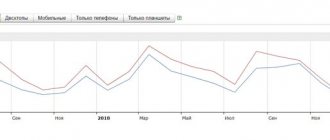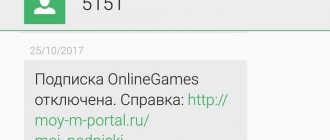Megafon subscribers often encounter this problem when funds disappear from their accounts. This is due to the fact that the number is connected to some kind of paid subscription. The cost of which can be charged daily once a week or month. One such option is “subscription 5151”.
This option is a paid service or an entertainment portal - the subscriber at a certain time receives SMS with jokes, a horoscope, news, recipes, entertaining tests, music. At the same time, the operator does not have the authority to connect such services without the consent of its customers, however, it is often activated by the subscriber unconsciously:
- when downloading video, audio and other files;
- When you hitch a ride, close the ad.
In some cases, the subscriber himself agrees to the terms of the option, which are sent via SMS from number 5151.
After turning on the subscription, money begins to disappear from the subscriber’s account, but to stop this, you just need to disable the 5151 Megafon subscription.
Price
The cost of this paid service may vary and depends on several factors:
- subscriber's region;
- subscription topic.
The price for the option ranges from one and a half rubles per day to 15 rubles per day. Therefore, it is better to carefully monitor what is connected to the number so as not to waste extra money.
The Megafon company offers its subscribers several methods that allow them to disable unnecessary subscriptions, in particular those under number 5151.
Mobile subscription to number 5151
If it happened that money began to be debited from the account regularly, daily and in equal amounts, and the owner of the phone, it would seem, did nothing specifically for this, most likely a paid mobile subscription was issued to his number - read what this is below
Its essence is that the cellular user has somehow agreed to receive regular information for a fee, for example, you received an SMS on your phone from the above number with the text: “send SMS...”. At the same time, information such as: what kind of service, what kind of subscription, what kind of website, the cost of the subscription, how to delete a subscription or how to disable it is often not directly shown.
Someone, a partner of your operator, called a content provider in professional slang, supplies you with content for a fee:
- provides information
- provides a service by providing access to an online game, website, program, etc.
The operator finds himself on the sidelines, as he publicly warns on his website that yes, there is paid content, that it is provided by third-party organizations to which the operator itself has no connection.
No, except that he debits money from the subscriber’s account and he also provides the short number to the content provider.
In most cases, the short four-digit number 5151 is rented out by a mobile operator (Megafon, MTS, Beeline, Tele2), receiving a fee for it, and, as a rule, a percentage of the amounts paid by the owner of the phone in favor of the provider.
USSD command
The USSD code is quite convenient for the subscriber; it allows you to deactivate unnecessary services.
- dial *505#, press call;
- All connected services will be indicated on the phone screen (each option has its own number);
- type the word STOP in the message, then the service number and send to 5151;
- wait until you receive a message that the option is disabled.
The cost of an SMS to number 5151 to disable the paid option is 0 rubles.
Disabling the service via computer
If you want to control unnecessary spending through your computer, get complete information about the services and options of your tariff, or disable some of them. then do the following:
1)
First, you should check all the options for which money is withdrawn. Go to your Megafon account, this is done at lk.megafon.ru/login.
2)
If this is your first time logging in, then you should be prompted for a password.
You can get the password by sending a request *105*00# + call - then wait for a response message. 4)
Go to your account - look for the “Services and Options” tab - click on the “My” section.
Select all unnecessary subscriptions and click on “Disable” next to them.
Operator Megafon
You can disable paid options that you do not need through your operator. To do this, dial 0500 and press call.
- Follow the instructions in the electronic answering machine.
- Wait for the operator to respond.
- Tell us your problem.
- A company employee needs to receive a code word or passport data to identify the subscriber, so feel free to dictate this data.
- The service is disabled immediately.
Please note that the call must be made from the number to which the option is activated. Otherwise, the operator will not be able to help you and deactivate it.
It often happens that the subscriber cannot disable the service on his own and it continues to operate. In this case, you must contact the technical support of your mobile operator.
Setting a ban on subscriptions
To prevent unnecessary expenses on your phone from suddenly arising, you can disable subscriptions on Megafon. There are several options.
- Connect by typing the combination *105*801# or *526# and pressing the call button.
- Call the operator and inform them that you need to block the ability to connect to all paid services and connections.
If the subscriber wants, he can remove the ban at any time.
Technical support Megafon
Megafon's customer support number is 7/800/500-05-00, and the client can also use the short number 0500. All calls are completely free.
Support is available 24/7, including weekends and holidays. Therefore, the subscriber can call and receive comprehensive advice at any time. After dialing the number, follow the instructions. Wait for the specialist's response. Explain the problem. If requested by the employee, provide the necessary information. The service will be deactivated immediately.
How to disable subscriptions - basic methods
You can deactivate paid options in almost the same ways as you can find out about their availability:
USSD request
To disable a paid subscription, use the command *561*service code#.
Popular paid add-ons and codes to disable them are presented in the table:
The full list of commands can be found at https://podpiski.megafon.ru/#!/?tab=1.
To disable all subscriptions, use the command *505*0#.
Via SMS
To unsubscribe from the service, you must send an SMS from Megafon’s SIM card to number 5151. The text of the message must contain the word “STOP”. The result of the request is sent via return SMS.
In your personal account
After authorization on the Megafon.Online service, the subscriber can not only receive up-to-date information on his number, but also unsubscribe from Megafon subscriptions.
To disable paid services yourself, you must go to the “Options and Services” section and click the “Disable” button next to the required option.
And through the “Mobile subscriptions” item, it is possible to delete paid mailings from third-party services.
Technical Customer Support
You can delete subscriptions from your phone by calling the customer service hotline:
- 0500 for calls from mobile;
- 8 for calls within Russia;
- +7 for calls abroad.
To confirm his identity, the user will need to provide the operator with his passport information.
Sales offices
Megafon office specialists will help you resolve the issue of unsubscribing from paid mailings. The addresses of the branches can be found at https://megafon.ru/help/offices/#offices. The subscriber must have an identity card (passport) with him.
SIM card menu
The Megafon.PRO service allows you to manage services and subscriptions directly from your mobile screen. To do this, you need to go to the main menu of the phone and find the section that works with the Megafon SIM card.
Disabling is done in the “Kaleidoscope” section.
What people say about Besmarty
In order not to unreasonably accuse the Bismarti service, we suggest that you read user reviews.
The subscription was activated after an accidental tap on the screen. Real crooks!
Dmitry, Kemerovo
I am familiar with many cashback services. There have never been any problems, but one day I receive an SMS notification that I have connected to some Bismarti.
Olga, Samara
I'm absolutely blown away by BeSmarty!!!!
Julia. Moscow
How to disable the service; Coupon City; to Megafon
All subscribers of the Megafon operator are recommended to check their number for the presence of a connected service or subscription “Coupon City”. Because it can connect automatically. There is now no need to accidentally click on a link from an SMS or any buttons on websites. Everything happens in complete “silence”, and the owner of the number has no way of knowing about the connection.
- There are two types of login on the registration page: by password and by SM S. To register and log in in the future with your permanent data, we recommend selecting the “By Password” tab;
to your email and open an advertising letter from a specific store and scroll through such a letter to the very end, we are interested in a similar line as in the picture below ⤵️
- CityCoupon
How can I find out if paid subscriptions are enabled?
The first signal to check for paid subscriptions is a large bill for cellular services. The most unpleasant thing is that they can connect paid services to Megafon without your knowledge. Or they will connect you in such a way that you won’t even realize that you did it yourself (for example, you clicked on some link on a dubious site).
You can check and find out the list of paid services connected to your number in your personal account (https://lk.megafon.ru/login) or on a special page for managing paid and partner subscriptions Megafon podpiski.megafon.ru (password is the same as and in your personal account)
If you do not remember your login/password, then to get it, enter the request *105*00# and press call.
See below for how to do this:
Why is the Besmarty service activated on my phone?
To answer this question, you need to understand the essence of paid subscriptions and how to apply for them. In most cases, the client decides for himself whether he should use a subscription or not. To manage such services, Megafon’s personal account was created, where any operation is performed with one touch. But along with “independent” subscriptions, there are also those that are issued without the client’s knowledge. This usually happens after clicking on suspicious banners or as a result of specifying the number on sites that do not inspire trust.
Now let's return to Bismarti's service. It can be activated in the following ways:
- Independently by the client.
- After visiting suspicious sites.
- Due to hacking of personal account.
The first option, for obvious reasons, is not worth considering: it is unlikely that anyone will want to spend 30 rubles/day for access to the cashback service. But hacking your personal account, and even more so visiting suspicious resources, is a very real scenario.
If everything is clear with hacking, then how can you understand that the connection occurred after web surfing? Everything is very simple. On some sites you can see a banner with a message like “To continue, click on the button.” Next, a redirection occurs to www.podpiskimf.ru, and money begins to be debited from the personal account.
Subscription management
All services can be activated by sending SMS messages or USSD commands. You just need to specify a specific identifier associated with a specific subscription. All information about the cost of a specific package or an individual service from it can be found by visiting the official website of the Megafon operator.
To make it easier, the operator has created a Personal Account, where each user can find out the activated ones by visiting the “Services and Options” section.
Many subscribers have no idea that they have activated services from the number 5051 or have forgotten which ones are activated. You can find out the list of connected ones by sending a request *505#.
If some services are not needed, they can be deactivated:
- Visit the megaphone mobile subscription site and disable the unnecessary one.
- By sending an SMS to number 5051, where you write the word “STOP”, and next to it, separated by a space, the service identifier.
- Dial a USSD request in the format *505*0*ХХ#, where instead of XX is a code.
As you can see, managing services from 5051 is quite simple. All you need to do is visit the subscription site, your personal account, send SMS messages or USSD requests, connecting, disconnecting or setting up the one you need.
Another way to control 5051 is a special SIM menu. You need to open it, select the “Megafon Services” section, open “Subscription”, then “My subscriptions”. In response, you will receive information about all connected services with instructions for deactivation.