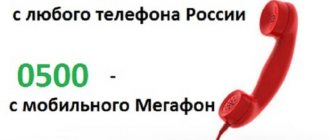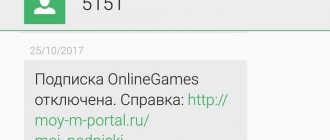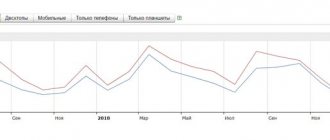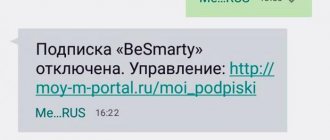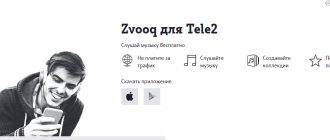Valuable information for subscribers.
The main complaint of subscribers of all mobile operators is paid subscriptions and services that seem to be connected out of nowhere. How to deal with subscriptions truly effectively? This instruction tells you how to overcome unwanted paid subscriptions 100% from the MegaFon operator.
Ways to disable paid subscriptions on Megafon
To disable entertainment subscriptions, there are 4 methods that help remove already connected options that charge money daily.
As a rule, funds are debited from the account immediately for connecting a new option, and then daily smaller amounts are debited for “using” the service. In this case, it will not be possible to return the spent funds. But to prevent subsequent expenses, you should use one of the methods to disable your subscription:
- Log into your personal account through the official Megafon website.
- Install the application through which the number is managed.
- Call the operator.
- Send the subscription code by text to 5151.
But in order to prevent (temporarily) the appearance of paid options or subscriptions, you need to send an SMS message to a specific number. In the text, indicate the requirement to set a ban on mobile subscriptions using a special command. After sending a message to Megafon, the ban on subscriptions for 3 months will be activated.
How to enable short code ban from MegaFon
To activate, you can use different methods that allow you not to leave your apartment or work. All you need to do is dial *526# on your mobile device and make a call. In 5-15 minutes an SMS will be sent to your phone with the ban activated. It is not always possible to use a service request, so there are alternative activation methods:
- Enable the ban through your personal account. First you need to register, provide a mobile number and receive a password. After authorization, go to section with and click the connect button.
- Use the mobile application. It completely replicates the functionality of your personal account, but works on a smartphone. Use is free, only traffic is charged, the activation process is no different from the computer.
If you encounter difficulties with connection, it is recommended to call the support service or personally contact MegaFon employees in a communication salon.
You must have a passport or other documents confirming your identity with you.
Disabling subscriptions through your personal account
In this case, you should do the following:
- Log into your Megafon personal account from your phone or computer through the website (lk.megafon.ru).
- Go to the “Services and Options” block.
- On the “My” tab, scroll to the bottom of the page until the entry “With a subscription fee” appears.
- Select the required subscription and click “disable” on the right side.
- Confirm the action by clicking “disable” again in the pop-up window.
That's all. The subscription will be disabled within a few seconds. If there are several paid subscriptions, then repeat steps 2-5.
Description of service
The “Stop Content” function on Megafon is provided completely free of charge. After activating the function, the subscriber will be protected from paid content offered to him by the television system itself, or by the provider’s business partners.
At the same time, premium messages, service lines and USSD, as well as SMS received from payment and bank numbers are not affected. Only numbers, third-party and entertainment lines are subject to blocking.
The blocking service can be used by all subscribers of the television system. However, it is worth remembering that the function only works in the region where the SIM card is activated. This means that when you travel outside the place where the SIM card is registered, the mobile operator will no longer be able to guarantee the correct operation of the service.
It is worth mentioning the features of the Stop Content service Megafon:
- after enabling the option, the subscriber will be able to pay for the following services: PayPal, replenish the balance of his social page, make payments for previously connected entertainment services;
- You can enable the option throughout the Russian Federation. But it will work fully only in the subscriber’s home region;
- Connecting the function by sending a USSD code may not work in some regions of the country. In this case, you will need to use another method of enabling the service (the existing methods for connecting the function can be found below);
- The option does not require a subscription fee and is provided to network clients absolutely free of charge.
In addition, many users are interested in the question, what is Megafon’s “Content Account”? According to the laws of the Russian Federation, this account can be opened by a mobile operator only at the direct request of the subscriber. The service involves creating a special balance from which money will be debited for using certain subscriptions.
By the way, many providers are silent about the rights of clients. But in fact, to create an account and connect a paid subscription to it, the client must independently visit the provider’s office and order this service.
In addition, the subscriber can activate the function on the provider’s website through his page. Or by sending a USSD request *393# and following the instructions provided.
If, without the client’s knowledge, money was debited from his balance for an unknown service, he can request the funds to be returned to his account. To do this, you need to call 0500 and ask a company employee to sort out the situation. You can resolve the issue of disabling an imposed subscription at any branch of the provider (with a passport).
Manage your number through the app
If you have the Megafon application installed on your mobile device, you can remove unwanted subscriptions as follows:
- Log in to the mobile application.
- At the bottom of the main page, select “With a subscription fee.”
- In the list that opens with paid subscriptions and options, select the one you want to disable by clicking on it.
- Click on the “disable” entry, and then confirm the action by clicking on disable again.
Ready. In a couple of seconds, your number will no longer be subscribed. If several subscriptions are detected, repeat the steps for each.
Megafon content account
Content account
– this is an additional account (balance). When connected, all infotainment services, that is, subscriptions, will be able to withdraw money exclusively from there. If there is no money in the content account, it will not be debited.
We could also talk about this method of protection against subscriptions, but it is unlikely that many subscribers will like it, since it requires going to a Megafon salon and writing an application there to create a content account. This is the only way to connect.
Call the operator at 0500
The easiest option to disable your subscription is to call the robot operator's toll-free number.
- Dial 0500 and hear a greeting from the robot Elena.
- After the request from the answering machine, you need to say: “Paid subscriptions.”
- The answering machine will dictate information about the paid subscription available on your number and offer to disable it.
- You need to answer Elena: “Yes.” You must confirm the action by pressing the number “1” on your phone.
- All. The option will be disabled in a couple of seconds.
If you were unable to disable the option when communicating with the robot or you want to personally discuss the current situation with paid subscriptions, you can wait for the operator’s response.
Features 5151
Subscription with code 5151 for Megafon subscribers is an entertainment service. The service allows you to receive messages on your phone with various humorous stories. You may also receive SMS with news reports, new movies, and musical compositions. Subscription provides access to a large amount of content.
There are several options for connecting to the 5151 service. Sometimes users don’t even notice how they activate the option. For example, this can happen accidentally when downloading videos/music or trying to remove an advertising banner. Sometimes subscribers consciously subscribe by accepting an offer via SMS.
Sending SMS to short number 5151
Any available option can be enabled or disabled by sending a special command to Megafon via message. But for this you need to know the service code. The algorithm of actions in this case will consist of several steps:
- Go to the “My Subscriptions” website (podpiski.megafon.ru). Open the options catalog.
- By simultaneously pressing the Shift+F keys, open a search where you can enter the name of the site or the name of the subscription (it will be indicated in the text of the message about the connected subscription).
- In the “Unsubscribe” column, remember the code “STOP xx”; you will need to indicate it in the message.
- Send a message to number 5151 with the desired text, preserving case and spaces.
- In a few minutes you will receive a response SMS notification, which will tell you about disabling the paid option.
Important! The word “STOP” is written in capital letters in the message, you should pay attention to this, as when sending the command “SET LOCK1” to number 5151. Otherwise, the command will not work.
Prohibition of paid content short numbers
But this is what I love. One USSD request and that’s it – no need to go anywhere. This service does not create a separate content account from which subscribers will unsuccessfully try to withdraw money, but simply blocks them. Prohibition of paid content short numbers
restricts access to paid entertainment SMS, USSD, voice services of content providers, as well as to numbers.
You can connect or disconnect using a simple USSD request on your phone: *526#