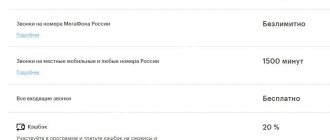When to contact Megafon support
Everyone has their own reasons for applying, but according to our observations, the leading ones are:
- poor-quality mobile communications - poor reception, slow Internet, SMS messages are not received or sent;
- you need to deal with debits from your account - where the money goes;
- the balance has been replenished, but the money has not arrived;
- you need to find out how much roaming calls will cost;
- You urgently need to block your SIM card due to the theft of your phone, etc.
It’s easier to understand services and tariffs on the official website - the information there is presented more clearly and in detail.
Call details can be ordered in your personal account (a printout will be sent by email) and in the mobile application, but the support service will be happy to help you with all other questions.
Packages
- Base. Includes 24 main channels for 5 rubles per day;
- 18+. Six channels with adult content for 15 rubles per day;
- +100500. Three online series from Russian bloggers for 9 rubles per day;
- Cinema HD. 21 channels with the best films for 9 rubles/day;
- Premier match. Exclusive subscription to the football channel for 219 rubles per month;
- Match! Football. Three channels about football in HD for 380 rubles/month;
- TV show. 40 TV series and popular programs in a single package for 9 rubles/day;
- Cinema by subscription. More than 1000 films for the whole family, the collection is constantly updated. 19 rubles per day;
- Russion serials. 152 series from domestic producers for 17 rubles/day;
- Large children's. 23 channels, 81 films, 138 TV series for kids – 15 rubles/day;
- START. 143 series and 128 films from Russian directors – 17 rubles/day;
- Amediateka. Two channels, 3 films and 136 TV series from the service of the same name for 17 rubles daily;
- Maximum. One movie and TV series and 148 different channels costs 15 rubles daily;
- Optimal. 81 Russian and foreign channels for 9 rubles per day.
Now you know how to download Megafon TV for free for your laptop or PC. Use this information to download a useful service and enjoy watching the latest cinema. Next, you can read about how to disable your Megafon TV subscription.
How to find answers to questions on the official website
Before calling support, try opening the corresponding section on the operator’s official website. Here you can find answers to the most frequently asked questions regarding SIM cards and accounts, services and tariffs, mobile Internet, using your personal account and application, payment and debiting funds.
For example, the website explains in detail what to do if the payment has not been received: wait 30 minutes, check the number indicated on the check, and if it is incorrect, go to the nearest Megafon store with the check and passport. If there is a sufficient amount in the "wrong" balance, the payment will be returned to you. But when paying to the account of another operator, you should contact its corporate offices.
In the “Frequently Asked Questions” section, you can search by topic and lists of questions, or through the search bar - just enter keywords there to find the desired answer.
If there is no answer, or the explanation on the site seems insufficiently detailed to you, we recommend contacting Megafon support directly.
Connection methods. Price
To start watching TV, you will need to follow a few simple connection steps. The MegaFon.TV service can be used regardless of your Internet provider.
Activation on a laptop or personal computer:
- You need to make sure that the device is connected to the Internet and can access it.
- Devices must have a Windows or Mac operating system.
- If the described points have been checked, then you will need to go to the MegaFon.TV website and go through a quick registration.
- After this, you need to download and install a special plugin, which will make it possible to conveniently use the service, its name is VeriMatrix ViewRight Plugin.
Activation on tablets and mobile phones:
- When using the operating system iOS 7.0 and older, you need to make sure that the phone can access the Internet, after which you will need to go to the AppStore, write MegaFon TV in the search and install the application. Authorization should occur automatically and access will be open.
- If you are using a gadget on which the Android operating system is installed, version 4.0 or higher, you will also need to check your Internet access, go to the application market (Google Play) and download the required application. Authorization is automatic.
- Activation on Smart TVs from 2021. You should check your network access and your device should be able to support the Tizen operating system. By going to the Smart TV menu, you need to find and install MegaFon.TV. After this you can start watching.
To manage the service, connect or disconnect packages, you must use a mobile application on your phone or use a special website from MegaFon for television. The controls are intuitive and simple. There shouldn't be any difficulties with it.
The service is activated free of charge. If you do not use a tariff plan from the “Turn On!” family, then a subscription fee of 5 rubles per day will be charged. When connecting packages with TV series, a fee of 9 to 17 rubles per day is charged.
Subscription fees and Internet traffic may not be charged in some cases:
- If the subscriber uses a tariff plan from the “Turn on!” line.
- If users connect one of the paid packages for TV broadcasting.
- Subscribers who use other promotions from the operator.
The subscription fee is charged within 24 hours after activating any television package. After that, it is charged once a day. If a client deactivates and then reactivates certain offers and all this happens within 1 day, then the fee is charged at double the rate.
How to call Megafon customer service
There are several telephone numbers for quick communication with the operator. The number 8-800-550-05-00 is free for calls from anywhere in Russia.
When you call, you will be asked to listen to the electronic assistant, but when you press the 0 key in tone mode, the conversation will be transferred to a “live” employee. To resolve any issue, be prepared to tell him the full name and passport details of the SIM card owner.
To communicate with an operator from anywhere in the world (usually to resolve issues related to international roaming or to block a SIM card from abroad), a different service number is used. It differs depending on the region of registration of the SIM card, here are the most important numbers:
- +7926-111-05-00 — for Moscow and the region;
- +7921-111-05-00 — for St. Petersburg and the region;
- +7927-111-05-00 - for Tatarstan and the Volga region, etc.
The remaining numbers of the Megafon center must be viewed on the official website. We recommend saving this federal number in your contact book so that you can contact an operator for free from anywhere in the world in case of urgent need.
From a landline phone, you can call the support service at any of the specified numbers - calls to 8-800 will be free, calls to a federal number will be charged at the standard telephone tariff.
You can also use the short number 0500.
By the way, you can also call the above contact center numbers from a SIM card of another operator (Beeline, MTS, Tele2). A support representative will also answer you, but if the question concerns your Megafon number and account, be prepared to give it and your passport details.
For most people, calling is the most common way to contact support.
But there is one drawback - sometimes you can hear the unpleasant phrase “all operators are busy,” and the call will drag on for tens of minutes. This happens when Megafon’s call center is overloaded (remember that the operator has millions of subscribers throughout Russia). Therefore, he provided alternative ways to communicate with support specialists.
Megafon TV on TV
Satellite television supports the ability to use the service. For full operation, you need to download the application from the store located on the TV. The following devices are supported:
- Smart TV set-top box;
- Megafon TV implemented on Android TV;
- Apple TV.
After you download the program and log in, the entire list of connected packages will open for you.
Many people are interested in how to watch Megafon TV online for free. The operator makes it possible to enjoy content without paying - subscribers are provided with a specific list of programs/movies and other videos that are provided free of charge. In addition, the Megafon TV promotional code allows you to get unlimited access to the media library without paying. You can receive a code from partners when making certain purchases.
Also, new users can connect and watch Megafon TV for free without traffic for seven days.
Now we will tell you in general terms how to use the service.
Live chat with support
This method can be used on the operator’s official website, mobile application and personal account. Just find the “Online Chat” section in the “Support” section and start communicating - they will help you quickly and thoroughly.
If necessary, an employee will call you back. The advantage is that you can go back and re-read the answer if necessary - the history of correspondence in your personal account is saved.
Advantages
The service provides ample opportunities for watching broadcasts, films, and TV series, both the latest and from old libraries. Let us note the most important advantages of the service over competitors:
- Ease of authorization and use;
- Support for various devices and OS, the ability to install Megafon TV on your phone;
- Rent of any packages and films, including the 18+ category;
- View content using any convenient mobile operator or Internet provider;
- Reasonable cost of tariffs and daily debiting of payment for using the service;
- Adaptation of broadcast quality to Internet speed;
Contact support using the form on the website
In order not to look for an email address, the operator has simplified the task - you can fill out a special form on the official Megafon website, and the answer will be sent to your email.
At the first stage, you need to select the topic of the appeal - ask a specialist a question, complain or leave a review, report fraud, provide personal data.
Next, enter your number, name, text of the request and be sure to indicate your email to receive a response. This form allows you to attach a file (document, photo, video, etc.).
After filling out all the fields, all you have to do is enter the code from the picture (6 digits) and send.
As a rule, a response to such requests comes within 24 hours.
Beeline hotline menu structure
- 1. If you want to become a client of the company. 1. Go to Beeline with your number.
- 2. Our tariffs.
- 3. Mobile Internet.
- 4. Our services. 1. Actions at zero.
- 2. Discounts in roaming.
- 3. Beautiful numbers, set hits instead of dial tone, be aware of missed calls.
- 1. Tariff proposals. 1. Tariffs “All”.
- 1. Highway option free for a week.
- 1. Block the number. 1. Block the number you are calling from.
- 1. Unblock the number you are calling from.
- 0. Consultation with a roaming specialist.
- 1. Familiarize yourself with call tariffs.
- 1. Connect. 1. Connect to the service.
- 1. Connect. 1. Connect to the service.
- 1. Opportunities with zero balance. 1. Read more about.
- 1. Get access to your personal account. 1. Receive an SMS with a link to a site where you can fill out an application to gain access to your personal account.
- 0. Help from a specialist.
- 1. Find out how to access international communications. 1. Receive an SMS with a link to the connection letter form.
- 1. Connect a package of 3 services.
- 1. Find out your balance, when and how much to pay. Enter your personal account number.
- 1. You use a Wi-fi router. 1. Self-diagnosis.
- 1. Self-diagnosis.
- 1. A new TV set-top box has been delivered to you.
- 1. Broadcast control.
- 1. Information about connecting to AutoPay.
Currently looking for technical support: Sberbank technical support phone Bryansk
What's the best way to contact support?
Which method of contacting support should I choose? It depends on your character and situation.
Introverts prefer to write and calmly wait for a response by email, choleric people with any question look for a quick answer in an online chat, and extroverts only accept telephone calls and communication directly with a consultant.
Much depends on the situation: if you urgently need to block a SIM card, it is better to call the operator’s mobile number, especially since communication is free from anywhere in the world.
Here's what else the operator advises you to do if your phone is lost or stolen:
- block the SIM card in your personal account, by calling the support service or in any Megafon store;
- get a new SIM card with the same number (free, on the day of application);
- try to find your phone through the iOS and Android services “Find iPhone”, “Find device via Google”. More detailed instructions are available on the official website.
Watch your favorite movies without consuming Internet traffic
For Megafon mobile subscribers using the “Turn On!” tariff line. The opportunity to watch Megafon TV for free is available. For tariffs “Turn on! Communicate”, “Turn on! Look" and "Turn on! Listen" there is complete unlimited viewing of any programs.
In addition, the listed tariff plans do not consume the Internet package provided for under the contract. That is, using these tariffs, you can use the service for free without any restrictions on download speed and volume.
Summary
The Megafon operator has two hotlines. You can call 8-800-111-05-00 for free from anywhere in Russia, and call +7926-111-05-00 from anywhere in the world.
If the call center is very busy, use alternative communication methods: online chat on the website and in your personal account, contacting the support service through the form on the website with a return response to your email.
Before contacting, try to find the answer to your question on the website in the “Support” section - the most frequently asked questions are collected there, and in 90% of cases the answer is on this page. Good luck!
What issues can support not help you with?
As a rule, the largest flow of clients waiting for operator assistance occurs during the daytime. Therefore, if you need to consult directly with a Beeline employee, you will have to wait on the line for at least 5-10 minutes until it’s your turn. If you have a question, the clarification of which can be postponed, it is better to use the services of a call center at night.