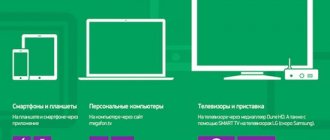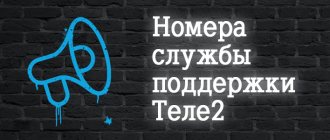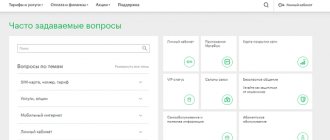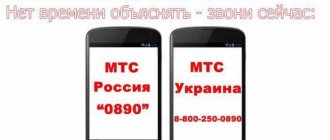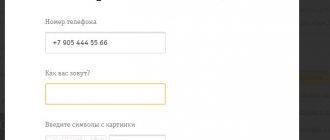Situations often arise when specialist advice is necessary. In this case, you need to know exactly how you can contact your mobile operator. In this article, we will tell you how to quickly get help from a specialist and what numbers to call for this. Today, Megafon offers several options through which you can contact a service center specialist. Please carefully read the material we offer you below. Qualified employees will help you solve any problems. It is worth noting that you need to be guided only by verified data that is located on the company’s official website. This is where you will find reliable information, using which you can resolve any issue.
About the operator
The company provides cellular communication services and is also a mobile Internet provider. For full operation of mobile communications, you need to purchase a SIM card at the official store.
To obtain the Internet on a PC or laptop, you will additionally need a proprietary modem. You can get information about tariffs, connection conditions, signal level, Internet connection speed from sales consultants or the Megafon hotline.
https://youtu.be/https://www.youtube.com/watch?v=jKKFds-zP3Y
_
Questions via SMS and online consultant
A telephone call is not the only way for subscribers to obtain information. There is an option via SMS from a mobile phone for free or through an online consultant.
You can wait to receive the answer you are interested in via SMS.
To do this you need to take simple steps:
- Write an SMS message with the text;
- Send it from your phone to 0500;
- The answer will come within 10-15 minutes.
You can receive online support on the Megafon website. In the window that appears, enter the text, as well as your name and phone number.
A response from customer support will arrive in a few minutes.
How to write to MegaFon support?
Since the company covers all regions of the country, clients may have questions at any time, regardless of time zone. The company's organization has taken this into account, so requests to the support service are recorded, reviewed and processed around the clock.
If you have any questions, you must first go to the official website and read the “Frequently asked questions” tab.
This is the fastest way to find the answer, since the section reflects common difficulties and ways to solve them. If after studying there are still problems, you can submit a personal electronic request to the support service.
You can do this in 3 ways:
- Chat message on the official website;
- Follow the link https://moscow.megafon.ru/help/faq/#contacts by filling out the prepared electronic form;
- Through messages in your personal account.
In order for the application to be processed as quickly as possible, you should provide the following basic information:
- Subject of the question;
- The reason for the difficulty with a detailed description;
- Current contact details;
- Personal data.
The last point is especially important for questions related to the SIM card, since using the full name the operator will be able to obtain all the information on the number registered to the client.
Communication with Megafon through forums and social networks
Megafon, like other operators, has a forum on communications issues where clients exchange information. When searching for a topic of interest, you need to put in the search the city in which the subscriber lives.
Users could ask a question of interest earlier. If the question of interest is missing, then a new discussion should be created.
In official groups located in contacts, classmates and other social networks, you can also get answers to almost all difficulties.
Hotline for subscribers in roaming
Free communication with the Megafon hotline operator is valid in the Russian Federation, but what about users who are abroad.
For users in roaming, a separate telephone number is provided for communication - +7.
Specialists provide consultations around the clock and solve any problems that arise. But it is important to remember that for users outside the country, calls to the hotline are paid and are paid according to the tariff plan and roaming conditions.
How to contact a live Megafon operator?
To reach the Megafon operator, you need to have a telephone and a single number at hand - 0500 . All calls made are free. To connect with an employee, you need to wait for the voice menu. First of all, the virtual assistant gets in touch. It recognizes voice commands and answers questions. To communicate with a “live” call center employee, you need to wait until the virtual assistant finishes working or say “Contact an operator.”
Reference! You can contact the operator via a landline phone, Megafon or another operator.
How to make calls from any numbers? To achieve this goal, you need to dial the official number 8 800 55 00 500 . A company consultant will always answer you. In the Russian Federation, the call is free, no additional payments are required.
As mentioned above, you can also make a call from a landline phone. Employees accept calls from local landlines in some regions of Russia (for Moscow and the region there is no such number).
- Nizhny Novgorod and region - 8 8314 13 15 00.
- Tula and region.
- Vladimir and region.
Important! Similar numbers for other cities can be found on the official website or on the Internet.
How to call an operator if you are roaming
If you are in international roaming, for example, while staying in another country, then you also have the opportunity to directly contact the Megafon operator. To do this you need to dial a toll free number 70.
There are also two numbers for corporate clients in roaming mode: 05 55 and 05 00 . If you dial one of these two numbers, the call will be interrupted, but after a certain time a call center employee will contact you.
Reference! All incoming calls are free.
By SMS
To get a response from an experienced call center specialist, you can use SMS. Write a message and send it to 0500 . After a certain time you will receive an SMS response. But it is important to remember that only subscribers of the company can use this service.
Online consultation
Quite recently, an interesting feature from Megafon appeared - “online consultation”. With its help, you can solve many issues related to communications and services.
- To do this, just go to the official website of the company;
- on the right there is an open window where you can ask your question;
- within a few seconds a response comes from a company employee.
Video call
The best option for those who have a computer or laptop with a connected camera and microphone. To make a call, you need to go to the company’s official website, then to the “Support” section and click on the “Video communication” button. During the conversation, you describe your problem, the specialist will offer solutions and also tell you in detail about the benefits of the tariff.
Electronic message
There are times when the issue does not require an urgent solution, but it is not possible to reach the hotline. There is another interesting and useful way that helps you contact the operator.
On the website, go to the “Support” section and enter your data (full name, phone number, email address, etc.) in a special field. Then you describe the problem and wait for the consultant’s response. The message will be sent to your email address.
Tips to help you save time
If the questions do not require an immediate answer, then it is best to listen to the following tips. This:
- On weekends, the lines are always busy, so it is quite difficult to reach operators.
- On weekdays, specialists are more free, so don’t put off calling until the weekend.
- At the end and beginning of the month it is quite difficult to get through.
- It is best to call the operator in the evening or at night. This way you will spend less time waiting.
Telephone for calls from mobile
Dialing a long number on a cell phone is not always convenient. Therefore, the company’s employees developed two short numbers for quick calls to the support service:
- 5500;
- 0505.
These phones are also official, and only company specialists answer them.
Registration and login to your personal account by phone number
Each subscriber of the operator is provided with an account connection automatically after activating the starter package. However, to gain access to your personal account, registration is required, which takes a few minutes and does not cause any serious difficulties. Before creating a MegaFon account, you need to obtain a password.
- Login in your personal account – mobile phone number.
- After entering the password, a section called “Service Guide” will open, where you can perform various operations and make adjustments to your account settings.
After registration, the subscriber will have access to a UMS account, in which he is given the opportunity to send MMS and SMS messages for free, communicate on social networks, and also upload multimedia content. The advantage of the UMS office is that there is no need to install applications on your mobile phone.
How to get a password from your MegaFon personal account?
The simplest way to receive a password from your personal account is to send a blank SMS message to the number 000110. You can get a password using the combination *105*00#. When information appears on the mobile phone screen that the request is being processed, you must confirm your choice by pressing the “OK” key. The password will be generated and sent after a short wait. The subscriber can make a call to the short number 0505 and follow the voice prompts.
You can recover your password using the phone number specified when registering in your MegaFon personal account. To change the automatically generated code you need to:
- Log in to the system.
- Go to the "Settings" section.
- Enter your old password in the appropriate field.
- Specify a new password in the tab of the same name.
After completing these steps, all you have to do is click on the “Change Password” button and confirm your choice by clicking on the “Save” button.
Grounds for filing a complaint
The document regulating the relationship between the subscriber and the mobile operator Megafon is an agreement for the provision of communication services. It states:
- Megafon's responsibilities as a service provider;
- financial liability of the parties;
- conflict resolution procedure;
- penalties imposed for failure to fulfill the obligations of the parties.
Reasons for filing complaints against Megafon may include:
- improper debiting of funds when services were not actually provided;
- connection of paid services without the subscriber’s knowledge;
- changing the tariff to a more expensive one without prior notice and without the client’s consent;
- errors when debiting funds or crediting fees to the account;
- ignoring verbal requests from the client;
- rudeness and inappropriate behavior of company employees - from salespeople in showrooms to call center operators;
- incorrect information about Megafon products, services and tariffs , as well as imposition of unnecessary options;
- poor connection quality.
Most often, it is easier to solve the problem on the spot by contacting the nearest Megafon store or calling the hotline. For example, in the absence of normal communication or when it takes a long time to credit funds to the account. But if the situation is non-standard, then only an official complaint can resolve it.
Control of balances for packages and services
Cost control becomes much easier using the “Services and Options” section, which is located in your MegaFon personal account. After authorization, you need to go to the “Balances for service packages” item, and then select the “Calls” menu, where information regarding the number of unused minutes will be displayed. “Live Balance” makes it easier to control costs for mobile communications, since in order to find out about the remaining minutes from support staff, you will have to go through a mandatory identification procedure indicating your passport data.
Personal account for legal entities
MegaFon's personal account for corporate clients has a number of advantageous differences compared to the options available to individuals. The head of the company is given the opportunity to change tariffs based on the needs of the organization, as well as set limits for a certain period. Other advantages of a personal account for corporate clients include:
- detailed account details;
- reports on spent funds;
- roaming activation;
- manual configuration of tariff options;
- restoration and replacement of SIM cards;
- m2m monitoring;
- connecting an answering machine.
The personal account for legal entities provides a wide range of services, from replacing the telephone dial tone with a corporate one and secure access to resources, to meetings and video conferencing that support simultaneous communication of 100 or more people. Among the services configured in your personal account:
- FMC (Express dial). With its help, employees of an organization can use short numbers operating within a single network consisting of office and mobile phones.
- Confidential communication. Provides reliable protection of telephone conversations from eavesdropping thanks to modern PASS data encryption technologies.
- Recruiting MegaFon. Used to select employees through automatic collection and processing of responses, detailed analytics, pre-configured processes and activation of additional resources.
- Electronic signature. Allows you to log in to various information and electronic systems. Designed for signing documents from anywhere in the world and identifying citizens.
The mobile information service provides clients with information about planned events, ensures the security of transactions, allows them to conduct surveys, make targeted mailings and distribute advertising messages. In your personal account for corporate clients, you can activate and disable many other services, such as “Cargo Control”, “MultiFon Business”, “Anti-Hacking” and “Virtual PBX”. To receive a password from your personal account, you must sign a corporate service agreement.
Corporate clients can be lawyers, practicing notaries, private entrepreneurs and legal entities. A digital signature is used to confirm the status and certify the package of documents. Login to your personal account using the link https://megafon.ru/corporate/help/lk using your login and password. You can recover a forgotten password using your passport at any of MegaFon's offices or through the web interface by answering a security question.
Megafon office
If you do not have the opportunity to call Megafon’s support number or use other methods of contact, then there is another option - go to a communication salon. Better - owned by this operator. You can find your nearest branch like this:
- Main page of the site, lower right corner, “Communication shops” button.
- Mobile application “Personal Account”, lower part of the screen (scroll), “Nearest salons” button.
- Google maps or Yandex.maps, enter the company name in the search bar.
If there is no branded salon in your locality, then you can go to a communication salon owned by another operator: even if the consultant does not have the necessary information, he can always contact Megafon technical support by phone.
Connecting and disconnecting services in your personal account
You can view the services provided in the “Services and Options” section, which includes the following categories:
- "Family". Allows parents and relatives to control their children and loved ones by determining the current location or limiting the list of web resources allowed to visit.
- “Entertainment” presents various mobile games and applications, music and book stores, dating sites and other content.
- In Mezhgorod you can set up a tariff plan to reduce the cost of phone calls outside your region.
- The “Communication and Communications” section allows you to activate special tariff plans that provide subscribers with various beneficial options regarding calls to your favorite numbers, abroad and sending SMS messages.
- "Transfers and payments". In this section, the subscriber can configure the interaction of his own account with payments and transfers using various systems.
In “My Accounts”, settings for tariff plans associated with the subscriber’s number are available, as well as a number of additional options that allow you to top up the balance of relatives and friends.