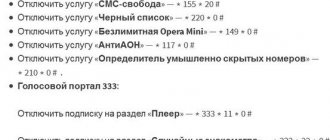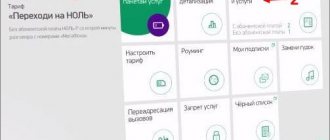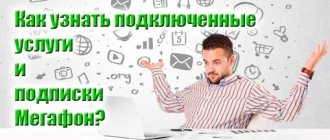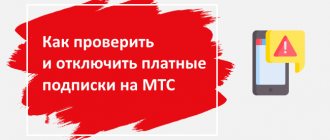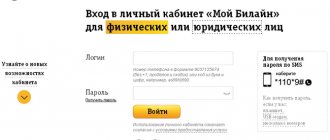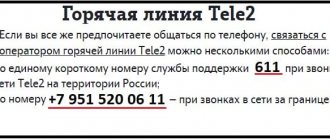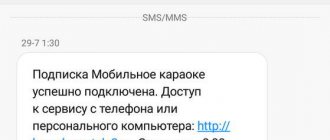Today's society obliges a person to be as informed as possible. Modern cellular communication providers come to help us, who, in addition to calls and the Internet, offer regular information messages on various topics - weather, exchange rates, horoscopes, and even jokes or anecdotes. But in the many additional services of a mobile operator, it is important to choose the ones you really need, otherwise you risk being left with an empty balance. To do this, you need to know how to check and unsubscribe from Rostelecom.
How to disable subscriptions
Rostelecom additional options come in two types - one-time and regular. The cost of such services depends on the region of residence, and activation is possible in several ways: by sending an SMS message to a special number or by independently connecting to a TV or Internet function. There are other situations when a child accidentally pressed an unnecessary button, or the operator provided a free trial service, which later became paid.
Regardless of the situation, the question may arise of how to disable paid subscriptions to Rostelecom TV on your TV, Internet or phone. In each case, approaches may differ.
How to turn it off on TV
First, let's look at the easiest way - how to disable a Rostelecom television subscription via the TV remote control. Take the following steps:
- Turn on the TV and set-top box.
- Use the remote control to open the receiver's menu.
- Enter the Service Management section.
- Take turns selecting activated channel packs and specific channels that are not particularly needed. Then click Disable.
- In response to the request, click on the Agree button for the changes to take effect.
In the next step, turn off paid options that are not needed by clicking the special button.
Knowing how to disable paid subscriptions and Rostelecom TV channels, you can avoid additional expenses and leave only the most necessary options.
How to disable for phone
Above, we looked at how to cancel a channel subscription or additional service purchased from Rostelecom using a TV. But there are situations when you need to disable unnecessary functions on your phone. Thus, the provider can provide a number of additional options, for example, information about new tariff plans, news about exchange rates and weather, the Gudok service, etc.
The main way to disable Rostelecom subscriptions on your phone is to do it through your operator. Here the principle of operation is a little more complicated than on a TV. The algorithm of actions is as follows:
- Dial the support number 8-800-10-008-00.
- Wait for the employee's response. It is recommended to call in the morning or at night, when operators are not very busy.
- Tell us which Rostelecom subscriptions you plan to disable.
- Go through identification. At this stage, you may need to confirm personal data from your passport or contract.
- Wait until the service is disconnected.
The second way is to contact the operator’s office directly. Do the following:
- Come to the nearest Rostelecom branch.
- Show your identification and tell the employees what actions they need to take.
- Ask to turn off certain options on your phone. If necessary, staff will tell you how to disable unnecessary features on the Internet or on your TV.
- Wait for confirmation to deactivate the unnecessary function.
The third method is to use the USSD command *153# and the Call button. Its use allows you not only to view a list of all connected options, but also to turn off, via SMS, those functions for which you no longer want to pay.
How to disable for the Internet
Regarding the Internet, it is best to disable Rostelecom subscriptions through your personal account. To do this, take the following steps:
If you wish, you can cancel your subscriptions online on your TV. In this case, the method of logging into your personal account will be similar. Only the controls are different. In addition to the method discussed above, you can use other shutdown methods:
- At the provider's office with your passport and contract.
- Call the call center.
Knowing how to cancel a subscription to Rostelecom on your TV, phone or Internet, you can completely abandon the service. But don’t rush into making decisions, because the provider has a temporary blocking option available.
To avoid problems in the future, consider the following:
- Before connecting a new tariff or function, find out what its price is and how the connection fee is paid.
- Set a ban on your smartphone to receive various advertising messages, which may affect your costs.
- Carefully study the messages that come to the number and do not make hasty decisions.
- Do not allow children to play with mobile phones.
If you have any questions, call the call center operator.
Rostelecom customer reviews
“Several times already, the child signs his number for all sorts of advertising nonsense. It’s good that the support service allows you to turn them off by calling. You have to call and ask for help.” (Alexei).
“Paid subscriptions are generally evil. It’s very good that now you can ban them. It is not very convenient that this cannot be done immediately upon concluding the contract - you have to contact the company again. But it’s better than constantly accidentally getting into money.” (Nikolai).
“Immediately after purchasing the SIM card, I went to the office and turned off all paid subscriptions and unnecessary services. I only have a phone for calls, I very rarely even send SMS.” (Basil).
“I’ve never subscribed to different subscriptions, but now I see: money is flowing out of my balance. I called the operator. It turned out that the child accidentally activated the subscription. They turned it off right away. It’s good that I noticed it in time, I lost quite a bit of money.” (Anatoly).
How to check your subscriptions
After you have managed to disable Rostelecom subscriptions on your TV, on the Internet or on your phone, you can proceed to checking. To learn which subscriptions are disabled, choose one of the following paths:
- Log in to LC Rostelecom and go to the Additional services section.
- Request a list of options on your mobile phone by dialing *153# for information on services or *144*6# to clarify which subscriptions are activated.
- View the information on the TV through the set-top box. To do this, open the menu using the dedicated button and select Service Management and Active Packages.
- Dial the call center number.
- Visit the operator's office with your passport and contract.
Knowing how to check subscriptions to Rostelecom and disable them, you can easily manage unnecessary functions via your phone, TV or Internet, turn them on and off as needed.
Rostelecom offers a wide range of paid services, but not all subscribers are interested in connecting to them. However, there is always the possibility of activating the service accidentally. In addition, sometimes the provider organizes promotions under which users temporarily receive free access to pay TV channels or services. After the promotional period ends, these options remain active and will automatically be charged immediately. This article will help you find out what functions are enabled and how to deactivate Rostelecom paid channels on your TV.
How to Unsubscribe from All Mailings on Rostelecom
How to Unsubscribe from a Yutel Subscription Many users are not at all against paid subscriptions if they are useful or interest a person. However, in order to decide whether to activate them or not, people want to know the prices. Prices can be viewed - and this will be the best option - on the operator’s main portal. How to Unsubscribe from Everything Rostelecom If you notice a seemingly causeless disappearance of funds in your account, but do not know whether paid functions are associated with your number, you can check this using any of the following methods:
If you follow incoming notifications, do not visit websites from your mobile phone that cannot be trusted, and carefully read the terms and conditions written on the resource pages, then you most likely will not have to look for the answer to the problem of how to unsubscribe from Rostelecom. How to Unsubscribe from Rostelecom Newsletter
Ways to find out what paid packages and services are connected to a Rostelecom subscriber
The user has five ways to find out which paid options and channels are active. So, you can check this in the following ways.
- Log in to LC Rostelecom and find a section in it called “Additional services”. This is a very convenient option, but we must take into account that only the main connected options are displayed here.
- You can request the list on your mobile phone. To do this, you will need to dial a special combination: *153# to get information on services, and *144*6# to find out which paid subscriptions are activated. After dialing the combination, you must press the call button.
- Information about connected packages can also be found through the set-top box. To do this, you need to open the menu using the special button on the remote control, select “Service Management”, and then “Active Packages”.
- All questions regarding additional subscriptions and services can be answered in detail by the Rostelecom operator, who can be contacted at 8 (800) 1000-800. Calls are free.
- The last option is to visit the Rostelecom office and ask all questions to the representative in person. Here you can also turn off channels.
When communicating with a provider representative, you will need a contract number and documents that confirm your identity, since the operator needs to identify the user in order to provide him with complete information. Before contacting a specialist - by phone or in the office - you should prepare your passport and contract in advance.
Subscriptions from Rostelecom
One of the popular services offered by Rostelecom is SMS subscription. With its help, the subscriber will promptly learn the latest news about new promotions, changes in tariffs, and services. But a subscription is not always as useful as it might seem. In addition to useful messages, you may receive SMS telling about various entertainment services, intrusive advertising of certain ringtones, games, and websites. However, most of them will be paid, which will significantly affect your personal account.
It should be noted that information messages are sent only from 8:00 to 23:00, in addition, payment for them can be withdrawn both monthly and daily.
Subscription services and their costs
Rostelecom provides subscriptions to such news and information mailings as:
- horoscopes;
- congratulations;
- jokes;
- toast;
- Exchange Rates;
- weather;
- news.
The cost of paid subscriptions from Rostelecom can range from 3 rubles per day to 250 per month, depending on the number of connected src=»https://rostc.ru/wp-content/uploads/2015/12/cost-of-subscriptions-Rostelecom. jpg" class="aligncenter" width="729″ height="207″[/img]
You can find out what subscriptions are on your phone:
- by contacting the Rostelecom operator at 8-800-300-18-00;
- by visiting your personal account on the company website;
- by dialing the USSD request *144*6#, after which a message will be sent to your phone with a list of connected subscriptions.
In what cases is the newsletter activated?
Subscription to the newsletter of this or that information can be done in several ways:
- after sending a request to activate a particular subscription;
- when sending a response message in response to an SMS with an offer to connect to the newsletter;
- in the absence of timely deactivation of the service after the end of the trial period (usually it is provided as a promotion or is pre-activated when purchasing a package);
- in case the device has been infected with malware.
How to disable paid channels and services
There are several ways to disable Rostelecom subscriptions and services if they are not needed. This can be done using the receiver, in the personal account or by visiting the provider’s office. In any case, successful disconnection is possible only if the subscriber does not have any debts.
In the receiver menu
This option can be called the simplest. This is how it should be done.
- Turn on the TV and receiver.
- Use the remote control to open the receiver menu.
- Go to “Service Management”.
- One by one, select activated channel packages or specific TV channels that are not needed and click “Disable”.
- When prompted for confirmation, click “Agree” for the changes to take effect.
Here you can also disable paid services. For example, to deactivate “Viewing Control”, in the “Service Management” menu section you need to select “Additional Services”, find the specified function there and disable it with a special button, and then confirm the action.
In your personal account
If you have an Internet connection and a device from which you can access the network, it is also extremely easy to refuse paid options through your personal account. The algorithm of actions is as follows:
- Log in to LC Rostelecom. To do this, follow the link, click “Login”, enter the login (or e-mail or mobile number) specified during registration in the first field, enter the password in the second field and click on the confirm button. If you can’t log into your personal account, it’s worth checking whether the login and password for your personal account are mixed up with those through which the user gains access to TV or the Internet.
- In your personal account you need to find “Paid services” and go to this section. Here is a complete list of services provided for a fee, among them you can easily find activated ones.
- Change the status of the features you want to disable.
- Afterwards, you need to check your email: you should receive an email with a confirmation code. It must be copied and then pasted into the form that will appear on the Personal Account page.
- Finally, you should save your changes.
As in the case of the receiver menu, you can connect new services to the LC.
At the provider's office
A visit to the sales office will take some time, but here the subscriber can get advice on any issue that interests him.
In order to remove unnecessary Rostelecom channels in this way, you need to write a statement and indicate in it exactly which services or packages should be disabled. If the subscriber has no debts, the connection will be disconnected immediately.
You can find out where the nearest provider office is located on the corresponding page of the official website.
Other options
If a user wants to refuse any services for a while, he does not have to disable them completely and then reconnect. A temporary blocking function is provided especially for such cases. It can be activated in your personal account, at the provider’s office, or by sending a letter by mail. You can suspend the service for up to 90 days.
In case a subscriber moves, Rostelecom has also developed an action algorithm that is convenient for everyone. After submitting the application, the contract will be suspended and the user will receive a “Moving” certificate. Upon completion of the move, this certificate will need to be handed over to a company specialist, and it will be activated at the new address.
If the client wants to refuse all Rostelecom services forever, he needs to terminate the contract with the provider. This can be done in two ways:
Termination will be made within 3 days. During this time, employees will check all documents and invoices to ensure that there are no debts or other claims. When the decision is made, the operator will inform you by phone.
Removing Rostelecom subscriptions
Often it is no longer important how the subscription was connected, because a refund in such a situation is practically impossible. However, you can minimize subsequent financial losses from such accidental connections if you follow simple rules:
Additional information
The only option is to ask for help from a technical support operator by phone or personally communicate with a manager at the nearest company office. Employees must tell you in detail about the connected paid services and provide, upon request, complete information on debiting money for their use.
If the situation has not cleared up, to obtain detailed information with details of connected paid subscriptions and services, you can contact the operator from your phone at . This is a single phone number for the Rostelecom mobile communications support service.
With the help of your operator, you can disable services that you do not need or, conversely, activate the subscriptions you need.
With the help of your operator, you can disable services that you do not need or, conversely, activate the subscriptions you need.
If you do not want to give up paid options, but rather activate one or more, then on the operator’s website in the search field, enter the name of the service you are interested in, and in response, its cost, connection conditions and validity period will be displayed on your screen. How to Unsubscribe from Rostelecom Newsletter
Features of Rostelecom's paid services
When the promotional period ends, all these options continue to be available, but on a paid basis. Sometimes additional services are accidentally activated by the user himself, not paying attention to the fact that they are paid. Or the selected package includes options that the user does not particularly need (mobile Internet, call forwarding, voice mail, caller ID, etc.). All additional features are paid, but fortunately, if you don't need them, you can easily disable them.
To find out what paid interactive TV services your provider provides you, you can use one of four methods:
- go to your personal account and find the “Additional services” section;
- dial the special combination “*153#” and the call key on your phone (for information on paid subscriptions the combination will be “*144*6#” and the call key);
- call the operator on the toll-free multi-channel number 8 (800) 1000-800;
- visit the nearest branch of the company and chat with the operator’s representative.
It’s very convenient to view information in your personal account, but here you can only see the main connected services. Only a Rostelecom specialist can provide you with more complete information.
Keep in mind that to communicate with the operator you may need documents confirming your identity and a contractual relationship with the provider. Therefore, when heading to the office or dialing the provider’s number, make sure that your passport and contract are at hand.
You can refuse Rostelecom interactive television in different ways:
- terminate the contract forever;
- activate temporary TV blocking (for a month or more);
- just disable paid channels.
You can not only disable Rostelecom Interactive TV, but also activate a temporary voluntary blocking. For example, if your apartment is undergoing serious, lengthy renovations, you are going on a long-term trip, leaving for work or visiting relatives, then there is no point in breaking the contract, but it would be reasonable to block the service for this time (from 30 to 90 days).
This procedure can be performed in your personal account, at the nearest branch of the company, or remotely by sending a letter by mail: you fill out an application for voluntary blocking, indicate your data, subscriber account number, blocking period and transfer it to a Rostelecom specialist. By the way, in this way you can not only block, but also connect new services.
Refusal of paid channels through the TV menu
To remove unnecessary paid channels from Rostelecom, you don’t have to immediately go to the company’s office. You can pause them through the TV menu on your TV:
- Turn on the TV and TV receiver.
- Use your remote control to open the menu.
- Find the "Service Management" section.
- Select "Active Packages".
- Make changes to the package or channel status (enable/disable).
- Save the new settings.
That's all: now you have disconnected from unnecessary channels.
Cancellation of paid services through your personal account
If you are wondering how to disable cable television or paid services from Rostelecom through your personal account, then we will offer you step-by-step instructions:
The login and password for your personal account are the data that was created when registering your personal account account, and not those that determine access to the Internet or television services. If you cannot log into your personal account, check whether you are using the correct data.
But please note that changes regarding turning on/off channels can only be made if your subscriber account balance is positive. If there is no money in your account, you can top up your balance in the same personal account.
If you want to disable the View Control feature, do the following:
- Open the receiver menu.
- Find the “Service Management” section there.
- Go to the “Additional Services” subsection.
- Select "Manage Viewing" and deactivate it.
- The system will send a confirmation request, which must be confirmed by clicking the “Agree” button.
You manage the services yourself, so don’t forget to look at these menus and be interested in new offers from the provider.
Refusal of services at the company office
Disabling the interactive TV service from Rostelecom can be done through the company’s office. Although this will take some time, this method is considered the most complete, because the operator will not only provide you with complete information about your subscriber profile, but will also be able to answer all your questions.
You can temporarily suspend services through your personal account, but disable the service on a permanent basis only in the operator’s office.
At Rostelecom centers you can be guaranteed:
- permanently disable the television service;
- disable paid channels;
- disable or change a package or subscription.
All you need to do is visit the company’s office, having with you your passport, contract number, equipment (if it is leased) and having no debt to the provider. You can find out the address of the branch nearest to you by following the link: https://moscow.rt.ru/sale-office.
If you move and just want to renew the contract to a new address, the provider has such a solution. The main thing is that Rostelecom services can be provided at the new address (so that the house is located in the operator’s work area). The contract is suspended, and you are issued a special “Moving” certificate, which will need to be given to the operator and activated at the new address.
If you do not want to continue the contract, then the branch employee will provide you with an application form, which you will need to fill out in 2 copies: you will give one to the company office, and the second (with a wet stamp) will remain with you as confirmation of your application.
We remind you once again that you must make all payments: both for television services and for equipment rental. There is also another important nuance: when terminating the contract, the presence of the individual for whom the agreement was drawn up must be present. If such a person cannot come (sick, left, moved), then he must issue a notarized power of attorney for another representative and provide a copy of his passport. If the person for whom your contract was concluded has died, you must provide a death certificate and a document confirming your relationship.
Interactive television disconnection from Rostelecom occurs within 1–3 days. During this time, employees will carefully check all your documents, invoices, payment history, and if no questions arise, the operator will contact you by phone and inform you of a positive decision on your application.
Sending an application via mail
You can also disconnect from Rostelecom services remotely. To do this, you will also need to fill out an application in two copies, but you do not need to bring it specifically to the office. You can download its form from this link 12_Application for termination of the contract for the provision of communication services_with reason and send it by regular mail with a stamp.
But this method is only suitable for those users whose equipment has been fully purchased and not leased.
As for calls to the operator, this method will help you get answers to your questions, but you won’t be able to disable services or block channels forever. Qualified employees will provide you with detailed advice on any issue and suggest the sequence of necessary actions if your situation is non-standard and does not fit any of the points described above. They may also temporarily disable access to the Internet or television if you are unable to do so yourself right now.
Now that you know how to disable unnecessary additional services, you can more confidently discover new opportunities for digital interactive television from Rostelecom. After all, their service does not stand still; it is constantly being improved and developed. Get acquainted with new offers from Rostelecom - and you will always be aware of all the latest technological solutions in the field of IPTV.
Today, television from Rostelecom is extremely in demand. The company provides a high level of services and many beneficial packages. It is quite logical that Rostelecom television is not free. Against this background, many users are interested in how to disable a paid channel on Rostelecom. Not everyone needs them; many feel quite comfortable with the standard set of broadcasts.
Features of paid channels from Rostelecom
Recently, television has made a serious leap forward. Interactive TV Rostelecom is not only a huge number of different broadcasts. Each user chooses what to watch, can pause the broadcast, rewind, or even record their favorite program. However, all these benefits are not free; you must pay monthly for the selected tariff.
Rostelecom offers its users a fairly wide range of paid channels of various types. At the same time, many services on Rostelecom can be activated free of charge for a certain time during promotions. This is where the main catch lies. Immediately after the free period expires, you will have to pay for paid channels, and the debit will occur automatically. You need to carefully monitor this and figure out in advance how to disable paid channels.
Connecting and disconnecting a package of TV channels
For the benefits of the selected package and additional services provided by Rostelecom, subscribers must constantly pay. The company offers clients a line of paid channels on various topics. To do this, you need to select a suitable package of TV channels and pay for the offer. The connection is made as follows:
- Turn on the set-top box and TV.
- Go to the menu using the remote control.
- Go to the "Service Management" section.
- Select channels.
- Accept the terms.
You can connect to Rostelecom services through your personal account - this is one of the most common and noteworthy methods that every client without exception can use. But how to disable Rostelecom interactive TV, what needs to be done for this? The disconnection process is similar to the connection procedure. Let's take a closer look at the sequence of steps:
- Turn on your devices (TV, set-top box).
- Take a look at the presented menu.
- Pay attention to "Service Management".
- Select the channels that are connected and click the “Disconnect” button. Ready!
Rostelecom DNS server
Do not forget to complete the process of saving completed operations and changes. This way you can easily manage your connected subscriptions. Do this at your own discretion.
How to disable paid services in Rostelecom through your personal account
Every Rostelecom user should have this method at hand. Your personal account allows you to independently manage all tariffs, activate new ones, and cancel old ones. If there is a need to refuse additional paid functionality, we proceed in the following order:
- Go to the company website and log in to your Personal Account.
- We head to the “Paid services” item.
- A full list of current paid services will open.
- We select the functionality that needs to be abandoned.
- A message with a special code will be sent to your email address.
- Enter it to confirm the operation.
However, one nuance must be taken into account that the procedure for disabling the service on Rostelecom passed without problems, the balance should be positive. If necessary, you can top up your account immediately in your personal account.
Paid options
Please note that you can use the “Voluntary Blocking” option. The option is activated as follows:
- Write your application in the appropriate form.
- Enter the subscriber's details (personal account number).
- The option is enabled for 30 days (at least).
You can refuse this offer through your personal account or by calling the company’s consultants. How to disable paid services, what needs to be done for this? It all depends on the way you connected them. Found information in your personal account? You can disable the options there, without the help of the company operator. Called support? This means that the operator will help you cope with the task. Just remember, when calling, you need to have your passport ready in advance.
The consultant will definitely ask for your information. This is done so that no one without you can control and manage the connected services. The company took care of the safety of each client. Set a ban on connecting paid services, this way you will protect yourself (young children) from constant debiting of funds.
Do you have a desire, on the contrary, to connect a package of TV channels? Go to the company’s website, it contains complete and detailed information, use it. Paid channels on Rostelecom are an opportunity to enjoy the benefits of the company. Want to watch the content you want on your TV? It's not a problem. Connect a package of your favorite channels, your movie service, and spend your evenings or weekends enjoying pleasant viewing. Connect additional TV channels at any time.
We visit the company office
For those who are interested in how to disable paid services on Rostelecom with a 100% guarantee, we head to the company’s office. This option is also convenient because you can immediately obtain information on any issue, even how to completely refuse the company’s services. You must have your passport and contract number with you. Depending on the goals pursued, you will need to fill out an application in which you will need to indicate which paid service is no longer required. It will turn off instantly.
If you don’t know where the nearest company branch is located, go to the company portal. In the appropriate section you will find all the necessary information. It should also be noted that if the service is disconnected for non-payment, then it will not be possible to cancel it immediately. First you need to pay off the debt, and then only take appropriate actions.
How much do Rostelecom subscriptions cost?
Many Rostelecom subscriptions are activated free of charge , in addition, the testing service can be provided for some time without charging additional fees.
At the end of the trial subscription period, the user can use it on a paid basis or cancel it.
Most subscribers may subscribe completely by accident. And only when money begins to disappear from the balance do they begin to find out that something is connected to the number, and then figure out how to disable paid subscriptions.
Rostelecom paid subscriptions can have different prices from 100 rubles per month to 250 per day.
Such expenses can significantly affect not only the cell phone balance, but even the family budget.
In conclusion
If you are not satisfied with any paid channel or Rostelecom tariff, you can easily and quickly refuse it. To do this, you will need to use the most suitable method from the ones presented above. If there is no debt on the balance, the disconnection will occur instantly. Otherwise, you will need to top up your account.
The era of terrestrial television in civilized countries ended at the end of the last century, and, thanks to companies such as Rostelecom, digital television is also being introduced to digital television in our country. Moreover, the company provides an interactive television service, which has many more features than regular cable TV. Wide range of choices for customers has made Rostelecom a leader in the Russian market.
Even in the basic Rostelecom digital TV package there are 114 Russian and foreign channels, which is quite enough for a very sophisticated TV watcher. However, many users are increasingly choosing higher tariffs/packages, and also connecting additional options in order to diversify their family’s daily leisure as much as possible.
Paid channels
Of course, most of the new packages are paid, and the most frequently viewed are the channels from additional packages on various topics.
Initially, some channels are connected as basic ones, that is, they will work constantly, while others are provided for a certain period for informational purposes. After the trial period expires, users choose the ones that suit them and decide to disable other paid channels. The provider provides such channels to its clients at promotional (reduced) prices or completely free of charge.
During the promotion, users get the opportunity to familiarize themselves with all the options without overloading the family budget, and then decide whether to keep certain paid channels.
Rostelecom paid subscriptions on the phone; how to disable
How to Unsubscribe from Yutel Subscription
- by sending a request to activate your subscription yourself;
- having fallen for advertising tricks that allegedly promise free services, movies or other services in exchange for an SMS message;
- due to the action of malware and various websites;
- forgetting to cancel your subscription after the free trial period ends.
How to Unsubscribe from Everything Rostelecom They are usually of an informational or entertainment nature. These could be currency rates, recipes, toasts, jokes or something else. Rostelecom sends paid subscriptions periodically, for example, once a day or weekly.
How to find out about additional options
Rostelecom provides many additional options and services within the framework of digital TV, the list of which can be clarified in the following ways:
- make a call to customer service and talk to an operator;
- visit the operator’s nearest office in person and talk with the manager;
- go to the Rostelecom website and study the full list of features and options in the appropriate section.
Attention! Channel packages. What the provider offers may differ from region to region, and the amount of the subscription fee may also differ.
Packages may differ in thematic focus and content. They may have more music channels, sports channels, channels with films and TV series, children's programs, entertainment shows, and so on.
How to connect
After the user has chosen the most suitable option for himself, it must be connected. Connection is simple and quick; most users prefer to do it themselves, using their personal account on the Rostelecom portal.
After logging into your personal account, you need to go to the “Management” section, where all services and digital TV options are displayed. On this page you manage the connection of the selected services.
At the same time, the user has the opportunity to try all channels and services, that is, having connected a certain package, you can disable it after familiarization.
How can I check that everything was turned off correctly?
As you can see, disabling paid services in Rostelecom is not at all difficult, however, do not forget to check whether the operation was successful:
- Explore the connected options section in your Personal Account on the website or mobile application;
- Send USSD request *153# + call button. In response, you will receive an SMS with the connected options;
- Also, paid subscriptions (news, weather) can be linked to a mobile number. You can get a list of them by requesting *144*6# + call key.
- To understand where money is debited from your account, you can order expense details through your personal account;
- As a last resort, you can always call the call center or go to the office.
Well, that’s all, now you know how to disable Rostelecom services in any situation. We hope that you will not get into trouble and that refusing to use the services of this provider will be easy and quick for you. Read the contracts carefully!