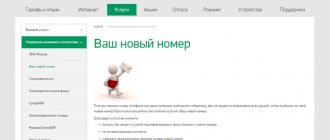21.04.2020
As numerous studies show, mobile devices have long ceased to be just a means of voice and text communication. More and more cellular subscribers prefer mobile Internet services. For many of them, the smartphone has become an indispensable assistant. It is clear that the volumes of necessary and important information for use are also increasing. To store it, the Russian company has developed the MegaDisk service - a cloud storage that allows you to solve the problem of data storage. We'll talk more about the product and working with it in this article.
What is it needed for
MegaDisk is an easy-to-manage service that allows you to store an unlimited number of files of various types and have access to them from any device connected to the Internet, from anywhere in the world. The service was tested throughout 2021 and was launched into commercial operation in 2021.
Photos taken on your phone are uploaded to the Megafon disk virtual storage automatically. The service allows you to combine files from different devices. For example, cloud storage can be common for a smartphone, tablet, home and work computer.
Users of the program can only be MegaFon cellular subscribers.
The platforms that support it are:
- iOS;
- Android;
- Windows Phone.
To work synchronously with a computer, the following must be installed:
- Windows (XP and higher);
- OSX.
The advantages of Mega's cloud are:
- 24/7 access to files from any Internet-connected device;
- placement of files of any formats in the storage: text documents, photos, videos, music, documents in PDF format, etc.;
- a high degree of content protection and the ability to save and access it, even if your computer or mobile device breaks down;
- the ability to share data without restrictions with friends and family by sending them a link;
- automatic photo upload to the cloud;
- publishing photos from MegaDisk on social networks;
- listening to audio files from a disk without downloading;
- ability to access files while roaming.
Advanced users can log into MegaDisk via the WebDAV protocol, which is activated in the settings of the Web version of the storage. The protocol allows you to connect MegaDisk as an external drive and work with it like a USB drive.
The benefits of MegaDisk cloud storage
The benefits of such a service are obvious:
- Information is available from every device with Internet access . This is convenient because you don’t need to bother downloading information, for example, from a computer to a phone or vice versa. For example, creative people can store a portfolio of their work on MegaDisk. You don’t need to carry it with you everywhere, just go into the storage room and show it when the opportunity arises.
- File security . Technology doesn't last forever. At any second it can become unusable, then the necessary files will disappear into oblivion. If you store files on MegaDisk, nothing will happen to them and if the device breaks down, the files will not be lost.
- Send files to friends and colleagues . In order to send a funny video, a project, or an important file, you just need to send your interlocutor a link to the file. MegaDisk has no restrictions on the size of transmitted information.
Advantages of MegaDisk storage from MegaFon:
- If desired, you can configure automatic delivery of files to MegaDisk. For example, saving new photos directly to cloud storage.
- If you want to publish photos, videos, music uploaded to MegaDisk, you do not need to download them, uploading them directly to social networks.
- Listening to music without downloading from MegaDisk.
- Unlimited storage capacity for MegaFon subscribers.
Megafon is practically the only company that provides unlimited storage space; all you need to do is be a subscriber.
For comparison, here are several companies providing cloud storage services:
- Google Drive – 15 GB is provided free of charge. Larger amounts of information downloaded will incur a fee.
- Yandex.Disk – free cloud expansion up to 10 GB. In order to use 100 gigabytes per month, you will need to pay 80 rubles. You can also participate in various promotions and get a free cloud expansion - if you're lucky.
- Dropbox – 2 free gigabytes.
- Mail. ru – provides 16 GB for free.
https://youtu.be/https://www.youtube.com/watch?v=AR1TdaZ8B3M
_
How to log into MegaDisk
To activate the MegaDisk virtual storage you must:
- download the application to your smartphone or tablet by selecting the required platform;
- download the program to your computer from the website, selecting the desired operating system, or access the disk through a browser;
- enter a phone number;
- Enter the password that will be sent to your phone via SMS.
After this, the service is ready to use. Those who have a Personal Account can activate the disk in it. You may also need additional configuration of smartphones if there is a need to automatically upload photos and videos from your phone to the MegaFon cloud.
You can disable the service by using the interfaces on the website, or by calling the call center number 0500.
Service cost
There is no subscription fee for using the service. When using mobile Internet from MegaFon to work with MegaDisk, upload and download fees will be charged according to the current tariffs in the tariff plan you are using. The download speed is not limited. If you use the Internet from another provider to work with the service, then Internet traffic will not be charged, but the download speed will be limited - up to 3 Mbit/s .
Payment for MegaDisk storage
The cost of traffic depends only on the tariff plan you use. Megafon subscribers can download and upload files to MegaDisk with unlimited speed. In addition to high speed, Megafon also gives unlimited storage to its users.
MegaDisk can be used even if you are not a user of the Megafon operator. At the same time, Internet traffic is not charged. The only limitation in this case is speed. You can easily download files of 3 3 Mbit/s. If you exceed this amount, the speed will drop to 64 Kbps.
If you are left with zero and cannot pay for mobile Internet, then access to the service will be partially blocked. Before replenishing your balance, you will not be able to synchronize your phone with MegaDisk and upload new files to it, however, you can view what has already been downloaded and delete files if the need arises.
You can use cloud storage while roaming. It is only important that you have access to the Internet.
Restrictions
According to official information provided by the provider, today it does not introduce any restrictions.
File type
There are no restrictions on the types of files that need to be uploaded to virtual storage. The application user can place files of any type and format into it.
Data volume
There are also no restrictions on data volume. However, if more than 3 GB of content is downloaded per month, the download speed will be significantly reduced.
MegaDisk is an alternative to such popular storage facilities as Cloud@mail.ru, OneDrive, Google Drive, Yandex.Disk and others. However, only Russians and only users of the MegaFon network have access to it.
In conclusion, here are some reviews from users who have already tried the product:
The mobile application on Google Play was rated by 1,250 users, 696 of whom gave it a “five.” The average user satisfaction score to date is 3.8 . However, it should be noted that the service is constantly being improved and errors are corrected based on user comments.
News / March 2020Wireless communications • CloudCloud MegaFon
The press service of MegaFon PJSC reported that the platform was created using the latest generation equipment, certified in accordance with the requirements of government regulators and can be used by large commercial companies and government customers. “It is implemented on the basis of two data centers in Moscow, certified according to the Tier III Operational Sustainability standard, which guarantees reliability, manufacturability and safety. MegaFon Cloud is built on SSD drives and the latest generation processors; they provide the service with the highest possible level of performance today, and its professional architecture provides high fault tolerance. Availability of services at the level of 99.95% characterizes a high level of service,” the operator’s press service presented the product.
The press service representative did not disclose investments in the project. He said that the company will provide clients with IaaS, personal data hosting (FZ-152), cloud storage, backups, Disaster Recovery, High Performance cluster, etc. “We focus on large and medium-sized businesses, as well as government agencies, including federal ones,” a representative of the press service told a ComNews correspondent.
MegaFon Cloud offers a range of solutions based on VMware virtualization. “Depending on customer needs, the cloud platform ensures the placement of highly loaded systems, availability, uninterrupted operation of applications and services, storage, security and safety of data, and provides placement in a failover cluster. Geo-redundancy between two data centers guarantees high fault tolerance of the MegaFon Cloud platform, and also allows for the implementation of various scenarios for ensuring the uninterrupted operation of customer IT systems. The platform is created on the basis of solutions from global vendors. It is certified for information security requirements in accordance with Federal Law-152 on personal data at the highest level UZ-1 and information security requirements for state information systems at the highest level K1. This allows information systems of both federal government agencies and commercial companies processing personal data, including medical information and banking information, to be placed on the platform. In addition to round-the-clock professional technical support, each MegaFon Cloud customer has a customer service specialist assigned to him,” the operator’s press service reported.
“By launching our own platform, we have created the foundation for scaling high-tech digital services based on cloud solutions. By ensuring a high level of performance, we were able to maintain a competitive cost level. MegaFon Cloud operates on the “pay as you go” principle—customers pay only for the resources they use. Flexible tariffs allow you to predict costs and dynamically regulate consumption. The service is available to customers throughout Russia,” says Pavel Zakharov, director of marketing for MegaFon’s corporate business.
The head of the cloud solutions department of Beeline (PJSC VimpelCom) Sergey Kondratiev said that Beeline Business has been providing services based on the geo-dispersed cloud platform BeeCLOUD since 2018, located on four Tier III data centers in Moscow and Yaroslavl. “Solutions based on VMware and Hyper-V with an actual SLA of more than 99.95% are available for corporate clients and government customers. The high level of fault tolerance and security of the platform, as well as the professional expertise of the team of architects and engineers, allowed us to include more than 150 new clients in 2021, the majority of the Large Enterprise segment. The BeeCLOUD platform is scaled and expanded quarterly with new server equipment and data storage systems from leading vendors - HP, Cisco, Pure storage, to ensure high performance and fault tolerance of services. The architecture of the platform provides a disaster-proof solution for critical services, for example, a payment banking service or a highly loaded web resource,” said Sergey Kondratyev.
He noted that the portfolio of current solutions includes a service for storing and processing personal data up to the UZ-1 level in accordance with Federal Law No. 152, such services are popular with international clients and medical Beeline Business" is hosting high-load 1C applications in a high-performance cluster optimized for the features of the portfolio architecture 1C applications. The BeeCLOUD platform allows you to provide a high level of service to both federal government departments and regional authorities and has the necessary level of certification up to K1. BeeCLOUD's client base includes the largest number of organizations for which a fault-tolerant, flexible and secure cloud is the key to stable operation - fintech companies and banks, large international logistics networks, insurance companies, retail, as well as representatives of the pharmaceutical industry. Most often, a hybrid model of consumption of cloud services is used, in which Beeline Business provides BeeCLOUD resources and integrates clients’ On-premise platforms using L2/L3 VPN of its own channels, thus providing a comprehensive “cloud + channels” solution from a single supplier with end-to-end SLA. To support 24*7 cloud services, a dedicated geographically dispersed cloud support team has been implemented. Having our own IP MPLS backbone network allows us to provide reliable service to clients from Kaliningrad to Vladivostok. Pay as you go tariffing makes optimal use of clients' IT budgets, especially during periods of peak load. The BeeCLOUD platform also includes an Openstack-based solution, which is popular for small projects and hosting cloud-native applications, when the ability to manage infrastructure from code is required,” commented Sergey Kondratyev.
iKS-Consulting analyst Stanislav Mirin noted that in recent years, MegaFon has not taken part in Rostelecom’s cloud rating,” they paid attention to the IaaS market relatively late and found themselves in the role of catching up. In order to become a noticeable player, MTS had to buy the existing cloud provider IT-GRAD. Beeline and MegaFon decided to develop organically. Integration of services on a single cloud platform is a modern trend that allows clients to receive comprehensive cloud services. All leading cloud providers are moving in this direction, so the launch of the MegaFon platform is the right and natural step. This will allow the company to offer services to its clients at the level of advanced standards and expand its line of services,” Stanislav Mirin shared his opinion with a ComNews correspondent.
Megadisk is cloud storage. Review of the Megafon.Disk service
MegaDisk is a convenient way to store all the information you need: photos, documents, music. With this service, you have the opportunity to store your data electronically without restrictions on the amount of information, and also freely exchange them with other users.
For active use of the service (upload/download), any device connected to the Internet is suitable.
When using mobile Internet from Megafon to download information from cloud storage, traffic is paid in accordance with your tariff plan or connected services. When using the Megafon network, download speed is not limited. When using other networks, the download speed will be no more than 3 Mbit/sec, and traffic is not charged. If the volume of data uploaded to MegaDisk exceeds 3GB within 1 month, the download speed is reduced to 64 kbit/s. Also, if there is not enough money in your account to pay for mobile Internet, access to the service will be limited. You won't be able to download new files or sync existing files, but you will still be able to view them or delete them if necessary. If the client cancels the agreement with Megafon or re-registers his number to another person, then all information will be automatically deleted from the Megadisk cloud storage.
MegaDisk features:
- Setting up auto-synchronization of all gadgets available to you with a disk (for example, automatically updating a photo archive with new photos taken from a smartphone);
- Possibility of publishing files stored in MegaDisk on social networks;
- Listen to audio information directly in MegaDisk without unpacking it.
Description
Users of the service can upload any file, of any size, to the system. This could be video, photo, music or other documents. In this option, subscribers can find the most reliable file storage. The level of protection in the storage is quite high, files that are attached to it will simply be saved, nothing will happen to them, and the client can download the required document at any time of the day. It is important to have access to mobile Internet. In addition, users can use MegaDisk to exchange documents with other subscribers. To do this, you just need to send another person a link to the saved file in the storage.
Using the service, subscribers can upload files directly from storage to social media. networks. Files are stored on disk for an unlimited amount of time.
To enter the disk you need:
- Open the official website made for the service.
- Download and run the application, which can be installed on your computer or mobile device.
Users will also have access to other options:
- Set up automatic synchronization of all your devices with storage.
- Publish files on Internet resources directly from MegaDisk.
- Listen and view files from storage without downloading them to your device.
The service is provided without a subscription fee. Customers can use the option free of charge. If you use a mobile phone and Internet access from the MegaFon operator for work, then traffic will be charged according to the tariff plan that is activated on the SIM card. There are no speed restrictions on using the service.
In order to upload any file to storage not using the Internet from the company, the client will not need to pay for traffic. However, the download speed will be limited and will be up to 3 Mbit/sec. If more than 3GB of information is uploaded to the service per month, the speed will be reduced to a critical level of 64 Kbps. With this restriction it will not be possible to download files.
When using the MegaDisk mobile application, customers will be given the opportunity to use and download their data anywhere in the world. All you need to do is enter your mobile phone and password to log into the system. Similar steps will need to be taken if the service is used from a computer.
A service for communicating and finding new friends – Unlimited dating.
Megadisk connection
How to access MegaDisk:
- open the MegaDisk Services website on the network on a PC (https://disk.megafon.ru/)
- install the program for PC from the official MegaDisk website (versions for Windows and OS X are available);
- install a mobile application for smartphones and tablets - for iOS or Android or download for Windows
Methods for connecting to the service:
For all users of the Megafon network, the MegaDisk service with unlimited archive volume is provided on a free basis, and no connection is required. To actively use the service, you need to install a mobile application or go to the official page, then enter your phone number and password, which will be sent by SMS to the specified number, and you can freely use the MegaDisk service.
How does it work
Megadisk allows you to place any documents (movies, pictures, music, important files, etc.) on cloud storage, ensuring their reliable protection. Moving data to the operator’s server allows you to avoid losing it under any circumstances, even if the device fails.
To use the resource you need:
- Install a special application. The software is available for mobile devices running Android or iOS, as well as for PCs running Windows or OSX. Download the program on the official page of the service.
Open the downloaded file and run the installer. In the first step, select your language.
If you did not close other programs before installation, the installer will certainly ask you to do so.
Next, the program will ask permission to display the shortcut on the desktop area and will actually install the software. And the last question the installer will ask is permission to reboot.
Rebooted and voila! Although you can do it temporarily without restarting the system.
- Log in to the application using your phone number and activation code from the SMS message. The code is valid for 30 minutes, the number of entries is unlimited.
- Configure the service, including synchronization settings. As a rule, everything goes automatically. The company sends detailed instructions for using MegaDisk.
- The megadisk is ready for use.
You can work with files loaded into the space directly from the application shell. The subscriber can watch movies, listen to music, and edit documents. The cloud works equally stably from all devices at any point where the subscriber is located, including international roaming.
Description and cost
MegaDisk Megafon is a cloud storage of user files developed by the operator.
- You can upload documents of different formats to virtual space to free up space on your computer disk or phone memory;
- Not a single document will be lost - they are under reliable protection;
- You can also share files with other users!
Interested? Let's find out under what conditions the service is provided.
Terms of service
Mega Disk Megafon is available to all subscribers of the operator absolutely free of charge - no subscription fee! To take advantage of the service, you must:
- Connect your operator's SIM card;
- Install a special application on your computer or phone or open the service website.
We'll talk about applications later - for now we'll look at the established limits that you need to know.
- The maximum storage capacity of MegaDisk Megafon is 100 GB;
- The maximum file size when uploading to the website is 1 GB;
- The maximum file size when uploading via the PC or smartphone application is 5 GB.
You can upload files of any type and format to MegaDisk Megafon - music, video, text or photos - it's up to you! Internet traffic for uploading and downloading files is provided according to the terms of your tariff plan - you will not have to pay additionally for the service. The main condition for operation is a stable connection to the network.
Possibilities
What capabilities does MegaDisk Megafon boast? You will be pleasantly surprised by the breadth of the available options:
- Upload and download files of any format;
- Share short links to documents with friends or family;
- Synchronize storage contents across different devices;
- Set up automatic downloads;
- Create folders and change names, configure sorting options.
If you carefully studied the first part of our review, you probably wanted to download MegaDisk Megafon! Let's move on to the relevant instructions below.
How to use Megadisk from Megafon?
First of all, download and install the program, then set up automatic synchronization, after which all files captured on the camera will be uploaded to the Megafon cloud storage.
The maximum file size limit when uploading via a computer is 1 gigabyte, and when uploading via a mobile application it is 5 gigabytes.
On the territory of the Russian Federation, traffic is not charged and is provided free of charge. Registration and account creation are not required; a simple login confirmation by phone number via SMS code is sufficient.
Terms of use
First, let us remind you that you can use MegaDisk Megafon anywhere – on a computer or smartphone. The main condition is that you have access to the Internet:
- Mobile traffic;
- Wireless Wi-Fi connection.
Even if you are roaming, the storage will be available! Tariffing is carried out according to the terms of the connected Internet option or tariff plan.
You can use the MegaDisk Megafon cloud on your computer via the website:
- Just follow the link above;
- Click on the “Login” button;
- Enter your phone number and wait to receive the code from SMS;
- Enter the code in the appropriate field. Ready!
In addition, you can download MegaDisk Megafon to your computer:
- Follow the link above and click on the “Download” icon;
- Select the desired operating system – Windows or OS X;
- Start the download and wait for the installation to complete;
- Follow the onscreen instructions to complete the installation;
- Click on the login button and enter your mobile phone;
- Wait for the code from SMS, which will serve as a password for authorization.
Finally, the application for smartphones – Android and iPhone – can be downloaded:
- Open the software store pre-installed on your phone - Ep Store or Google Play Market;
- Enter the name of the MegaDisk Megafon service in the search bar;
- Select the appropriate result from the search results and click on the download button;
- If necessary, enter the passcode or scan your fingerprint;
- Wait for the installation to complete and click on the “Open” icon;
- Enter your mobile phone number in the appropriate field and wait for an SMS message with a code;
- Enter the code in the required field and click on the login button!
How to connect to the cloud
To start using MegaDisk, you do not need to create an account or activate a separate service. All you need is to have a Megafon number.
The first login is done like this:
- Open the service website at disk.megafon.ru. Click on the “Login” button on the left side of the first screen.
- Enter your phone number, click “Confirm”.
- Wait for an SMS with an activation code to arrive on your phone, enter it in the special field and click “Login”.
After this, you will be redirected to the main page of the service. For now, you can only upload new files and create folders here.
The rest of the functionality will open after you upload your first file.
How to use
Anyone can use MegaDisk storage - as soon as you open the interface, you will see a number of icons:
- Download;
- Download;
- Share;
- Move or copy;
- Create a new folder;
- Rename;
- Delete.
Available folders and free memory information are displayed on the left. The documents themselves are located in the center of the screen - photos, videos, audio and others.
We advise you to remember! Files are stored in the MegaDisk cloud as long as you actively use it - every day or weekly. Documents will be automatically deleted in the following cases:
- If you have not opened the service for six months without a break;
- If you have terminated the contract with the operator for the provision of communication services;
- If the SIM card has been reissued to another person.
Carefully study the reviews on MegaDisk Megafon - most users give a positive rating to the service! This is not surprising, because you can get voluminous storage with easy navigation absolutely free. Get the most out of communication services - a connected operator SIM card gives you the opportunity to receive additional bonuses!
How to disable
Megafon continues to store your data on its servers as long as you use the cloud. There is no deletion option here, because you do not activate the service in your Personal Account.
To stop using the vault, you must not access it or perform any actions for 6 months. Then your data will be erased, and your phone will receive a disconnection message and an invitation to go back.
Other reasons for disconnection may be termination of the contract with the operator or change of owner of the number.
Don't forget to save your data before leaving the cloud! It will be impossible to restore them.
MegaDisk MegaFon - cloud data storage
Mobile phones have long become an integral part of any person. Today, it is not only a device for communication and information exchange; in addition, phones are used as assistants in most different matters. Due to the large amount of information that will sooner or later be useful to mobile customers, it becomes uncomfortable to use your phone. In this case, you need to use the service from the mobile operator MegaFon “MegaDisk”.
This service is 24/7 access to virtual data storage. The service has unlimited memory, so users can upload any number of files there. In order to upload the necessary information to MegaDisk, you will need to use any device to connect to the Internet.
Service MegaDisk "MegaFon"
As numerous studies show, mobile devices have long ceased to be just a means of voice and text communication. More and more cellular subscribers prefer mobile Internet services. For many of them, the smartphone has become an indispensable assistant. It is clear that the volumes of necessary and important information for use are also increasing. To store it, the Russian company has developed the MegaDisk service - a cloud storage that allows you to solve the problem of data storage. We'll talk more about the product and working with it in this article.
Description of the MegaDisk Megafon service
Users of the service can upload any file, of any size, to the system. This could be video, photo, music or other documents. In this option, subscribers can find the most reliable file storage. The level of protection in the storage is quite high, files that are attached to it will simply be saved, nothing will happen to them, and the client can download the required document at any time of the day. It is important to have access to mobile Internet. In addition, users can use MegaDisk to exchange documents with other subscribers. To do this, you just need to send another person a link to the saved file in the storage.
Using the service, subscribers can upload files directly from storage to social media. networks. Files are stored on disk for an unlimited amount of time.
To enter the disk you need:
- Open the official website made for the service.
- Download and run the application, which can be installed on your computer or mobile device.
Users will also have access to other options:
- Set up automatic synchronization of all your devices with storage.
- Publish files on Internet resources directly from MegaDisk.
- Listen and view files from storage without downloading them to your device.
The service is provided without a subscription fee. Customers can use the option free of charge. If you use a mobile phone and Internet access from the MegaFon operator for work, then traffic will be charged according to the tariff plan that is activated on the SIM card. There are no speed restrictions on using the service.
In order to upload any file to storage not using the Internet from the company, the client will not need to pay for traffic. However, the download speed will be limited and will be up to 3 Mbit/sec. If more than 3GB of information is uploaded to the service per month, the speed will be reduced to a critical level of 64 Kbps. With this restriction it will not be possible to download files.
When using the MegaDisk mobile application, customers will be given the opportunity to use and download their data anywhere in the world. All you need to do is enter your mobile phone and password to log into the system. Similar steps will need to be taken if the service is used from a computer.
A service for communicating and finding new friends – Unlimited dating.
Megafon Megadisk - detailed description of the service
A new service from Megafon called Megadisk is a high-speed cloud storage to which you can upload various data in digital format (photos, videos, films and TV series of all formats, as well as various documents and files).
The main advantages of the system from Megafon:
- Stable work.
- High data transfer speed in receive/upload format.
- The cloud service works from a computer, tablet and smartphone under any operating system.
- The first 100 gigabytes are provided to all subscribers free of charge within 12 months of use. The free storage size is then reduced to 25 gigabytes. At the same time, the subscription fee continues to be only 0 rubles per month.
- Favorable pricing policy.
- Works via mobile network and Wi-Fi.
- Safety. According to information from the official website, you can take note that the storage is safe and you can even upload personal photos there. In practice, it is unknown which services and third parties have access to the encryption keys of this service.
- It is convenient to share links to files that have already been uploaded to the system. Megadisk itself will generate a link that can be copied or sent to another person in the messenger.
If we summarize all the advantages listed above, we can make an unambiguous conclusion - Megafon Disk will be a good alternative to popular and world-famous cloud storage from Russian and foreign companies.
Unfortunately, it is impossible to give an unambiguous recommendation for use, since there is a financial component, which is reflected in the service more as a disadvantage than a positive side.
Megafon Disk can be used for files that, just in case, have already been copied to a backup copy on the hard drive, simply as a backup element of the storage system.
It would be interesting to know from users who have dealt with this service what the speed of the file storage is, are there any limitations? Please write about it in the comments.
How to connect MegaDisk Megafon
To activate, just download and record the application on your computer or mobile phone. At the same time, the service does not require registration for the client, so it is available to any MegaFon subscriber.
In order to start using the application, you should go to the official website of the service and click on the button to download the application to your personal computer or other device. In order to log into the system, you need to dial your mobile number in the appropriate field and enter the password, which arrives as a text message to the specified number.
If a subscriber does not have enough funds on his mobile balance to pay for traffic, then work with MegaDisk will be temporarily stopped. When the program is blocked, subscribers have access to files only for viewing and deleting them.
Clients can receive a password for authorization in the system if they send the service combination *105*00#. After entering, you should make a call so that the operator will send a counter SMS notification with the login password.
Clients who have tablet devices, modems or routers can also set up their password in their personal account from the company.
Connecting and logging into MegaDisk storage
There is no need to activate the service. The service is available to all subscribers of the Megafon by default. In order to start using MegaDisk, you just need to log into it. This can be done in several ways:
- Through a computer application. It is easy to find on the MegaFon website. The application is developed for various operating systems, so feel free to download and use it.
- Through a browser on a personal computer.
- Via a mobile application. It suitable for both Android and iOS .
To log into MegaDisk using any of the presented methods, enter your phone number and password, which will be sent to you via SMS. In order to receive the password, you need to dial the combination *105*00#.
How to disable MegaFon's MegaDisk
In order to deactivate the service, users will need to use Internet resources. In addition, when you change your number and transfer it to another person, MegaDisk will be deactivated automatically. All files that were in the storage will be deleted.
Users can also disable the service using the voice menu by calling 0500. In it, you should listen to the instructions of the automatic informant and use it to disable it. If difficulties arise, you can call the help desk operator on this phone and ask him to help or turn off the storage remotely.
Sources:
- https://lichnyj-kabinet-megafon.ru/internet-ot-megafona/servis-megadisk-megafon
- https://megafon-info.ru/megafon-disk-opisanie-skachat.html
- https://megafonme.ru/megadisk/
- https://lk-cabinet.com/help/megadisk-megafon-oblachnoe-hranilische-dannyh/