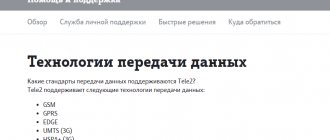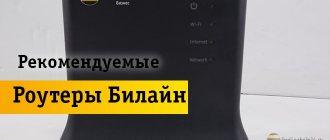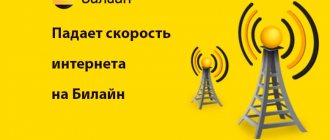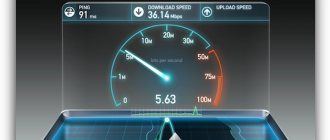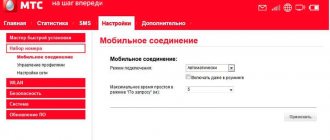There are many reasons that forced users to check Beeline Internet speed. Such actions can be led by simple curiosity or a desire to make sure of the quality of the connection, but most often subscribers think about measuring the quality of communication when problems arise.
The main advantage of such testing is the ability to quickly get results and understand what is happening. But mobile operator clients should not rush to conclusions. Even low readings do not always indicate poor data transmission. Sometimes reasons beyond the provider’s control lead to a decrease in connection quality, and even more often, the source of trouble is the rash actions of the subscribers themselves.
Why check your internet speed?
Checking Internet speed from Beeline will help identify the problem and optimize the user experience. The process is performed remotely. For this, the portal speedcheck.gldn.net is used, it allows you to measure connection indicators at home. After the analysis, the user will decide: to increase the transfer of Internet data or leave everything as is, since this is a temporary decrease in performance.
Checking your Internet connection means making sure the provider is reliable or, conversely, identifying a problem. Its main advantage is the ability to obtain results in the shortest possible time, which facilitates the troubleshooting process.
Preparation
In order for testing to give the most accurate results, devices must be prepared for the upcoming speed test. It is necessary to eliminate, if possible, all extraneous factors that could negatively affect the measurement results. First of all, you need to pause all boot processes that are currently running on your PC, smartphone or tablet. The second step is to close all applications and programs that consume traffic. Many programs can significantly reduce the stability of the Internet. Also, users who plan to perform a speed test should remember that the test will need to be performed several times a day, preferably at different times of the day. Only then can the influence of temporary sources of problems be eliminated.
Factors affecting speed
By purchasing Internet equipment and activating a tariff plan, the user expects to receive high-speed Internet. Reduced speed or unstable operation may be associated with the following points:
- weak processor power;
- simultaneous operation of several programs at once;
- network security tools check or collect statistical data;
- there is a virus on the device;
- the operating system requires reinstallation;
- the server has been rebooted;
- problems with the router, outdated equipment;
- location of the user or equipment;
- bad weather conditions;
- technical problems on the Internet channel.
The measurement will allow you to find out the speed at which distribution is being carried out at the time of the test. To obtain more accurate information, the procedure should be repeated 3-4 times with a short interval, and then compare the indicators. Each running application has its own power consumption.
| Online action | Speed, Mbit/sec. |
| Call | 0,1 |
| Video call | 0,3 |
| Video conference | 2 |
| Watch HD video | 1,5 |
| Transfer of photos and videos | 12 |
| Mail, social networks | 2 |
| Music | 2 |
| Broadcast video in HD format | 10 |
| Online Games | 25 |
We recommend: Simple ways to obtain an address and connect a VPN server
When choosing a tariff, it is important to consider the nature and number of applications used. The more programs are running, the more power the device will need for normal operation.
If the network problems are temporary, then a test in several stages will show this. The result will be determined by dividing the numbers by the number of measurements.
VimpelCom (owner of Beeline)
VimpelCom is a Russian telecommunications company that provides customers with mobile and fixed-line communications services, IP television, and Internet access via cable or wireless network. The company is the founder and owner of the Beeline trademark. Provides services primarily in the Russian Federation.
You can check the speed of VimpelCom broadband access using special services:
- 2ip.ru;
- ;
- nPerf etc.
Service verification is free of charge. The result shows download, upload and ping data. It is advisable to run the tests several times to get an average result.
Don’t forget to prepare your equipment for testing. The most accurate conditions can be obtained only after eliminating all third-party factors that could influence the results and final indicators of the test. Such factors include various downloads and programs that use traffic, reducing the stability of other systems. Sometimes even the users themselves are unaware of such programs.
Another nuance to keep in mind is the number of measurements. It is desirable that their number exceed 3-4 times a day. In this case, testing must be carried out at different times to eliminate the influence of temporary sources of problems.
Checking on a computer
It is recommended to conduct a Beeline speed test through the official website speedcheck.gldn.net online. It is wrong to take measurements through a router, because it is not capable of transmitting the entire width of the channel via a Wi-Fi signal. To do this, the cable is connected directly to the computer. You should measure the Internet in the morning, at lunchtime, in the evening and at night, and then compare the information. To check your Internet speed, you need to follow a number of rules:
- Connect the Internet cable to the computer.
- Pause the antivirus program.
- Disable active applications.
The testing start button is located on the main page of the resource. Step by step steps:
- Launch the BeelineHelper platform. Click on the “Internet Connection” shortcut.
- Go to www.speedtest.net.
- Select a city. Decide on hosting, choose Beeline.
- Run the test.
- After waiting for the procedure to complete, analyze the results.
The indicators declared by the supplier must correspond to the actual ones. If these indicators do not converge, and no other reasons affecting the data are found, you should contact your provider.
Reasons for reducing speed indicators and solutions
If the Internet speed has dropped, then you need to find the cause of the breakdown. List of main factors:
- The subscriber is located far from the nearest tower. Most often, changes occur in rural or mountainous areas. If a person moves more than 5 kilometers away from the Beeline towers, then problems with communication will begin.
- The tower serves a large number of users simultaneously.
- If several devices are active nearby, trying to catch the network or operating nearby.
- The connection is interrupted by plants, factories or testing sites that are equipped with large computer equipment.
- The walls or ceilings in the room are too thick. If a private house has an iron roof made of thick metal, then the signal will be weak, which will affect the speed.
- Negative influence of weather conditions: strong wind, snowfall, storm.
- There are not enough funds on your balance to receive operator services, which is why you have a debt or the traffic has run out.
- The cache of your mobile phone or computer has not been cleared for a long time, or the equipment settings have gone wrong. It is also possible for equipment to break down, internal or external damage, power surges, or damage to wires.
- A virus attack has occurred. The system needs to be cleaned and infected files removed.
- The router needs to be reflashed, and the parameters in the mobile phone must be reset. In this case, it is necessary to update the software.
This is interesting: We remove advertising in Yandex, Google Chrome, Opera and Firefox browsers
We recommend: Characteristics and tariffs from Beeline for modems Correcting the situation at random is risky. If a person is not sure that he can reinstall the system on his own, it is better to contact technical specialists.
The factors affecting home Internet speed are not much different from those that affect the mobile network. Now many people use mobile Internet at home (4G or 3G USB modems). It would be useful to remember once again why the speed on the home Internet drops:
- connection type (ADSL, cable, DSL, WiFi). This is a very important factor, because if you connect the network using an outdated method, do not count on high speed performance;
- unfavorable weather conditions. This factor does not have the same impact on home Internet as on mobile Internet, but it should still be taken into account;
- network card malfunction;
- incorrect configuration of equipment (router, modem, router, etc.);
- viruses on the computer;
- outdated drivers and software;
- speed limitation on the part of the provider (if you have used up your Internet traffic, the speed is reduced);
- server load;
- low speed on the tariff.
The reasons for poor internet are the same, but with some differences.
How to check on your phone
Checking Beeline Internet speed on a smartphone is no different from the previous algorithm of actions. The only caveat is the user’s geolocation. The testing program opens through a mobile browser and is launched according to the standard scheme. You can measure any network: 3g, 4g. If everything is in order with the equipment, then you should pay attention to the coverage area and your tariff. To ensure accurate information, it is advisable to conduct the test by changing your location. Then you can calculate the stable reception zone.
In what cases is verification necessary?
There are obvious questions - why is a speed test necessary?
If this question arises, then you probably don't really need it.
Speed must be measured or remeasured by those who very actively download, unload, and reload a large amount of data on the Internet, and voluminous ones at that. And it seems that the speed is significantly lower compared to what the provider claims.
Thus, there is a fact of fraud (but still this is extremely unlikely in the case of Beeline, rather negligence) or something is wrong with the client himself.
Accordingly, we'll figure it out. Nobody likes problems.
What to do if your Internet speed has dropped
First of all, it is necessary to determine the cause. If no viruses are detected on your computer or mobile device, the operation of the main applications is suspended, and the technical data on the equipment does not raise any questions, then you should look for the problem in your tariff plan or network settings. Sometimes users unknowingly set restrictions that slow down the connection. Actions that will help increase your speed:
- replacement of equipment, SIM cards;
- replenishment of balance, change of tariffs;
- installation of a device that enhances the mobile signal;
- OS cleaning, virus removal;
- artificially enhancing the processor or speed.
We recommend: What to do if the router is blinking or glowing red and there is no Internet
In case of difficulties, you can contact the Beeline service center employees and invite a specialist. He will re-run the diagnostics, check the quality of the network, equipment and carry out the necessary repairs.
How to improve Internet access?
The quality of the connection depends on even minor factors. The signal may be degraded by physical obstacles (such as furniture). Large interior spaces also weaken the signal and make Internet access difficult. Another important aspect is the external environment. The more Wi-FI networks are located in the neighborhood, the more difficult it is for the device to catch a fast, and most importantly stable, signal from the router.
How to top up WebMoney from a Beeline account and vice versa?
Has the speed dropped or lost? Use these tips to ensure a fast Wi-Fi signal :
- Place the router next to the laptop/other device through which you most often access the Internet;
- use the 2.4 GHz band to connect tablets/smartphones and 5 GHz for laptops and computers;
- install the router in an open place, avoiding metal shields, closed cabinets, etc.;
- disable File-sharing resources (for example, torrent) in a timely manner, as they take up most of the traffic.
If you cannot independently determine the cause of the low speed, contact technical support at 8-800-700-8378 or on the operator’s website. They will help you improve Beeline mobile Internet, as well as avoid network failures in the future.
Ways to increase 4g mobile internet speed
You can expand the capabilities of the equipment or increase performance using an additional option. To increase the level of response, a . This is available via:
- Beeline virtual account;
- original application “My Beeline”;
- technical support service;
- personal office visit.
The most convenient way to connect is through services. Your personal account on the official portal is available after registration, and the mobile application requires downloading. Further actions are identical. You need to go to the “Tariffs and Services” section, then connect the desired tariff plan. Then type “Select Speed” into the search bar and activate your subscription. The cost of the service is 535 rubles. per month.
Before taking drastic measures, it is worth finding out the reason for the unstable operation of the Internet. Sometimes you don’t need to increase your speed data; it’s enough to change your mobile phone or disable the restriction functions in the settings. If you can’t solve the problem yourself, you can always contact the technical department, where consultants will suggest possible ways to solve the problem.
All about 4G+
4G+/LTE-Advanced
is a standard for wireless high-speed data transmission, which is an evolution of the 4G/LTE standard. The main feature of 4G+ is the aggregation of the 1800 MHz and 800 MHz frequency bands, which allows you to increase data transfer speeds up to 2 times compared to the current 4G network.
Conditions for accessing the 4G+ network:
— The subscriber has a device supporting 4G+/LTE-Advanced technology and a 4G SIM card. You can check your device and SIM card for 4G+ support in the “Start using 4G/4G+” section;
— The subscriber is in the 4G+ coverage area. At the moment, there are areas covered by the 4G+ network in the cities: Astana, Almaty, Shymkent, Aktau, Turkestan. More details in the “Coverage Map” section.
Please note that due to the peculiarities of LTE/4G (3GPP) technology, a device supporting 4G can initiate the transmission of signaling data packets in the amount of 1 KB per hour, regardless of the data transfer settings set in the device.
If you do not plan to use the mobile Internet on one day or another, we recommend switching the device to operating mode only in 2G/3G networks, and then turning off data transmission in the device.
* The quality of services in the current coverage area depends on the presence of interference associated with adverse meteorological conditions near above-ground and underground residential and non-residential structures, buildings, structures, as well as within their terrain and buildings, in tunnels, basements, due to the influence of special technical equipment for blocking radio signals, as well as other reasons not related to the activities of the Operator. For correct operation of the 4G network in Almaty and Shymkent, it is necessary that your mobile device supports frequencies of 800 MHz and 1800 MHz.