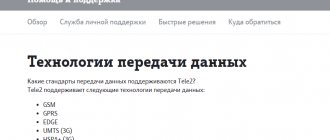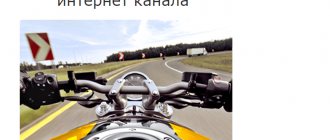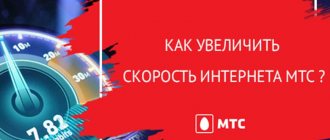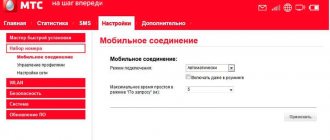Mobile operator Megafon provides provider services for mobile phones and smartphones via modems. A modern connection to Megafon implies high quality services and network speed. Some users are experiencing connection problems: the connection drops or shows low speed.
On the AIDS-TEST.rf service you can measure Megafon Internet speed from a computer, laptop, smartphone or tablet. The site is suitable for testing any type of connection and produces reliable results.
Check Internet speed Megafon 4G
Megafon Internet speed can be checked or found out using several different methods:
- special programs and virtual measurement services;
- by calling Megafon technical support (the required data will be provided by the answering consultant);
- programs whose main purpose is not related to conducting tests (torrent).
The last approach is the least convenient and reliable, since the operator is able to set his own restrictions that prevent the use of high speed for downloading files through such programs.
As a result, it will not be possible to obtain accurate, correct values. The most convenient approach is 1, since it allows you not only to obtain reliable information about the conditions and quality of information transmission, but also to monitor the reliability of the connection over time.
At the same time, subscribers will not have to waste time on testing, since the measurement process takes no more than a minute. The main thing is to properly prepare the equipment for the test so that potentially low performance is not influenced by third-party factors. A few simple steps aimed at preparing equipment for testing will significantly increase the accuracy of the results obtained.
Evaluation of measurement results
By running a speed test, you can make a conclusion about how well it matches the expected parameters. In this case, you should rely on the speed declared by the operator within the framework of this tariff plan. It must be specified in the terms of the contract.
Of course, you are unlikely to get the maximum promised speed, since the Internet is influenced by many factors described above in the paragraph “What affects speed.” But if the recorded speed is much lower than the promised one and you do not have enough speed for comfortable work, then you need to contact the operator.
To solve the problem, you can call the official technical support number of Megafon: 8–800–550–05–55 - universal number, 0555 - short number for subscribers.
Internet speed depends on many factors. Its main indicators are the number of downloaded and uploaded bits per second. To check your speed, you can use the online services Speedtest or Yandex.Internetometer. If the results obtained are too low, contact your operator.
Internet speed test
Those wishing to conduct a Megafon Internet speed test should pay attention to:
- our portal;
- service offered by the operator – megafon.beta.speedtest.net/ru;
- speedtest.net system;
- online Internet meter service from Yandex.
Having decided on the program, it is worth preparing the equipment. To do this, you will need to disable active applications, downloads and updates, turn off traffic distribution and wi-fi, disconnect connected devices and make sure that nothing is using the Internet. Without meeting the above conditions, it will be impossible to achieve correct, accurate indicators.
When the equipment is ready for testing, all that remains is:
- visit the selected site to measure communication parameters;
- start the process of calculating the connection quality by pressing the button provided for this;
- wait for the procedure to complete and pay attention to the results obtained.
As a result, users will have access to 3 parameters: download speed, upload speed and response time.
It's important to note that sometimes results are reported in Mbps when the rate description uses Mbps. For ease of calculations and comparison, you need to remember that 100 Mbps corresponds to approximately 12.5 Mbps.
Maximum speed
The maximum connection speed depends on a lot of factors, and one of the most important of them is the coverage area. The maximum communication parameters depend on which network is available in the subscriber’s area (3g or 4g). It is worth emphasizing that in 2021 the 5g network is planned to appear, which will be available in major cities.
The number and frequency of location of radio towers is also of great importance. The more there are, the more reliable the connection and the higher the level of connection.
All of the above does not allow us to give an unambiguous figure indicating the maximum connection parameters.
Normal indicators
For three years in a row, Megafon's mobile Internet speed deserves the highest praise - the operator was awarded Speedtest Awards by Ookla in 2017-2019!
- In the leading regions, the download rate reaches 27.31 Mbit/sec. ;
- The download average is 11.88 Mbit/sec. ;
- 8,438,486 tests were carried out.
Megafon's LTE Internet speed test showed that in 47 regions of the country it reaches 300 Mbit/s. Excellent data is made possible thanks to the following parameters:
- 98,111 LTE stations are the widest coverage network in the country;
- As many as 83 regions can boast of 4G availability.
Real actual network connection rates are usually 30-50 Mbit/s. when downloading and 10.57 Mbps. upon recoil. This is enough for comfortable work and satisfaction of basic needs.
Reasons for low mobile Internet speed
It was already said above that the reasons for low speed are not always poor quality services provided by the provider. Therefore, after conducting a Megafon speed test, you should think about the sources of the problems.
The following causes a drop in communication quality:
- increased load on the network (especially in the evenings, when users are especially active in visiting websites and watching videos);
- poor location of the subscriber (the reliability and stability of the connection is affected by tall buildings, hills and other objects that disrupt communication with the radio tower);
- suddenly bad weather;
- outdated equipment that does not support high-speed connections;
- outdated SIM card;
- running background programs that require traffic usage;
- active downloads and updates affecting the operation of the Internet;
- viruses and malware that have entered the phone and actively affect its performance.
Additionally, you need to check the number of connected users if traffic is distributed via Wi-Fi. Sometimes strangers connect to the network and accidentally find out the password.
Ways to increase 4G Internet speed from Megafon
If a user encounters low Internet speed on Megafon during a speed test, you can try to improve the quality of communication using a few simple steps:
- make sure that the reason is not the reasons stated above;
- reboot the modem or smartphone;
- see what mode the device is operating in (LTE, 3g) and reduce the quality of data transmission;
- In phones with two SIM card slots, it is recommended to insert a SIM card for the Internet into the first slot.
If the above methods do not help, you should contact the telephone company’s support operators and inform them about the difficulties that have arisen, after which you will only have to follow their recommendations.
Additional Solutions
With the arrival of holidays, vacations and warmer weather, people go to the countryside. Unfortunately, outside the city infrastructure, the cellular network signal is not stable. Therefore, the Internet speed is low.
To increase the speed limit, you can resort to some tricks:
- Install a parabolic antenna;
- Buy a USB extension cable;
- Use available means.
Each of the methods can improve the situation, but only slightly.
What is the normal Internet speed for a home?
Parabolic antenna
Stores sell special parabolic antennas that can be used as amplifiers. It should be noted that such devices are only applicable to modems.
The antenna is installed on a window or towards the city. After that, the modem is attached to it. The design connects to the computer using a small USB cable. The signal level will increase slightly, but don't rely on connecting to an LTE network.
USB extension cable
If the signal level is poor and you were unable to buy an antenna, it is recommended to use a USB extension cable. It is best if the cable is shielded. The length of the extension cord must be at least 3 meters. In this case, a wire that is too long will negatively affect the USB ports.
The modem is connected to the cable and placed above the window. It is best to secure it, otherwise the structure may fall. After turning on the computer, it is recommended to move the wire to the side. This way you can adjust the signal level.
Available means
Sometimes a person finds himself in a situation where there are no extension cords or parabolic antennas nearby. In this case, it is recommended to use improvised means. All you need is copper wire and a tin can. To make an amplifier, you need to follow simple instructions:
- Open the modem cover.
- Wrap copper wire around the device, in the area of the SIM card. It is enough to make 5 turns.
- Pull the remaining end of the wire to the window.
- Cut the neck off a juice or beer can.
- Attach the free end of the copper wire to the bottom.
- Turn the resulting “antenna” towards the operator’s tower.
Thanks to the design, the signal level increases by 70-80%.
How to remove restrictions on a modem
Another reason for Megafon’s poor Internet speed via a 4g modem may be restrictions imposed on traffic by the operator. Naturally, you won’t be able to get rid of them by simply calling the contact center, even if the test shows very low results.
In such situations it is required:
- open the control panel on your computer;
- go to the device manager and select the section dedicated to ports;
- find a USB modem among connected devices;
- open properties by right-clicking on the appropriate device;
- view parameters;
- set the maximum speed to 128000;
- save the changes made.
An alternative method would be to make changes to the modem settings. To do this you will need:
- open the “menus and tools” section;
- find the “network” tab and set “WCDMA only” as the active parameter;
- save changes.
There is no need to do anything additional.
SPEEDTEST - Internet speed test
Don't forget to share on social networks
Why is the Internet speed less than it should be? What Internet speed is considered normal?
Stay informed about the situation - Coronavirus Map
Attention! Be sure to read this information:
- If this is your first time on the site, then allow us to determine your location. This will make it possible to automatically select the most suitable server to check the speed of your Internet connection. Otherwise, select the server manually.
- For your convenience, we have created applications for all popular types of devices. But, in order not to consume unnecessary resources of your gadgets and to get the most accurate measurement, we still recommend checking only on the website.
- We also recommend the new Internet Speed Test Aggregator, which allows you to check simultaneously from two different servers and get a more accurate average result.
SpeedTest 24 is your assistant in testing the speed of your Internet connection. Our Service allows you to check your Internet speed absolutely free and an unlimited number of times. If checking the Internet speed gave a result much lower than expected, then read the recommendations Why the Internet speed is less than that declared by the provider. To more correctly check the connection speed, the procedure must be carried out at least three times, and then calculate the average measurement value. Speedtest 24 allows you to check both incoming and outgoing traffic, as well as ping.
Internet speed check
Before running the Internet speed test, you must close all applications that consume a large amount of Internet traffic (torrents, downloading in the browser, Internet radio, etc.)
Then you need to click on the “ Start testing ” button and wait for the Internet speed measurement to finish.
If you wish, you can click on settings and select the units of measurement that are convenient for you:
kb/s (kbit/s, kbps, kbit/s or kb/s) - kilobits per second
kbyte/s (KB/s, kB/s) - kilobytes per second
mb/s (Mbit/s, Mbps, Mbit/s or Mb/s) - megabits per second
MB/s (MB/s) - megabytes per second
If you have any questions or suggestions, then you can contact the project administration using this page.
Add the service to your bookmarks so you can quickly check your Internet speed next time.
We hope our project helped you. We wish you a great time of day and peaceful skies above your head.
FAQ
What is an Internet connection speed test?
An Internet connection speed test is a test to measure data transfer speed. This is the number of bits of information transmitted per second (measured in kilobits per second Kbit/s, megabits per second Mbit/s or gigabits per second Gbit/s). High connection speed is the most important factor that ensures comfortable work on the World Wide Web. Therefore, Internet speed is of interest not only to professionals, but also to any user.
What APIs do we offer?
Our API is designed to be a public resource. To integrate this service with your projects, we offer you one of the following APIs:
- "Speedtest API" service;
- “Speedtest Popup” service;
- Email API service;
- GeoIP API service;
- "ProviderIP API" service;
- "Hosting API" service.
The limit on the number of requests to each of the services is no more than 10 requests from one IP address during the day.
What determines the speed of your Internet connection?
The speed of your Internet connection depends on many factors. This is the type of communication line (fiber optic communication lines, cable communication lines, etc.), Internet provider, network congestion (number of visitors at the moment). The same provider at different times of the day may show different results. If the speed obtained as a result of the test deviates from that declared by the provider by an amount greater than 10%, network problems are likely, for example, an accident on highways and main routers. If this happens, simply repeat the test after some time.
What to do if the result is lower than what the provider promises?
If the Internet speed test shows a result lower than what the provider promises, do not get excited. Internet speed may be lower due to poor settings of your computer, the presence of programs that constantly use Internet traffic, or even a virus
You also need to take into account that different sites are located on different server sites, and if your provider provides good connection speed to a particular site, this does not mean that you should expect the same speed when connecting to another site that may be located on outdated hosting
What is Cross-origin resource sharing (CORS)?
The essence of CORS technology is quite simple, it allows you to provide a web page with access to resources of another domain. For example, there is a domain A (MYSPEED.today) that wants to download resources from server Z (the ISP server). To make this possible, web server Z, which serves the content, only needs to indicate the trusted domain A in the Access-Control-Allow-Origin response header. Then for pages of this domain, the same-origin restrictions on the requested pages will not apply. After this, pages on server A will be able to load content from server Z.
An effective way to check Internet speed on Megafon
Not all Megafon subscribers live in big cities, and therefore it happens that they have problems with Internet access. Today it is difficult to imagine life without a global network. We use it to communicate with friends, find out news, and someone does business. Now we will figure out how to check Megafon’s Internet speed and find out all the ways.
Characteristic
The third generation communication standard, which is the most widespread not only in the domestic market, but throughout the world, is based on several protocols: UMTS/WCDMA, CDMA2000/IMT-MC, TD-CDMA/TD-SCDMA, DECT and UWC- 136. All of them are based on IMT-2000.
Data transfer is carried out in batches. The technology operates simultaneously in the centimeter and decimeter ranges, which creates the opportunity to perform the most popular functions. The 3G format, the data transfer speed of which allows you to watch online videos, communicate via video calls and use other services of the Global Network, is supported by every second gadget.
Important! Today, on average, only two standards are most often used around the world - UMTS and CDMA2000. They are based on the use of conventional mobile technology called Code Division Multiple Access, CDMA
UMTS
In English, the abbreviation stands for Universal Mobile Telecommunications System. Translated into Russian - “universal mobile telecommunications system.” It was developed on the basis of an outdated fuel and lubricants standard, which is the second generation. Popular and distributed throughout the world.
Implementation, operation and problem solving regarding the technology lies with a dedicated international 3GPP group. All of them work under the auspices of a well-known organization that regulates the mobile communications market - the International Telecommunication Union.
CDMA2000
The presented standard was created for the transition from narrowband code division systems to third generation systems. Practically not widespread in domestic conditions, most popular in Asia and the USA.
Ways to check the Internet on Megafon
In order to find out exactly what your network connection speed is, you can use several methods:
- Special utilities, as well as various services.
- By calling the Megafon support service.
- Software products that conduct tests (for example, torrents).
The latter method is quite inconvenient, because the operator can independently set restrictions that prevent files from being downloaded quickly through such utilities. As a result, you will not know the exact values. The most effective first method. Using it, you will receive accurate information about the quality of data transmission and track the dynamics of the connection.
Testing is very fast, you will not lose more than one minute on it. But here it is important to correctly prepare the equipment for testing in order to obtain accurate data. These steps are simple, but they will help you get the most reliable information.
Internet speed test
Those who want to find out the speed of their Internet connection on Megafon should pay attention to the following tools:
- Megafon portal.
- Service provided by the service provider: megafon.beta.speedtest.net/ru.
- Speed test system speedtest.net.
- Online verification service Internetometer, which is provided by Yandex.
After you select a program, you need to prepare the equipment. To do this, you need to deactivate active applications, disable downloads, as well as all updates, disable WI-FI and utilities that distribute traffic. You also need to check that no devices are using the network connection. These conditions must be met in order for you to receive accurate readings. When the equipment is ready for testing, you need to do the following:
- Login to the site you have chosen for your speed test.
- Click on the button that starts the check.
- Wait until the procedure is completed and find out the result.
As a result, you will be able to find out what parameters are used when loading and transferring data, as well as the time spent waiting for a response. Often you can get results in Mbps, but rates are quoted in Mbps. To understand, it is worth knowing that 100 Mbps = 12.5 Mb/s.
Testing the antenna in the field
To test the speed of the antenna, I used the Speedtest.net service. To compare the speed, I took a modem from Megafon with me and tested it with the same 4G SIM card.
We decided to test the antenna in the field conditions for which it was, in fact, intended. Since I have neither a dacha nor a country house, we simply went out into nature - into the forest not far from the city (about 12 km).
In the clearing Assembled according to the instructions included in the kit: connected the antenna to the POE adapter, the adapter to the laptop and connected it to the car network through the converter.
Antenna connection
Connected and ready to go
It must be said right away that we tested in more than one place - somewhere the antenna worked better, somewhere worse. In the original location, where the modem completely refused to pick up a 4G signal, the antenna gave an incoming speed of 6.21 Mbit/s.
Looking for a signal
Speedtest results
The fishing was best near the car, although due to the long cable we moved around the entire clearing, trying to catch the best signal. The most successful indicator in this area is 8.62 Mbit/s (stopped on a hill).
Speedtest results in the second location
The next place was closer to the city, about 5 km, in a field.
We catch a signal in the field. Here the modem from Megafon started working. It returned 0.05 Mbps (not to mention that we could barely wait for it to open the speed test at all).
Speed test with modem
With the antenna, mobile Internet from Megafon soared to 11.95 Mbit/s. In principle, these were the best results that were achieved.
Increase Internet speed
Most often, for Megafon subscribers, the speed of their Internet connection drops because the traffic has run out. Then you need to do the following:
- Deposit money into your account.
- Find out how many gigabytes you need.
- Dial the USSD combination on your phone: *370*1*1# and call (to order 1GB of traffic) or *370*2*1# and call (to order 5GB of traffic).
You can also change the tariff to one with faster Internet access. Also if you have some knowledge, you can do the following:
- Use special programs for smartphones.
- Fix problems in your mobile device.
- Clear browser.
- Remove virus software.
- Disable utilities that consume a lot of traffic.
Also, if your device has 2 slots for SIM cards, then the card for the Internet must be inserted into 1 slot.
Removing restrictions on the modem
The speed of a 4G Internet connection via a modem may be slow if the operator has imposed traffic restrictions. There is no easy way to get rid of this problem by calling support. To deal with this problem, you need to do the following:
- Log in to the control panel on your computer.
- Open the device manager and enter the column where port settings are made.
- Find the USB modem in the connected devices.
- Click on the “Properties” tab after selecting the desired device.
- Take a look at the parameters.
- Set the speed to maximum: 128000.
- Click on the “Save” button.
There is another way to configure the modem:
- You need to enter the “Menu and Tools” item.
- Click on the “Network” column and make the “WCDMA Only” option active.
- Now click on the “Save” button.
There is no need to install additional settings.
Contacting the Support Center
If none of the above methods gave the required result, then you can try to solve your problem by contacting the operator's support service. Specialists will be able not only to help you set up the Internet, but also to tell you, for example, about a temporary fault in the network that has become a barrier to Internet access.
You can contact the Center in one of the following ways:
- call free in Russia: 8-800-550-05-00;
- in your personal account through the appropriate tab;
- send an SMS describing the problem to the short number 0500;
- call from anywhere in the world to the toll-free number: +7 (800) 550-05-00.
You can also always contact the operator’s branded communication salon. You can find the nearest point on the official website.
Reasons for slowing down
The reasons why the network signal deteriorates for Megafon subscribers may be different. Let's look at the most basic of them:
- The Megafon network is overloaded (this especially happens in the evening).
- The subscriber is in an unfavorable location (in multi-storey buildings, in the mountains).
- Bad weather conditions.
- Your device is outdated and does not support a high-speed Internet connection.
- There are programs running in the background that consume too much bandwidth.
- Downloads work, as well as updates that affect connection speed.
- There are malware and viruses on your device.
Also, if you are using WI-FI, be sure to check how many users are connected with you.
Reasons why indicators are falling
Were you able to measure Megafon's LTE Internet speed and were unhappy with the result? What reasons can lead to a decrease in communication quality? There are several main factors to pay attention to:
- Increased load on the network at certain hours;
- Unfortunate location - strong walls, tall buildings, blind areas;
- Bad weather;
- Old models of smartphones or tablets that do not work with a high-speed connection;
- Outdated SIM card;
- Background programs that consume a large amount of traffic;
- Viruses and malware;
- Number of simultaneously connected users;
- Active downloading of files and updates.
We talked in detail about how to check the Internet speed on Megafon using all available methods yourself - rely on the data we provide to find out what result you need to get!
Features of determining Internet speed
In order for you to be able to use the Internet quickly enough, it is not enough just to choose a good tariff. You also need to consider the state of the servers of the providers providing communication services in your region. To find out the connection speed, simply select the desired program, go to its website and click on the special button. The result will be shown on your screen.
Also find out everything about your tariff plan from your operator. Find out how much traffic is shown when checking. Before accessing the browser, enable unnecessary utilities and applications. If your internet connection is slow, also clean up your system files. Problems with Internet access may also be associated with spying attacks. In this case, there is no fault of the provider here. The correct sequence of actions will help you figure out what your actual speed of receiving data on Megafon is.
How to increase speed
There are apps specifically designed to improve speed. The work of most of them is quite simple. It consists of constantly sending small packets of data so that the smartphone does not have to every time.
But this method only increases the network response time to the device sending data packets. It will speed up the connection and reduce the delay in the start of loading web pages. But it does not actually affect the speed of your Internet.
Be sure to limit the activity of background applications. They often occupy the channel with constant checks for updates and other operations. This applies to both third-party programs and the operating system itself. The latter should also disable automatic checking for updates and do it yourself once a week or two if the phone is new.
If you have low 4 G Megafon speed when working via a modem, then disable torrents and other similar applications. The presence of active distributions seriously loads the connection and limits your capabilities.
You can learn about the speed of Tele2 Internet from another article on our website. Compare it with Megafon to find out which option is best.
You can also find out at what frequency Megafon’s 4G operates. This will help you understand why this operator is one of the fastest and most stable options for connecting to the Internet.
Internet speed measurement app
Most smartphone owners prefer apps to browsers because they are more convenient, more accessible, perform their functions better, and have less impact on the phone's performance. All of the above also applies to applications for checking Internet speed. But various developers offer their own versions of such programs, so it can be difficult for users to understand the abundance of applications available in 2021 and choose the optimal solution. The presence of additional functions that expand the capabilities of online services does not simplify the selection process. In short, before downloading new software, you need to carefully study the available options in order to avoid mistakes.
Recommendations for working with gypsum putty
Gypsum putty has one property that affects the entire work process - it dries quickly. Therefore, it is more economical to use dry mixtures, since undiluted powder can be stored for a long time.
Work moment
The mixture is diluted in a small clean container. The thicker the structure of the putty, the less likely it is to form lumps. But this consistency is used for repeated application, and for the first layer a more liquid one is prepared; lumps do not play a special role here, they are leveled out when distributed over the surface.
For puttying, narrow spatulas are used: 15-20, 20-25, 30-50 cm. Which one to choose is guided by the unevenness of the surface being treated.
List of applications for checking Internet speed on Android and iOS
People who decide to download an application to measure Internet speed will have to choose from a large number of different programs for their phones.
Therefore, in order not to make a mistake with your choice, it is recommended to use the most proven and reliable services for testing the Internet:
- Speedtest.net;
- Master;
- Meteor;
- Internet Speed Meter.
Each program mentioned is briefly described below.
Speedtest.net application
The most popular application for checking Internet speed on iOS and Android is Speedtest.
It allows you to measure:
- download quality;
- return level;
- ping.
Additionally, the internal and external IP addresses are indicated. The program is absolutely free, to use it you just need to install and run the software. You can download the utility from the App Store or Google Play, depending on the operating system installed on your smartphone.
Master application
The next way to check the provider and make sure that the conditions match those specified in the description of the connected package is to download the application for measuring Internet speed on Android Master. It is extremely similar to the software described above, but additionally allows you to move the widget to the most convenient place on the phone display. To start testing, just find the special button that starts the measurement and press it. After that, all you have to do is wait a little while the calculation process is completed and look at the received data.
Meteor app
People who decide to download a program for measuring Internet speed on Android called Meteor will appreciate the presence of a virtual assistant built into the service. It helps you understand the test results and explains which apps are best suited for your device. For its explanations, the assistant uses the time and traffic (including the quality of wi-fi) necessary for the utility to work.