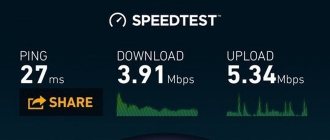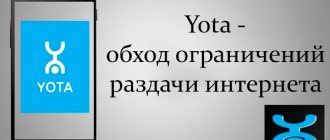If a subscriber is wondering how to increase Yota Internet speed, it means that the parameters of the selected tariff were not enough to visit websites, run mobile applications and watch videos, or the actual quality of the connection does not match what the mobile operator promised.
But the difference in numbers does not always indicate shortcomings and cunning of the provider. Sometimes slow loading is caused by rash user actions or incorrect hardware settings. Therefore, before making a claim to the telephone company, you need to make sure that the problem lies with the operator.
When Yota limits speed
The cellular operator Yota uses a number of speed limits when working with certain global network resources.
Among them
- file sharing sites;
- video resources;
- social media.
Such a restriction is included during the hours of peak load on the network. This allows you to control and contain it, otherwise the provider’s equipment will fail.
Also, the speed limit can be activated on unlimited packages in cases where the automatic system for tracking user actions detects the distribution of mobile Internet in the country to other devices. In such a situation, to restore access speed, you need to either stop distribution or use methods to bypass restrictions by changing the TTL in the device settings.
Internet Iota: speed in 3G network
Ideally, third-generation communication technology can provide the user with an Internet connection speed of several tens of Mbit/s. In fact, subscribers connected to a network of this format receive speeds of 3-5 Mbit/s. This indicator is valid for fixed subscribers. During movement, an additional decline occurs, which is explained by changes in the geolocation of the device.
The maximum speed available in the third generation network is 5-6 Mbit/s.
It's enough:
- for comfortable downloading of small amounts of information,
- communication on social networks;
- watching videos online.
If the data transfer speed provided by the 3G network is insufficient, you will have to switch to a tariff with high-speed LTE Internet.
Internet Iota: speed in 4G network
The Yota provider promises its subscribers high connection speeds, which can reach 100 Mbit/s. But in practice, this value is rarely found - most often the speed of Yota in a 4 generation communication network is 40 Mbit/s, and for large cities it does not exceed 20 Mbit/s.
Connection speed may drop significantly for the following reasons:
- presence of high-rise buildings;
- terrain features;
- presence of electromagnetic background in the signal reception area;
- influence of bad weather;
- increased load on the network;
- problems with the operator's network;
- client side problems.
A regular increase in the load on the operator’s equipment occurs in the evenings, weekends and holidays. The maximum connection speed can be obtained in the early morning or at night. At this time, there is a decline in the activity of the provider's subscribers.
What to do if the Internet or communication does not work today
- The first step is universal for all types of problems - you need to restart the device (phone, computer or tablet), and for modems and routers - also check the wires and connections.
- If the problem persists, it’s best to contact support; they are available via chat, social networks, you can call or write an SMS to 0999. Instead of angry statements: “What’s wrong with Yota,” “Yota is slow,” you should describe your problem in detail . The consultant will tell you how and what is best to do in this situation.
- If it is not possible to contact support, you must independently determine the cause of the problem and take appropriate action, if possible.
Iota network equipment: affordable speed
The Yota company provides users with a wide range of branded network equipment for organizing access to the Internet.
The subscriber can choose:
- USB modem with LTE support for a personal computer or laptop;
- mobile modem with Wi-Fi function;
- pocket router with an independent battery that lasts 5-7 hours;
- universal router with USB modem for wired or Wi-Fi connection.
The latest version of devices allows you to quickly create a Wi-Fi access point with a large signal reception area.
Regardless of the type of equipment chosen, users will have access to the global network at a maximum speed of 20 Mbit/s. The data transfer speed received by the subscriber is determined by the features and conditions of a particular tariff plan.
In case of temporary or permanent slowdown in Internet connection speed, you need to perform a Yota speed check. To do this, use the company’s official service or third-party Internet resources.
Improving the quality of reception
You can check why there is no Yota signal reception or the reason for its poor quality by connecting another device in the same place. If the signal is also weak, it means the problem is poor coverage. However, there are ways to improve it:
- use a satellite, indoor antenna or reflective array;
- apply boosters;
- change the location of the modem (for example, raise it higher);
- buy a modem with the ability to connect an external antenna.
We use boosters
A booster is a Wi-Fi signal amplifier for modems and routers, a kind of repeater in case the connection from Yota is poor. You need to connect an antenna to it, which will be installed on a hill or at a point where the signal is received best. The second antenna is located indoors in order to directly broadcast the signal itself to devices.
Among the main advantages of using boosters is an almost one hundred percent guarantee that the signal will be improved and the Internet speed will increase. The equipment will work automatically and will not require additional participation.
The downside is the high price of such equipment; the average cost ranges from 25 to 50 US dollars.
Homemade antenna amplifier
In order not to buy expensive equipment, you can assemble a signal amplifier antenna with your own hands from available and available materials. Using an antenna will solve the problem that the router does not pick up the Yota 4G signal. However, to ensure that the assembled device does not burn out, you must have certain knowledge about working with this type of device and strictly follow all assembly instructions.
To create an antenna, you will need a wire about 45 centimeters long, pliers (or round-nose pliers, which will be more convenient for making bends), a reflector measuring 135x120, a file, a plastic jar, scissors, insulating tape, a block on which the antenna will be attached, several screws, a soldering iron and two straws for cocktails.
Instructions for assembling the amplifier antenna.
- You need to take the wire, mark it at 53-55 millimeters and bend it so that you get an eight of two rhombuses. The wires in the center should not touch.
- Then you need to place the workpiece on the reflector and draw an obtuse angle, it should be 120° at both ends of the workpiece.
- It is necessary to drill a hole in the center in the reflector (the diameter is arbitrary, the main thing is that two wires with electrical tape fit into it), as well as two holes for self-tapping screws.
- You need to clean the ends of the wire with a file, etch them with acid and solder the lower ends.
- In a plastic jar (from gouache, for example), you need to measure about 36-40 millimeters from the bottom and cut holes in order to connect it to a reflector made from wire. You need to drill three holes in the bottom of the jar; they must be located in the same way and coincide with the holes on the reflector.
- Next, you need to connect the jar with the reflector and the block on which the antenna will be attached, and screw the structure with self-tapping screws. The block should also have a large central hole drilled for the wires.
- Strip the insulation from a 75 Ohm cable approximately 15 centimeters in size, you should get two wires. You need to clean them, narrow them and carefully solder each to its end of the reflector.
- You need to put tubes on the wires so that they do not touch each other. Then you will need to connect the antenna to the cable: one wire is soldered to the previously stripped and etched body of the adapter from the antenna, the second to the central core of the cable.
Installing such a Yota signal amplifier antenna will significantly improve the quality of communication. It is enough to catch the signal by turning it towards the guiding station or the city center, where coverage is better.
Iota: speed test
Users can independently test Iota Internet speed. To do this, you need to use the capabilities of the company’s official Internet portal. This method is simple and available to all subscribers. Thanks to the Russian interface, testing is not difficult.
You can check the actual speed of your Internet connection using the following scheme:
- using an Internet browser installed on a PC, open the official Yota website;
- log in to the user’s personal account;
- open the section for measuring speed indicator;
- measure Yota speed.
As part of this official service of the provider, users are provided with a list of current connection capabilities, created based on the test results obtained.
Problems with picking up a signal from the base station
Any wireless Internet, as you know, receives a signal from the base station of its operator. The poor speed of Yota may be due to the elementary weakness of this signal. If this is the case, then it is advisable to experiment with the location of the modem indoors - move it closer to the window or move it to another room.
The ineffectiveness of these actions means that the operator's tower is located at a considerable distance, and the modem power is insufficient to establish a stable signal.
Perhaps the only possible solution to this situation is to change the Internet operator: instead of the Yota SIM card, install Megafon, Tele2 or MTS. Most likely, the base station of at least one of these operators is located close to the building where the modem is installed, and the strength of the received signal will be sufficient. Many people believe that if they change their Internet operator, it will be difficult to find the same favorable tariff. However, contrary to popular belief, it is not only Yota that has unlimited tariffs for wireless Internet. For example, the cost of services comparable to Yota (500-1500 rubles monthly) is offered as part of Megafon’s special corporate tariffs with unlimited high-speed Internet.
Iota speed test using third-party resources
There are many test programs that work online and allow you to independently measure the speed of any provider. The most popular resource is SpeedTest.
To measure you need to perform the following operations:
- Go to Speedtest.net.
- Start the scan using the “Start” button.
- Wait for the results.
This simple algorithm of actions will allow you to see the real Yota Internet speed for your dacha. The results obtained can be compared with those declared for your tariff plan.
4g lte modem keeps disconnecting: what to do?
Finally, we got to the instructions - let's look at the algorithm of actions for each situation and let the question “what to do” when the Iota modem constantly turns off never arise before you again.
We exclude the option of technical work on the line
You can call your friends and acquaintances who also use a Yota 4g lte flash drive and check if their connection is working. Or, use the direct route, which is known to be the shortest - call the provider directly. There is no need to wait for the operator. Communication problems in your region will be reported automatically.
Here is the phone number of the operator’s call center – 8 800 550 00 07
Checking the signal reception quality
If the device is in an area with poor reception, it will constantly “fall off” and look for a network again. And on the Wi-Fi icon (on the monitor on the right, below, near the clock and the antivirus icon) the number of active antennas will constantly change.
What to do?
- If you have a laptop, try changing your location. Walk around your home, keeping a close eye on the Wi-Fi icon. Find the area with the strongest signal. Most often, the connection is more stable near windows.
- If the 4g lte modem is connected to a desktop computer, buy a USB extension cable, and, similar to a laptop, move the flash drive to another location.
You can check the signal strength in each location using the Yota web interface. Enter 10.0.0.1 in the address bar of your browser. and press Enter. You need SINR (interference) and RSRP (signal quality) values. For the first, the higher the indicator, the better; for the second, on the contrary, the best value is “0”.
- If you are convinced that your apartment has poor network coverage, due to which the Yota 4G lte modem constantly turns off, you can buy a special device that amplifies the signal. It is sold in all stores with digital equipment, as well as in communication stores.
An indoor antenna, by the way, can be used if the range of your 4g lte modem is too short, and the signal is greatly weakened in the far rooms of the house.
Eliminating the possibility of problems with the USB port and cord
To make sure that the problem is with the extension cord, remove the cord and plug the 4g lte modem directly into the computer. Test the signal quality, work like this for half an hour. If the signal works without interruption - voila, you have found the reason.
Inexpensive extension cords can interfere with normal power supply to the Yota 4G LTE receiver. Buy a model with a cable of maximum cross-section and shielding and forget about the question “why does the Eta modem often turn off.”
Another option is a faulty USB port. Most modern PCs have at least 2-3 such ports. Reposition the device and test the network reception strength.
We exclude problems from the PC
Why does the Yota modem constantly turn off and on if the signal is excellent, the flash drive is completely new, the USB ports and cable are working, and there is no work on the line? That's right, the problem may be with the computer.
- Scan your device for viruses - these insidious bugs may well block or disrupt the normal operation of the Yota 4g lte flash drive.
- Turn off power saving mode, which may limit the amount of power that goes to the USB port of the flash drive.
- Click the “Start” key - “Control Panel” - “System and Security”;
- Find the “Power Options” section;
- Set it to "Balanced";
- Click on "Change advanced power settings";
- Remove the option to temporarily disable the USB port.
There is a possibility that the Yota Mikrotik modem constantly turns off due to the fact that the room is very hot. Remember, the device may become very hot, this is normal. However, it should not be turned off. If this happens, you may need to install an additional cooler to cool it down. Or place it between the SD drive and the fan.
We recommend doing a complete cleanup of your computer from unnecessary files and resetting the system registry. To do this, install the free CCleaner program.
How to bypass Yota connection speed limits
To bypass Internet connection speed limits, the user can use the following techniques:
- change individual IMEI code;
- change the TTL value.
Adjusting these operating parameters will allow you to get the maximum speed of the Iota Internet. Additionally, you can install an external antenna, which enhances the signal and, as a result, improves the quality and stability of the connection.
Antenna installation
The large distance from the transmission tower is the main reason for the decline in speed for most Iota subscribers. An additional antenna is used to amplify the signal.
Features of using an external amplifier depend on the modem model:
- If there is a connector in the design of the router or modem, the user can connect an external amplifying antenna. It can be purchased in specialized stores or made independently.
- If there is no antenna connector, you will have to make a signal amplifier yourself. A colander or a tin can is suitable for this.
In the latest amplification option, household items act as signal reflectors and help increase connection speed. To achieve the greatest effect, the modem must be placed at the focal point of the reflector. In the case of a tin can, this can be achieved by making a hole in the bottom and inserting the modem into it so that it is completely inside the can.