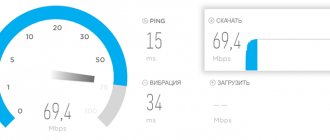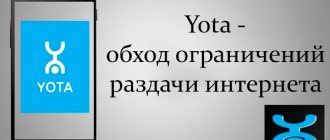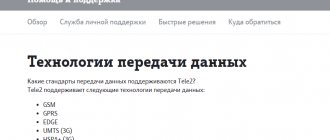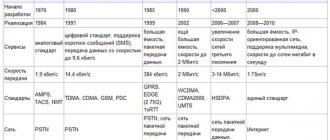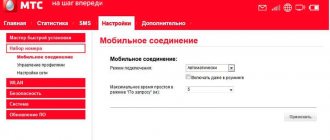In the age of information technology, it is impossible to do without the Internet. It is used for communication, education, entertainment and daily obtaining of necessary information. From time to time, cases arise in which the speed of a web connection raises questions. Everyone has been in a situation where loading times have caused them to worry. It should be noted that consumer requirements often turn out to be excessive, because the time it takes to download and send information depends on many factors.
Today there is a gradual transition from 3G data transmission technology to 4G LTE technology. The maximum rate of 3G technology is 2-5 Mbit/s. This indicator is quite enough for those who use the network to communicate via instant messengers and social networks. For those subscribers who download large files, watch videos and listen to music, the latest 4G LTE technology is more suitable. There are standards according to which the speed factor in 4G LTE networks should be at least 100 Mbit/s for subscribers on the move and 1 Gbit/s for those who are stable in one place. In reality, the picture looks somewhat different. Typically this value is approximately 20 Mbit/s.
The mobile operator Yota, which has recently appeared on the market, positions itself as a provider providing unlimited high-speed communications in its coverage area. What is Yota's normal speed? Individual measurements showed that the incoming speed of Yota mobile Internet ranges from 20-35 Mbit/s, and the outgoing speed from 5 to 15 Mbit/s. This is precisely the condition that allows the network to be used to solve various problems.
One of the categories of users who will benefit from measuring Yota’s throughput are those who live not in the city, but outside it, because the signal there is quite weak.
Why do you need to check?
Questions often arise about declared traffic and real traffic, since consumers' expectations are always higher. Imagine that in a couple of minutes the application will download to the gadget, the video will quickly load and will work without any “brakes”. In reality, small applications load quickly at first glance, while others take much longer, which makes us nervous. The Iota provider preliminarily claims sufficient traffic speed for 3g and 4g, however, to avoid disappointment, let's take a closer look at what the real Internet speed Eta claims from the provider, what factors influence it and how it can be checked.
Theoretical maximum speed Eta
Depending on what tariff and technology you chose, the maximum and average speed of 3g, 4g and modem traffic will be different.
- 3g technology provides a maximum of 28 Mbps. Available tariff plans from the Yota provider can vary from 12-15 Mbit/sec. By region, on average, 3G coverage provides data transmission of 3-5 Mbit/sec. These are quite good indicators, especially for those subscribers who limit themselves to using social networks, instant messengers and checking email.
- 4g/LTE technology recently came to us from abroad and is gaining particular popularity. The average speed of 4g coverage is higher than 3g and can reach 15-20 Mbit/sec. Therefore, this option is quite suitable for those who like to watch videos, listen to music, and download books.
What is the maximum Internet speed for Eta?
To provide access to the global network, the provider uses LTE wireless technologies, which allow it to provide fourth generation (4G) communication services. The maximum available speed of the Yota 4G Internet is 326.4 Mbit/s when downloading data and up to 172.8 Mbit/s during data transmission. The minimum ping test will take 5ms.
However, maximum speed parameters are only available in ideal laboratory conditions or in close proximity to the base station. In practice, according to real users who post the results of their tests publicly, the 3G and 4G networks of this provider demonstrate reception speeds from 20 to 35 Mbit/s. But, despite the fact that these figures are 10 times lower than the stated figures, compared to other proposals they look almost ideal. For wireless communication channels, these are very good connection parameters.
The average data transfer speed in reality is from 5 to 15 Mbit/s. This is more than enough for any user needs. This format even makes it possible to watch online video broadcasts in high definition (HD). To be sure of the quality of the Internet connection, the subscriber needs to test his communication channel. This can be done for free not only based on the functionality of Eta, but also with the help of numerous specialized services.
What does Internet speed depend on?
The actual connection speed from Iota can vary greatly in different places where the service is consumed. Before testing, you should consider factors that influence test results. These may include:
- electromagnetic influences;
- architectural features of the building in which the modem or router is installed;
- distance of the receiving equipment from the nearest base station;
- degree of load of communication channels;
- features of the transmission of radio waves in a specific place of their reception.
It is strongly recommended that subscribers living in the suburbs check the speed parameters, since it is the remote reception points that have an unstable signal and insufficient speeds for transmitting and receiving information.
Proximity to a base station in densely populated areas is also not a guarantee of high speed, since during peak hours it will constantly drop due to the large number of users simultaneously connecting to the communication channel. In such a situation, it will be possible to surf the Internet comfortably only at night.
Reinforced concrete walls can also worsen speed performance, as can placing a router or modem in a basement. In such situations, only proximity to the provider's base station can save you.
What affects the speed of Yota 4g and 3g
Having checked the traffic speed, you noticed a significant difference between the actual and expected results, do not rush to scold the mobile operator. The speed of the Internet is influenced by a large number of factors. Let's take a closer look at which ones:
- Location of the device (computer, gadget). If you are in a building that is far from the base station, the signal will be very weak. The same applies to basements or buildings with thick reinforced concrete walls; they significantly dampen radio waves at the point of signal reception.
- Network coverage. If you are in a region or location where there is no network coverage, in such places you will not be able to download and transfer information from your phone or tablet.
- Current tariff plan. Depending on which tariff you choose, you will have the appropriate traffic speed. The tariff can be changed in your personal account in the Iota application or website.
- Times of Day. In the evening, the network congestion always increases compared to the night, since many subscribers connect to the network at the same time, which is why the speed drops significantly.
- Gadget or computer malfunction. Often the Internet may not work not because of the network or the factors listed above, but because of a physical malfunction on the device (the SIM card slot does not work, etc.).
- Other reasons. This can be caused by network access disruption, a large number of running applications/programs or open browser tabs, which overloads the RAM. The presence of viruses affects the operation of the operating system and, accordingly, the speed of the Internet.
How to bypass Yota speed limits
Suppose the client is not satisfied that during those 3 peak hours during the day, when he works and needs a stable high-speed connection, there is no connection on the Yota modem from month to month. Or when users choose torrent clients to download large amounts of information, they have to look for ways to bypass restrictions to gain access to the Internet at higher speeds.
When choosing the appropriate method, you should always base it on the type of receiving device you are using. Depending on this, the bypass will take place by editing TTL and IMEI. You also need to figure out how to use a card from a smartphone in a modem. To do this, you will need to replace its own IMEI with the IMEI installed in the smartphone. When performing such a replacement, you should remember that if a substitution is detected, the provider may limit the provision of services up to its complete shutdown.
To solve this problem, you will have to understand the TTL values that determine the lifetime of an information packet. In most OSes it is 64, only for devices running Windows it is 129. When connecting directly to the network, this number is transmitted automatically. When connecting additional equipment, the TTL value decreases by one, which is immediately recorded by the provider. To “mask” suspicious activity, when editing the registry, one is added to the TTL value.
To download information via torrents, you can use the encryption function in a torrent client or VPN. But you need to take into account that you will have to look for a program with encryption, since it is not provided in every client. Paid and free versions of such software are common on the Internet.
Many users prefer to use paid VPN services that provide a secure connection anywhere they access the Internet. They create an additional network on top of the one used by the Iota subscriber. VPN virtual servers completely encrypt traffic, making the user invulnerable to identification.
Testing methods
Depending on the time of day: morning, lunch, evening and night, the Internet speed will be different, because different numbers of people connect to the network at the same time. At the moment, there are several proven methods for measuring Iota Internet speed:
- The official website of the Yota company allows you to measure Internet bandwidth on your desktop computer or laptop. You need to register on the site (create a login, password or through a social network), enter the “Personal Account” menu, and run the check.
- Application on the phone.
- for the iOS operating system, download the Speedtest by Ookla application via the AppStore;
- for the Android operating system, download the Speedtest.net application via PlayMarket.
Since technology is constantly evolving, you can install another application convenient for you on your smartphone to check the speed of the Internet. It is possible to test Eta both on the official resources of the Yota provider, as well as on third-party independent online services.
- Third party resources. They are best used directly on the computer.
- www.speedtest.spb.yota.ru;
- speedtest.net;
- yota-system.ru/speedtest;
- www.yota.cc/speedtest.html;
- Speed test Yota.
Go to any of these resources, click “check” and in a matter of minutes you will receive a detailed report.
If it turns out that your actual data after checking differs from the declared Internet speed parameters, contact technical support, who will try to help.
Free testing on real equipment from Yota
To test the speed of the Yota Internet on real equipment, the Yota provider has provided a service that allows you to rent a modem for temporary use. Contact the branch of your mobile operator, purchase a router for temporary use (you can keep it for up to 7 days), and after testing, return it with a receipt and warranty card. The device will need a special “Free Test Drive” program, access to which will be given for three days, excluding the day of purchase of the modem; you should know that if the speed is high, then the time limit for testing will expire faster. Speed regulation occurs through the “Personal Account” on the provider’s official website.
It is recommended to check the speed of traffic in the place where you will constantly use the Internet, and also check at possible places of work in an apartment or house.
The status page of the router status yota ru will help you check 4g through the third-party application Speedtest Custom. Enter the address yota.speedtestcustom.com into your browser and start testing.
How to increase Yota speed if the signal is weak
It happens that only additional equipment can cope with such a task as speeding up the Yota Internet. This is true if the signal itself entering the modem is too weak. This leads to “brakes”, long connections or the inability to open Internet pages.
To eliminate the problem, antennas and signal amplifiers are used. Installing this equipment is an effective method. The Internet really “flies”, the connection is stable and there are no freezes. The quality of communication using special equipment is not affected by weather conditions and other external factors.
How to understand that you need to increase the Eta speed and not install additional equipment
Users who doubt that the operator's service will help them speed up their Internet connection can check if this is so. The company has developed the Yota Speed Test program, which will check speed indicators. Using the program is free for a week. The text will allow you to determine the reason for the long loading of media content, showing the real data transfer speed.
Based on this indicator, you can calculate how long the file should download. But the main thing is to decide whether an increase in speed is needed, or the problem is a weak signal. A very convenient program with which you can really save on paying for Internet connection services.
Checking Internet speed on your phone
A reliable way to check Eta Internet speed on a smartphone is to test it through the application. Depending on the operating system, download the “speedtest” application to your phone, open it and press the start button on the gadget screen. In a matter of seconds you can familiarize yourself with the information received. Visually on the speed scale you will see real traffic indicators. This method cannot but rejoice in its simplicity.
If you do not have the opportunity to download an additional program to your phone, because there is simply not enough phone memory, you can use the already installed browser on your smartphone, create a new tab and add yota speedtest msk to the address bar. We warn you that the application may not load if your flash-player is not updated.
Whatever method you choose to measure Eta Internet speed, they are all very easy to use and show the same indicators:
- maximum and current speed of sending and receiving data;
- volume of received and sent data;
- signal quality.
When Yota slows down
When you buy a certain tariff package, you expect maximum returns. If traffic figures are lower than stated, this is very frustrating, especially if you need to download large files or distribute the Internet to other devices.
In what cases does the Yota provider reduce the speed when using their Internet?
- If you distribute the Internet from your gadget to other devices using a Wi-Fi access point, the provider can cut data transfer to 128 Kbps. In this case, you need to choose the appropriate tariff to prevent this from happening. You can find more detailed information on the website of the Iota provider.
- The speed of sending/receiving information may be due to large files, for example, you are downloading something from a torrent. Simply absurd situations arise when the provider limits the receipt of information when downloading 20 MB or even 2 MB. This situation cannot but upset.
However, the following way to solve this issue was found - using a third-party resource from the company Hidemy.Name, which allows you to raise a VPN. The site describes in great detail the steps that need to be taken to increase the speed of traffic. Hidemy.Name allows you to test the speed for one day, and if you have any questions, contact technical support. This resource is not the only one, you can choose any one you find on the Internet. After improving your results, you can re-run the Iota Internet speed test.
What's better?
Most users recommend choosing Speedtest for Yota 4G. Today, this service provides the most complete and detailed information about the state of the network. If the indicators do not correspond to the stated ones, then do not rush to immediately call technical support. The 4G network may be heavily loaded at the moment. Remember that wireless technologies are very susceptible to external interference and load factors, unlike wired Internet. This is why clients often experience problems with network stability.