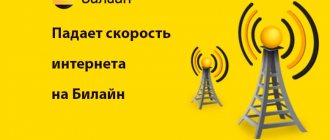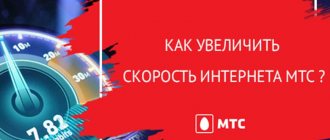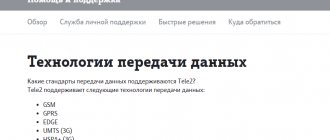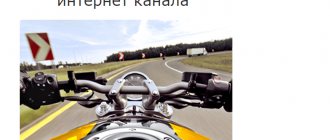Difficulties loading websites, watching videos and using online services can be caused by a variety of reasons. Sometimes the source of problems is the unreliable work of the provider or the restrictions it imposes on the quality of data transmission. The only way to make sure that the service company is performing poorly is to check the MTS Internet speed. This process will not cause difficulties for users and will not take much time. But subscribers will figure out what to do to correct the situation and regain a decent level of communication.
But users need to remember that the reliability of the information received depends on how responsibly they approach the verification. In order for the measurements to be as accurate and correct as possible, it is necessary to prepare the equipment for testing in advance and track the situation over time by taking several measurements throughout the day. This approach will help eliminate the influence of third-party factors and the connection between low speed and high load on the network.
How to prepare for the MTS speed test
In order to most accurately check how fast the Internet connection works, subscribers of the MTS cellular operator can independently prepare for this test. This is not difficult to do if you follow the steps of the attached instructions:
- Make sure that the device on which the necessary measurements will take place is directly connected to the Internet. If the user is connected via cable Internet, then the wire must be connected directly to the equipment, avoiding the Wi-Fi router. In case of measuring mobile Internet, you should make sure that only this type of connection is connected.
- Disable modems and other devices that may interfere with accurate Internet speed measurements from the telecommunications company MTS.
- Disable all running software that consumes Internet traffic. This includes: torrent clients, antiviruses, browsers. After closing these programs, you must wait a few more minutes until the applications stop using the connection to the World Wide Web.
- All other tabs in the browser the user is using to run the test must be closed. It is best to use applications for Internet access that do not require a lot of speed when working, such as Mozilla Firefox or Opera.
Some programs that consume Internet resources are not closed, but simply stop working, for example, a torrent tracker. You need to be more careful with such software.
Having consistently completed all the points above in the plan presented, you can begin to measure your Internet speed.
Speed testing services
Tele2 suggests using the speedtest.net application to check your Internet speed. You can download it from the website speedtest.net, where the Internet speed on your computer is automatically checked.
Additional features are offered for mobile phones in the form of the following applications:
- Google Fiber Speed Test is the main application available worldwide. It is universal, since in a few seconds the Internet speed is checked on a computer, and when launched from a phone, you can find out the indicators on a mobile phone. The advantages include the possibility of free use and without prior advertising. But users highlight the identification of inconsistencies - the presence of errors in this case exceeds acceptable standards.
- Online Speedtest from Ookla is an application from a well-known provider of software for working on a computer and using the Internet. The surprising fact is that Ookla is not an ISP. But the use is simplified, and the results obtained are correct. There are additional functions here to check other parameters. The advantages include the ability to start the process from anywhere in the world. While using the application you will have to watch advertisements.
- NetSpot - helps not only determine Internet speed, but also gives recommendations on suitable settings. To do this, the application analyzes the behavior of radio frequencies in the area where the user runs the test. Using the presented service, you can find nearby “dead” zones, as well as determine the Wi-Fi coverage area. The advantages include the presence of a huge number of functions, as well as free diagnostics. Among the disadvantages is an inconvenient and even complex interface. Beginners who are encountering such test programs for the first time will not be able to cope with the task on their own.
- Fast - the site is easy to use even for novice computer and Internet users. The results are objective and as accurate as possible. The advantages of using the presented service are that it works on a secure protocol and there is no advertising. The disadvantage is the complete lack of information regarding the received data - the service does not give advice on increasing the speed when it decreases.
- Speedof.me – recommended for use on a mobile phone first of all. The advantages include the ability to plot previously obtained results. Therefore, Internet users on a computer or phone will be able to independently analyze the best indicators and determine the cause of the problem. The service is completely free to use, but you will have to watch commercials to do so.
How to measure MTS Internet speed
Internet speed is measured using specialized Internet services. Let's provide a brief description of each of them:
| Service names | Test Description |
| SPEEDTEST | The most popular version of the connection speed test. This server works not only through a browser, but also has its own mobile applications. |
| 2ip.ru | Analytical portal for obtaining information about various Internet connections. In addition to measuring speed, the user can find out his own IP address and other information of interest. |
| Yandex.Internetometer | A simple and convenient test from the popular company Yandex. They also provide detailed technical information about the connection. |
When taking the test, it is best to use not one portal, but several at once. This is done to ensure that the result is as close to reliable as possible. Therefore, it is worth considering how to measure the connection speed on each Internet portal described.
However, you should not launch all measurement services at the same time, otherwise none of the portals will work correctly.
SPEEDTEST
Depending on the device on which the measurement is made, access to the test will differ:
- the site is suitable for those users who will take measurements on desktop computers or laptops via a browser;
- SPEEDTEST mobile applications are best used by owners of smartphones that run on Android operating systems.
Regardless of the chosen platform, the sequence of actions when passing the test will be the same:
- Open the official website of the service or mobile application.
- Click on the “Go” (or “Start”) button.
- Wait for the test process to complete.
During measurement, there is no need to use applications that may affect the correctness of the test.
The SPEEDTEST portal shows both the speed of downloading and uploading files.
2ip.ru
Using the 2ip.ru portal to measure speed, you first need to go to the test website using a direct link. If the user has visited the main page of the portal, then he needs to go to the “Internet Connection Speed” tab in the “Tests” section.
To start measuring, click on the “Test” tab. The incoming and outgoing speed will be measured.
Also on this server the results of all the latest tests will be presented, and the user can compare connection speeds from different providers.
Golden rules for Internet users
Below are recommendations on how to increase Internet speed on Beeline using small tricks:
- When downloading, you should not “climb” through other pages.
- Do not download 2 files at the same time. If you need multiple downloads in the installation manager, queue them by priority. In Torrent, disable the speed limit and set the upload speed to maximum.
- Using the Opera browser, turn on Turbo mode. This way, all content will be compressed after passing through the proxy server, thereby saving traffic by 50%.
- Preferring the Opera mini browser in Turbo mode increases savings up to 90%. But the program will not work without a java emulator, since it was created for mobile devices.
- If Beeline Internet does not work well, install the “Loonies Admint” utility. It will help rid your computer of unnecessary programs and use traffic more wisely. To do this, just launch the program, click “Process Manager” and disable all applications stored in “Program Files”. After these manipulations, restart your PC.
The following video describes several more ways to help improve the speed on Android devices for 3G networks:
Sources
- https://zen.yandex.ru/media/id/5db7cc2f9c944600ada3b597/skorost-interneta-bilain-kak-proverit-pokazateli-5eb04629b95e7e69bd2ec0a5
- https://skorostinterneta.com/provajdery/beeline/uskorit
- https://internet.gde-luchshe.ru/help/optimalnaya-skorost-interneta-dlya-doma/
- https://ruspeedtest.ru/proverka-skorosti-interneta-beeline/
- https://beeline.one/help/chto-delat-esli-upala-skorost-interneta/
- https://beelinex.ru/kak-uvelichit-skorost-interneta/
- https://speedtest.su/beeline/
- https://beelinehelp24.ru/bilajn-internet/nizkaya-skorost
- https://4gconnect.ru/skorost-interneta-bilajn
- https://WiFiGid.ru/poleznoe-i-interesnoe/kak-uvelichit-skorost-interneta-bilajn
What should the connection speed be?
When conducting a test, the user needs to pay attention to two main connection parameters:
- incoming speed (in some tests it may be called “download speed”) - this parameter demonstrates how quickly files will pass from the provider to the user. This factor affects the basic speed, since subscribers mainly receive files;
- outgoing speed (also called “file download speed”) - shows how quickly data from the user will be shared. This factor affects the transfer of files via the Internet, and is generally lower than the incoming speed parameter;
- ping (Ping) - demonstrates the connection between the device and the server, the smaller the parameter, the better. Fans of online computer games should pay attention to ping.
All of the above data must be communicated to the user by the provider. This condition is met when connecting to the Internet via cable or satellite dish, however, when using a mobile connection, the cellular operator shows the user only the available packet traffic, and not the provided incoming and outgoing speed.
At the moment, the most popular type of mobile Internet is 4G LTE. Purely theoretically, the speed of this connection is not regulated in any way by the telecommunications company MTS. The cellular operator provided only the highest indicator of the value in question - 300 megabits per second.
Despite this, not a single MTS subscriber has yet been able to capture this speed using a test. However, users have identified the optimal and correct value for LTE 4G connection - from 10 to 30 megabits per second. This parameter corresponds to an average cable connection.
If the mobile Internet test shows a speed less than the minimum value, then you should pay attention to factors that may reduce data reception and transmission.
Why is Internet speed dropping?
The quality of cable and satellite Internet speed depends solely on factors related to the provider. With a mobile connection, things are different; there are many features that can affect the connection speed or even completely limit access to the World Wide Web. Here are some features on which the Internet depends on the MTS cellular operator:
- Telecommunications company coverage area. Since cellular communication directly depends on the proximity to the antenna of the cellular operator and the quality of the incoming signal, the connection speed will vary due to these factors. You can view the coverage area of the telecommunications company MTS on the official website.
- Network load. This feature is noticeable on the eve of mass holidays, especially the New Year, when almost all users make voice calls, send text messages and use Internet traffic. Cellular communications simply cannot handle such a huge number of subscribers and do not work correctly, including reducing the connection speed.
- Mobile device movements. When traveling on high-speed trains, this feature is most noticeable. When the device moves extremely quickly, the SIM card in it simply does not have time to switch from one cellular operator antenna to another, so communication interruptions occur. Internet speed drops in this case to 2-5 megabits per second.
- Applications that run in the background. Some mobile programs consume a huge amount of Internet resources even when minimized to the background. Therefore, the first thing to do when the connection speed decreases is to check all active applications on the mobile device.
If none of the listed factors are valid, and the speed of the Internet connection still leaves much to be desired, then the subscriber must contact the technical support service of the MTS cellular operator.
Reasons for decrease and ways to increase
Knowing how to check MTS Internet speed online, you can monitor the service and take measures to improve quality. Before taking any measures, you must check with the operator about the maximum declared parameters. If the number of Mbit/sec is not enough, you can upgrade to a more expensive tariff. If the declared parameter does not correspond to real indicators, you must first take measures to improve it, and only then complain to the operator.
Below we have looked at what can lead to slower Internet speeds. This may be outdated equipment, interference, distance from the signal source, background programs running, etc. To improve the speed performance of the MTS Network, you can take the following steps:
- disable the torrent program if it is enabled;
- limit the transfer of information in the background;
- check your PC or phone for viruses, and if any are detected, clean the device;
- update the software of the modem or other equipment;
- use a more modern phone or router;
- install an external antenna or connect a modem via a USB cable (the length should be up to three meters);
- eliminate sources of interference and install the modem closer to the laptop or PC;
- go outside for more robust mobile internet reception.
To speed up MTS 3G Internet, you can use special boosters that support the connection and reduce the response period. If the measures taken do not produce results, you can contact the operator and try to find out the reasons for the current situation. The problem may be with the service provider.
If our article helped you, please like it!
How to increase Internet speed MTS
In order to receive the highest possible speed from the telecommunications company MTS, you need to make sure that all services provided to the user are correct.
Firstly, the subscriber must have a SIM card that allows him to connect using LTE 4G type of communication. This type of connection provides an advanced connection to the World Wide Web. LTE 4G is available on all SIM cards, starting with the micro format. If the user has an old version of the device, then it must be replaced at any nearest cellular store of the telecommunications company MTS.
Secondly, you need to make sure that the subscriber’s mobile device is enabled for LTE 4G reception. To do this, go to the device’s Internet signal settings. The smartphone must be switched to automatic connection mode to the LTE/WCDMA/GSM network.
Also, do not forget about the software that affects the speed of your network connection. It is best to get rid of unwanted applications so that they do not use the speed needed by other processes.